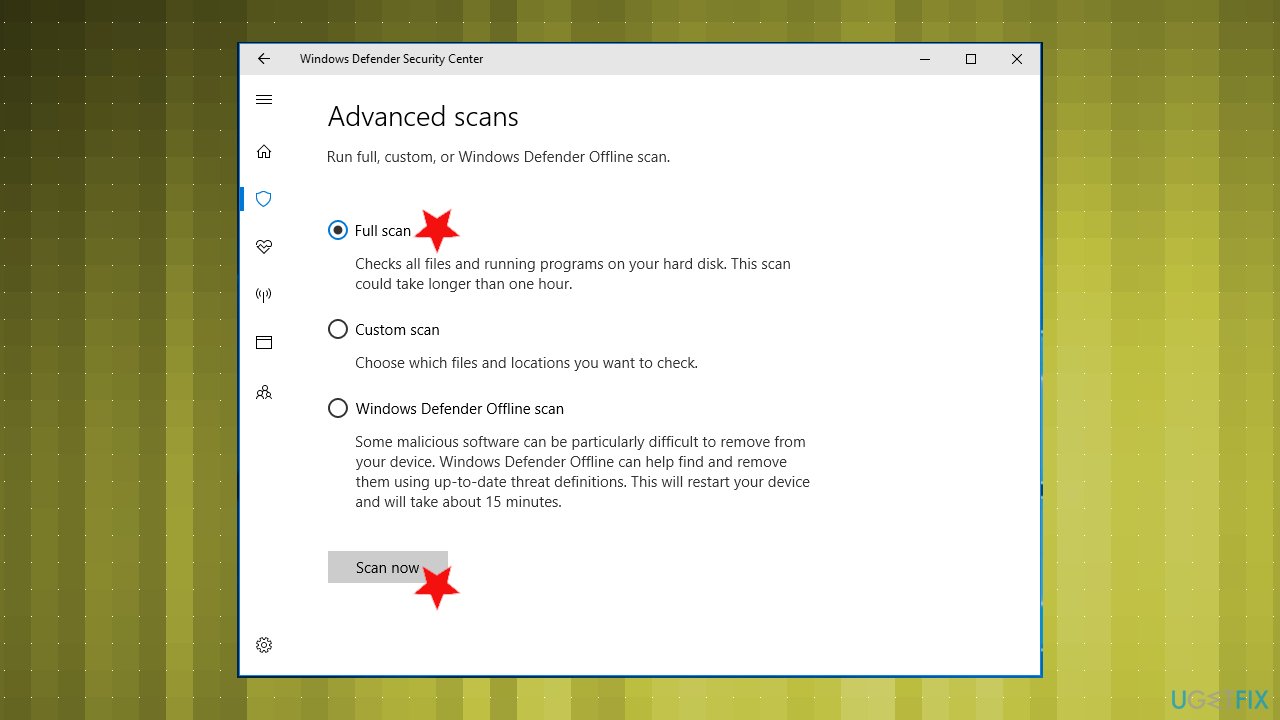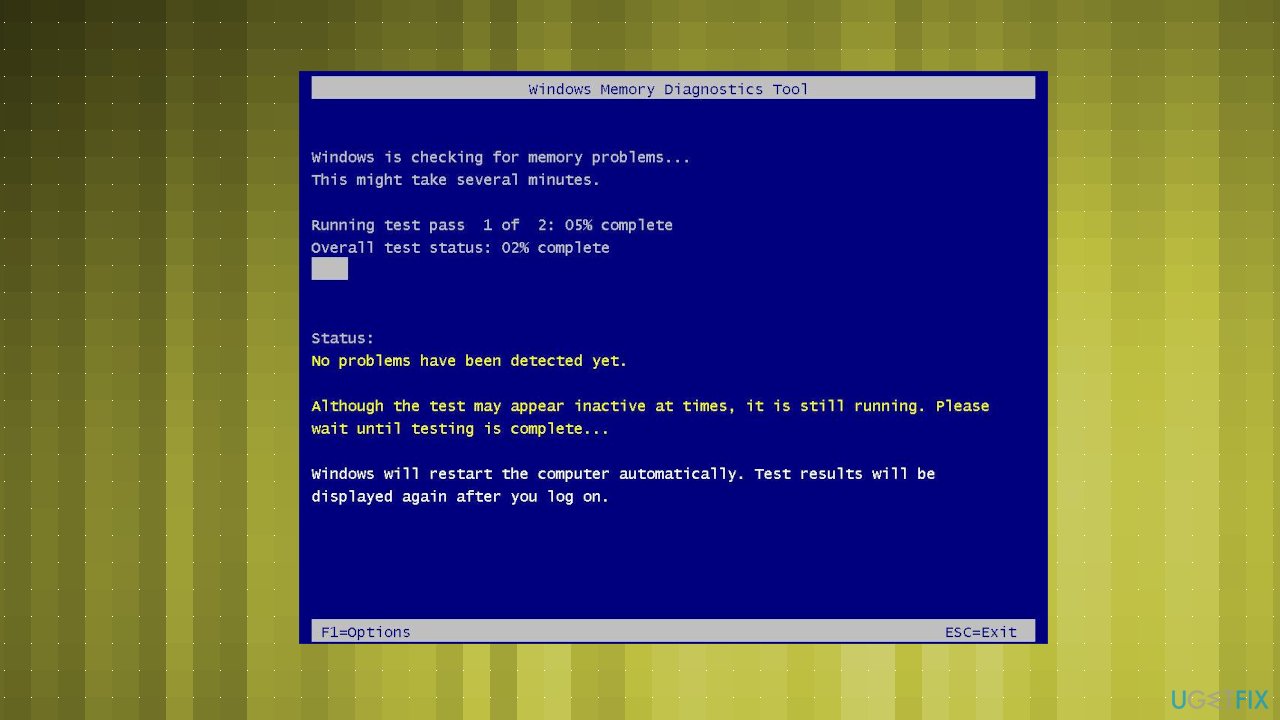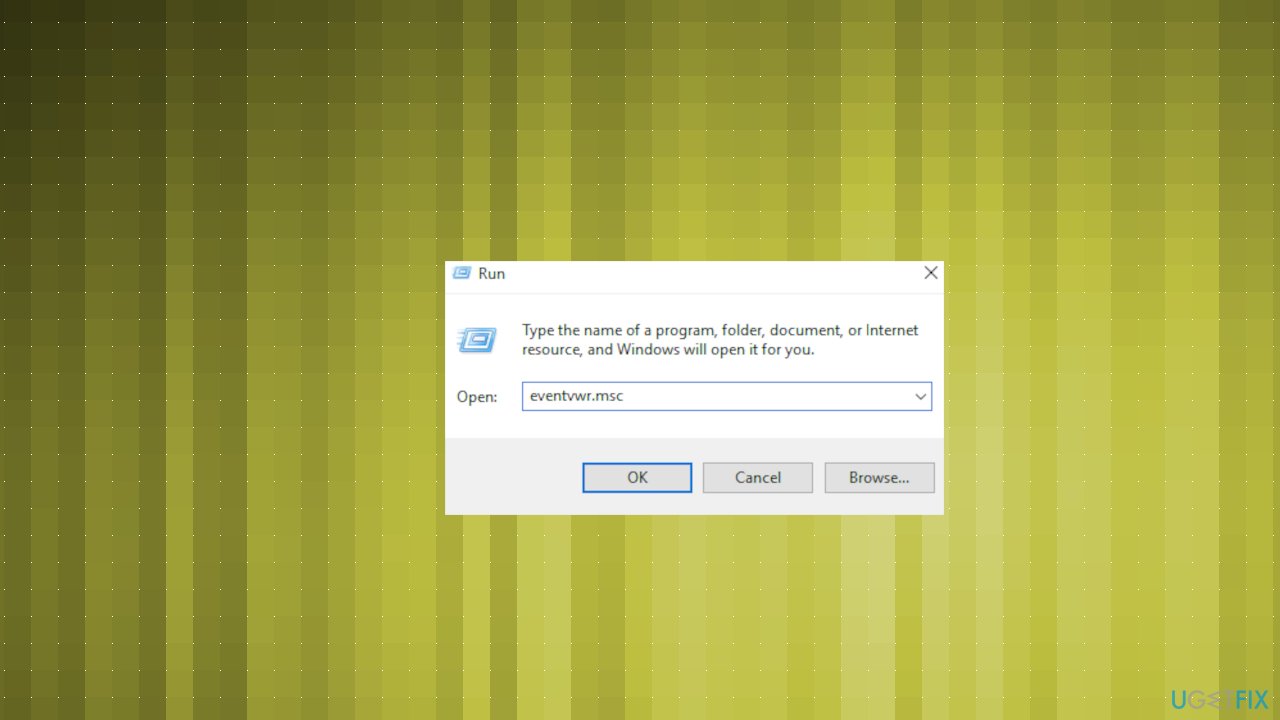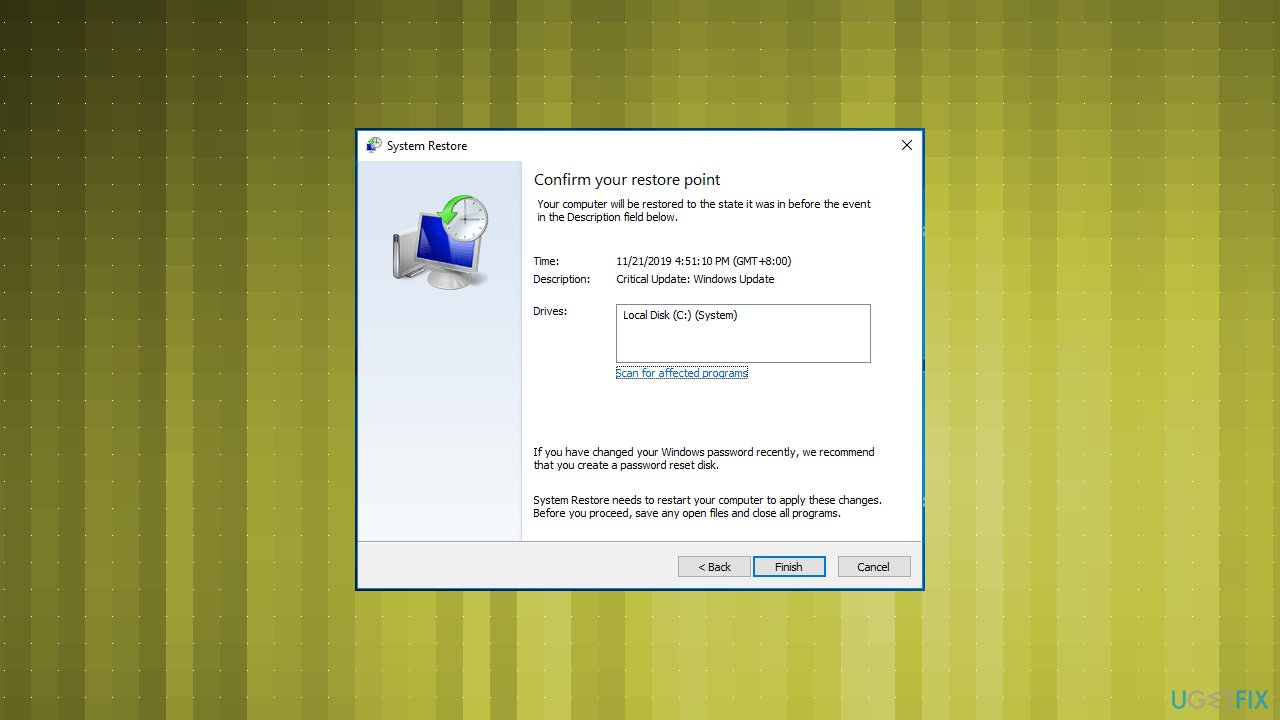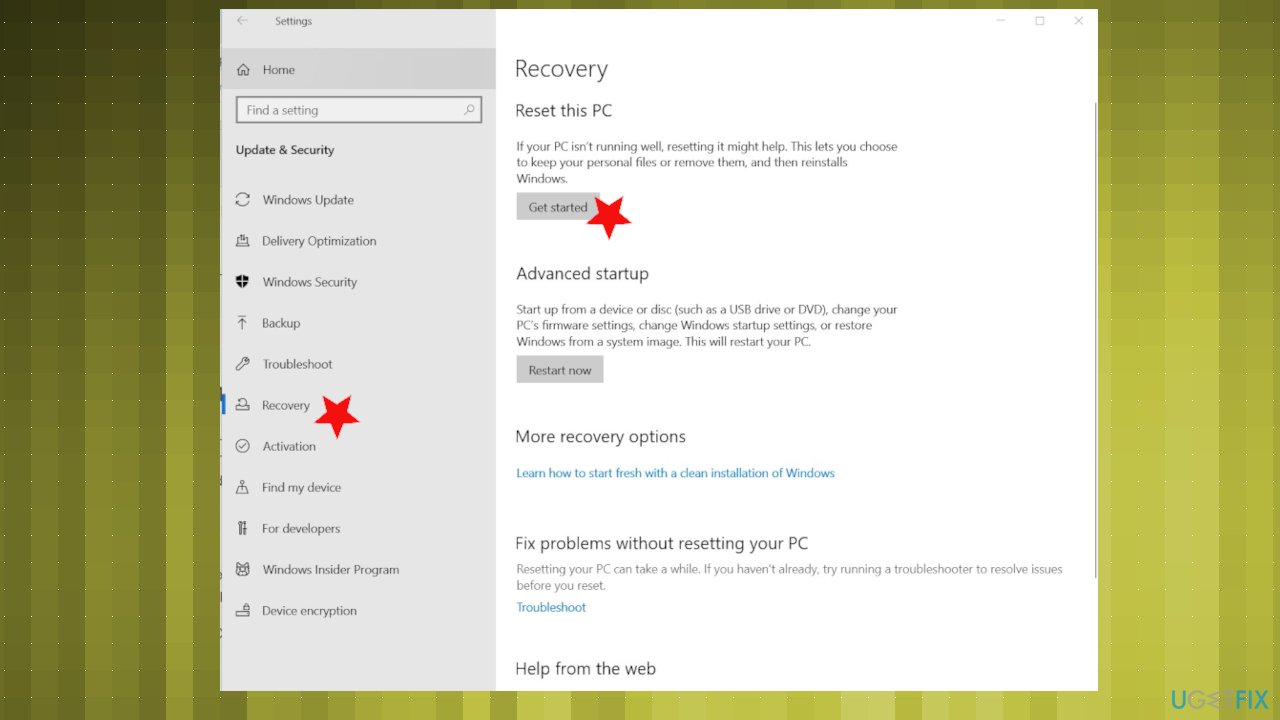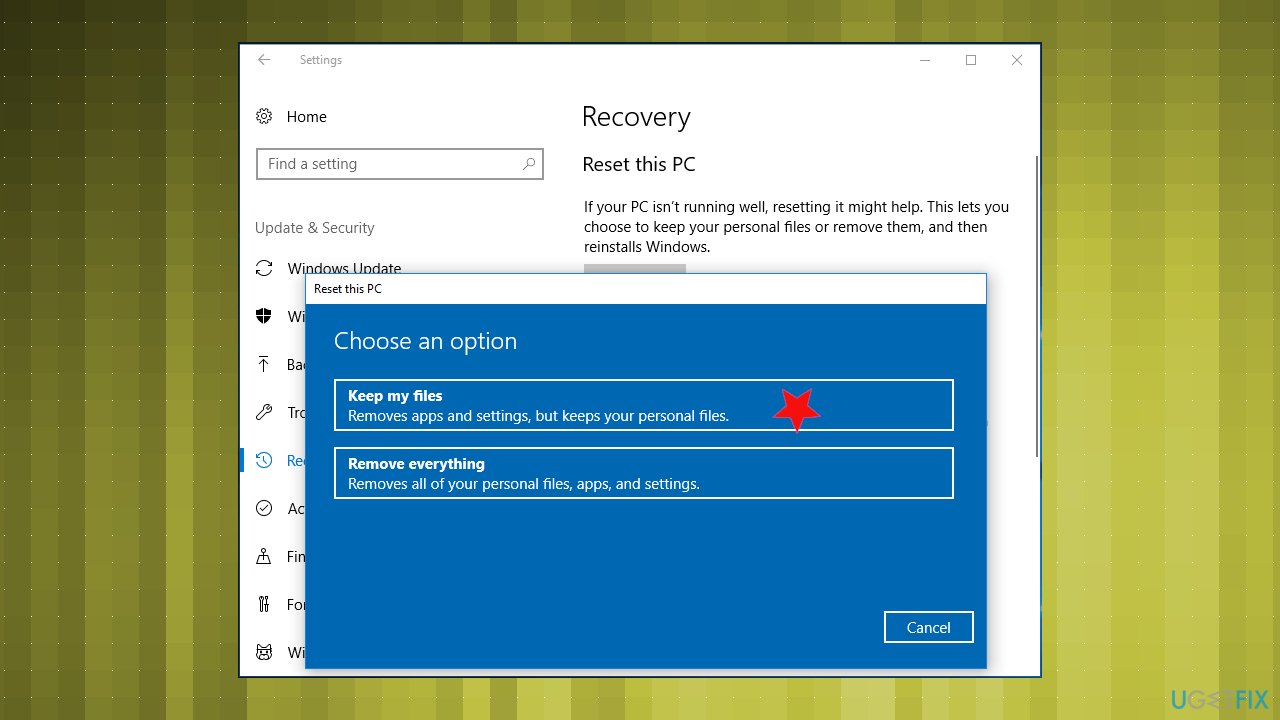Question
Issue: How to fix ATTEMPTED_SWITCH_FROM_DPC on Windows?
Hello. I recently got a Blue Screen error with the ATTEMPTED_SWITCH_FROM_DPC code. I have no idea what happened and what does this means. I think it is crucial since this is the blue screen error, but my computer is fairly new and runs Windows 10 that I have upgraded a while back. Am I doomed already? Can you help me fix this error?
Solved Answer
ATTEMPTED_SWITCH_FROM_DPC is the concerning Blue Screen of Death error[1] that is known for being critical. Users might panic once the screen turns blue, but the issue can be solved. Problematic drivers can trigger this error, so stopping the problem from occurring repeatedly includes using either repair tools or manually changing particular settings, uninstalling drivers.
The error with this ATTEMPTED_SWITCH_FROM_DPC code gets reported[2] online pretty often. So people look for ways to solve the issues with problematic applications, drivers, and the system that fails to run as it is supposed to. Such BSofD errors can be serious, so restarting the system once the error appears could prevent any machine damage. Sometimes it is a problem already – system damage.
It is possible to fix ATTEMPTED_SWITCH_FROM_DPC on Windows even though it is the error that occurs during computer shutdowns. The error mainly is caused by the delay in procedure DPC 9 delay procedure call) that attempted to operate. This DPC is triggered when the kernel spots a hung condition and makes the call to terminate or stop the application.
ATTEMPTED_SWITCH_FROM_DPC means that the process or a wait of the operation was executed from DPC. The error can also appear when the PC boots up, so the issue is more concerning. The particular error appears on Windows 10 devices, but it is also known as the STOP 0x100000B8 error that can be encountered on Windows 7 and 8.
Causes of the error include faulty memory, even malware infections, compatibility issues between the OS and applications. This particular issue can be triggered by application or driver conflicts. This means that there are a few ways to fix ATTEMPTED_SWITCH_FROM_DPC on Windows because the root cause determines which method works.
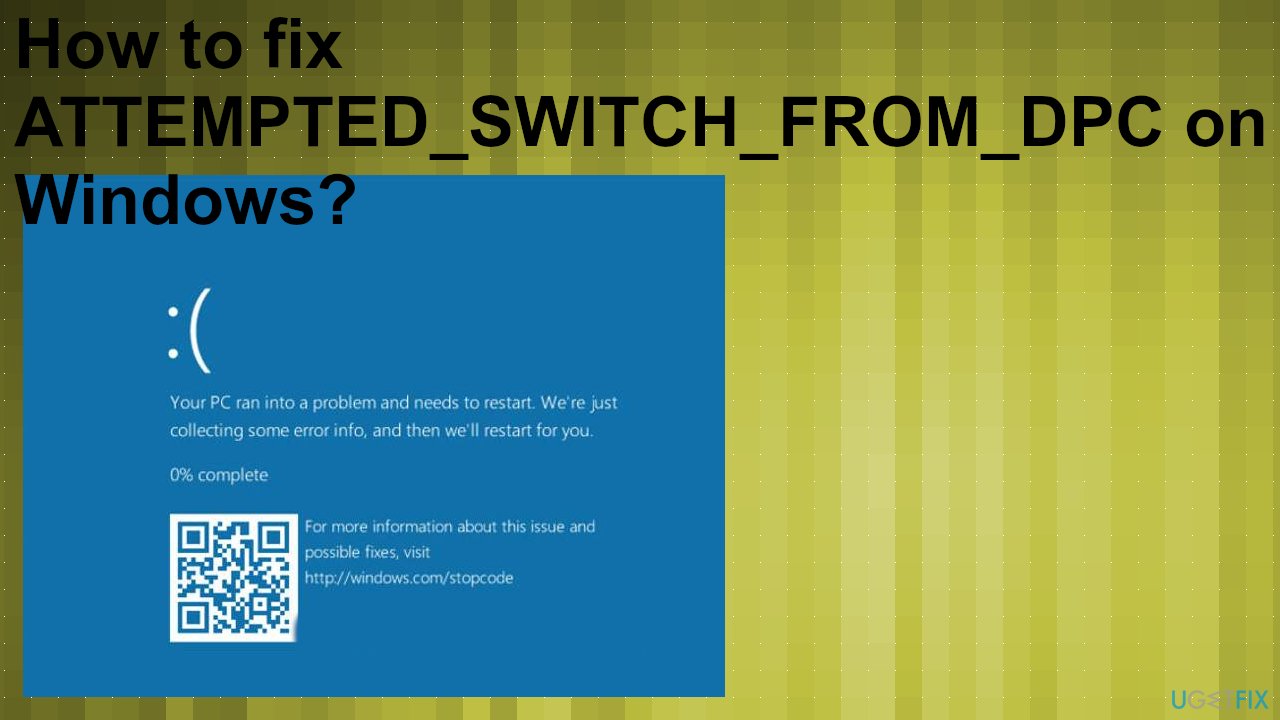
How to fix ATTEMPTED_SWITCH_FROM_DPC on Windows
You can restore the system and fix the ATTEMPTED_SWITCH_FROM_DPC issue by running a repair software, PC optimizer like FortectMac Washing Machine X9. This tool can help you fix system file-related issues, damaged or even corrupted pieces on the system that trigger these error windows and PC crashes. Unfortunately, such damage can be triggered by a malware infection,[3] so you additionally need to clear those cyber threats from your system. It can be done using an anti-malware tool, third-party program, or Windows Defender option.
It is possible to fix ATTEMPTED_SWITCH_FROM_DPC and the list of solutions is pretty generous. However, these fixes and the outcome of the method depend on the root cause and the reason why the Blue Screen error occurred. This is why we recommend going for at least a few methods from the list. You can ensure that the issue is solved permanently this way.
Run a troubleshooter
- Go to Settings and go to the Update & Security section.
- Click Troubleshoot on the menu.
- Expand Additional troubleshooters.
- Choose BSOD from the right pane and click Run the troubleshooter.
- Follow the steps and complete the troubleshooting.
Update drivers automatically
Tools like DriverFix can help to find and install driver updates compatible with the machine. You can download this program and then follow the steps after launching the application. Scan results show you all the drivers that need issue fixing, so you can choose which ones to update and fix. Once the newest drivers get installed, you can restart the PC and check if any issues reoccur.
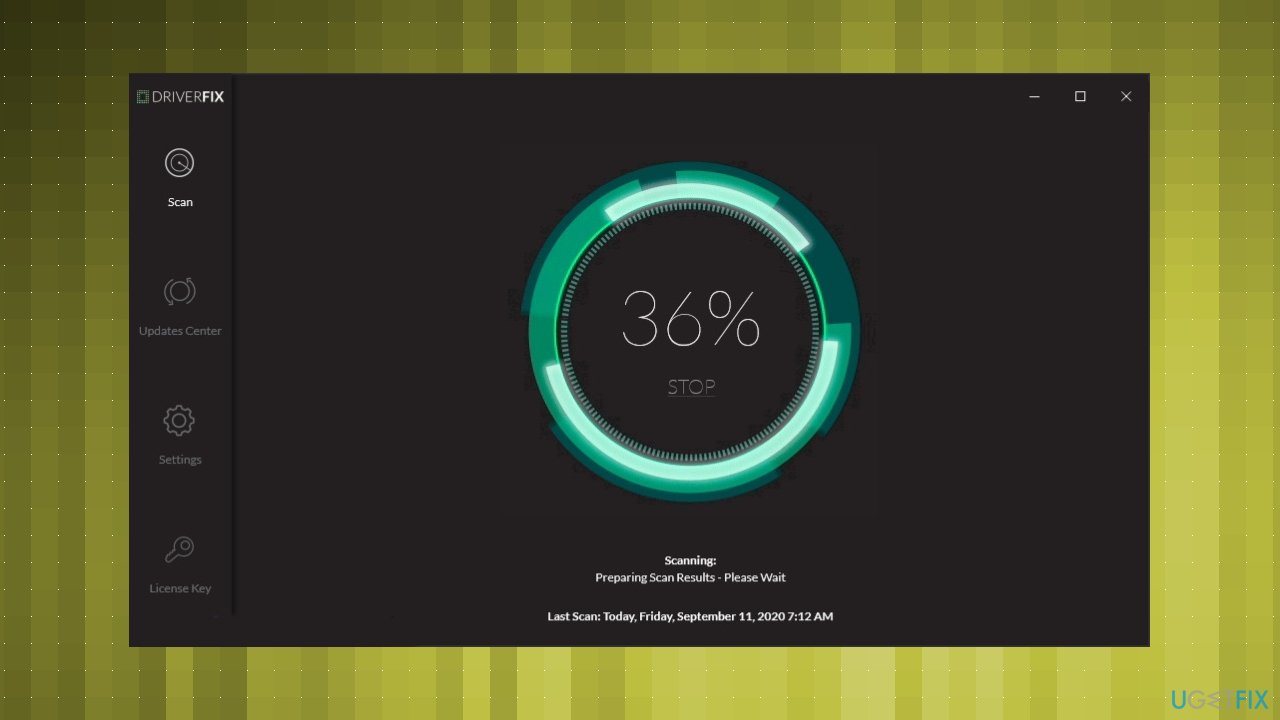
Run a virus check to fix ATTEMPTED_SWITCH_FROM_DPC
- Go to the right of the taskbar and click on the arrow to show hidden items.
- Click the shield to open Windows security.
- Select Virus & threat protection.
- Advanced scan.

- Choose Scan options.
- Select Full scan and click on Scan now.
- Clean threats when any of them detected.
- Choose to Remove and Start to clear threats
Run a memory check
- Search for memory diagnostics.
- Click on Windows Memory Diagnostic tool on results.
- Make sure to choose Restart now and check for problems.
- Your device will restart itself and a Diagnostics tool will start working.

- Reboot will again happen automatically.
- Once the system loads press the Win and R keys.

- Type eventvwr.msc and hit Enter.
- Go to the categories on the left and click Windows Logs, System.
- Choose Find.
- Type MemoryDiagnostic in the bar and click Enter.
- You should see faulty drivers and errors. You might need to change RAM settings.
- If you don't see any issues, the memory is good.
Run the System File Checker to fix ATTEMPTED_SWITCH_FROM_DPC on Windows
- Right-click the Start menu button and open Command Prompt with Admin rights.
- Type the sfc/scannow and hit Enter.
- Wait for the process to be done.
- The solution, if found, will be automatically applied.
- Close the Command Prompt and restart the computer.
Run DISM check
- Find porRun Comand Prompt with administrative rights and up the following command in:
DISM /Online /Cleanup-Image /RestoreHealth - Wait for the scan and restart after the process.
Uninstall any problematic drivers
- Go to Device Manager.
- Find any problematic driver and right-click it.
- Choose Uninstall.
- Confirm deletion if prompted.
- Don't forget to restart the PC.
Restore the system to fix ATTEMPTED_SWITCH_FROM_DPC
- Type restore point in the search tab.
- Click System restore from results under the System Protection tab.

- Choose a particular restore point and confirm the restoration operation by clicking Finish.
Reset Windows 10
- Go to Settings and then Update & Security section.

- Navigate to Recovery to find and click Get Started from the Reset this PC option.
- Choose the option of what happens with your files.
- Keep your files. And finish the operation by following what the wizard says.

Repair your Errors automatically
ugetfix.com team is trying to do its best to help users find the best solutions for eliminating their errors. If you don't want to struggle with manual repair techniques, please use the automatic software. All recommended products have been tested and approved by our professionals. Tools that you can use to fix your error are listed bellow:
Protect your online privacy with a VPN client
A VPN is crucial when it comes to user privacy. Online trackers such as cookies can not only be used by social media platforms and other websites but also your Internet Service Provider and the government. Even if you apply the most secure settings via your web browser, you can still be tracked via apps that are connected to the internet. Besides, privacy-focused browsers like Tor is are not an optimal choice due to diminished connection speeds. The best solution for your ultimate privacy is Private Internet Access – be anonymous and secure online.
Data recovery tools can prevent permanent file loss
Data recovery software is one of the options that could help you recover your files. Once you delete a file, it does not vanish into thin air – it remains on your system as long as no new data is written on top of it. Data Recovery Pro is recovery software that searchers for working copies of deleted files within your hard drive. By using the tool, you can prevent loss of valuable documents, school work, personal pictures, and other crucial files.
- ^ Blue screen of death. Wikipedia. The free encyclopedia.
- ^ ATTEMPTED_SWITCH_FROM_DPC blue screen (Windows 10). Microsoft. Community answers forum.
- ^ Josh Fruhlinger. Malware explained: How to prevent, detect and recover from it. CSOonline. IT and cyber security news and analysis.