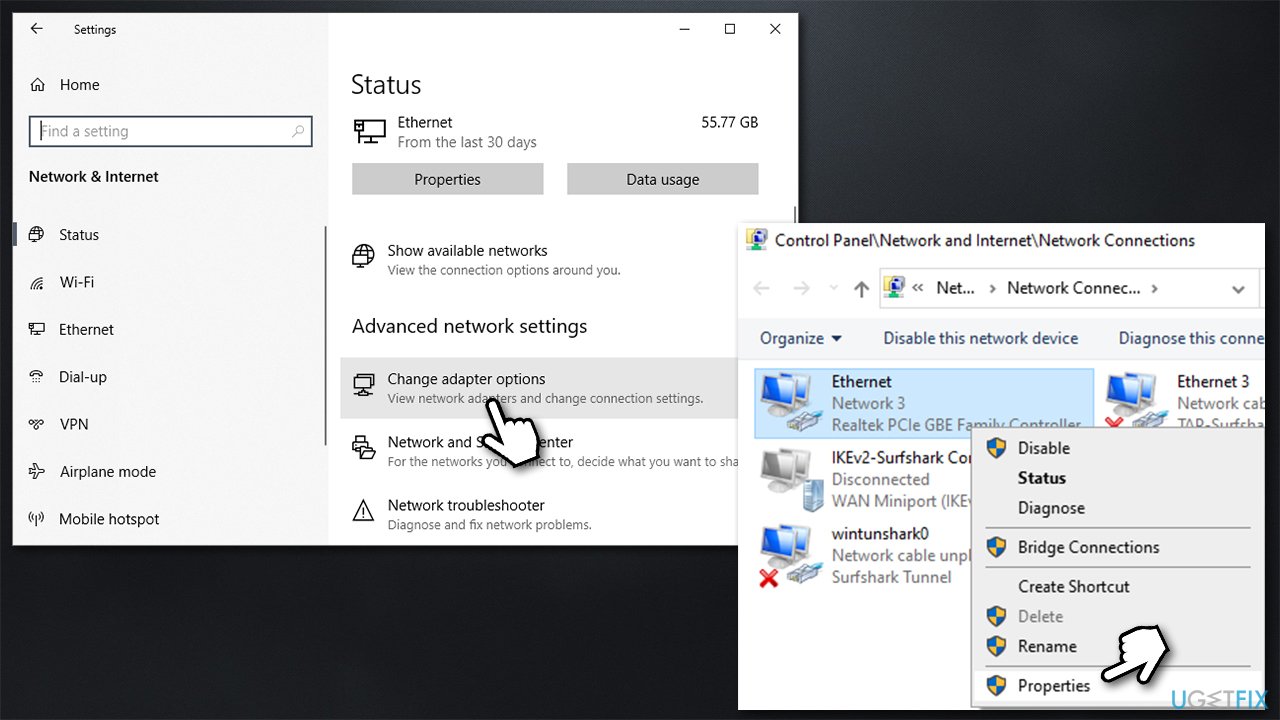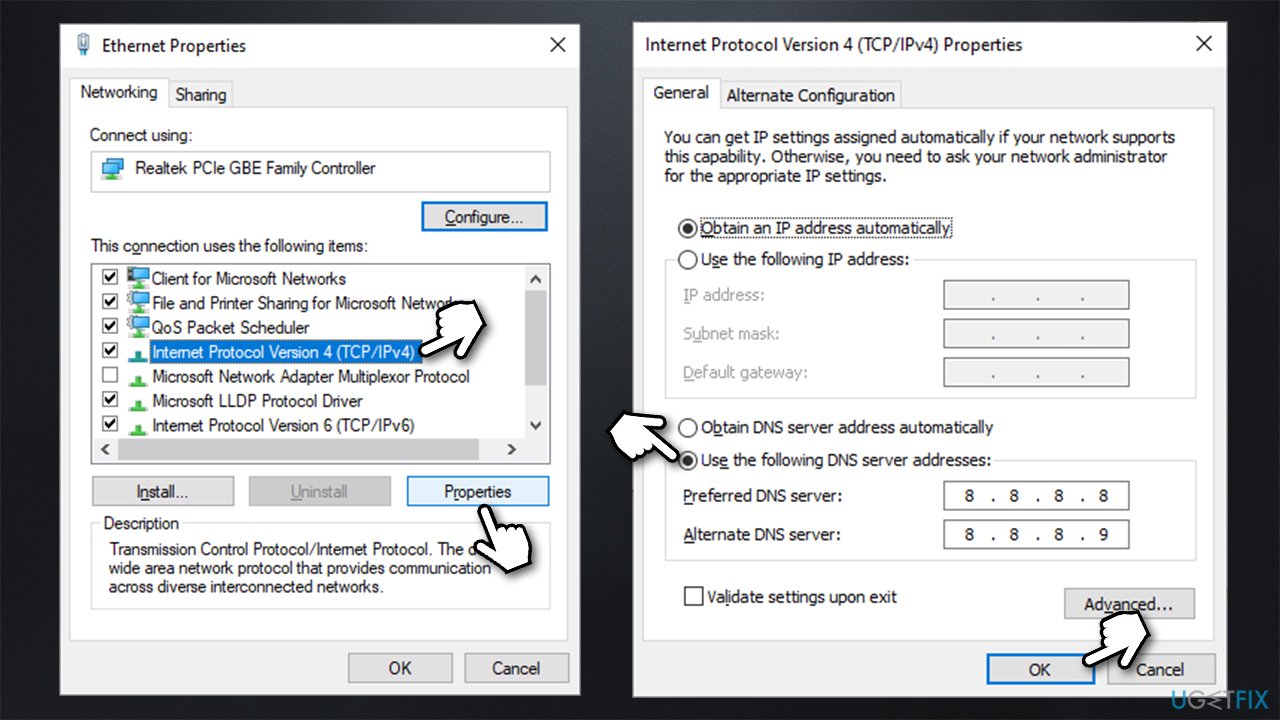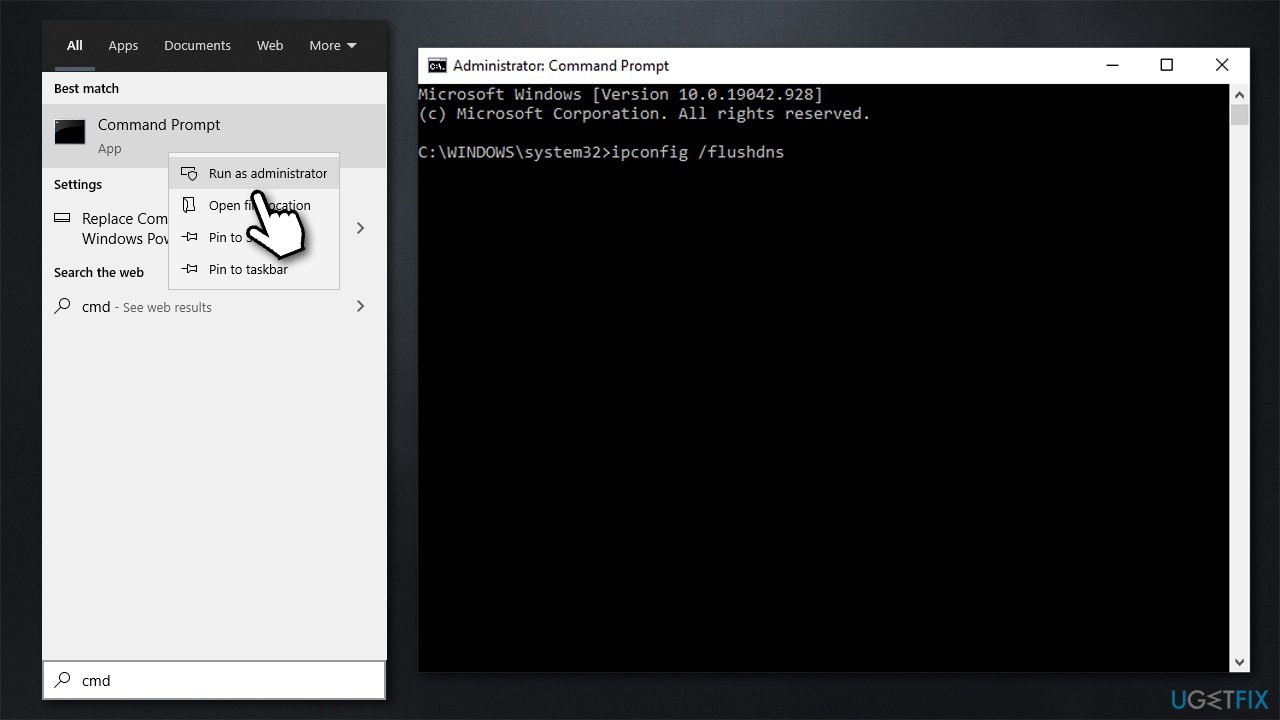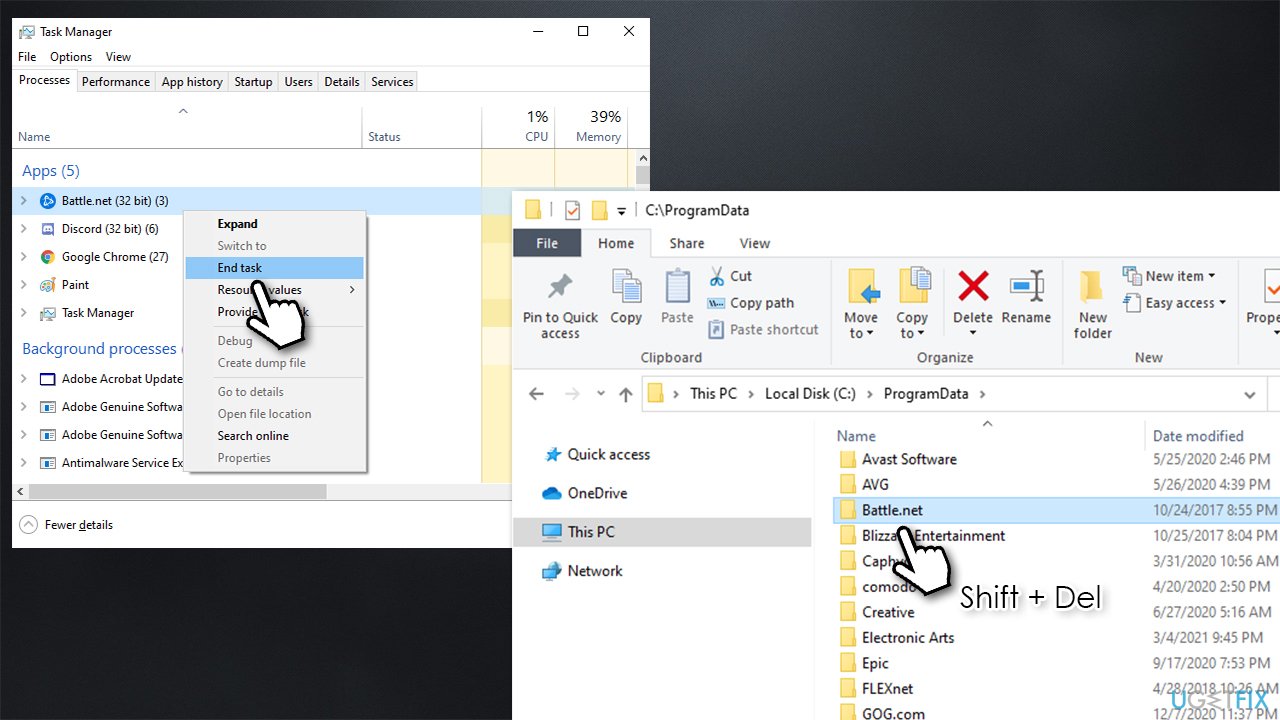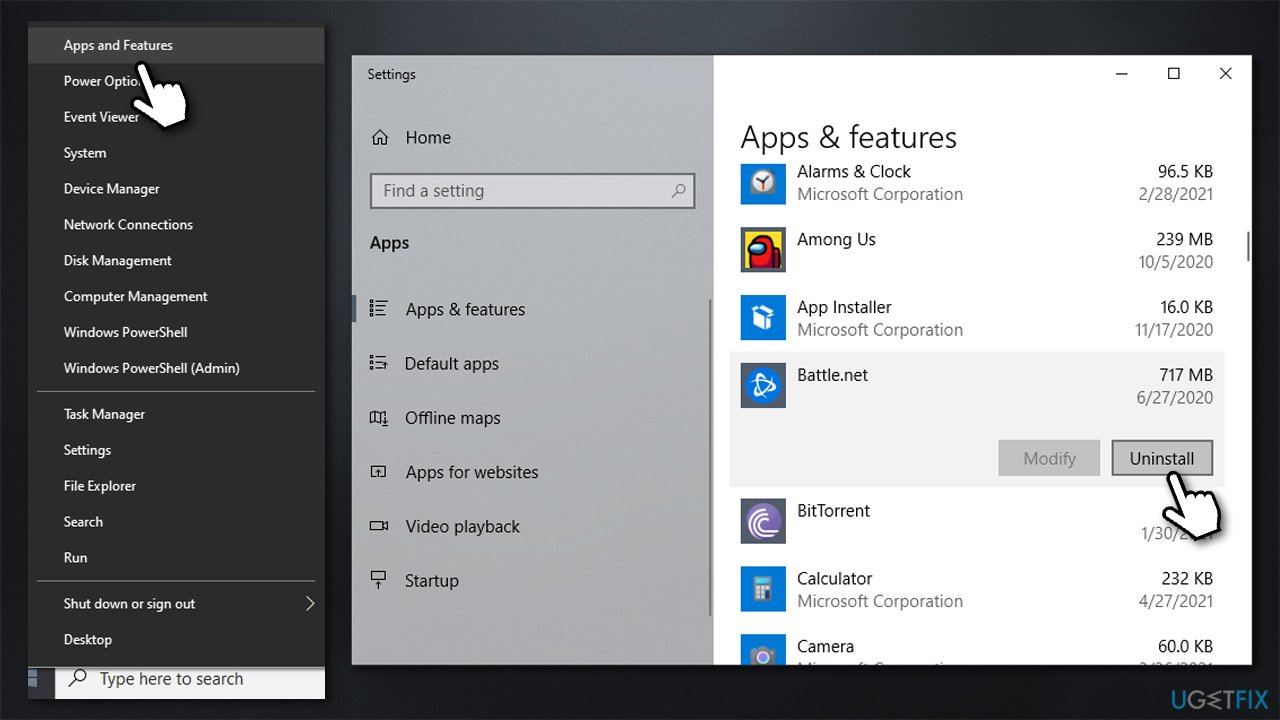Question
Issue: How to fix Can’t Connect to Battle.net on Windows?
Hello. I need help with the Battle.net app. I was recently forced to update it as per usual, but this time it was all different. I could not launch any games installed via the app – I got the “Can't Connect to Battle.net” error instead. I thought that waiting would help, but it didn't – it's been four days already. Please help.
Solved Answer
There have been many players complaining about not being able to connect to Battle.net app for a while now. The online platform was launched by Blizzard Entertainment as early as 1996, although it did not act as a standalone app until 2013.[1] Since then, it became an integral part of every game released by the company.
Yes, not everybody liked the fact that they needed a launcher to be installed on their computers. Initially, people could play games such as World of Warcraft, Diablo III, Overwatch, Hearthstone, or Call of Duty series, and others, without having it tied to the Battle.net app, i.e., they could simply launch the game via the EXE file.
Unfortunately, a few years ago, every game app was integrated into the launcher app, which meant that if it were deleted, players would not be able to launch any Blizzard Activision game. Having it installed is something that people can survive with, but what to do if Battle.net is stuck on login or results in a loop?
Users claimed that the problem typically showed up after an update for the app, while others said that the issue occurred seemingly out of nowhere. If you can't connect to Battle.net, there could many reasons behind why this is happening. For example, you could have corrupted game or app files, or your internet connection could be unstable.

In order to fix this problem, you will have to perform several troubleshooting steps below. Before you do so, you could try using FortectMac Washing Machine X9 repair tool that can serve as an excellent tool for automatic diagnostics and repair process for all types of Windows-related problems, including registry errors, BSODs, system lag,[2] and much more.
Solution 1. Use a different DNS
You should try using different DNS settings and see if it helps to connect to Blizzard servers:
- Right-click on Start and pick Settings
- Go to Network and Internet section
- Scroll down and select Change adapter options
- Right-click on your internet connection and select Properties

- Click Internet Protocol Version 4 (TCP/IPv4) once and pick Properties
- Select Use the following DNS server addresses option and set your DNS to Google's as follows:
Preferred DNS server: 8.8.8.8
Alternate DNS server: 8.8.4.4 - Click OK and see if that helped you solve the problem.

Solution 2. Reset your internet connection
If changing DNS did not help, try resetting your internet connection altogether:
- Type cmd in Windows search
- Right-click on Command Prompt and pick Run as administrator
- Copy and paste the following commands, pressing Enter after each:
ipconfig /flushdns
ipconfig /registerdns
ipconfig /release
ipconfig /renew
netsh winsock reset
- Once done, restart your PC.
Solution 3. Disable or use a VPN
First of all, if you have a third-party VPN installed and have it connected, disconnect from a remote location and try logging into Battle.net again.
If you do not use a VPN but are facing this problem, we strongly suggest your try using a VPN connection. There are plenty of apps to choose from, but our favorite remains the Private Internet Access . Even if it does not help you solve this problem, gamers often employ a VPN to increase connection speeds to particular servers. This is especially useful if the game server is located further away from your own location and you want to reduce the ping[3] to it while gaming.
Solution 4. Rebuild app's corrupted files
- Press Ctrl + Shit+ Esc on your keyboard
- Right-click on all Battle.net processes and select End Task
- Press Win + E on your keyboard to open File Explorer and navigate to the following location:
C:\\ProgramData - Mark Battle.net folder and press Shift + Del on your keyboard

- Launch the app and see if the problem persists.
Solution 5. Reinstall the launcher
You can try reinstalling the app if deleting the program's folder as explained above did not help:
- Right-click on Start and pick Apps and Features
- Scroll down to find Battle.net
- Click Uninstall and then Uninstall

- Now go to the official Blizzard website and download the desktop app.
Solution 6. Reset your router
Resetting the router helped some users – here's how:
- Turn off your computer
- Go to your router/modem, press and hold the Power button to shut it down completely
- Unplug the device from the electric socket
- Wait for about a minute, then plug it back in and launch it
- Wait till your router fully boots up, turn on your PC and check if your issue is resolved.
We hope that this article helped you fix “Can't Connect to Battle.net” error on Windows. Here are a few other related topics that could interest you:
- Transfer aborted: instance not found error
- World of Warcraft was unable to start up 3D acceleration error
- Failed to initialize Direct3D error.
Repair your Errors automatically
ugetfix.com team is trying to do its best to help users find the best solutions for eliminating their errors. If you don't want to struggle with manual repair techniques, please use the automatic software. All recommended products have been tested and approved by our professionals. Tools that you can use to fix your error are listed bellow:
Access geo-restricted video content with a VPN
Private Internet Access is a VPN that can prevent your Internet Service Provider, the government, and third-parties from tracking your online and allow you to stay completely anonymous. The software provides dedicated servers for torrenting and streaming, ensuring optimal performance and not slowing you down. You can also bypass geo-restrictions and view such services as Netflix, BBC, Disney+, and other popular streaming services without limitations, regardless of where you are.
Don’t pay ransomware authors – use alternative data recovery options
Malware attacks, particularly ransomware, are by far the biggest danger to your pictures, videos, work, or school files. Since cybercriminals use a robust encryption algorithm to lock data, it can no longer be used until a ransom in bitcoin is paid. Instead of paying hackers, you should first try to use alternative recovery methods that could help you to retrieve at least some portion of the lost data. Otherwise, you could also lose your money, along with the files. One of the best tools that could restore at least some of the encrypted files – Data Recovery Pro.
- ^ Wesley Yin-Poole. Battle.net is getting its first makeover in years. EuroGamer. Gaming website.
- ^ Lag. TechTerms. The Computer Dictionary.
- ^ Ping, latency and lag: What you need to know. British Esports Association. National body for esports in the United Kingdom.