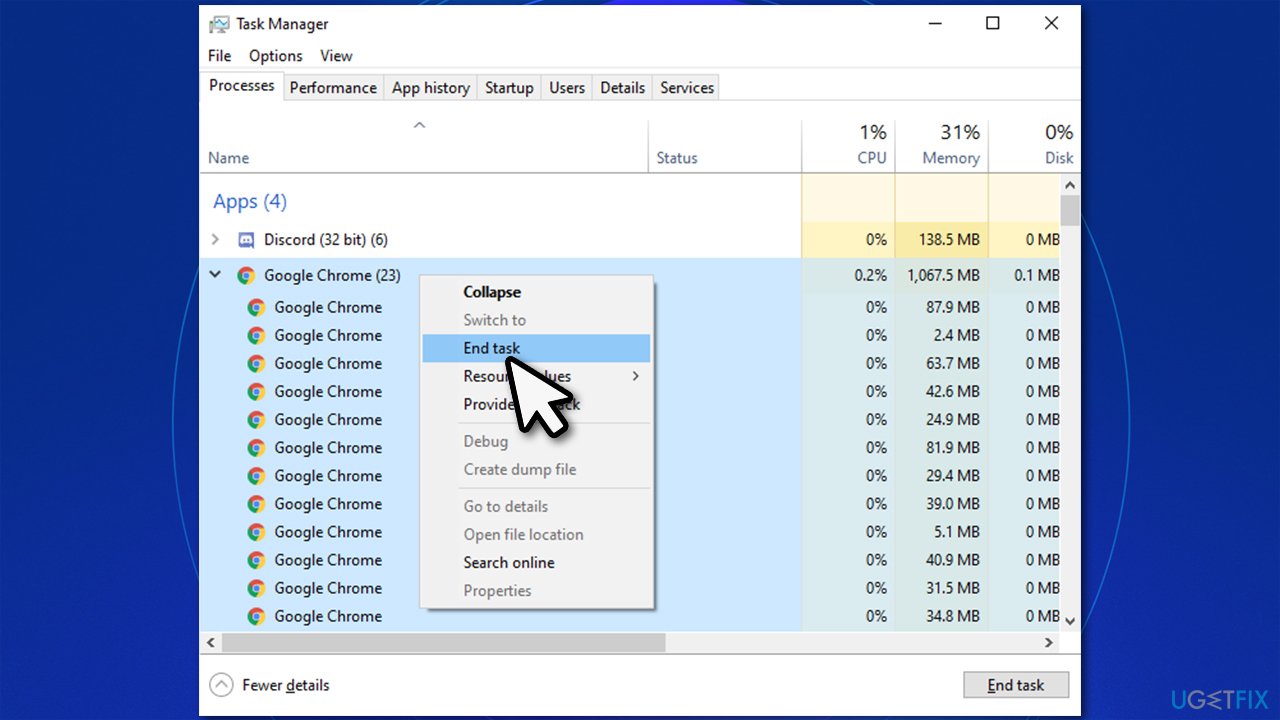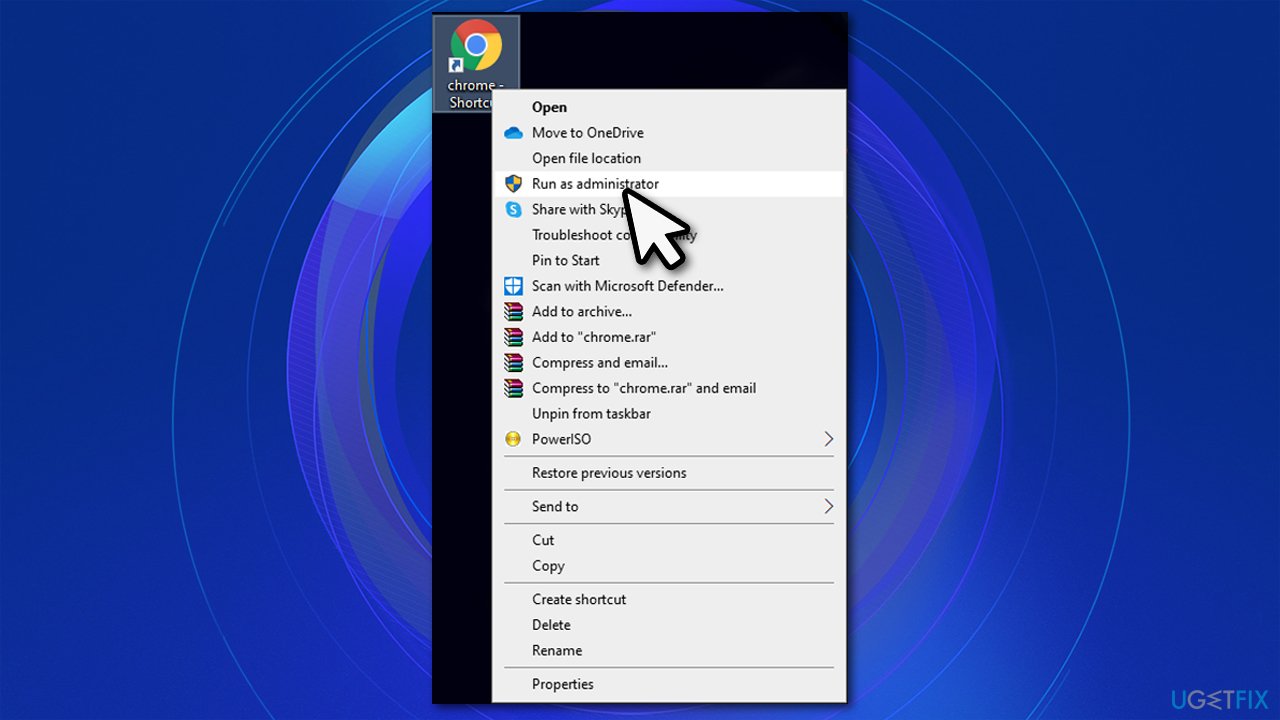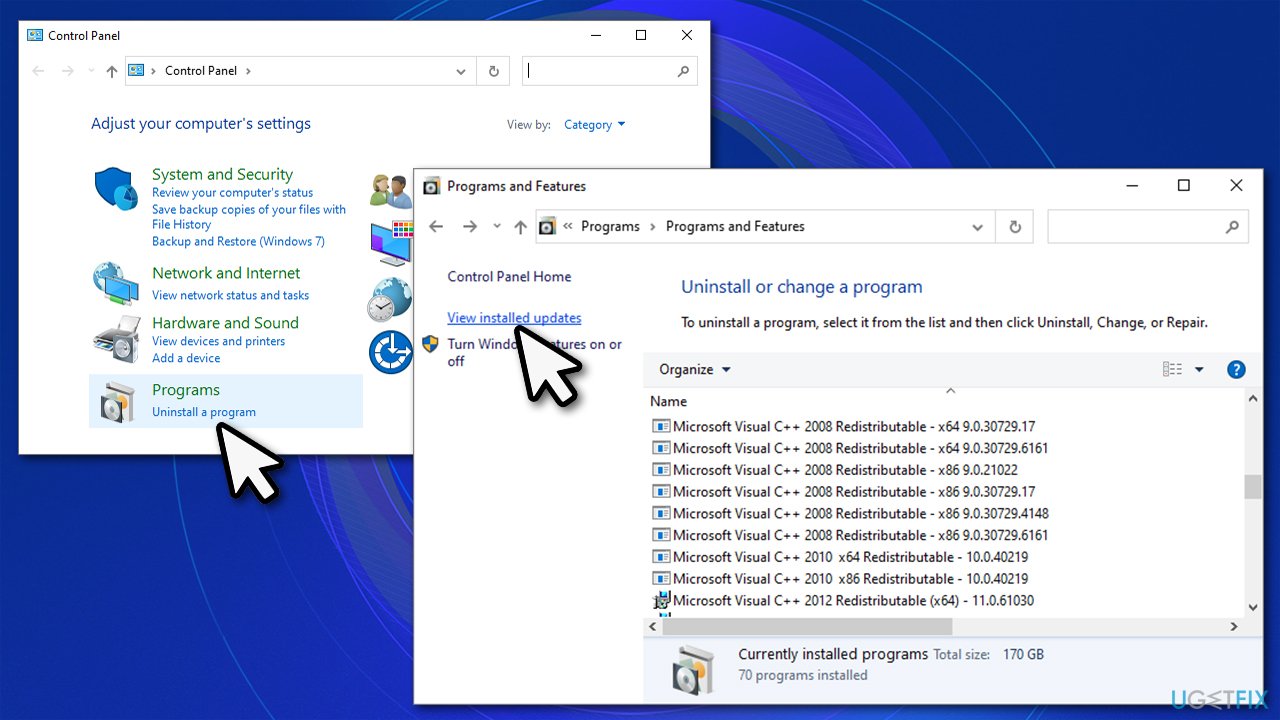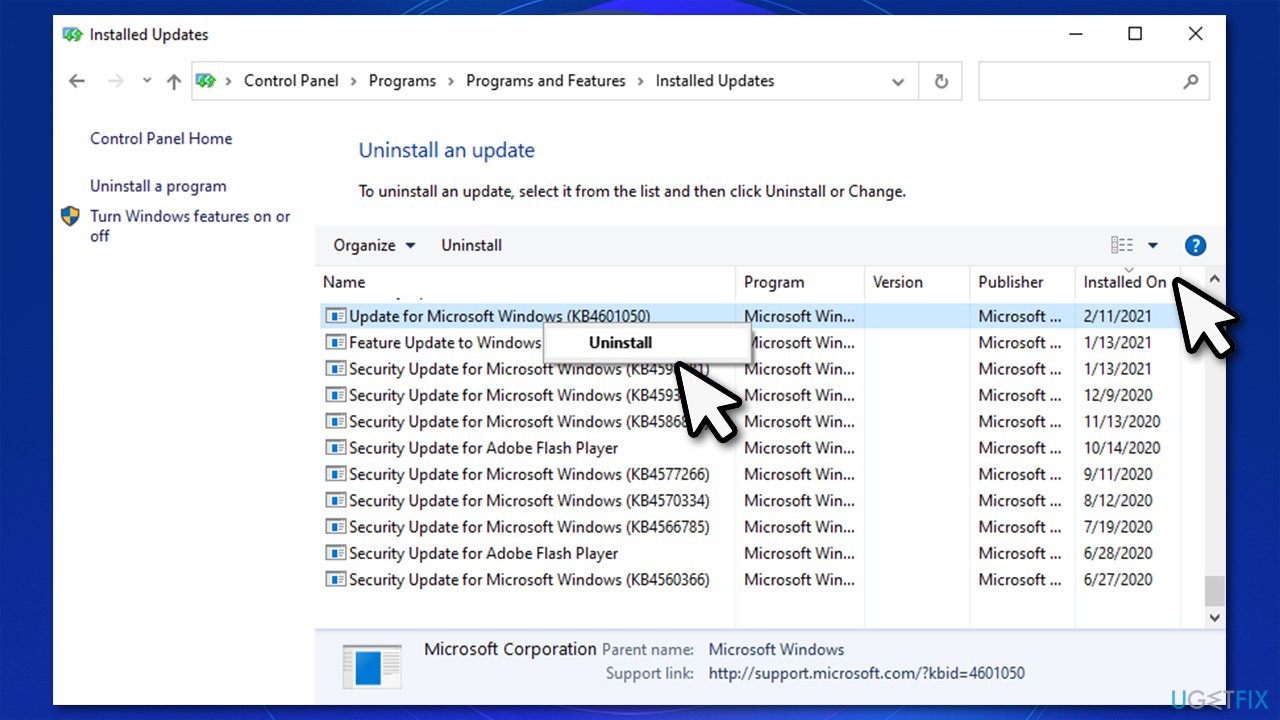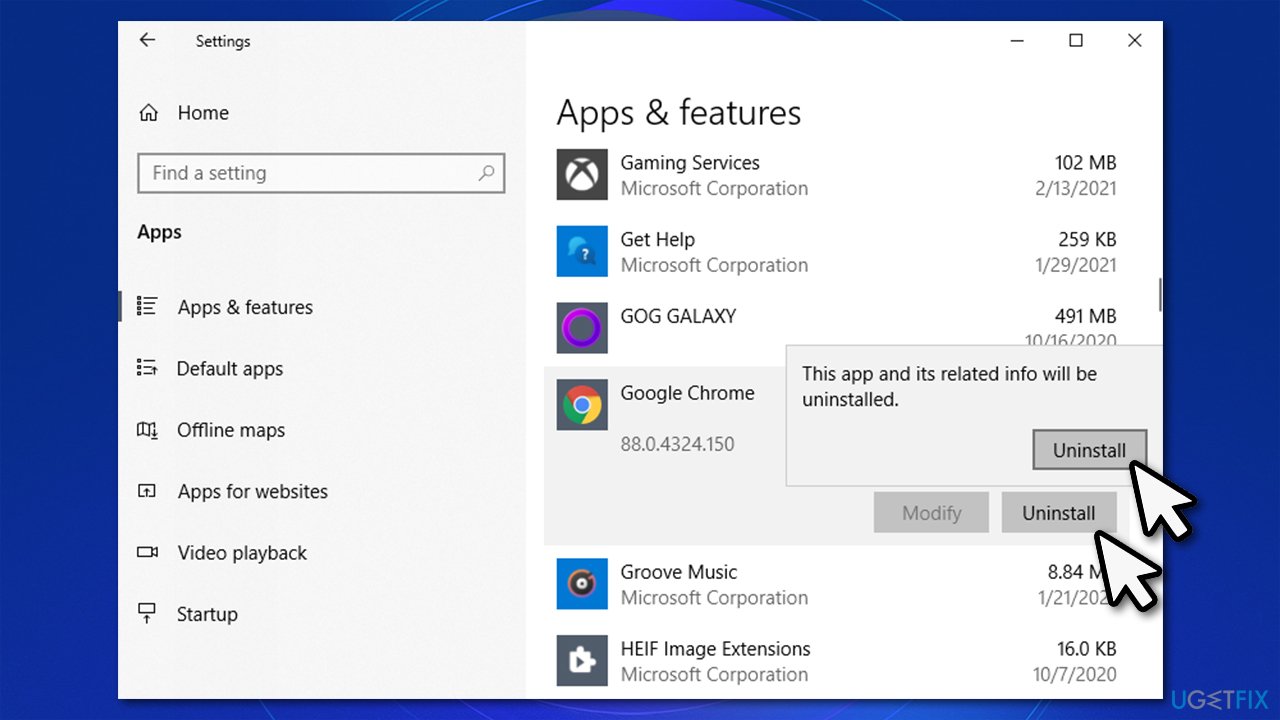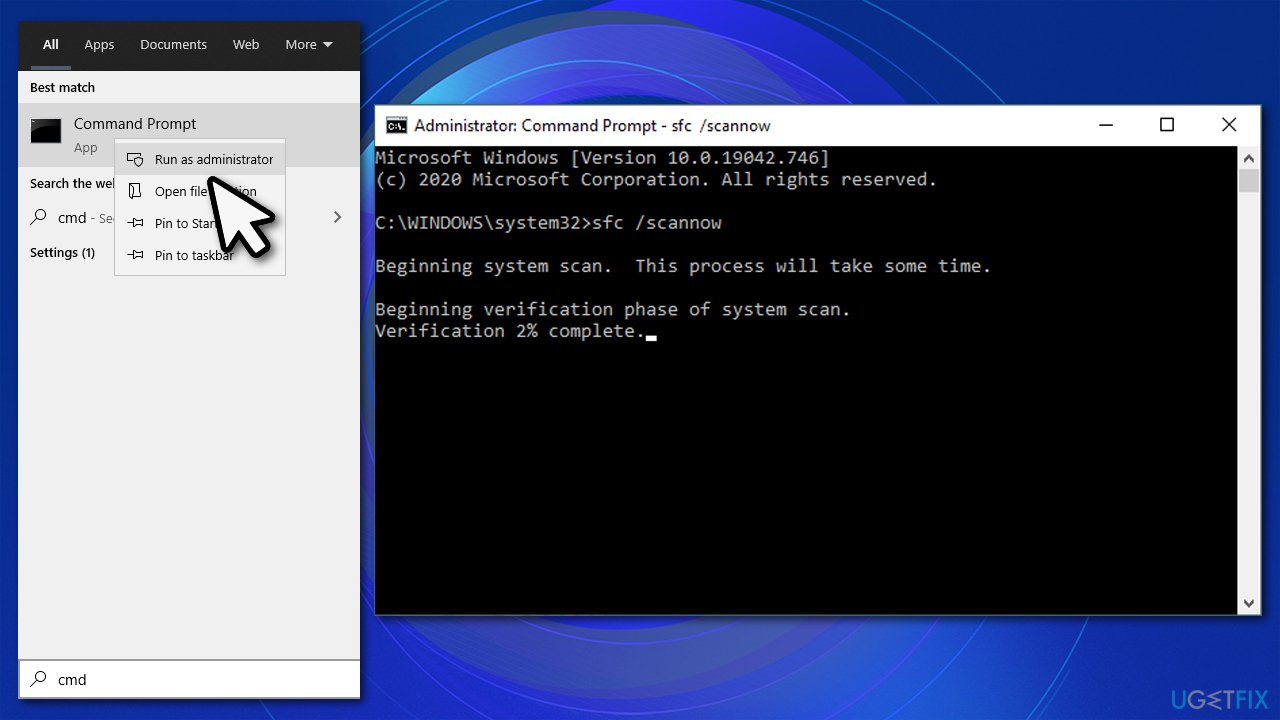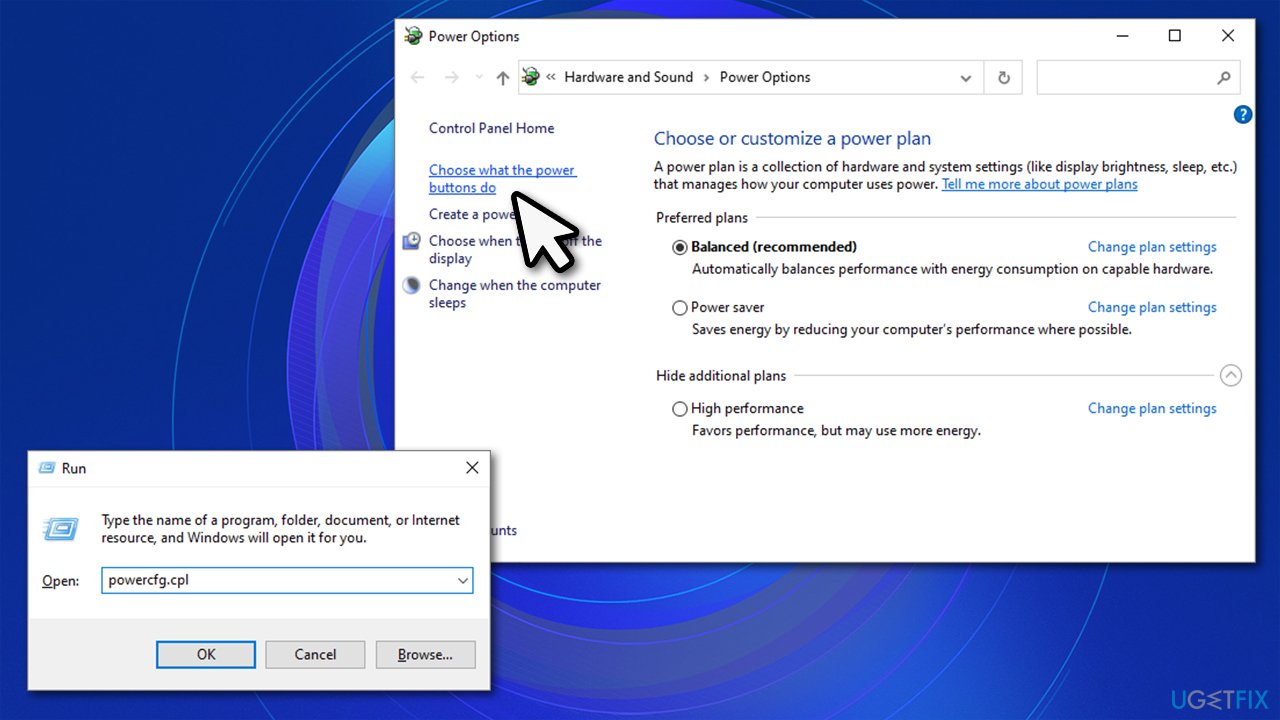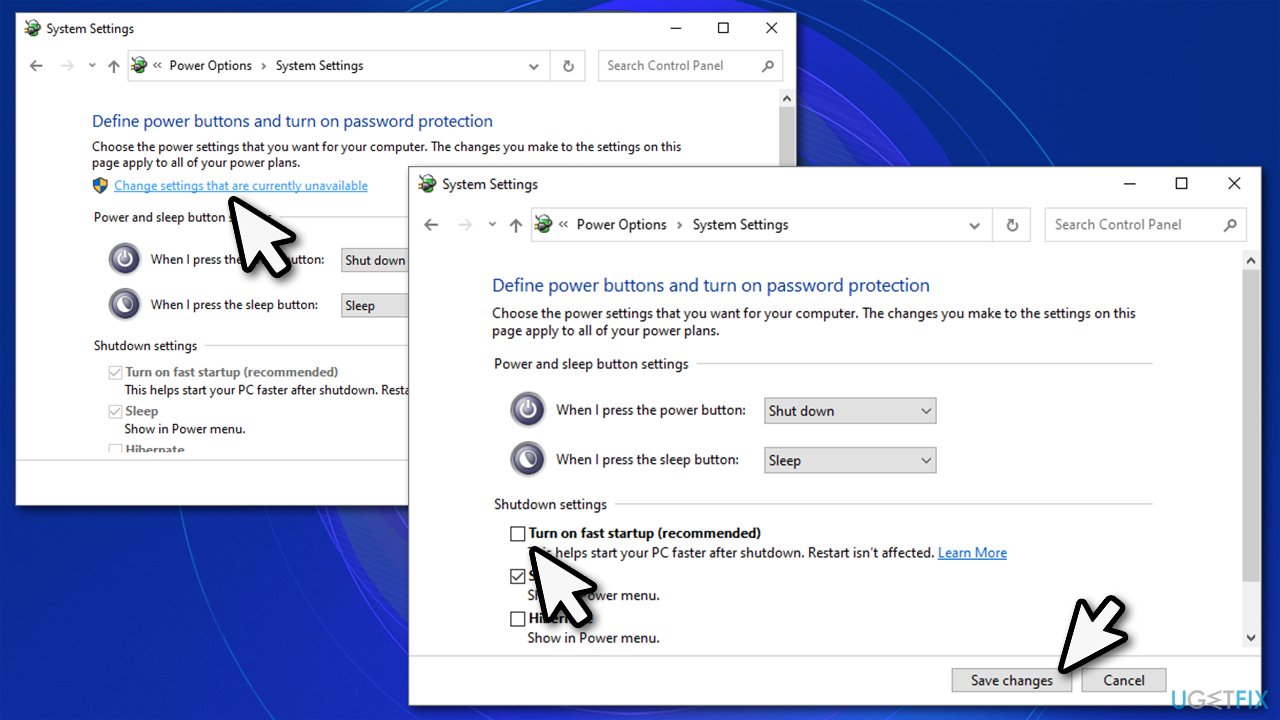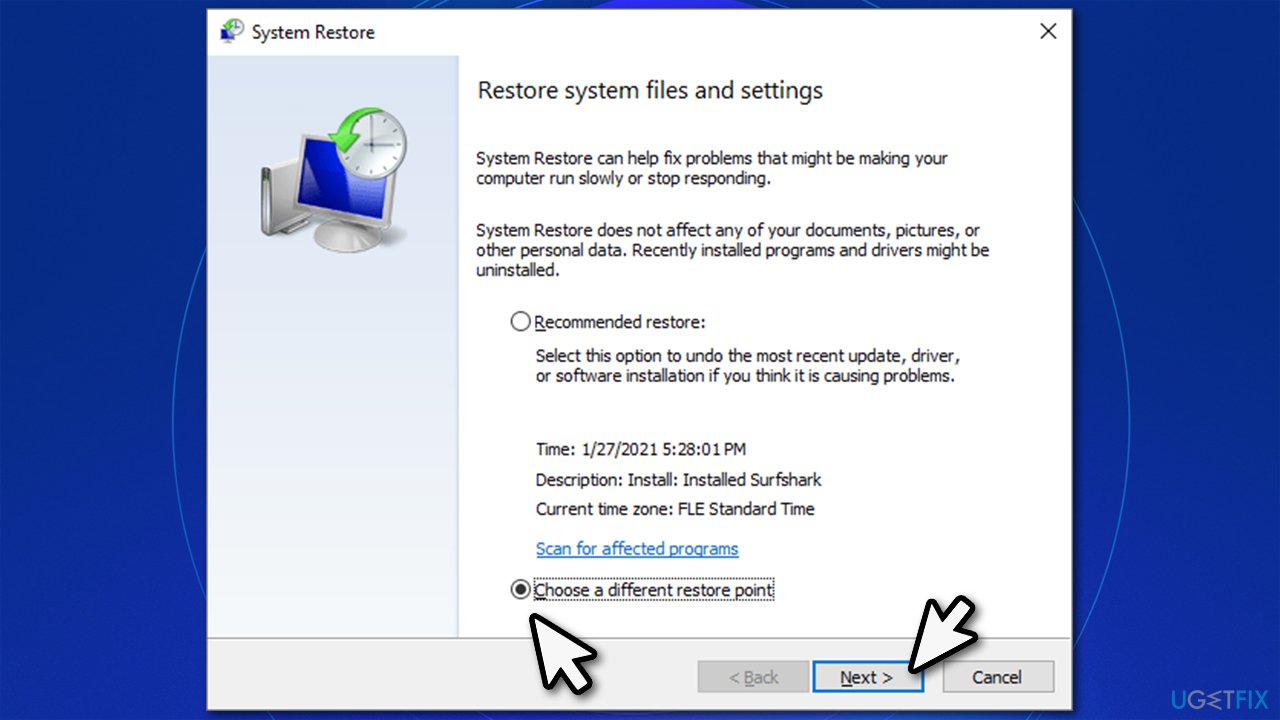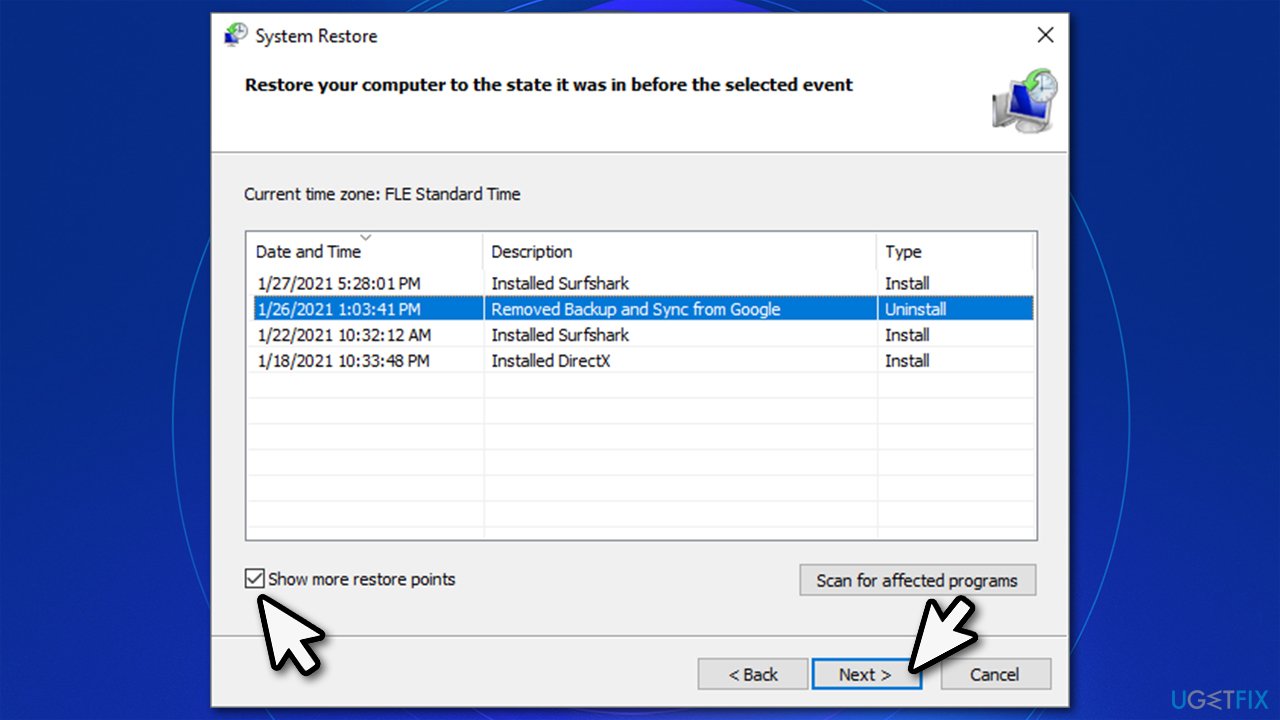Question
Issue: How to fix Chrome won’t open after Windows update?
Hello. Recently, I have updated Windows as per usual, and now I'm facing a problem with the browser – I cannot open Chrome after applying Windows 10 updates. The icon is visible on the taskbar, although the program will simply not show up at all. Is there anything that could be done about this? Thanks in advance.
Solved Answer
Windows updates are essential for every user, as not only it brings functionality and quality of life improvements, it also fixes various bugs and prevents cybercriminals from exploiting known software vulnerabilities.[1] For this reason, all people should have the Windows updates option set to automatic (which is – by default).
However, it is not a secret that Windows updates, while fixing issues to many users, also tend to break things for others. Users recently started complaining that Chrome won't open after a Windows update. However, it seems that the problem is rooted much more deeply, as problems with browsers were already observed before.
Google Chrome is a browser that by far outnumbers its competitors when it comes to usage.[2] Without a doubt, since its release in 2008, most people prefer this browser over any other offered online. Therefore, problems with it can cause significant incontinence to users.
Just as with any other programs, Chrome does not avoid issues as well. People complained of Unknown hard errors, program crashes, and other issues that occur from time to time. However, if Chrome won't open after Windows update, or due to any other reasons, many might consider swapping to a different browser altogether.
However, such drastic options should not be considered, as there are plenty of solutions that would help you fix Chrome won't open after Windows update. It is hard to blame Chrome or Windows updates overall, as there could be multiple other factors that impact this behavior on a computer.

Therefore, below you will find several solutions that should help you with this problem. Keep in mind that the is no universal fix, as there could be many reasons why the problem exists in the first place.
Depending on the cause of the problem, you might be able to fix Chrome not launching issue automatically. If you are keen on trying an automatic solution, we recommend using FortectMac Washing Machine X9. This software is not only capable of fixing registry issues, BSODs, and other errors but also removes already existing viruses and malware on the system, which could also be the cause of many problems on any Windows PC.
Method 1. Shut down the running processes
In some cases, a background process of the program in question might well be responsible for the problem. Therefore, you should shut down the existing process and restart Chrome after:
- Press Ctrl + Shift + Esc on your keyboard to open the Task Manager
- Click on More details if needed
- Find Chrome's running process
- Right-click on it and press End Task

- Try to start Chrome again.
Note: you should also check the Processes section and shut down everything related to the web browser.
Method 2. Run Chrome as administrator
This solution is also simple – all you have to do is try running Chrome as an administrator (you might be asked to enter your password):
- Right-click on Chrome shortcut on your desktop
- Pick Run as administrator

- When User Account Control shows up, click Yes
- See if Chrome opens normally.
Method 3. Uninstall the latest Windows updates
If the most recent updates that broke Chrome for you are not security updates, and you just recently have installed them, you can undo the chances and roll back to previous Windows build. Note that this option is not optimal, and is rather a workaround than a permanent solution.
- Type in Control Panel in Windows search and press Enter
- Go to Programs > Uninstall a Program
- On the left side of the window, pick View installed updates

- Sort the installed updates by date
- Uninstall the most recent update by right-clicking it and pressing Uninstall.

Method 4. Reinstall Chrome
Reinstalling Chrome is not difficult – you won't lose your information related to Google Chrome account (as long as you remember your password):
- Right-click on Start and pick Settings
- Go to Apps section
- Scroll down until you find Google Chrome
- Click on Uninstall and then confirm with Uninstall

- Now go to the official Chrome website, download and install it.
Method 5. Initiate SFC and DISM scans
In some cases, corrupted or damaged system files can cause programs to malfunction. In order to fix these issues, you can try running the built-in SFC and DISM tools via the elevated Command Prompt:[3]
- Type in cmd in Windows search
- Right-click on Command Prompt and pick Run as administrator
- In the new window, type in this line and press Enter:
sfc /scannow
- Wait till scan completes

- Windows will report whether it found file integrity violations and if it was able to fix them automatically
- If the scan did not reveal any issues or Windows was unable to repair them, type in the following commands, pressing Enter after each:
dism /online /cleanup-image /scanhealth
dism /online /cleanup-image /checkhealth
dism /online /cleanup-image /restorehealth - Reboot your computer.
Method 6. Disable Fast Startup
This feature, as the name suggests, allows Windows to wake up faster after going into sleep mode. Unfortunately, this can also sometimes cause issues. Thus, try disabling the feature as follows:
- Press Win + R to open the Run dialog
- Type in powercfg.cpl and press Enter of click OK
- Select Choose what power buttons do

- Click on Change settings that are currently unavailable
- Remove the tick from Turn on fast startup (recommended) and click Save Changes.

Method 7. Use System Restore
System Restore can bring back your compute to an earlier date, when no problems with Chrome were experienced.
- Press Win + R on your keyboard, type in rstrui.exe and press Enter
- Mark the Choose a different restore point option and click Next

- Select the Show more restore points option
- Pick a time when the problem did not exist and click Next, followed by Finish

- You PC will restart.
Repair your Errors automatically
ugetfix.com team is trying to do its best to help users find the best solutions for eliminating their errors. If you don't want to struggle with manual repair techniques, please use the automatic software. All recommended products have been tested and approved by our professionals. Tools that you can use to fix your error are listed bellow:
Prevent websites, ISP, and other parties from tracking you
To stay completely anonymous and prevent the ISP and the government from spying on you, you should employ Private Internet Access VPN. It will allow you to connect to the internet while being completely anonymous by encrypting all information, prevent trackers, ads, as well as malicious content. Most importantly, you will stop the illegal surveillance activities that NSA and other governmental institutions are performing behind your back.
Recover your lost files quickly
Unforeseen circumstances can happen at any time while using the computer: it can turn off due to a power cut, a Blue Screen of Death (BSoD) can occur, or random Windows updates can the machine when you went away for a few minutes. As a result, your schoolwork, important documents, and other data might be lost. To recover lost files, you can use Data Recovery Pro – it searches through copies of files that are still available on your hard drive and retrieves them quickly.
- ^ Vulnerability (computing). Wikipedia. The free encyclopedia.
- ^ Desktop Browser Market Share Worldwide. StatCounter. Global statistics.
- ^ Clare Hopping. Windows 10 command prompt: What is it and how does it work?. ITPro. Enterprise & Business IT News, Reviews, Features.