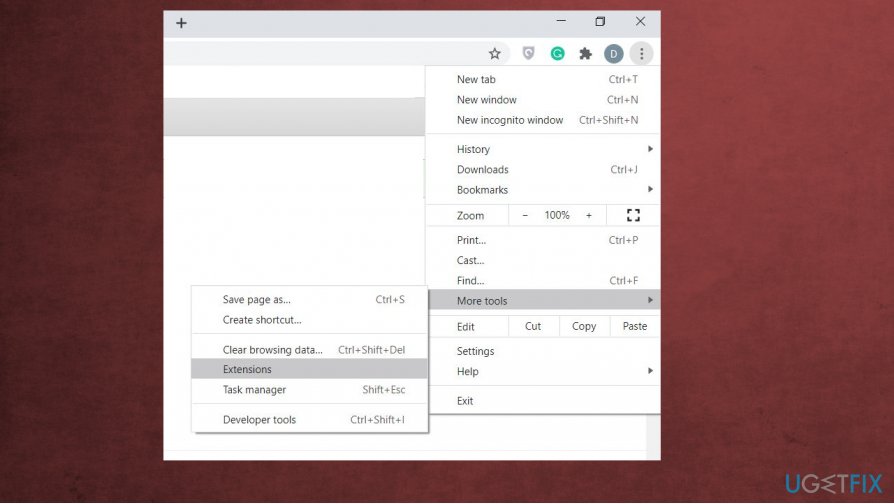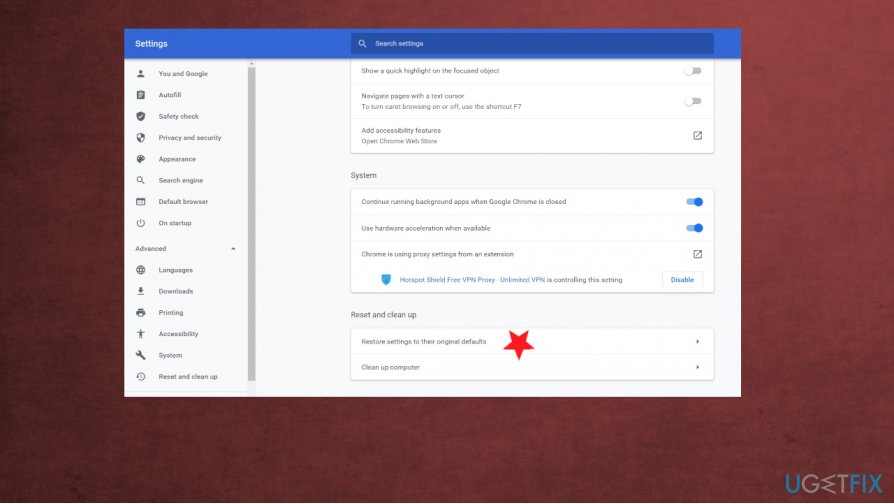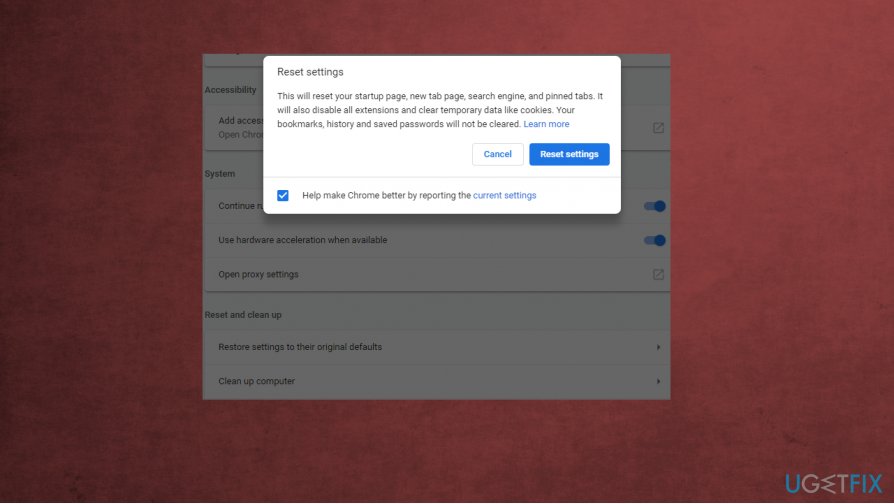Question
Issue: How to fix Chrome keeps crashing or won’t open at all?
Hello. Something is wrong with my Google Chrome browser. I think. It stops working, sometimes crashes, or cannot be opened at all. Don't know what is wrong because other functions and programs work okay. The computer is fairly new since I got it with the installed OS almost a year ago. Does Chrome have any bugs or issues? Can you help me fix it?
Solved Answer
Chrome keeps crashing issues can occur on various machines and is pretty common due to the Google Chrome browser popularity. This web browsing tool is a default for many people, so complaints[1] surface more often. It is not bug-free or perfect, so it might crash or stop responding. Still, people rely on this browser since it is a very stable, fast, and trustworthy option.
There are a few issues with Google Chrome, and some of them might occur after faulty program installations when you add rogue applications[2] or browser-based programs yourself. Or when OS updates and software trigger issues with the machine, including the Chrome browser. The issue might occur on certain websites, and when Chrome keeps crashing or won't open at all, you cannot use the internet at all. It gets extremely frustrating.
It might be tempting to choose another browser and ditch Google Chrome entirely when Chrome keeps crashing or won't open at all, and it happens every time you launch your device. We can explain common issues with these crashes and the reasons behind them. Also, a few methods listed below should show how it is possible to get your browser back to a stable state.
If Google Chrome crashes or freezes, you might see an error code that states if the problem is with your browser or with the webpage:
- err_name_not_resolved – website address that does not exist;
- err_connection_refused – the site keeps your browser from connecting;
- err_connection_reset – connection was interrupted mid-loading;
- err_connection_timed_out – page took too long to load;
- Aw, snap! – website triggered the browser to crash.
Chrome keeps crashing or won't open at all is not a crucial issue and can occur on macOS devices as often as it appears on Windows machines. Any device can experience these browsing problems, so do not panic this is not a malware[3] issue, and Google Chrome is not having any widespread issues.
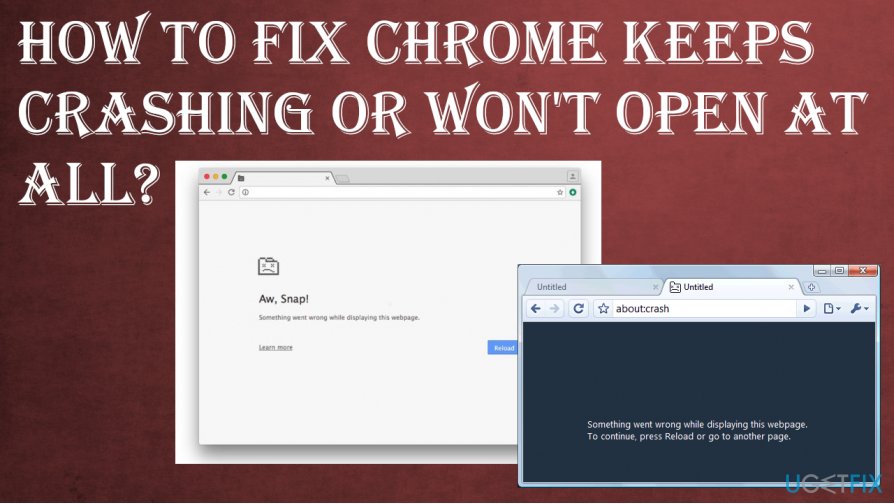
How to fix Chrome keeps crashing or won't open at all
Even though it can be a problem for users, it is an issue that can be solved. Throughout the years, people reported similar problems with the browser. The reasons behind them differ from website issues to connection or third-party program problems.
You can rely on FortectMac Washing Machine X9 or a similar application that can check for altered parts of the machine, corrupted system files, issues in parts of the machine. System optimization, PC repair programs can fix some of the related issues for you, so the problem with Chrome won't opening at all or crashing should no longer bother you.
There are a few Google Chrome issues that can be solved with the methods below. You might try a few of them to fix Chrome keeps crashing or won't open at all properly. It shouldn't be difficult even for a new user or a person that has little to no knowledge about computers or web browsers.
Quick options to fix the Google Chrome issue
- Use another web browser;
- Close all the tabs;
- Disable browser add-ons, applications;
- Run the security program or AV tool;
- Close the browser and run it again;
- Reinstall the web browser entirely.
Disable extensions
- Go to Menu on your browser and click More tools.
- Then locate to Extensions and disable or remove any active extensions.

Disable Hardware Acceleration to fix the Chrome crashing problem
- Click Menu.
- Go to Settings and choose Advanced.

- Then disable Use hardware acceleration where available at the bottom.
Reset the browser without reinstalling
- Head to the menu and then find Advanced settings again.

- Click Restore settings to their original defaults.
- Chrome will reset settings except for bookmarks, history, and passwords that have been saved.
- Confirm the resetting.

Check the program compatibility to fix Chrome keeps crashing or won't open at all
- Copy and paste chrome://conflicts in your Google Chrome address bar.
- Go to Advanced settings.
- Click Update or remove incompatible applications that is under the Reset and clean up section option.
- Remove the application.
- Restart the browser and check for the issue.
Optimize your system and make it work more efficiently
Optimize your system now! If you don't want to inspect your computer manually and struggle with trying to find issues that are slowing it down, you can use optimization software listed below. All these solutions have been tested by ugetfix.com team to be sure that they help improve the system. To optimize your computer with only one click, select one of these tools:
Access geo-restricted video content with a VPN
Private Internet Access is a VPN that can prevent your Internet Service Provider, the government, and third-parties from tracking your online and allow you to stay completely anonymous. The software provides dedicated servers for torrenting and streaming, ensuring optimal performance and not slowing you down. You can also bypass geo-restrictions and view such services as Netflix, BBC, Disney+, and other popular streaming services without limitations, regardless of where you are.
Don’t pay ransomware authors – use alternative data recovery options
Malware attacks, particularly ransomware, are by far the biggest danger to your pictures, videos, work, or school files. Since cybercriminals use a robust encryption algorithm to lock data, it can no longer be used until a ransom in bitcoin is paid. Instead of paying hackers, you should first try to use alternative recovery methods that could help you to retrieve at least some portion of the lost data. Otherwise, you could also lose your money, along with the files. One of the best tools that could restore at least some of the encrypted files – Data Recovery Pro.
- ^ Installed Windows 10 and now Google chrome keeps crashing.. Answers. Microsoft community forum.
- ^ Potentially unwanted program. Wikipedia. The free encyclopedia.
- ^ Malware explained: How to prevent, detect and recover from it. CSOonline. IT and cyber security news and analysis.