Question
Issue: How to fix "Cloud-delivered protection is off. Your device may be vulnerable"?
Hi, I have noticed that Windows Security is displaying a yellow exclamation mark, so I clicked the icon in the taskbar. Apparently, there is a message saying, “Cloud-delivered protection is off, Your device may be vulnerable.” I am not sure how this happened, but I'd like to fix it ASAP, seeing how it could be a security issue.
Solved Answer
“Cloud-delivered protection is off. Your device may be vulnerable” is a message that some users may encounter when they open Microsoft Defender Antivirus. By default, this feature is turned on, as it helps users defend themselves from viruses, ransomware, and other dangerous malware.[1]
Cloud[2] Protection by Microsoft is an intelligent system that allows various advantages when it comes to one security in real-time. It offers various perks, including emergency signature updates, tamper protection enforcement, using Indicators of compromise (IOCs),[3] Endpoint detection and response, etc. It works in conjunction with automatic sample submission, which helps Microsoft to improve its security engine greatly.
As reported by many users, those who have Cloud-delivered protection off also have the automatic sample submission disabled. These two components work together, so both of these should be enabled by users (unless there are some problems, which is not usually the case).
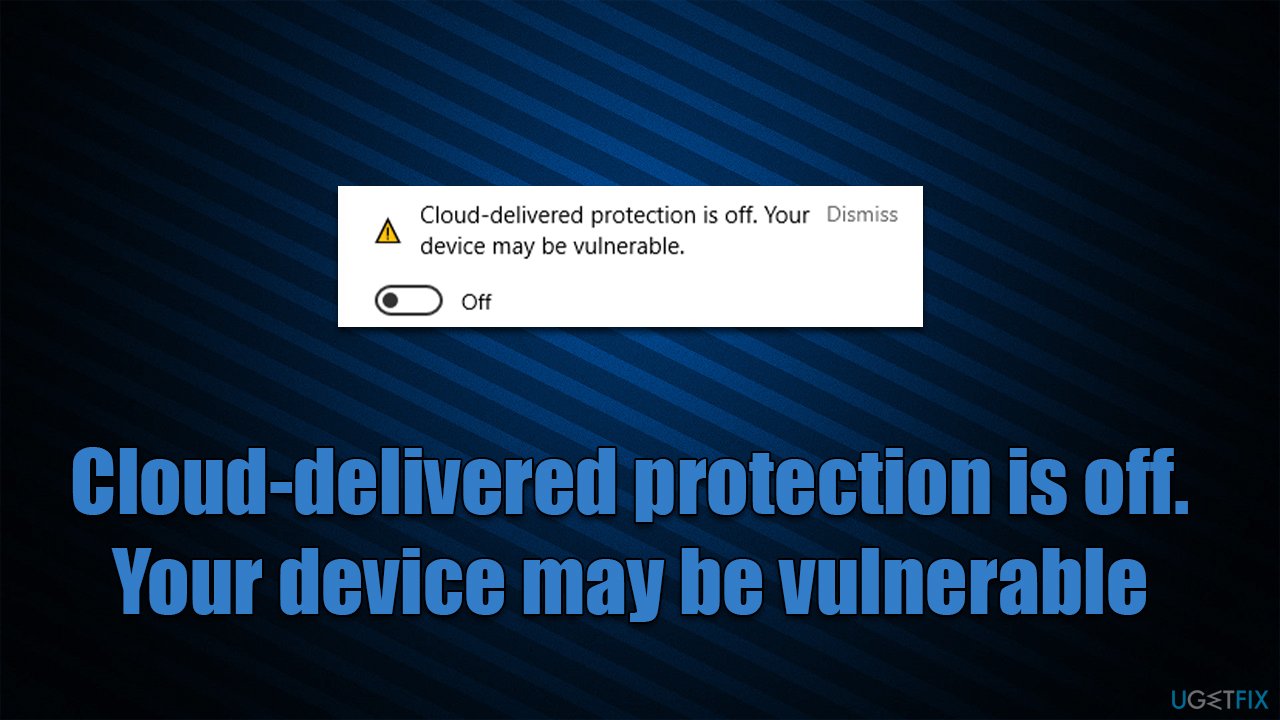
There is one of the two scenarios why the “Cloud-delivered protection is off. Your device may be vulnerable” message could be showing up – it was either deliberately turned off by someone or something, or the device was configured by an administrator. If you are dealing with this issue on a work computer, you should contact your administrator to remediate the situation.
However, some users reported that they had the “This setting is managed by your administrator/organization” message next to the warning, which made the setting to be unchangeable – it was grayed out instead. Below we list solutions for both of these scenarios, so please follow the correct steps appropriate for your situation.
Method 1. Dismiss the warning or enable cloud protection
If you have, for some reason, disabled the cloud protection feature yourself (which you shouldn't do for your own safety), you can simply dismiss the message so it wouldn't show up as a yellow exclamation mark.
- In the taskbar, click Show hidden icons button and select the Windows Security icon by clicking it
- Select Virus and threat protection
- Scroll down a bit to find Virus and threat protection settings section
- Click Manage settings
- Under Cloud-delivered protection, click Dismiss.
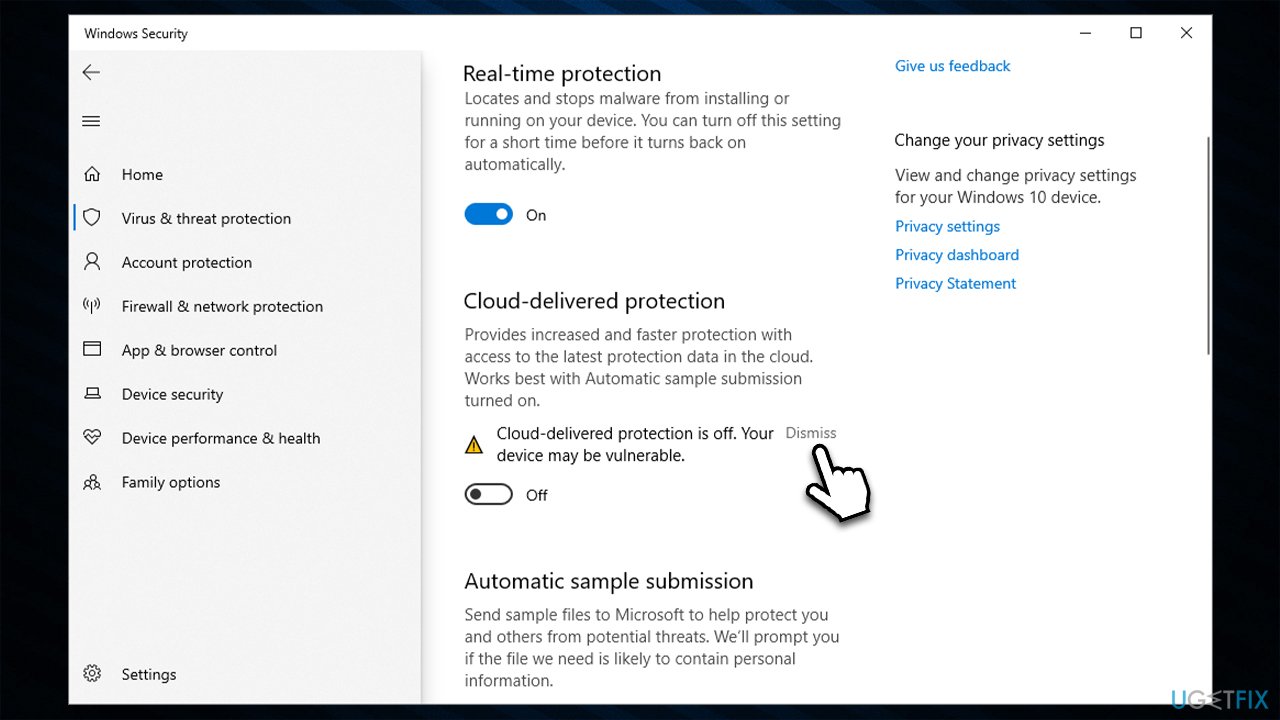
If you have accidentally disabled Cloud protection, you can simply turn it back on in the Virus & threat protection settings as shown below.
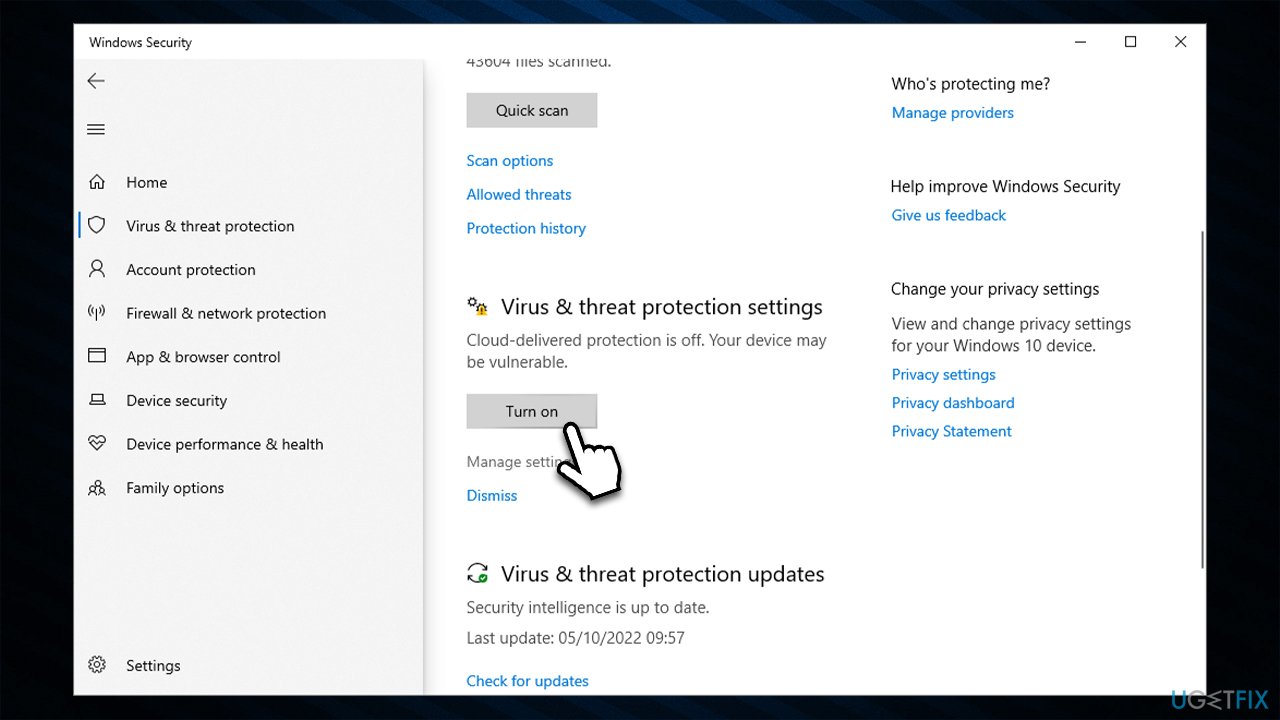
Method 2. Use elevated Command Prompt to bypass the “Managed by your organization” setting
When dealing with a situation where you can't enable Cloud protection due to the “Managed by your organization” setting, you can use an elevated Command Prompt to remove these restrictions. Keep in mind that you will need the Administrator's account in order to proceed with the following solution.
Note that you may receive errors while using these commands. If you do, simply ignore them and proceed with the next command.
- Type cmd in Windows search
- Right-click on Command Prompt and select Run as administrator
- In the User Account Control pop-up, click Yes
- Once Command Prompt shows up, you need to copy and paste each of the following commands, pressing Enter after every one of them:
reg delete “HKCU\Software\Microsoft\Windows\CurrentVersion\Policies” /f
reg delete “HKCU\Software\Microsoft\WindowsSelfHost” /f
reg delete “HKCU\Software\Policies” /f
reg delete “HKLM\Software\Microsoft\Policies” /f
reg delete “HKLM\Software\Microsoft\Windows\CurrentVersion\Policies” /f
reg delete “HKLM\Software\Microsoft\Windows\CurrentVersion\WindowsStore\WindowsUpdate” /f
reg delete “HKLM\Software\Microsoft\WindowsSelfHost” /f
reg delete “HKLM\Software\Policies” /f
reg delete “HKLM\Software\WOW6432Node\Microsoft\Policies” /f
reg delete “HKLM\Software\WOW6432Node\Microsoft\Windows\CurrentVersion\Policies” /f
reg delete “HKLM\Software\WOW6432Node\Microsoft\Windows\CurrentVersion\WindowsStore\WindowsUpdate” /f
reg delete “HKLM\SOFTWARE\Policies\Microsoft\Windows Defender” /v DisableAntiSpyware
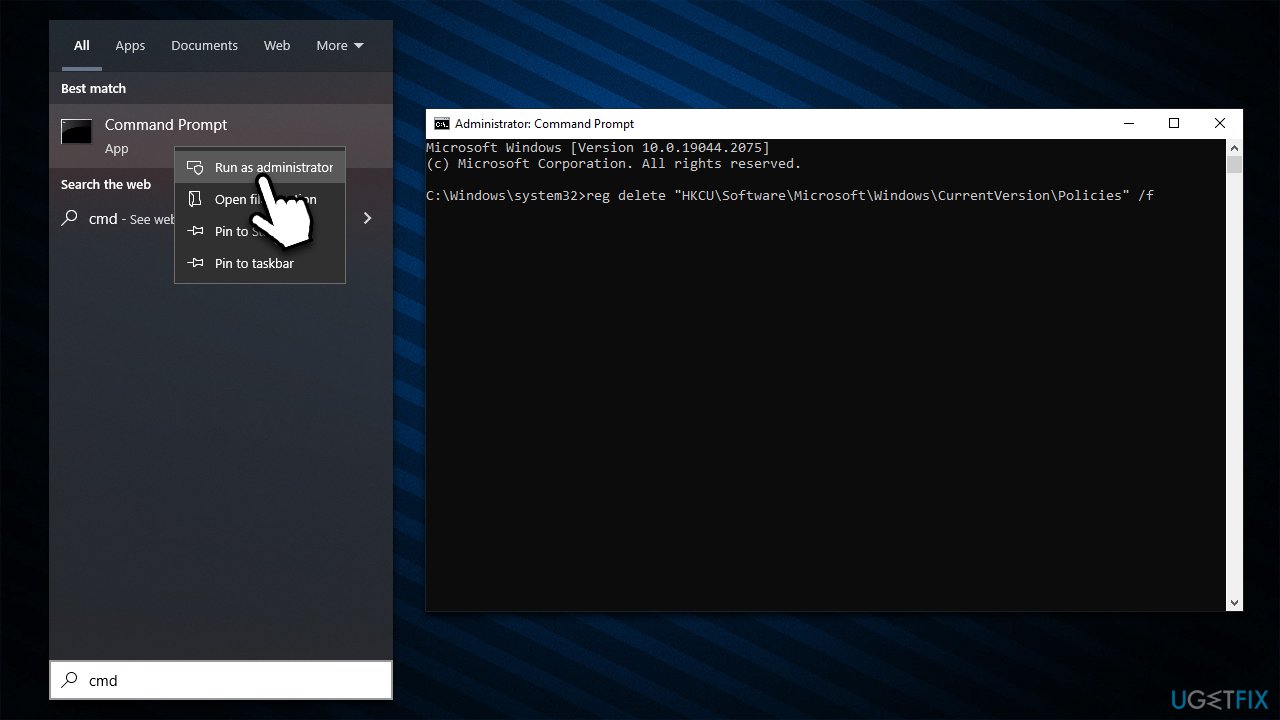
- Once done, restart your system
- After a reboot, you should be able to restore the protection and get rid of the “Cloud-delivered protection is off, Your device may be vulnerable” notification for good.
Repair your Errors automatically
ugetfix.com team is trying to do its best to help users find the best solutions for eliminating their errors. If you don't want to struggle with manual repair techniques, please use the automatic software. All recommended products have been tested and approved by our professionals. Tools that you can use to fix your error are listed bellow:
Prevent websites, ISP, and other parties from tracking you
To stay completely anonymous and prevent the ISP and the government from spying on you, you should employ Private Internet Access VPN. It will allow you to connect to the internet while being completely anonymous by encrypting all information, prevent trackers, ads, as well as malicious content. Most importantly, you will stop the illegal surveillance activities that NSA and other governmental institutions are performing behind your back.
Recover your lost files quickly
Unforeseen circumstances can happen at any time while using the computer: it can turn off due to a power cut, a Blue Screen of Death (BSoD) can occur, or random Windows updates can the machine when you went away for a few minutes. As a result, your schoolwork, important documents, and other data might be lost. To recover lost files, you can use Data Recovery Pro – it searches through copies of files that are still available on your hard drive and retrieves them quickly.
- ^ Malware. Wikipedia. The free encyclopedia.
- ^ What is the cloud? | Cloud definition. Cloudflare. The Web Performance & Security Company.
- ^ Indicators of Compromise (IOCs). Fortinet. Cyber Glossary.



