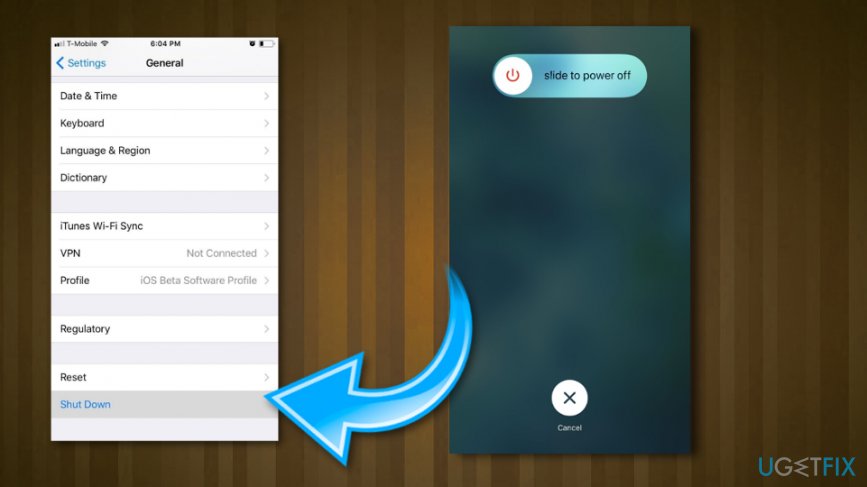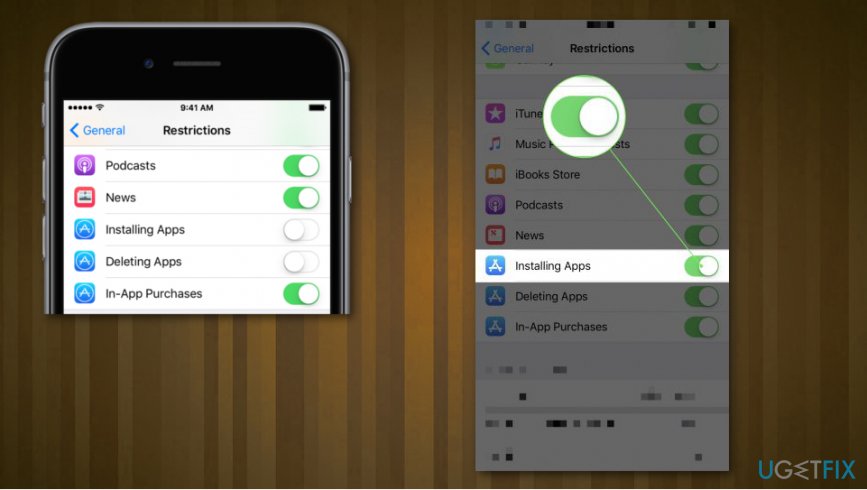Question
Issue: How to fix Double click to install feature on iPhone X?
Hello, I have an issue with the new iPhone X. There is a feature that frustrates me. The phone keeps telling me to double click to install an application in the App Store, but it will do nothing when I double-click the side button. I cannot download anything now. Can I do something to fix that?
Solved Answer
iPhone X or any iPhone has a straightforward procedure for installing applications. However, people are not that happy with this Double click to install feature on iPhone X. Apple included this procedure when installing apps for the security purpose.
Instead of tapping the GET icon user need to Double Click to Install the application. Users have complained about such issues online already. It is either not working or merely annoying as the feature itself.[1]
Double click to install feature on iPhone X is created so you can confirm that you want to install the said programs, pay for it, or get the update. This way, users don't make bad decisions when installing applications that are not needed or wanted, so you cannot automatically install any PUPs.[2]
The message can say Double click to install/ unlock/ pay/ update, and it is not clear what you need to to do when the button appears on the screen, or an animation just bounces against the side of the screen. It is not an on-screen button that requires pressing. The message refers to double-clicking the side button on the phone itself, so face ID verification is activated.

How to fix Double click to install feature on iPhone X
This Double click to install feature on iPhone X is not an error or a system issue or malware[3] symptom so that you can solve the issue with a few methods listed below. Even such security features start causing problems under certain conditions. The function stops working, or notifications don't appear when supposed to because of the minor application or firmware problem. You can do some troubleshooting to determine the particular reason or try listed methods one by one.
If Double click to install feature on iPhone X is he frustrating feature for you, unfortunately, there is no solution. You cannot turn off this function.
Reboot the iPhone
- Press and hold the Side button and volume button until the slider appears.
- Drag the slider to turn your iPhone off.
- Then, press and hold the Side button again until you see the Apple logo.
- You can also go to Settings> General> Shut Down to achieve that.

Check restrictions to fix Double click to install feature on iPhone X
- Go to Settings.
- Then tap on General and Restrictions.
- Then Enable Restrictions.
- If you need to set up a passcode for restrictions, set one up. Make sure that it is secure and easy to remember.
- Then toggle Installing Apps.

- Check if the application you needed can now get installed.
Additional tips for Double click to install feature on iPhone X issue
- Force-close the app if you think this is an application glitch.
- Make sure that Airplane Mode is not turned on because that can interfere with network and cellular connections.
- Check if Face ID is registering your face correctly.
Repair your Errors automatically
ugetfix.com team is trying to do its best to help users find the best solutions for eliminating their errors. If you don't want to struggle with manual repair techniques, please use the automatic software. All recommended products have been tested and approved by our professionals. Tools that you can use to fix your error are listed bellow:
Protect your online privacy with a VPN client
A VPN is crucial when it comes to user privacy. Online trackers such as cookies can not only be used by social media platforms and other websites but also your Internet Service Provider and the government. Even if you apply the most secure settings via your web browser, you can still be tracked via apps that are connected to the internet. Besides, privacy-focused browsers like Tor is are not an optimal choice due to diminished connection speeds. The best solution for your ultimate privacy is Private Internet Access – be anonymous and secure online.
Data recovery tools can prevent permanent file loss
Data recovery software is one of the options that could help you recover your files. Once you delete a file, it does not vanish into thin air – it remains on your system as long as no new data is written on top of it. Data Recovery Pro is recovery software that searchers for working copies of deleted files within your hard drive. By using the tool, you can prevent loss of valuable documents, school work, personal pictures, and other crucial files.
- ^ How to turn off “Double Click to Install” feature for free apps?. Discussions. Apple community blog.
- ^ Potentially unwanted program. Wikipedia. The free encyclopedia.
- ^ Lily Hay Newman. malware has a new way to hide on your mac. Wired. How emerging technologies affect culture.