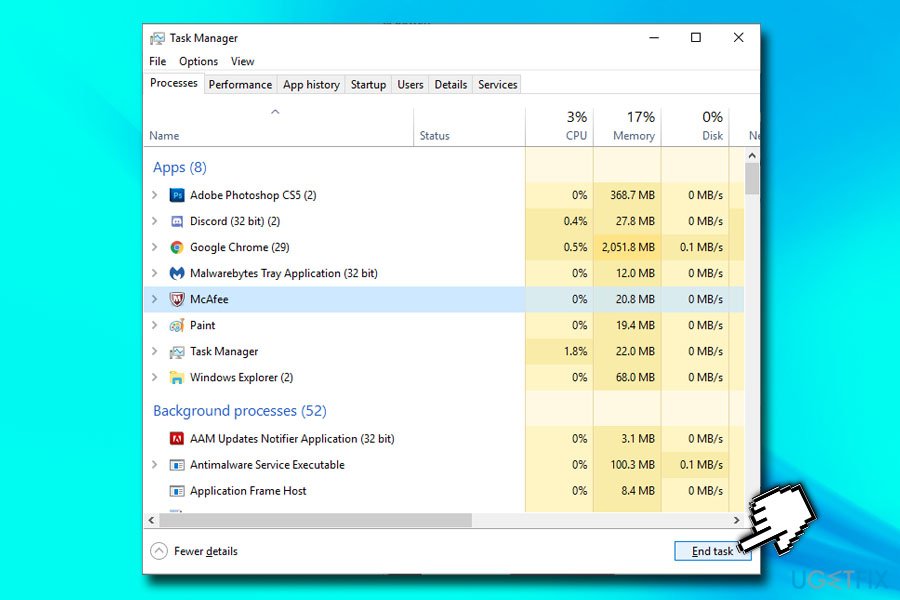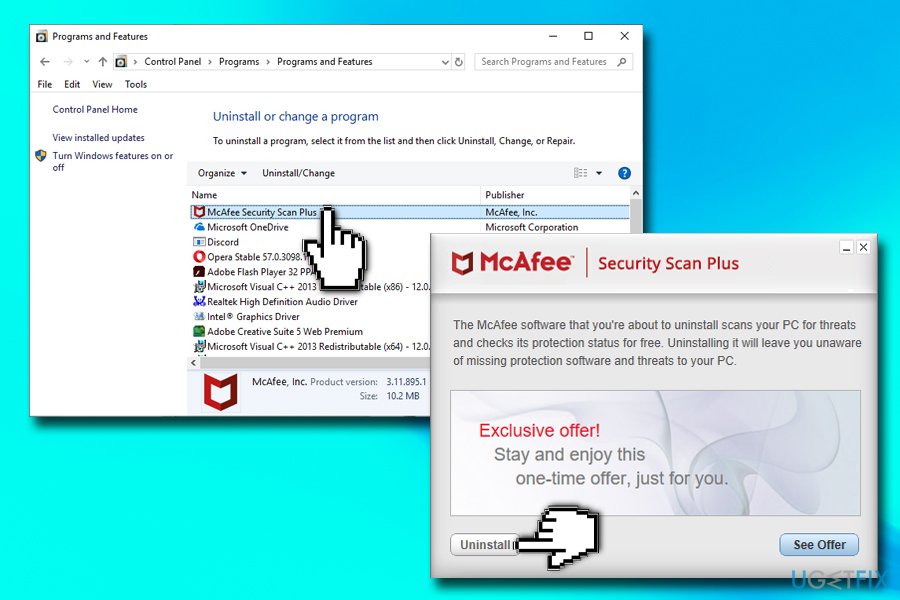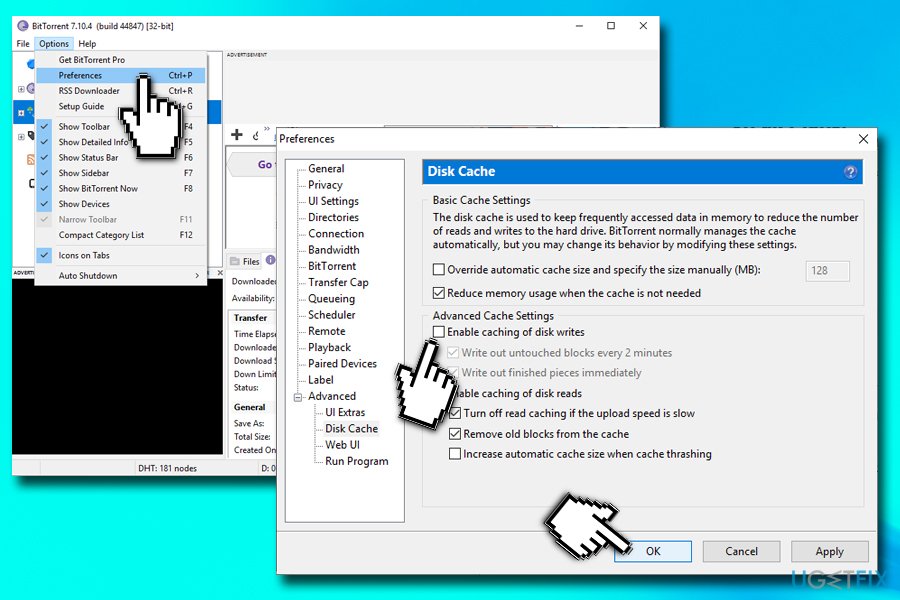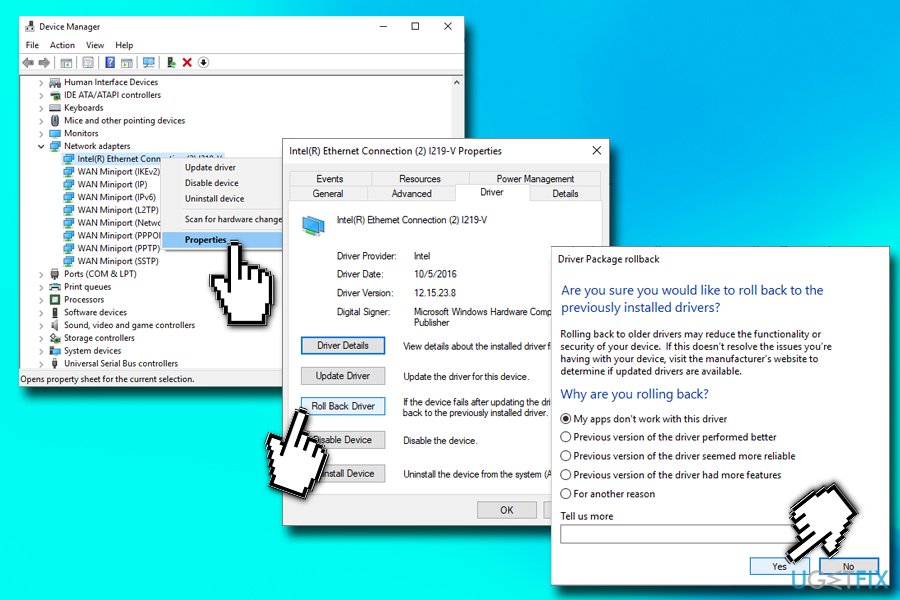Question
Issue: How to fix DRIVER_IRQL_NOT_LESS_OR_EQUAL (netio.sys) or SYSTEM_THREAD_EXCEPTION_NOT_HANDLED (netio.sys) BSOD error?
I’m running Windows 10 on my laptop and recently ran into BSOD Window that reports about DRIVER_IRQL_NOT_LESS_OR_EQUAL (NETIO.SYS). I’ve noticed that it appears when I open Torrent in particular. I tried using uTorrent and BitTorrent services, but both of them deliver the mentioned screen of death. What I did to solve this issue was scanning the system with antivirus, but that did not help. I don’t know what further actions I should take to fix this mess?
Solved Answer
DRIVER_IRQL_NOT_LESS_OR_EQUAL (NETIO.SYS) and SYSTEM_THREAD_EXCEPTION_NOT_HANDLED (NETIO.SYS) are Blue screens of Death[1] that are related to the Netio.sys system file which is related to the computer's network card and its drivers.[2] It is a constituent of Windows system, so modifying or deleting it may cause your card to stop working entirely. Instead, you should focus on how to fix DRIVER_IRQL_NOT_LESS_OR_EQUAL (NETIO.SYS) and SYSTEM_THREAD_EXCEPTION_NOT_HANDLED (NETIO.SYS) errors.
Specialists claim that DRIVER_IRQL_NOT_LESS_OR_EQUAL (NETIO.SYS BSOD is caused by malware,[3] third-party anti-virus, torrent software or network adapter drivers.
DRIVER_IRQL_NOT_LESS_OR_EQUAL (NETIO.SYS) or SYSTEM_THREAD_EXCEPTION_NOT_HANDLED (NETIO.SYS) appears as a BSOD (Blue Screen of Death). It may occur when downloading updates, running software like a torrent client, when downloading data, and so on.
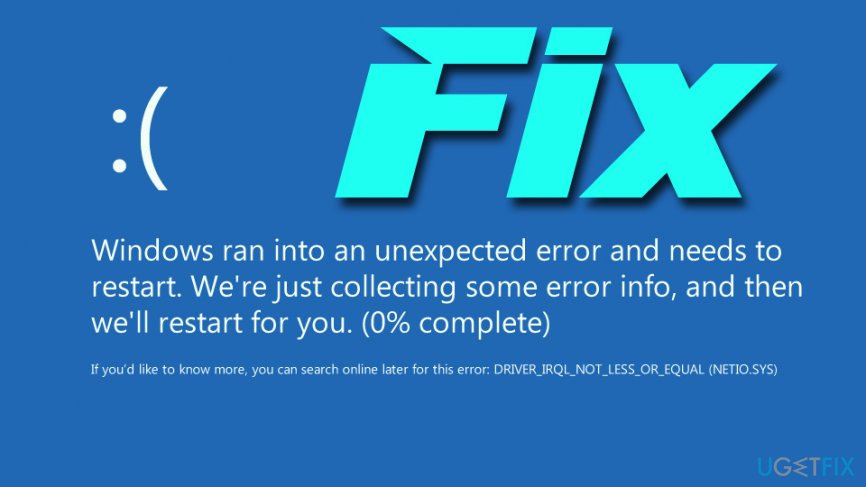
This BSOD window freezes the system, causes crashes, which is why you may lose the work that you’ve been currently working. Therefore, it is vital to fix DRIVER_IRQL_NOT_LESS_OR_EQUAL (NETIO.SYS) and SYSTEM_THREAD_EXCEPTION_NOT_HANDLED (NETIO.SYS) error, so please follow the below solutions.
Solution 1. Check your anti-malware software
As we’ve mentioned, SYSTEM_THREAD_EXCEPTION_NOT_HANDLED (NETIO.SYS) or DRIVER_IRQL_NOT_LESS_OR_EQUAL (NETIO.SYS) BSOD may be caused by the conflict between antivirus and your system. According to Windows specialists, McAfee and Zone Alarm are the ones causing problems. Therefore, we would recommend uninstalling them. This can be done by doing these steps:
- Press on Ctrl + Shift + Esc simultaneously to launch Task Manager
- Locate McAfee/Zone Alarm
- Click on the application and select End Task

- Type in Control Panel into Cortana's search bar and hit Enter
- Go to Programs > Uninstall a program
- Locate McAfee or Zone Alarm and double click it
- Proceed with on-screen instructions

Please remember that leaving your system unprotected can cause it serious harm due to malware infections. You can simply rely on Windows Defender (which is a built-in security software from Microsoft) or find a comprehensive security program online.
Solution 2. Check torrent software for cache
Netio.sys error is triggered by network threshold. To check your Torrent software, you have to:
- Open BitTorent client
- Go to Options and pick Preferences
- Click on Advanced and pick Disk Cache
- Untick Enable caching of disk reads and Enable caching of disk writes
- Click Apply and OK

Now you should use your PC without seeing SYSTEM_THREAD_EXCEPTION_NOT_HANDLED (NETIO.SYS) or DRIVER_IRQL_NOT_LESS_OR_EQUAL (NETIO.SYS) error.
Solution 3. Reinstall network adapter drivers
SYSTEM_THREAD_EXCEPTION_NOT_HANDLED (NETIO.SYS) or DRIVER_IRQL_NOT_LESS_OR_EQUAL (NETIO.SYS) error is said to be triggered by netio.sys and drivers incompatibility. Therefore, you should try upgrading the drivers. For that, do the following:
- Right-click on the Start button and select Device Manager
- Expand Network adapters
- Right-click on your network adapter, and choose Update Driver
- Next, click on Search automatically for updated software
- Wait till Windows installs new updates and installs them automatically
- Reboot your PC
Solution 4. Roll back drivers
In some cases, running back the driver helps users fix SYSTEM_THREAD_EXCEPTION_NOT_HANDLED (netio.sys) or DRIVER_IRQL_NOT_LESS_OR_EQUAL (netio.sys) BSOD:
- Go to Device Manager > Network adapters
- Right-click on the network adapter, and select Properties
- Select Driver
- Next, click on Roll Back Driver
- Pick a reason for rolling back and click OK

Solution 5. Reinstall Windows
This is the last thing that you should do if nothing else helps to fix SYSTEM_THREAD_EXCEPTION_NOT_HANDLED (netio.sys) error. If none of the aforementioned fixes help, it means that the core of the issue is a corrupted Windows file. Therefore, the only solution would be to install a Windows system from scratch.
NOTE: Our piece of advice would be to install FortectMac Washing Machine X9 software to fix and maintain Windows performance and security. In the case of netio.sys error fix, these programs may also help because they troubleshoot the problems, repair them, and take care of the updates automatically.
Repair your Errors automatically
ugetfix.com team is trying to do its best to help users find the best solutions for eliminating their errors. If you don't want to struggle with manual repair techniques, please use the automatic software. All recommended products have been tested and approved by our professionals. Tools that you can use to fix your error are listed bellow:
Access geo-restricted video content with a VPN
Private Internet Access is a VPN that can prevent your Internet Service Provider, the government, and third-parties from tracking your online and allow you to stay completely anonymous. The software provides dedicated servers for torrenting and streaming, ensuring optimal performance and not slowing you down. You can also bypass geo-restrictions and view such services as Netflix, BBC, Disney+, and other popular streaming services without limitations, regardless of where you are.
Don’t pay ransomware authors – use alternative data recovery options
Malware attacks, particularly ransomware, are by far the biggest danger to your pictures, videos, work, or school files. Since cybercriminals use a robust encryption algorithm to lock data, it can no longer be used until a ransom in bitcoin is paid. Instead of paying hackers, you should first try to use alternative recovery methods that could help you to retrieve at least some portion of the lost data. Otherwise, you could also lose your money, along with the files. One of the best tools that could restore at least some of the encrypted files – Data Recovery Pro.
- ^ Chris Hoffman. Everything You Need To Know About the Blue Screen of Death. How-to Geek. The site that explains technology.
- ^ What is a driver?. Microsoft. Hardware Dev Center.
- ^ Malware. Wikipedia. The Free Encyclopedia.