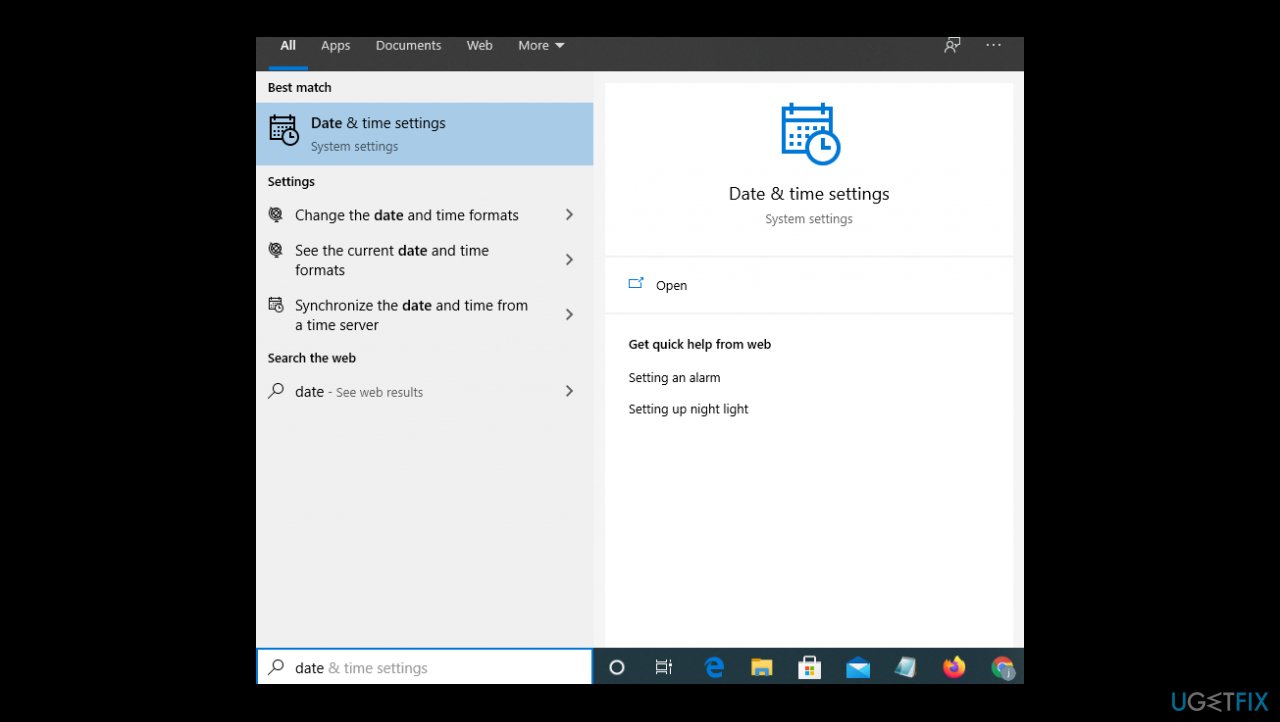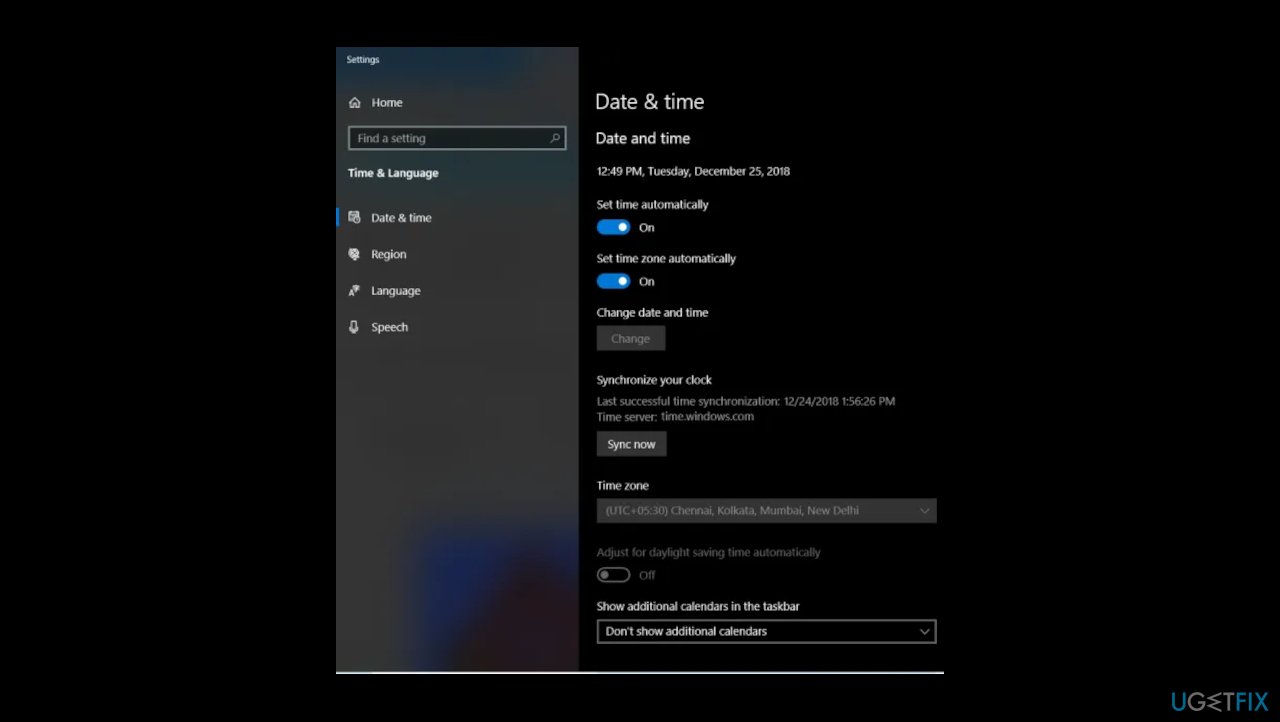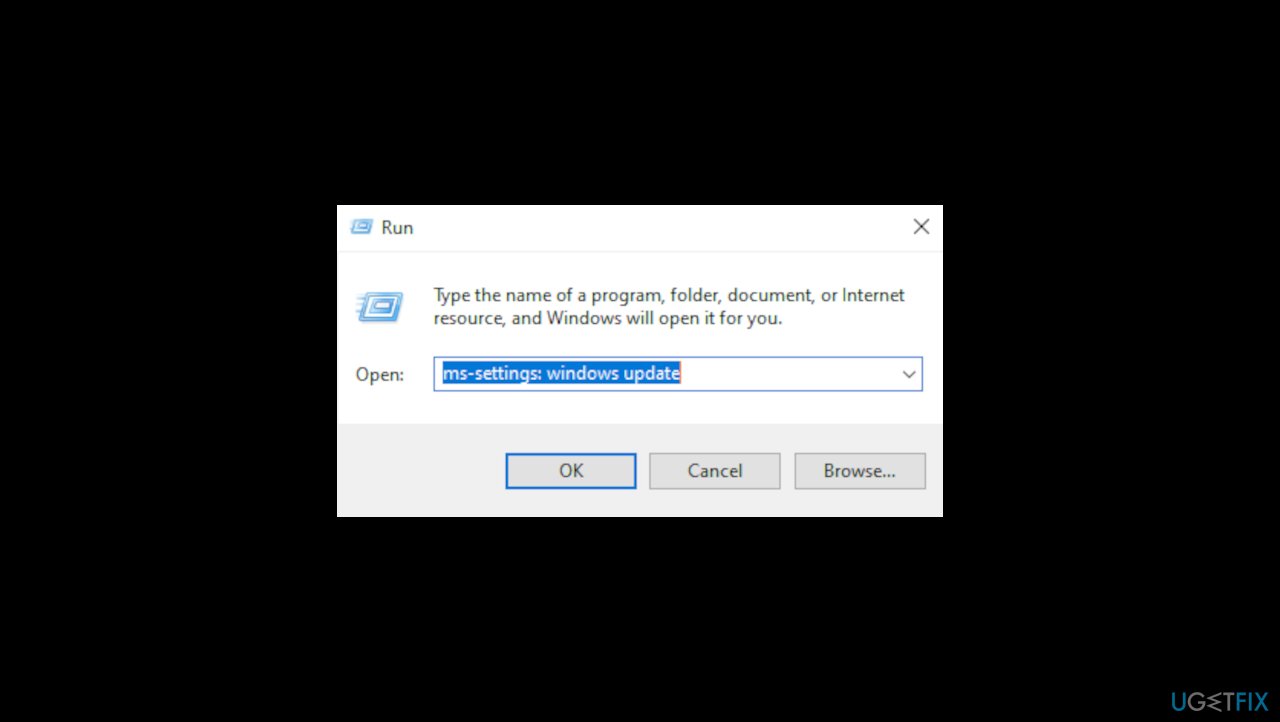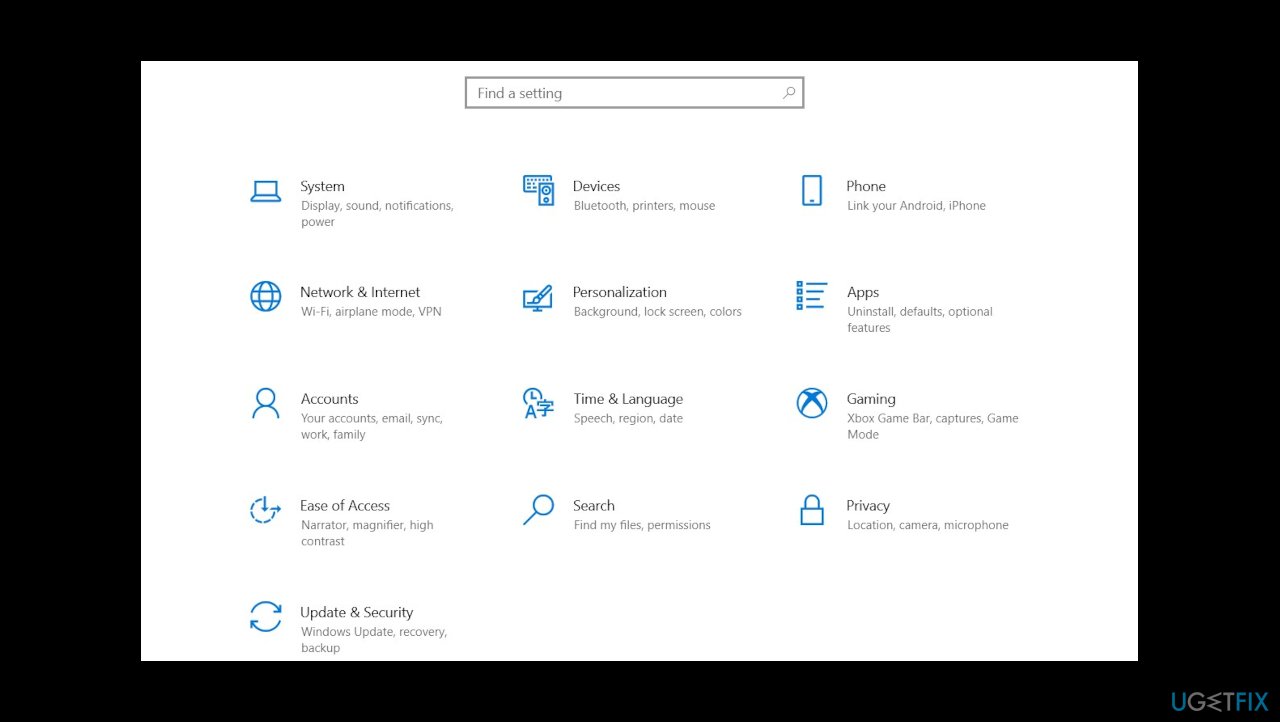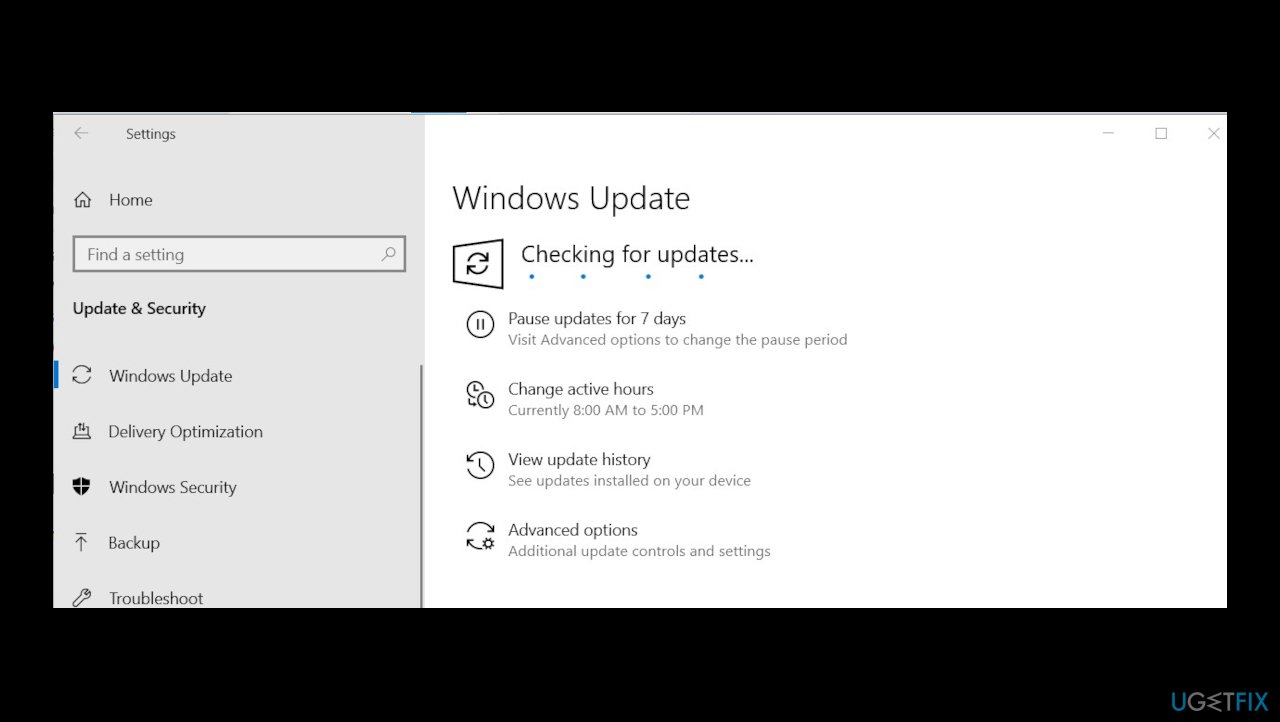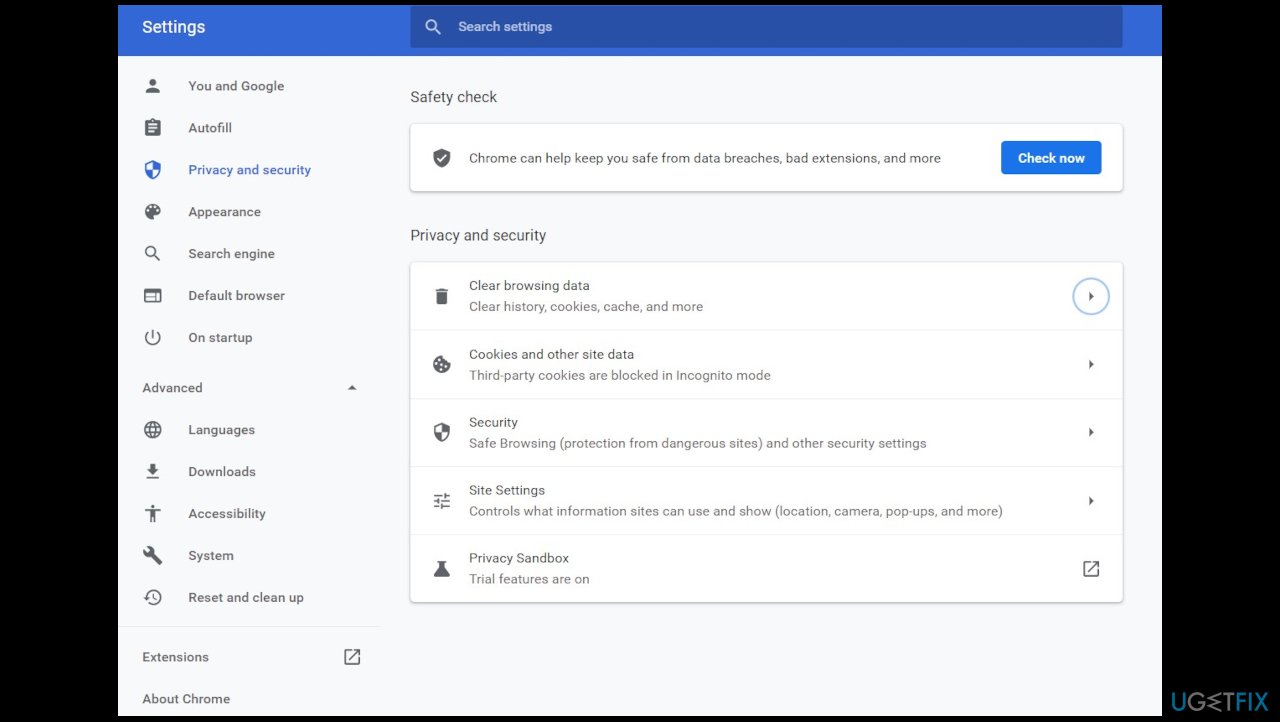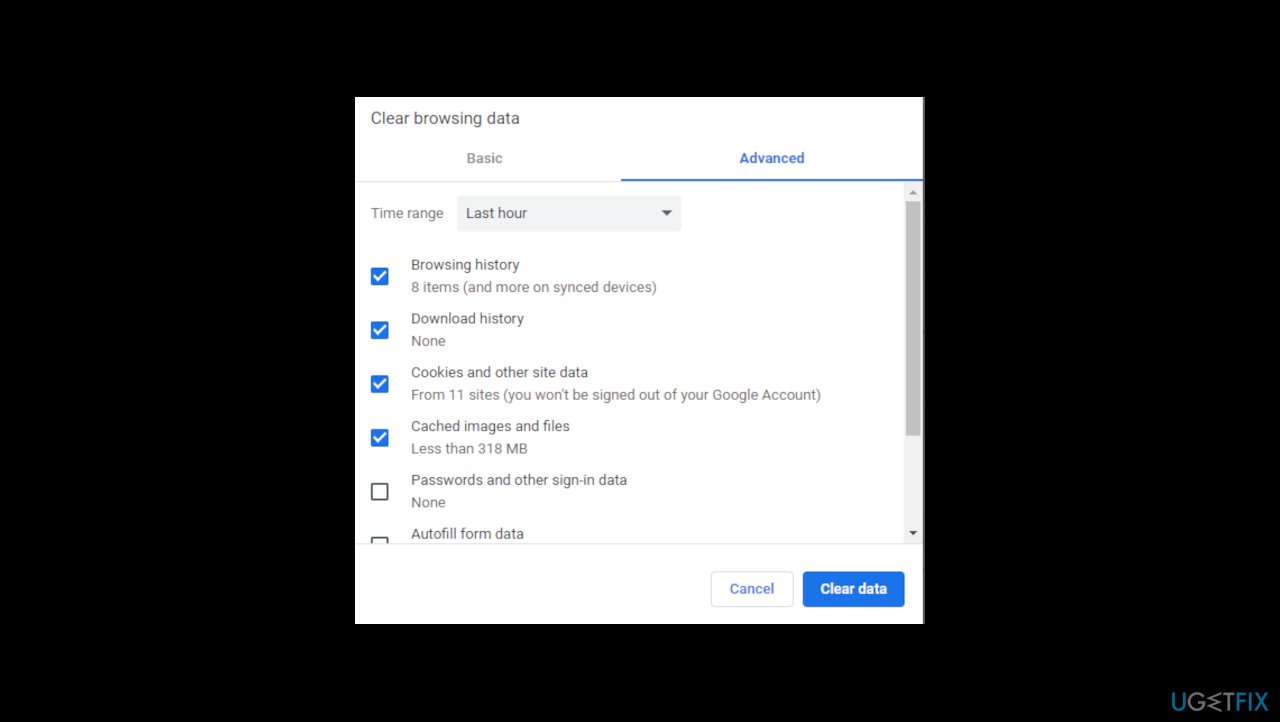Question
Issue: How to fix ERR_BAD_SSL_CLIENT_AUTH_CERT error in Google Chrome?
Hello, I cannot enter my email, and the browser error code ERR_BAD_SSL_CLIENT_AUTH_CERT keeps me from accessing the account. I noticed it happening with other sites. This all happens on Google Chrome browsers, so I think the application is the issue. How to fix this SSL certificate issue? Help!
Solved Answer
ERR_BAD_SSL_CLIENT_AUTH_CERT error is the issue that often annoys users online.[1] This is the problem occurring in the Google Chrome browser when the browser is not accepting the security certificates from particular sites. This error code can sometimes be triggered by known and common sites like google.com, gmai.com, outlook.com, facebook.com, and others.
The particular code is particular for the Google Chrome web browser. Causes for the problem can be related to the protocol filtering or the time & date settings, other features that are out of sync. Certain antivirus tools and programs can cause issues with the machine because of the compatibility issues with other apps or protocols and settings.
There are various triggers and different solutions for the separate issues leading to the particular certificate error on the browser. ERR_BAD_SSL_CLIENT_AUTH_CERT error can be caused by the Windows operating system or programs that are out of date. it is common for OS updates themselves[2] to cause problems on the computer.
Corrupted data or altered settings, files on the machine can often lead to Windows issues and trigger problems with websites, web browsers, other applications. These problems can occur due to malware[3] infections and leftovers of these cyber threats. It is possible that the browser holds some cached data and this is what interrupts the functioning.
Google Chrome has also suffered from various bugs related to the SSL certificates, so updating the web browser might help. Nevertheless, the solution for fixing the ERR_BAD_SSL_CLIENT_AUTH_CERT error in Google Chrome might be repairing these issues with files and corrupted data on the machine. FortectMac Washing Machine X9 can be the program helping with that directly. Other methods are listed for you below, so try to rely on these instructions and check what works for you.
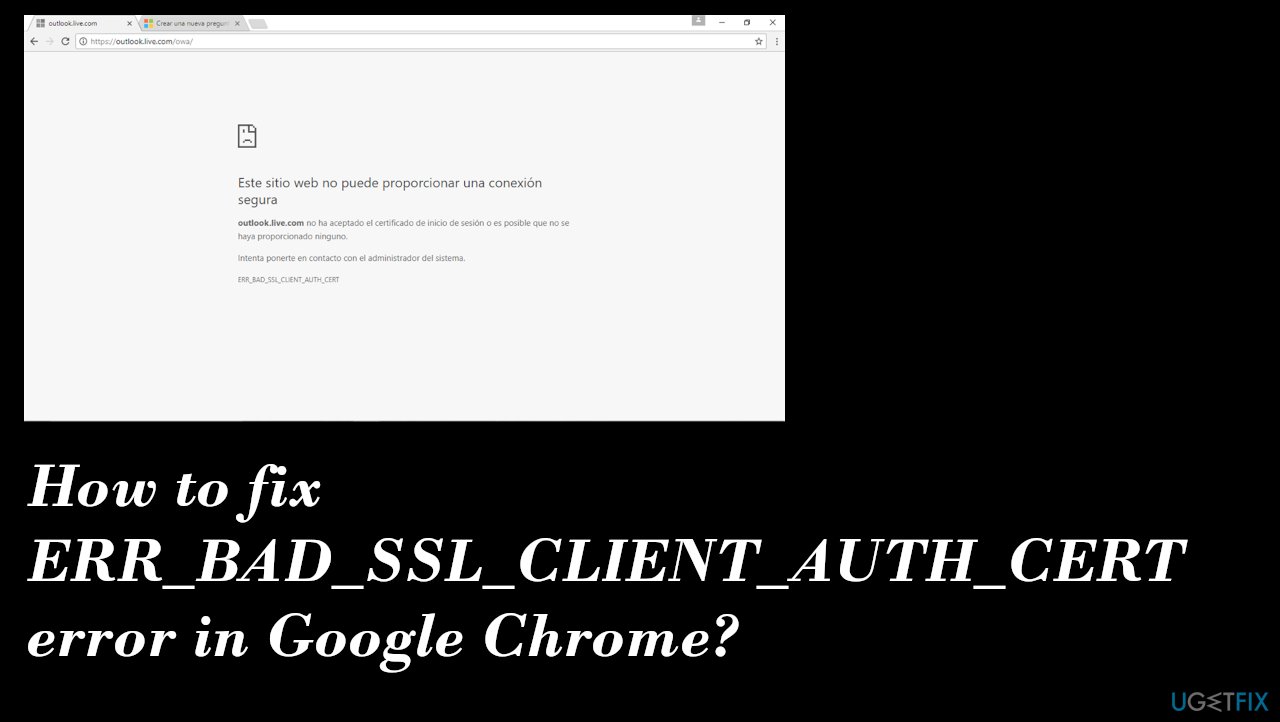
Option 1. Setting the correct time & date
- Press Windows key + R to open up a Run dialog box.
- Type ms-settings:dateandtime and press Enter to open up the Date & Time tab of the Settings app.
- Or search for the setting in search box.

- Under Date & time, make sure that the toggles associated with Set time automatically and Set time zone automatically are enabled.

- Once the time & date have been put up to date, restart your computer.
Option 2. Check and apply updates
- Press Windows key + R to open up a Run dialog box.

- Type ms-settings:windowsupdate and press Enter.
- You can also open the Windows Update screen from the Settings app.

- Click on Check for updates and follow the on-screen instructions to install every pending security update.

- Restart.
Option 3. Update Chrome
- Open Google Chrome, click the action button (three-dot icon) and go to Help.
- Then find About Google Chrome.
- Wait until Google checks for updates, then follow the on-screen prompts to install the latest builds if a new version is available.
- Restart your Chrome browser.
Option 4. Clear browsing data
- Open Google Chrome and go to Settings.
- Scroll all the way down to the bottom of the screen and click on Advanced.
- Go to the Privacy and security tab.
- Scroll down to the bottom of the list and click on Clear browsing data.

- Select the Advanced tab, set the Time range to All time, and check every box below aside from Passwords and other sign-in data and Media licenses.
- Hit Clear data and wait for the process to complete.

- Restart your computer and see if the issue has been resolved.
Repair your Errors automatically
ugetfix.com team is trying to do its best to help users find the best solutions for eliminating their errors. If you don't want to struggle with manual repair techniques, please use the automatic software. All recommended products have been tested and approved by our professionals. Tools that you can use to fix your error are listed bellow:
Protect your online privacy with a VPN client
A VPN is crucial when it comes to user privacy. Online trackers such as cookies can not only be used by social media platforms and other websites but also your Internet Service Provider and the government. Even if you apply the most secure settings via your web browser, you can still be tracked via apps that are connected to the internet. Besides, privacy-focused browsers like Tor is are not an optimal choice due to diminished connection speeds. The best solution for your ultimate privacy is Private Internet Access – be anonymous and secure online.
Data recovery tools can prevent permanent file loss
Data recovery software is one of the options that could help you recover your files. Once you delete a file, it does not vanish into thin air – it remains on your system as long as no new data is written on top of it. Data Recovery Pro is recovery software that searchers for working copies of deleted files within your hard drive. By using the tool, you can prevent loss of valuable documents, school work, personal pictures, and other crucial files.
- ^ Error ERR_BAD_SSL_CLIENT_AUTH_CERT.. Answers. Microsoft community forum.
- ^ Jess Weatherbed. Windows 10 update issues discovered minutes after release. Techradar. IT news and reviews.
- ^ Malware. Wikipedia. The free encyclopedia.