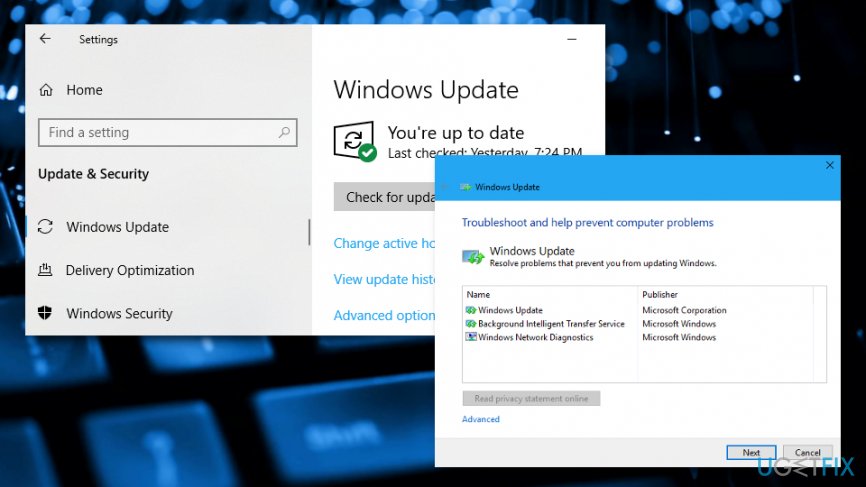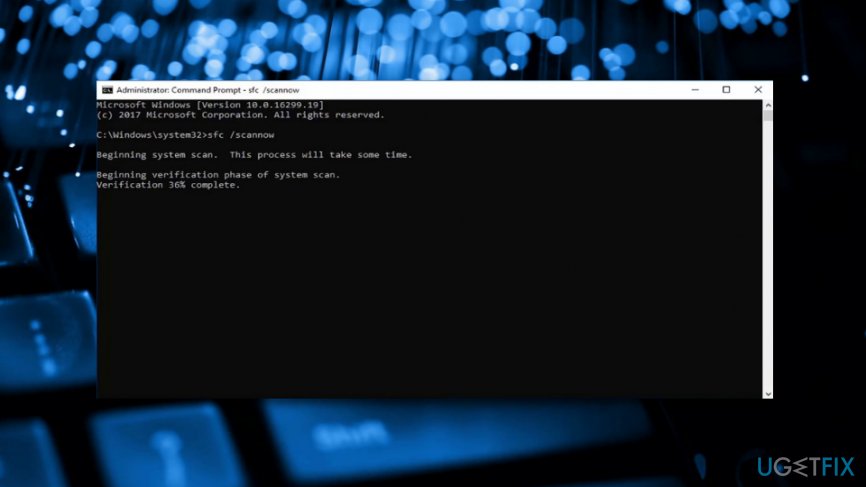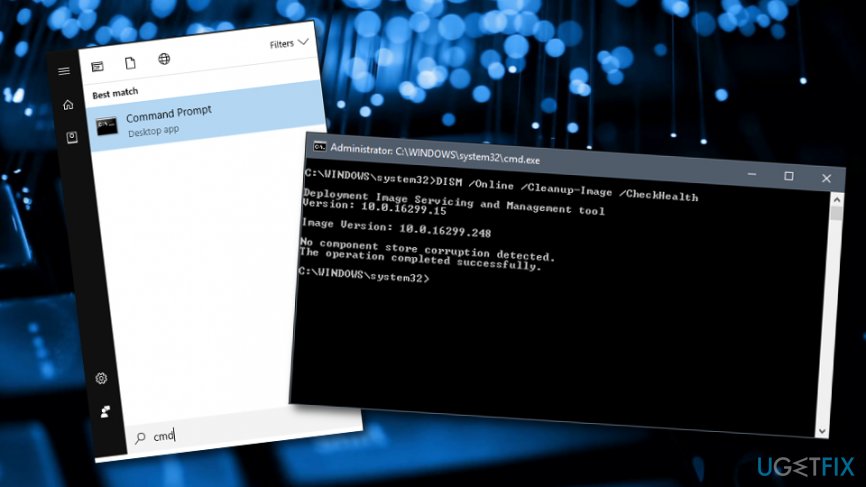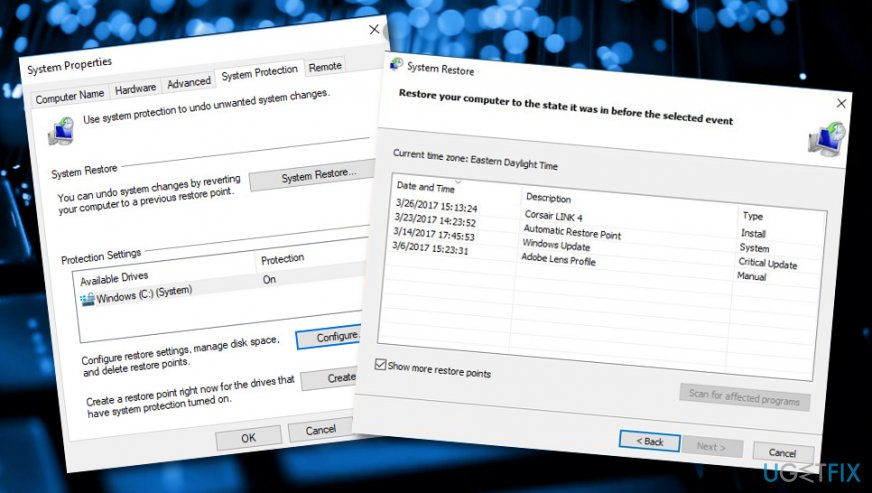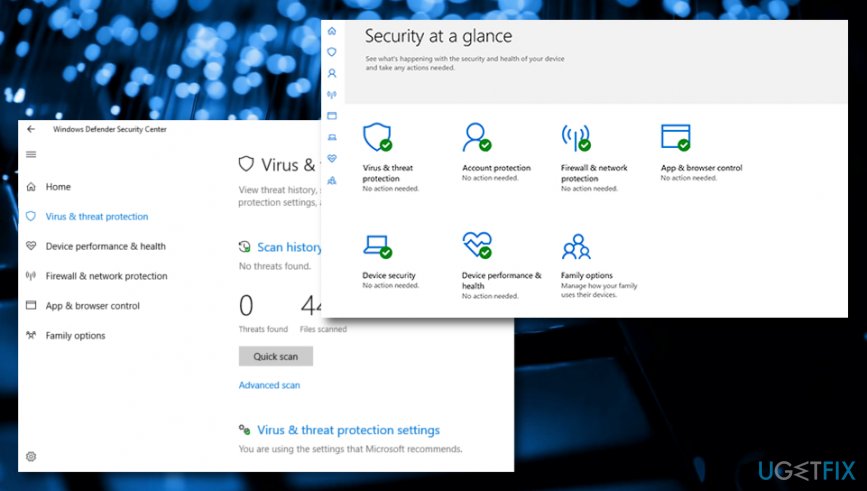Question
Issue: How to fix error 0x8007139f?
Hello. I am here with a question. Recently I was trying to update my Windows but the process keeps failing and I do not understand why. I can see this 0x8007139f error code.
What does it mean? How can I fix it?
Thank you in advance.
Solved Answer
Windows Update error 0x8007139f usually appears after some failed Windows updates or bugs during the update downloading/installing process. Such a problem might also occur because there are some corrupted system components or software that have been provoking the error code to appear on your computer screen.[1]
According to some Windows users' replies that we have discovered throughout the Web, the Windows 0x8007139f error code goes along with problems related to the personal user account. The person who has run into this problem complains that the error code appears every time while trying to verify the account and go to the official Windows Store.[2]
Error 0x8007139f also can be a problem related to the operation of the Windows Defender[3] antivirus engine. This antivirus tool comes integrated into Windows operating systems which are running the 8th or 10th version. Such problem usually occurs when Windows Defender is active together with another security tool installed.
Once both of the antivirus software has been launched, the cross one another, and the protection function starts failing. However, this is not the only reason why users might be facing the 0x8007139f error code on their Windows computers. Sometimes this issue might appear due to some damaged files remaining on the machine.

Bogus components that have been corrupted in one way or another might prevent Windows Defender from operating properly and there is a big chance to encounter the 0x8007139f error. In addition, this error often comes with a specific note:
The group or resource is not in the correct state to perform the requested operation.
If you have been looking for ways to fix 0x8007139f error on your Windows computer or tried some of your own methods but none of them worked, we are here to try to help you. Look through the following manual guidelines and try out all of the techniques listed below. If you carry out all steps exactly as shown in the instructing lines, you should find the 0x8007139f error removal successful.
How to fix error 0x8007139f on Windows 10?
Technique No 1. Check the problem by running update troubleshooter
If error code 0x8007139f has been appearing on your Windows computer frequently recently, it is about time to investigate the problem. Continue with the following steps to find out if any issues with the updating sector are provoking this error to appear:
- Go to Windows search.
- Type “settings”.
- When Windows Settings appear, continue with the Update & Security section.
- Choose the Troubleshoot option that will be on your left.
- Afterward, opt for Windows Update on the right and press on the Run the troubleshooter section.

- Follow any guidelines that you have been provided with.
If you have carried each step exactly as described and reached no successful results, the problem might not be here. In order to get rid of 0x8007139f error code from your machine, you should try the following methods.
Technique No 2. Run a sfc scan for the possibility of corrupted files
- Launch the Command Prompt tool by typing “cmd” in Windows search.
- Make sure that you run the program as an administrator.
- When a black dialogue box appears, write sfc /scannow in it and hit Enter.

- Reboot.
If this scan did not help you solve issues related to 0x8007139f error, you should check other options. Continue with technique No 3.
Technique No 3. Run a DISM scan
- Launch Command Prompt as Admin again.
- Type in this command: DISM /Online /Cleanup-Image /RestoreHealth.

- Wait for the process to finish, reboot, and check if the error has vanished.
However, if this technique did not help to solve the problem either, maybe the 0x8007139f error code is more moderate than it was thought to be from the first view. Maybe the DISM or SFC scans were not able to detect corrupted objects properly. If this is the case, a computer scanning tool such as FortectMac Washing Machine X9 might help you to find damaged files or software.
Technique No 4. Launch System Restore
- Go to the Windows search section.
- Type in “system restore”.
- Click on the option that says “Create a restore point”.
- You will be provided with the System Properties box.
- Select the System Protection tab and then opt for System Restore.
- Afterward, click on the Next button.
- Continuously, go for the Show more restore points section.

- Choose your liked system restore point.
- Hit Next.
Technique No 5. Generate a new account
If the 0x8007139f error code appears to be a problem related to your user account, creating a new one might help you to solve the issue. In order to do so, continue with the following guiding steps.
- Type “settings” in Windows search.
- Once Windows Settings appear, select the Accounts option.
- Click on the location which says “Family & other people”.
- Continue with the function that says “I don't have this person's sign-in information”.
- Afterward, choose to Add a user without a Microsoft account.
- Create a user name and select Next.
- Check if the problem still appears.
Technique No 6. Turn off your antivirus on Windows
In case the 0x8007139f error code has been a cause of such struggle with your Windows antivirus program, try out technique no 6. Also, remember that you should have only one reputable anti-malware running on your machine for the programs not to collide with each other. So, if you have deleted any additional products, you should complete the following:
- Go to the Start menu.
- Opt for Settings.
- Afterward, go to Update & Security –> Windows Security –> Virus & threat protection.

- Continuously, select the Manage settings option (or Virus & threat protection settings).
- Locate the Real-time protection section.
- Turn it Off.
Repair your Errors automatically
ugetfix.com team is trying to do its best to help users find the best solutions for eliminating their errors. If you don't want to struggle with manual repair techniques, please use the automatic software. All recommended products have been tested and approved by our professionals. Tools that you can use to fix your error are listed bellow:
Prevent websites, ISP, and other parties from tracking you
To stay completely anonymous and prevent the ISP and the government from spying on you, you should employ Private Internet Access VPN. It will allow you to connect to the internet while being completely anonymous by encrypting all information, prevent trackers, ads, as well as malicious content. Most importantly, you will stop the illegal surveillance activities that NSA and other governmental institutions are performing behind your back.
Recover your lost files quickly
Unforeseen circumstances can happen at any time while using the computer: it can turn off due to a power cut, a Blue Screen of Death (BSoD) can occur, or random Windows updates can the machine when you went away for a few minutes. As a result, your schoolwork, important documents, and other data might be lost. To recover lost files, you can use Data Recovery Pro – it searches through copies of files that are still available on your hard drive and retrieves them quickly.
- ^ How to fix 0X8007139F Error?. Wiki Errors. Error Encyclopedia.
- ^ Margherita_795. Microsoft Account Error - 0x8007139f. Microsoft forums. Answers.
- ^ Windows Defender. Computer hope. Free computer help since 1998.