Question
Issue: How to fix Error Code: 062-050-117?
Can you help me with this Error Code: 062-050-117? It started showing up on my Windows 10 and mostly pops up on the Chrome browser though it sometimes appears on other browsers as well. Is this a web engine problem or a system error?
Solved Answer
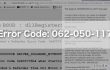
Ignoring system warnings is not what any expert would recommend doing. Nevertheless, there are errors that appear like serious system malfunctions but in reality are products or potentially unwanted programs that invade the computers. In particular, such errors warn about a critical system’s condition or inform about supposedly illegal activities being carried through the device. In the end, scammers provide a technical support number which the victim has to call in order to fix the situation. Of course, as soon as the scammers get in touch with the victims, they may try to use their persuasions skills and coax them into paying for non-existent services or products.
Error code: 062-050-117 is one of these Tech Support scams. You will probably see a notification informing about this error on your browser, and when the web engine is closed, the error should disappear. This is one of the first indications warning that this notification should not be taken for granted. You should keep in mind that security reports do not show up on random web pages and, more importantly, do not force victims into calling for tech support. You may recognize fake security reports not only from where they appear but also from their content. Take a look at the message that accompanies Error code: 062-050-117:
ERROR CODE : 062-050-117
WARNING: Your system has critical security vulnerabilities
Attention: your personal emails, bank and other personal passwords, as well as credit call information are at risk!
Multiple high risk infections detected, call tech support right away: 0-800-098-8835 (Toll-FREE, high priority Call Line)
Here and in many other Tech Support scams, the scammers speculate more on scare tactics leaving the “factual” information very obscure. The purpose of such discourse is simply meant to persuade the users that their devices are in danger, leaving little space for suspicion. As we have already mentioned, such alerts are typically generated by potentially unwanted programs, such as adware. Thus, in order to stop them, the computer has to be thoroughly examined and cleaned up from malware. In the guidelines below we will explain how to achieve quick Error code: 062-050-117 removal.
How to fix Error Code: 062-050-117 on Windows?
1. Scan the infected device with anti-malware:
The first thing that you should do is scan your device with a reputable antivirus utility to locate malicious files which might be hiding on the infected computer. We recommend using universal tools such as FortectMac Washing Machine X9 which are not only capable of exterminating the undesirable files but also fixing the system, cleaning the Windows registry, etc.
2. Locate and delete the virus manually:
It might be rather difficult to locate the malicious program manually because the virus might be well-obfuscated and hide under the names of completely legitimate system files. But if you have no other option, please follow the following steps:
Click Windows icon in the bottom toolbar of your desktop.
Find Control Panel and click this entry
In the new window go to the Programs and Features (Add/Remove Programs on Windows XP)
Examine the list of installed programs closely and uninstall the ones that look unfamiliar or suspicious.
Reboot the device to set the changes.
3. Reset your browser
Resetting the browser may help get rid of the malicious scripts that have been installed to generate fake ERROR CODE: 062-050-117 messages on your browser. But before you reset your browser, we suggest going through the list of the installed programs, toolbars or add-ons and delete anything that raises suspicion. Browser reset instructions depend on the browser type and version. You will find detailed restore instructions on the official pages:
Internet Explorer
Microsoft Edge
Google Chrome
Mozilla Firefox
Repair your Errors automatically
ugetfix.com team is trying to do its best to help users find the best solutions for eliminating their errors. If you don't want to struggle with manual repair techniques, please use the automatic software. All recommended products have been tested and approved by our professionals. Tools that you can use to fix your error are listed bellow:
Protect your online privacy with a VPN client
A VPN is crucial when it comes to user privacy. Online trackers such as cookies can not only be used by social media platforms and other websites but also your Internet Service Provider and the government. Even if you apply the most secure settings via your web browser, you can still be tracked via apps that are connected to the internet. Besides, privacy-focused browsers like Tor is are not an optimal choice due to diminished connection speeds. The best solution for your ultimate privacy is Private Internet Access – be anonymous and secure online.
Data recovery tools can prevent permanent file loss
Data recovery software is one of the options that could help you recover your files. Once you delete a file, it does not vanish into thin air – it remains on your system as long as no new data is written on top of it. Data Recovery Pro is recovery software that searchers for working copies of deleted files within your hard drive. By using the tool, you can prevent loss of valuable documents, school work, personal pictures, and other crucial files.



