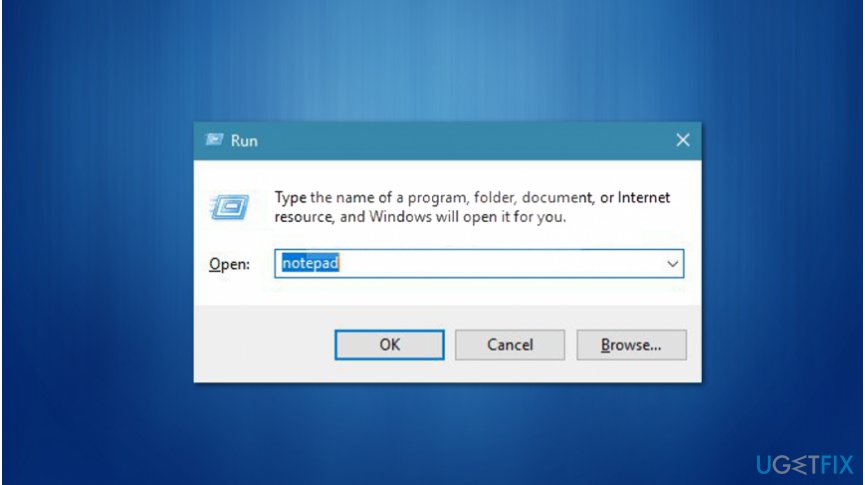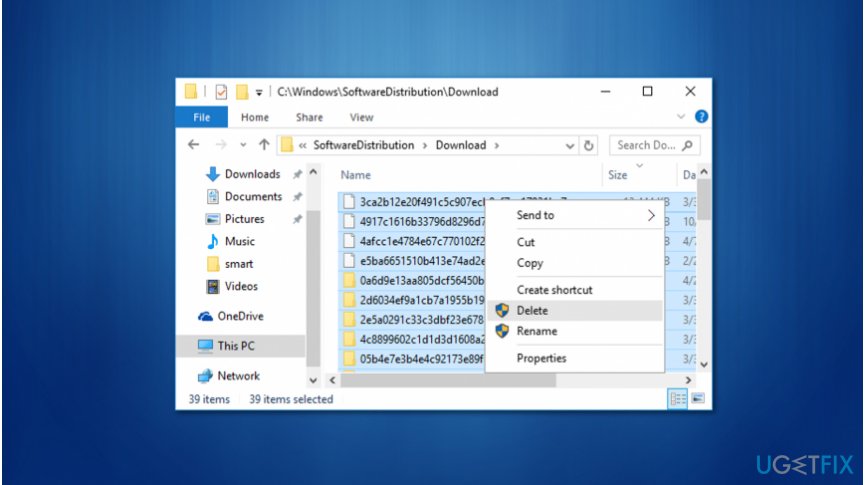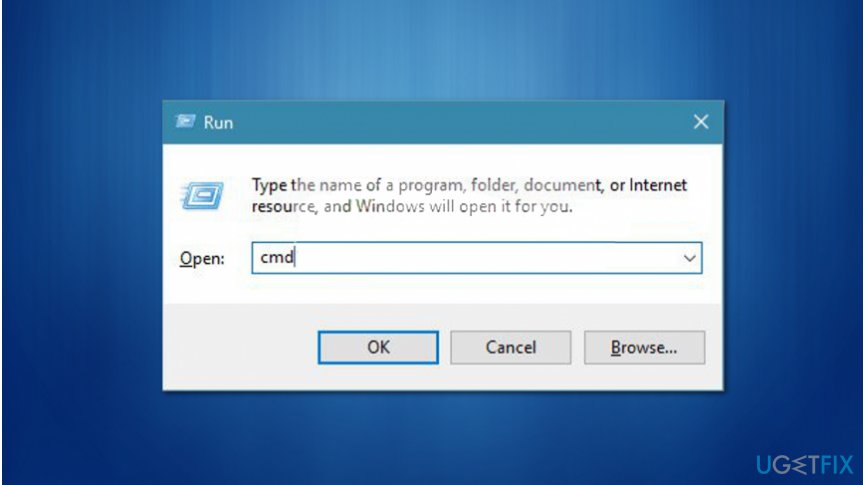Question
Issue: How to fix error code 0x8024a206 on Windows 10?
Hi, I have recently got Update KB4056254 for my Windows operating system. Although, when I was trying to update Windows 10, I have received download error code 0x8024a206 and the computer restarts every time. Is there a way how to fix error code 0x8024a206 on Windows 10? I would really appreciate your help!
Solved Answer
Code 0x8024a206 indicates a Windows 10[1] error which might appear once users try to run Update KB4056254. Usually, the update procedure starts but then might stop in the middle and display the former error code to inform the users about the problem.
IT professionals tried to analyze the issue and discover the cause of Windows Update 0x8024a206 error. Unfortunately, it is hard to list one culprit of the issue. Likewise, you might encounter 0x8024a206 error code due to the following reasons:
- Corrupted Windows Update download;
- Damaged system files;
- Interference from third-party software.

According to the users, once they try to update Windows 10, they receive the following message:
There were some problems installing updates, but we'll try again later. If you keep seeing this and want to search the web or contact support for information, this may help – (0x8024a206).
Additionally, some people tried rerunning KB4056254 Update and noticed that the notification slightly differed — Windows update displayed error code 0x80080008 after re-running the update. Note, that both errors are related to the Windows 10 Update and will prevent you from updating your operating system[2].
Luckily, our IT specialists have come up with some tips and tricks to help you fix error code 0x8024a206 on Windows 10. For that, you should check the instructions below and attentively read the presented methods. Be aware that the first technique might not get rid of 0x8024a206 error immediately. Thus, you are advised to try all methods.
Ways to fix KB4056254 download error 0x8024a206 on Windows 10
Finally, we would like you to recommend an automatic way to fix Windows update 0x8024a206 error on your computer. You merely need to download and install FortectMac Washing Machine X9 and let it eliminate Windows errors. This system optimization tool is a great way to keep your computer's performance at best.
Method 1. Use a Batch file to re-register DLLs
- Click Windows key + R and type notepad in the Run box;

- Copy and paste the following into the notepad file:
REGSVR32 WUPS2.DLL /S
REGSVR32 WUPS.DLL /S
REGSVR32 WUAUENG.DLL /S
REGSVR32 WUAPI.DLL /S
REGSVR32 WUCLTUX.DLL /S
REGSVR32 WUWEBV.DLL /S
REGSVR32 JSCRIPT.DLL /S
REGSVR32 MSXML3.DLL /S - Save the file as register.bat by clicking File > Save As;
- Right-click on the file and select Run as Administrator;
- Restart the computer and try to rerun Windows Update.
Method 2. Get rid of third-party security tools
In some cases, users might encounter error code 0x8024a206 if they have third-party antivirus installed. Note that merely disabling real-time protection[3] might not help fix Windows Update 0x8024a206 error. Likewise, you should completely uninstall the malware removal software and try downloading the update again.
Method 3. Delete corrupted Windows Update files
- Open File Explorer and navigate to C:\\ Windows \\ SoftwareDistribution \\ Download;

- Select all files and delete them;
- Press Windows key + R and type cmd;

- Click Ctrl + Shift + Enter and hit Yes;
- Type the following command and press Enter afterward:
wuauclt.exe /updatenow - Restart your computer and try running the Windows Update again.
Repair your Errors automatically
ugetfix.com team is trying to do its best to help users find the best solutions for eliminating their errors. If you don't want to struggle with manual repair techniques, please use the automatic software. All recommended products have been tested and approved by our professionals. Tools that you can use to fix your error are listed bellow:
Access geo-restricted video content with a VPN
Private Internet Access is a VPN that can prevent your Internet Service Provider, the government, and third-parties from tracking your online and allow you to stay completely anonymous. The software provides dedicated servers for torrenting and streaming, ensuring optimal performance and not slowing you down. You can also bypass geo-restrictions and view such services as Netflix, BBC, Disney+, and other popular streaming services without limitations, regardless of where you are.
Don’t pay ransomware authors – use alternative data recovery options
Malware attacks, particularly ransomware, are by far the biggest danger to your pictures, videos, work, or school files. Since cybercriminals use a robust encryption algorithm to lock data, it can no longer be used until a ransom in bitcoin is paid. Instead of paying hackers, you should first try to use alternative recovery methods that could help you to retrieve at least some portion of the lost data. Otherwise, you could also lose your money, along with the files. One of the best tools that could restore at least some of the encrypted files – Data Recovery Pro.
- ^ Windows 10. Wikipedia. The Free Encyclopedia.
- ^ Tim Fisher. Operating System. Lifewire. Tech How-To Guides & Tutorials.
- ^ Real-time protection. Malware Wiki. FANDOM powered by Wikia.