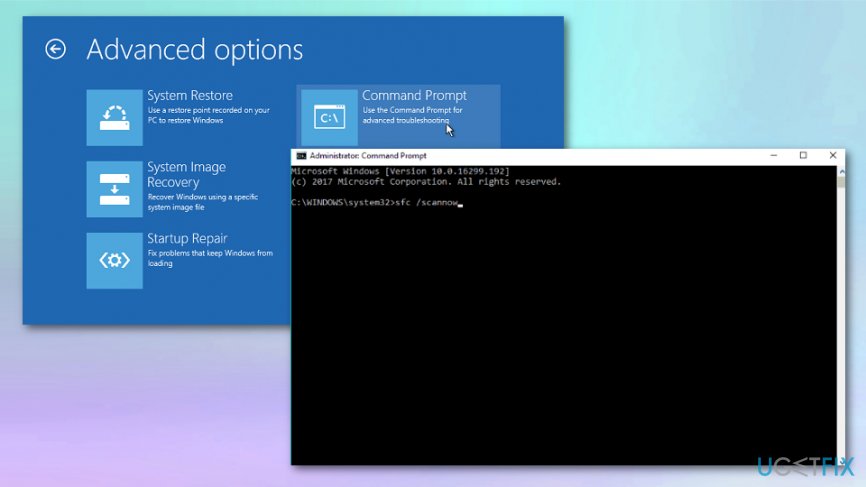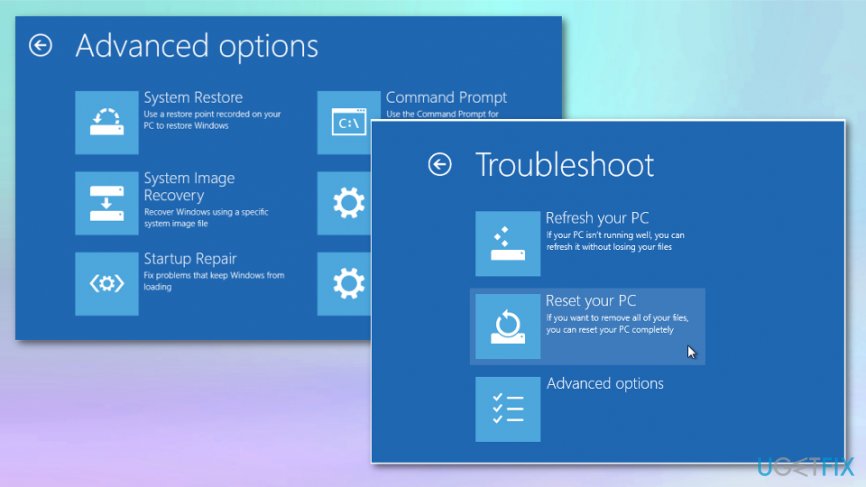Question
Issue: How to Fix Error Code 0xc0000225 on Windows 10?
A couple of days ago I’ve received a pop-up alert in the Action Center saying: “Security and Maintenance Restart to Repair drive Errors”. Well, believing that the issue will be resolved, I restarted my PC, but instead of logging onto my desktop, I was stuck at a Blue screen claiming: “Your PC needs to be repaired. An unexpected error has occurred. Error code: 0xc0000225.” I restarted the system several times and eventually logged onto my desktop. I’m afraid this message may reoccur, so could someone tell me what could be the problem?
Solved Answer
Many people are making a fuss on Microsoft discussion forums about an Error Code 0xc0000225, which follows an Action Center notification “Security and Maintenance Restart to Repair drive Errors” and a system reboot.[1] This message is exhibited in the form of Blue Screen of Death (BSOD).
It locks the screen completely and the only action that can be performed with the system is another reboot. While Error Code 0xc0000225 tend to show up on older Windows versions (7, 8, and 8.1), its new wave of emergency has been recorded and this time, the bug affects Windows 10 OS. It is possible that recent updates[2] could fix the problem with occurring Error Code 0xc0000225.
However, one of the most common causes of this Error Code 0xc0000225 is missing or corrupted Boot Configuration Data BCD file. Power outage, disk write errors or boot sector malware[3] and errors made while configuring the BCD can be the reason behind this error on your Windows device.
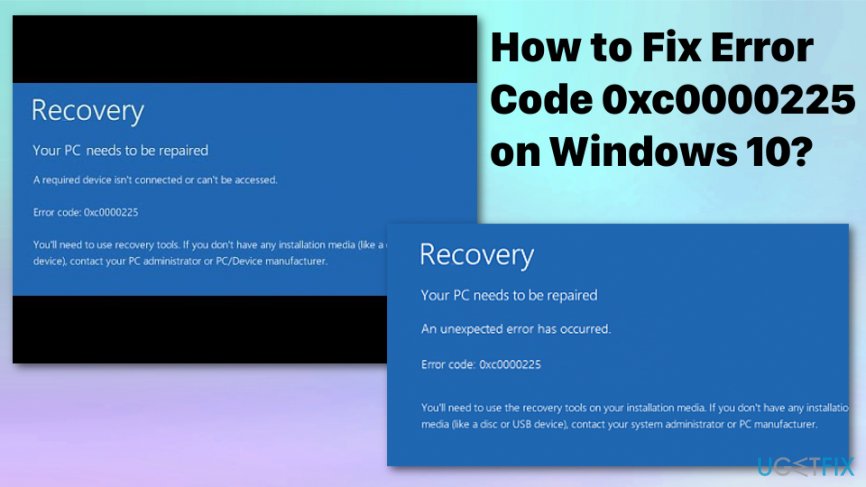
The message displayed on the Blue Screen of Death:
Recovery
Your PC/Device needs to be repaired
The application or operating system could not be loaded because a required file is missing or contains errors.
File: \\windows\\system32\\boot\\winload.exe
Error code: 0xc0000225
You’ll need to use recovery tools.
Ways to fix Blue Screen of Death with Error Code 0xc0000225
Troubleshooting windows updates or repairing corrupted files could work for the software issues regarding the Error Code 0xc0000225. However, there is a possibility of malware which is affecting more than you may think. In this case, you should give a try for FortectMac Washing Machine X9. It will scan the system for malware, registry issues, corrupted system files, and similar inconsistencies that might have caused this fatal system error. In case you cannot boot up your PC, you should try the solution given below.
Media creation tool for Error Code 0xc0000225
Perform a hard reboot and try to boot your PC in a normal way. If after that you could not access your PC, then you should use another PC for downloading and creating a Media Creation tool (here). Once the file is downloaded, perform the following steps:
- As soon as you download a Media Creation tool, run it.
- Click Accept the T&C to proceed.
- On the next screen, select Create Installation Media for another PC.
- After that, select language, architecture, and edition.
- Select what installation media you prefer using, i.e. USB Flash Drive and ISO file. Click on the USB Flash Drive selection and plug in a USB that has at least 8 GB of free space.
- Lastly, open the drive and click Next. Media Creation tool will download Windows 10 upgrade on USB, which you can now use for upgrading the machine.
- When you create a bootable USB, plug it into the PC that is showing an Error Code 0xc0000225 BSOD.
- Then click any key to boot from the USB. Select Repair Your Computer at the bottom of the screen.
- Click Troubleshoot and then go to Advanced options.
- Opt for Command Prompt and type the following commands in the run dialogue. Besides, press Enter after each of them:
diskpart
list volume
select volume 2
assign letter=Z
exit
bcdboot C:\\windows /s Z: /f UEFI - Once done, close command prompt and reboot your PC.
Rebuild BCD to fix Error Code 0xc0000225 BSOD
- Open the Command Prompt with administrative rights and enter the following commands:
Bootrec/ scanosBootrec/ fixmbr
Bootrec/ fixboot
Bootrec /rebuildbcd
- Press Enter after each. This should help rebuild booth configuration data files and eventually fix the error by restoring and fixing the default settings.
Run a system file check
- Yet again open Command Prompt.
- Enter sfc /scannow

- The system will automatically scan all the system files and finds corrupted ones, After this, you should restart the device and the Error Code 0xc0000225 should be fixed.
Reset and restore PC
- Navigate to Advanced options of Troubleshooting.
- Select System Restore.
- Pick the more recent point before the error.

- You can also choose Reset this PC in the same Troubleshooting menu if you have no recent restore points to choose from.
Repair your Errors automatically
ugetfix.com team is trying to do its best to help users find the best solutions for eliminating their errors. If you don't want to struggle with manual repair techniques, please use the automatic software. All recommended products have been tested and approved by our professionals. Tools that you can use to fix your error are listed bellow:
Access geo-restricted video content with a VPN
Private Internet Access is a VPN that can prevent your Internet Service Provider, the government, and third-parties from tracking your online and allow you to stay completely anonymous. The software provides dedicated servers for torrenting and streaming, ensuring optimal performance and not slowing you down. You can also bypass geo-restrictions and view such services as Netflix, BBC, Disney+, and other popular streaming services without limitations, regardless of where you are.
Don’t pay ransomware authors – use alternative data recovery options
Malware attacks, particularly ransomware, are by far the biggest danger to your pictures, videos, work, or school files. Since cybercriminals use a robust encryption algorithm to lock data, it can no longer be used until a ransom in bitcoin is paid. Instead of paying hackers, you should first try to use alternative recovery methods that could help you to retrieve at least some portion of the lost data. Otherwise, you could also lose your money, along with the files. One of the best tools that could restore at least some of the encrypted files – Data Recovery Pro.
- ^ How do I fix error code 0xc0000225 on Windows 10?. Quora. A place to gain and share knowledge.
- ^ Dan Thorp-Lancaster. Microsoft releases Windows 10 fixes with fresh cumulative updates. Windowscentral. News, forums and reviews.
- ^ Margaret Rouse. Boot sector virus. Tecttarget. What is.