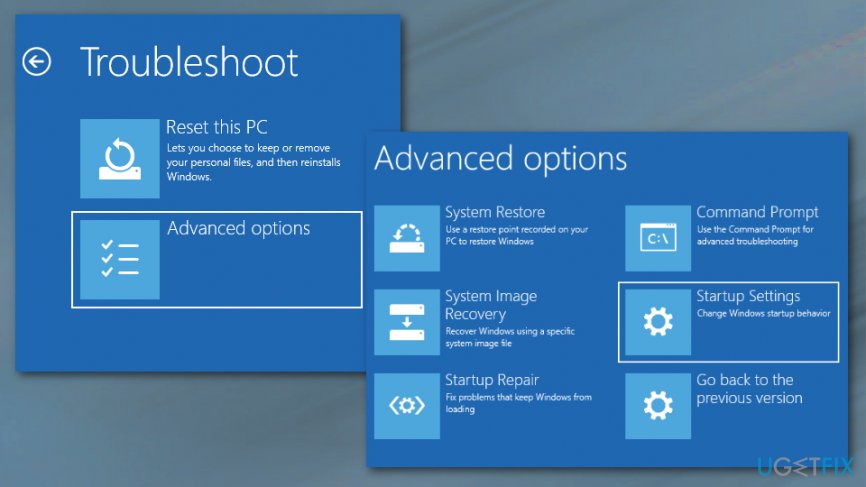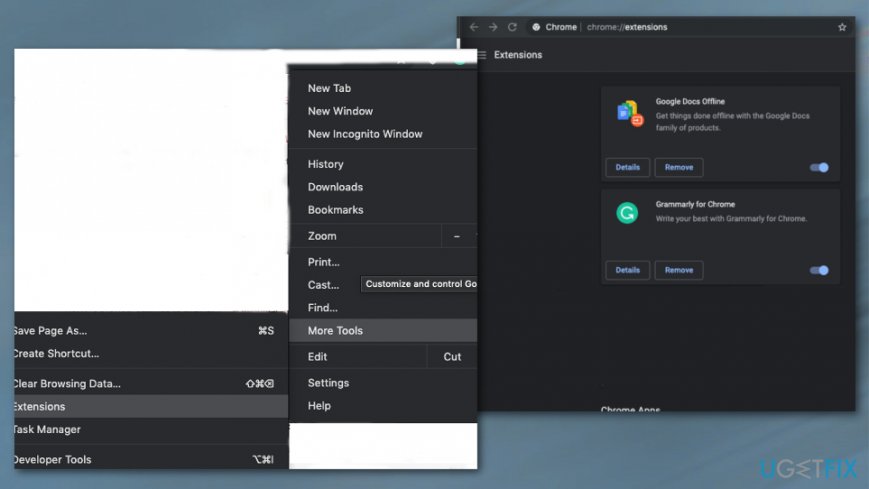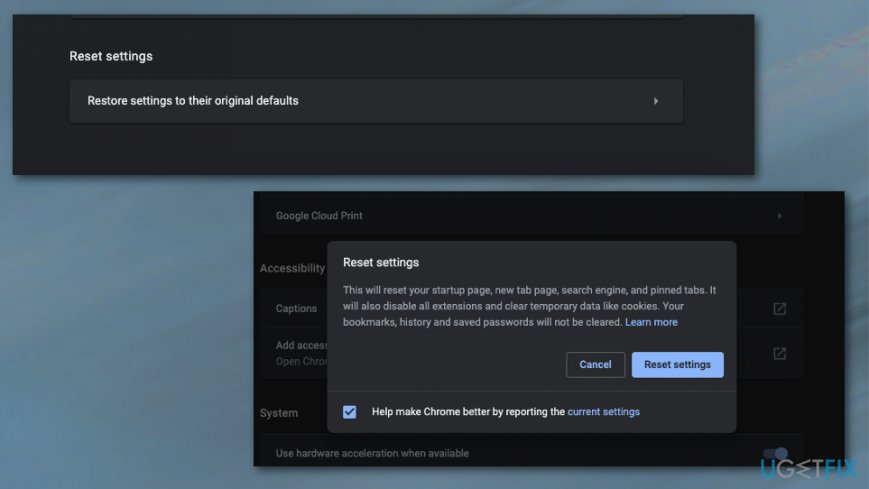Question
Issue: How to Fix Error code:WBOL157?
Hello, I need your help. Error code:WBOL157 pop-ups have been bothering me for quite some time now. They say I have to call this number +448006891673 to have my PC fixed. I'm not that gullible though. I know it's a scam. I just want to stop seeing these ads on my PC…
Solved Answer
Error code: WBOL 157 is a technical support scam delivered by PUP developers that focus on getting valuable information from victims and even tricking them into installing some shady software.[1] These fake warnings and alerts often focus on showing some kind of error code to fake the legitimate issue and scare people into calling the provided support number.
Error code:WBOL157 is not the only online scam that will try to convince the potential victims that their computers have been infected with a vicious virus and that they must call Microsoft technicians by a number +448006891673 in order to fix this issue.[2] The message goes on to explain that the user’s computer has supposedly been infected with an infamous banking Trojan called Zeus and is not at risk of being compromised.
The scammers threaten that the virus will steal passwords, web browsing history, credit card information and even affect the files saved on the computer’s hard drive. If the victim gets hooked up on Error code:WBOL157 scam and calls the indicated number, the evil extortionists will switch to the helpful Microsoft technician mode and urge to allow them to access the computer remotely. 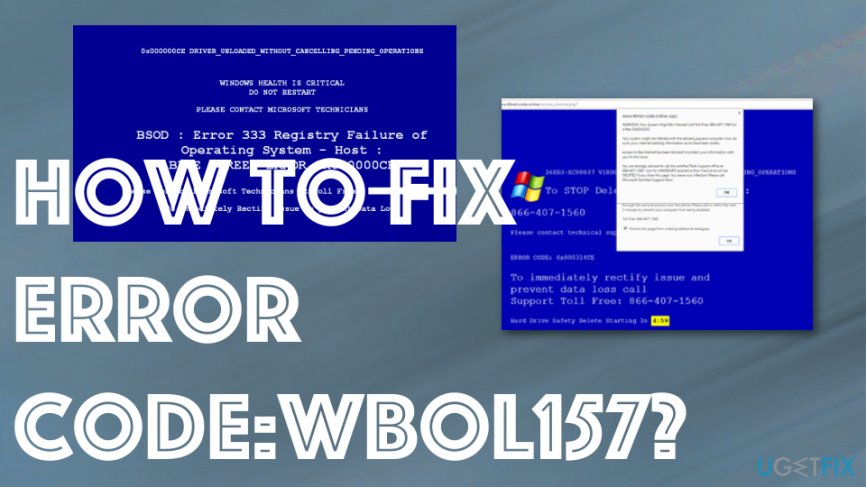
Error code:WBOL157 is a typical example of a Tech Support Scam. Such infections are typically carried around by lightweight and innocent-looking programs such as adware or browser hijackers which gain access to the computers with the help of software bundling strategy. In other words, these programs arrive in software packages together with other freeware or shareware applications and users install them on their computers unknowingly. 
How to fix Error code:WBOL157
This means that removing these potentially unwanted programs from the computer should stop the Error code:WBOL157 pop-ups from showing up on your browser as well. If you choose to remove the virus automatically, you can launch the scanner while your computer is booted in Safe Mode to get all the traces of the PUP. You should consider calling the technical support number or contacting those scammers in any other way. Instead, you must cut the remote connection and hang up on the criminals immediately if you already initiated the call, and scan your PC with Reimage security utility to eliminate any junk that may have been installed on it without your permission.
Enable Safe Mode on Windows 10 and 8:
- Open the Windows start menu and move your cursor over the Power button
- While hovering, press-hold the Shift key and select Restart from the additional boot options list
- When PC restarts, choose Troubleshoot → Advanced Options → Startup Settings

- Click Restart
- You will then see a new table with the list of boot settings. Press F5 to enable Safe Mode with Networking mode
Enable Safe Mode in earlier Windows versions:
- Shut down your PC or restart it
- While the PC is booting, hold the Shift button and keep pressing the F8 key on your keyboard
- You will then see an Advanced Boot Options window, where you will have to navigate to the Safe Mode with Networking using the arrow keys and hit Enter.
If you do not have the chance to use automatic software to scan your PC for potentially unwanted programs, you will have to do it manually. We explain this process in detail below:
- Click the Windows Start menu and select Control Panel
- From the Control Panel options choose Programs and Features (for earlier Windows versions Add/Remove Programs)
- Uninstall all suspicious programs (toolbars, add-ons, etc.) from this list
- Reset all your web browsers to default settings.
Remove Error code:WBOL157 virus traces from Google Chrome
- Open the browser and click on the menu icon.
- Select More Tools and then Extensions.

- Find any suspicious installations, plugins and choose the trash icon or Remove button to delete them.
- Go to Advanced Settings and Reset browser settings.
- Press Reset to confirm.

Repair your Errors automatically
ugetfix.com team is trying to do its best to help users find the best solutions for eliminating their errors. If you don't want to struggle with manual repair techniques, please use the automatic software. All recommended products have been tested and approved by our professionals. Tools that you can use to fix your error are listed bellow:
Prevent websites, ISP, and other parties from tracking you
To stay completely anonymous and prevent the ISP and the government from spying on you, you should employ Private Internet Access VPN. It will allow you to connect to the internet while being completely anonymous by encrypting all information, prevent trackers, ads, as well as malicious content. Most importantly, you will stop the illegal surveillance activities that NSA and other governmental institutions are performing behind your back.
Recover your lost files quickly
Unforeseen circumstances can happen at any time while using the computer: it can turn off due to a power cut, a Blue Screen of Death (BSoD) can occur, or random Windows updates can the machine when you went away for a few minutes. As a result, your schoolwork, important documents, and other data might be lost. To recover lost files, you can use Data Recovery Pro – it searches through copies of files that are still available on your hard drive and retrieves them quickly.
- ^ Got a pop up saying my computer has been hit with a zeus virus. Error code:WBOL157. Scammer. Tech support scam forum.
- ^ Technical support scam. Wikipedia. The free encyclopedia.
- ^ Margaret Rouse. Social engineering. Techtarget. Search security.