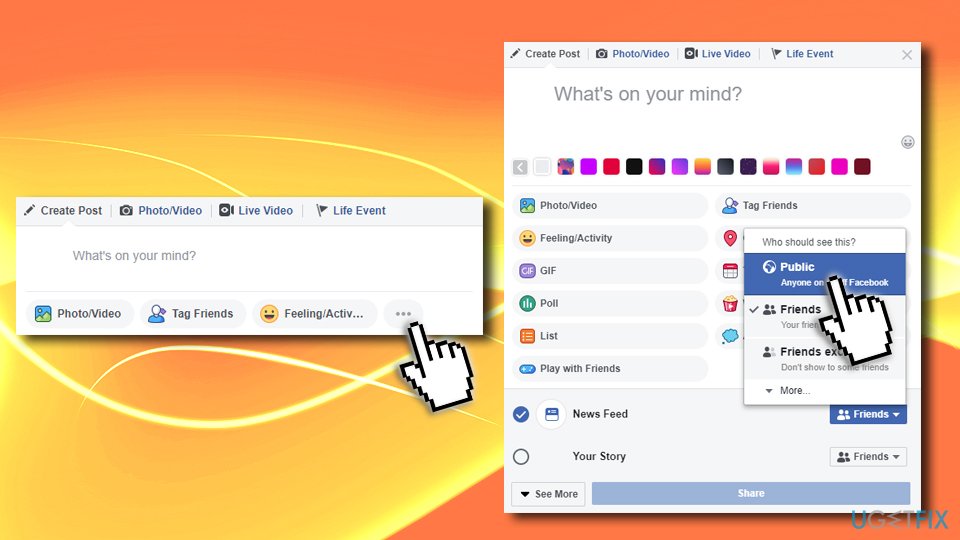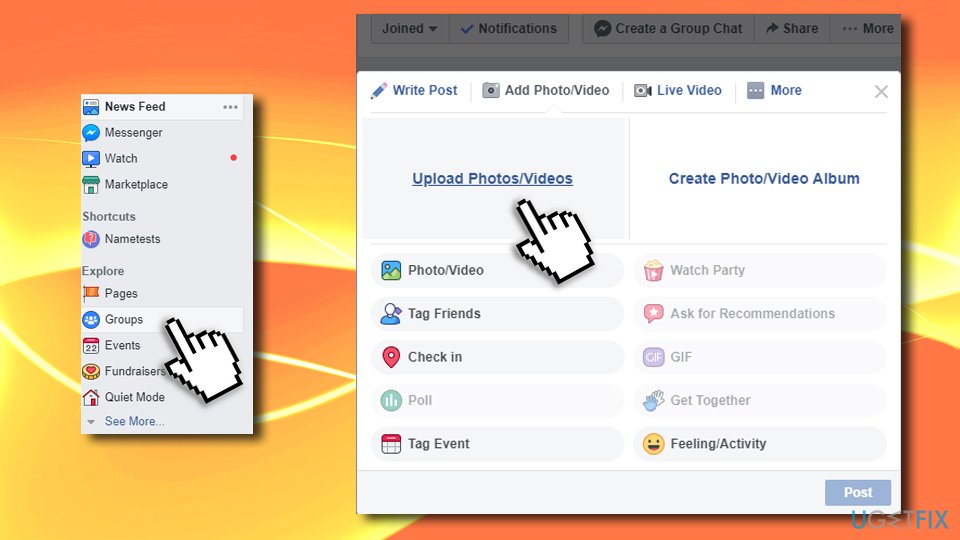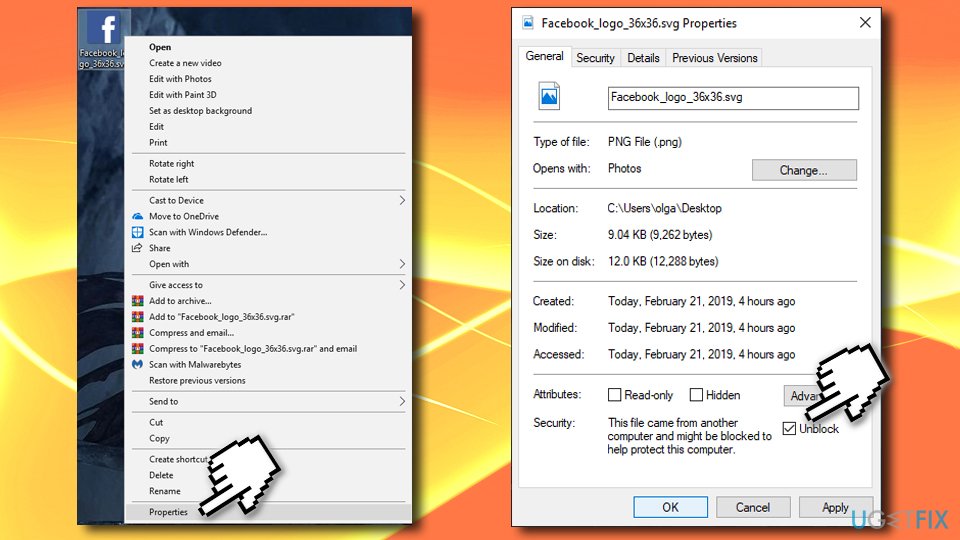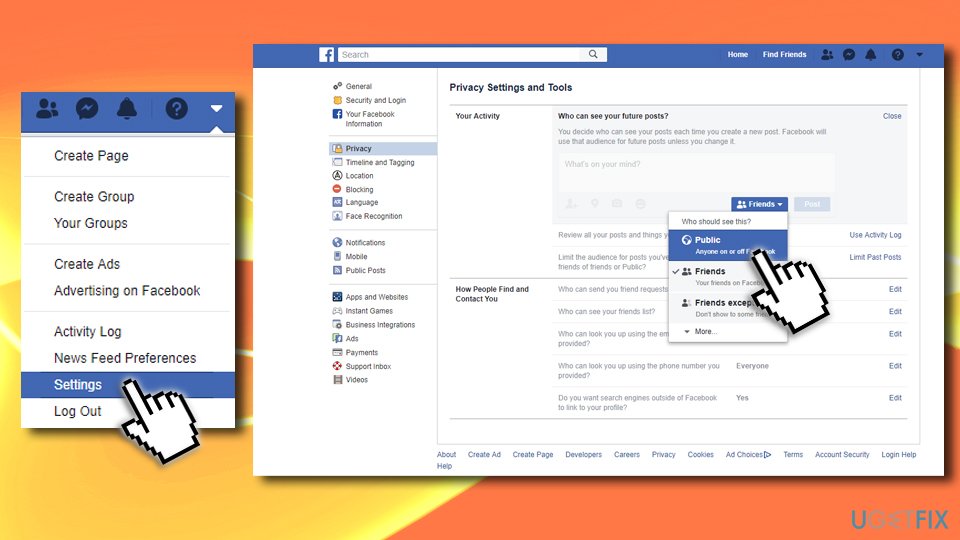Question
Issue: How to fix Facebook attachment unavailable error?
Hello. When I post a picture to my group on Facebook, people complained that they could not see it, as it shows “Attachment Unavailable.” Is there any way to fix this issue? Thanks
Solved Answer
Facebook is one of the most successful social network platforms in the world, and its popularity, despite multiple privacy scandals, is growing. The website, which was first released to the public back in 2004, currently has over 2.3 billion users worldwide.[1] Additionally, the application is always improved, and new features added, improving the user experience for many.
However, not everything always goes smoothly, and some features fail, whether it is due to incorrect configuration, programming bugs,[2] or general errors. One of such errors is Facebook “Attachment Unavailable,” which prevents users from viewing images that were hosted in a group.
“Attachment Unavailable” error reads as follows:
Attachment Unavailable. This attachment may have been removed or the person who shared it may not have permission to share it with you.
The reason for “Attachment Unavailable” Facebook error is relatively simple: when you share an image, its privacy settings might be altered. For example, if you are trying to share a picture posted on Twitter, but its security settings are set to private.
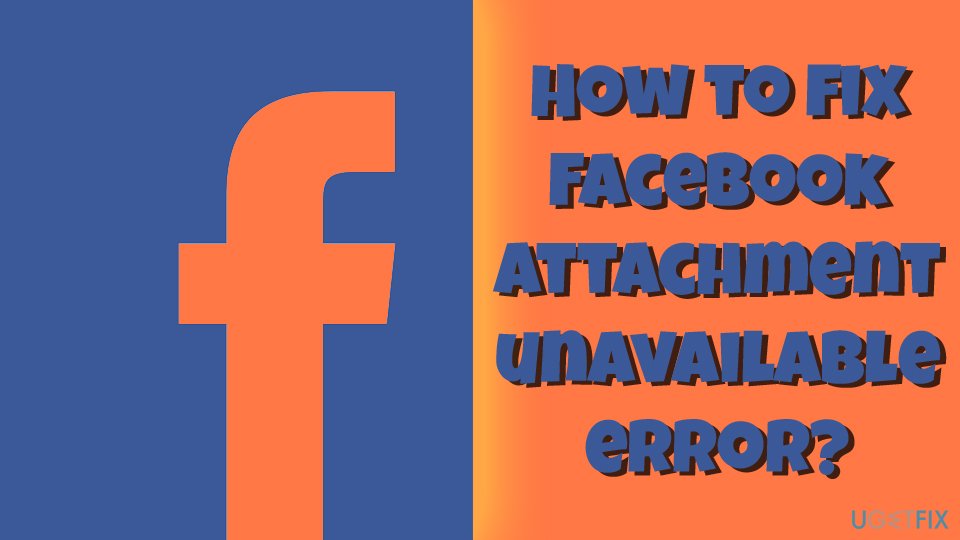
For that reason, only your friends can see posts where hosted images have incorrect privacy settings. It is an unfortunate situation indeed since group members are not always included in the friend list. Fortunately, several things can be done in order to fix Facebook attachment unavailable error. Please follow all the instructions below.
Note: before you proceed, we recommend you scan your device with FortectMac Washing Machine X9 – it can fix various problems that can arise due to multiple factors like corrupted or missing files.[3]
Fix 1. Set Public sharing setting
This method helps users fix “Attachment Unavailable” Facebook error in most cases. Before you share the image, you should make sure that the privacy is set to Public:
- Go to your wall on Facebook
- Click on three horizontal dots to open the drop-down menu
- Pick from News Feed or Your Story options
- On the right side, click on the drop-down menu and pick Public

Fix 2. Upload to the specific group directly instead of sharing the link
Instead of sharing the picture, you can simply upload it to the group directly. Here's how to do it:
- To enter the group of interest, go to Facebook's main page, and click on Groups on the left side
- Select the group you want to post the picture in
- Click on Add Photo/Video (and again, make sure the privacy is set to Public)
- Select Upload Photos/Videos and pick the file to upload it

Fix 3. Modify security settings of the image before posting
Some pictures might have preset options that might not let others view it after sharing. Therefore, perform the following actions:
- Download the picture to your computer
- Right-click on it, and select Properties
- In the bottom of the window, locate Security section
- Tick Unblock, then click on Apply and OK

Fix 4. Set Privacy settings to Public
Setting your Privacy on Facebook to Public will fix Facebook attachment unavailable error quickly. However, this will allow everybody on Facebook to see your posts. Follow these steps:
- Click on the arrow in the menu bar on the top-right of Facebook page
- Select Settings
- Next, go to Privacy
- Under Your Activity > Who can see your future posts, click on Edit
- Set the setting to Public

Note: in some cases, Facebook malfunctions can be attributed to malware infection. Facebook Messenger is commonly used to deliver malicious attachments or phishing links. Therefore, if you were recently exposed to social media's strange behavior, you should scan your device with reputable anti-malware to rule out this possibility.
Repair your Errors automatically
ugetfix.com team is trying to do its best to help users find the best solutions for eliminating their errors. If you don't want to struggle with manual repair techniques, please use the automatic software. All recommended products have been tested and approved by our professionals. Tools that you can use to fix your error are listed bellow:
Prevent websites, ISP, and other parties from tracking you
To stay completely anonymous and prevent the ISP and the government from spying on you, you should employ Private Internet Access VPN. It will allow you to connect to the internet while being completely anonymous by encrypting all information, prevent trackers, ads, as well as malicious content. Most importantly, you will stop the illegal surveillance activities that NSA and other governmental institutions are performing behind your back.
Recover your lost files quickly
Unforeseen circumstances can happen at any time while using the computer: it can turn off due to a power cut, a Blue Screen of Death (BSoD) can occur, or random Windows updates can the machine when you went away for a few minutes. As a result, your schoolwork, important documents, and other data might be lost. To recover lost files, you can use Data Recovery Pro – it searches through copies of files that are still available on your hard drive and retrieves them quickly.
- ^ Number of monthly active Facebook users worldwide as of 4th quarter 2018 (in millions). Statista. The Statistics Portal.
- ^ Software bug. Wikipedia. The free encyclopedia.
- ^ Victoria Gorski. What Causes a Corrupt File?. Techwalla. Technology website.