Question
Issue: How to fix "Failed to load module" error on Twitch?
Since a few weeks ago, I've seen a lot of malfunctions on Twitch with a lot of ghost icons that say “Failed to load module.” Sometimes everything works fine, and sometimes the chat module is missing with the said error, and sometimes the steam itself. In other cases, I can't see anything at all, and the whole page fails to load. How do I fix this?
Solved Answer
Twitch is an online streaming platform that has gained immense popularity over the years. It has become the go-to platform for gamers, artists, musicians, and cooking enthusiasts to showcase their talents and interact with their audience. Twitch has made it possible for content creators to build communities and earn a living doing what they love.
However, despite Twitch's popularity, users may encounter an error that reads “Failed to load module” when trying to access certain features of the platform. This error message can be frustrating, especially when trying to participate in a chat or watch a stream.
The “Failed to load module” error typically occurs when the Twitch website is unable to load certain modules on the page. This can range from the chat module, which allows users to interact with the streamer and other viewers, to the video module, which displays the live stream or recorded video.
The error message is usually accompanied by a small ghost image, which serves as an indicator that something has gone wrong. This image is often placed next to the error message to provide users with a visual cue that the module has failed to load.
There are several reasons why this error message may appear. It could be due to corrupted browser caches, faulty browser extensions, general bugs, or other reasons. Regardless of the cause, the “Failed to load module” error can disrupt the user's experience on Twitch and prevent them from fully engaging with the content.
While encountering the “Failed to load module” error on Twitch can be very frustrating, we provide detailed instructions below on how to fix it once and for all. To ensure there's no problem with your operating system, we recommend performing a check with FortectMac Washing Machine X9 PC maintenance and repair utility.
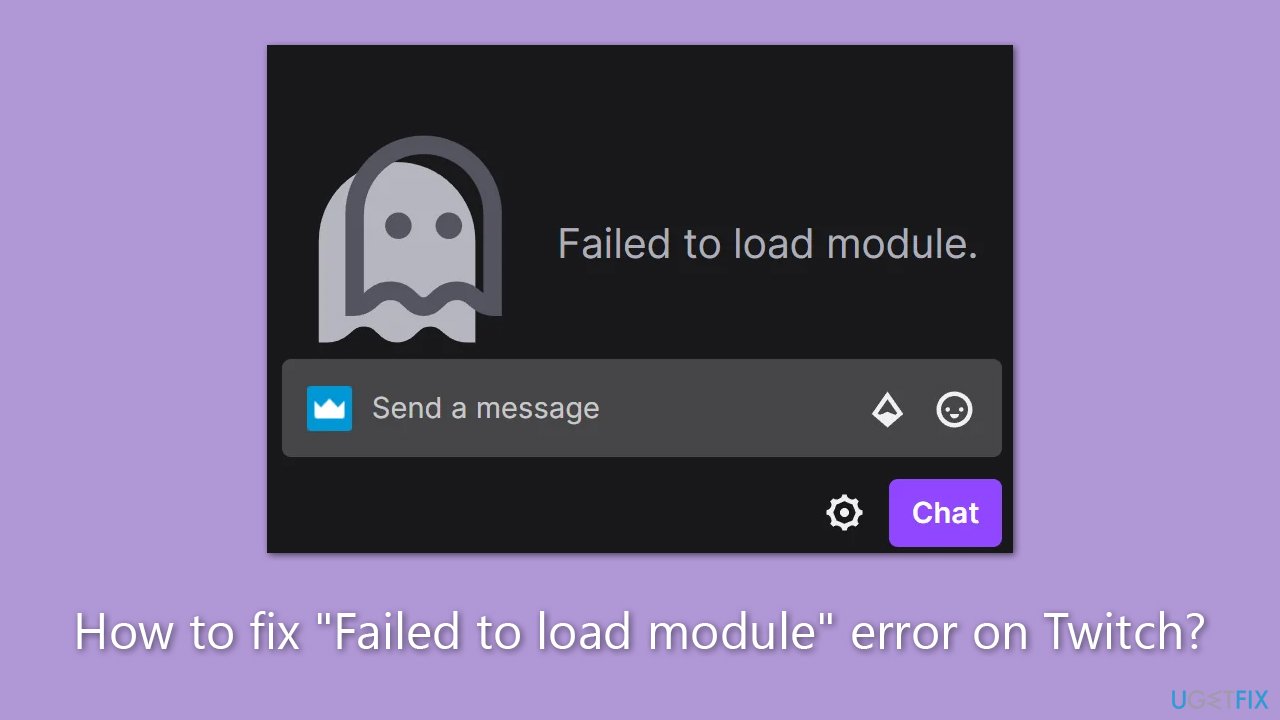
Fix 1. Clear browser cached filed
Google Chrome:
- Click on Menu (⋮) and pick Settings.
- Under Privacy and security, select Clear browsing data.
- Under time range, pick All time.
- Select Browsing history, Cookies and other site data, as well as Cached images and files.
- Click Clear data.
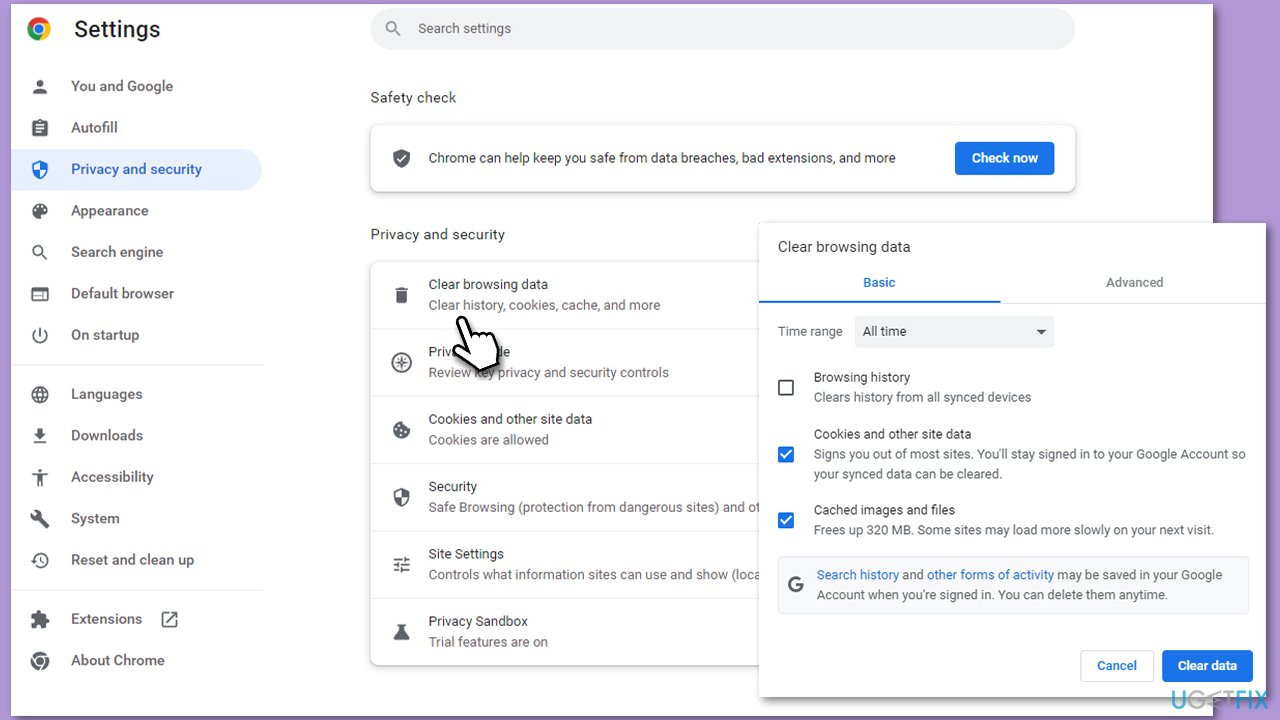
MS Edge:
- Open Edge and click on three horizontal dots (…) (Settings and more).
- Pick Settings.
- Click Privacy, search, and services on the left.
- On the right side of the window, scroll down to find the Clear browsing data section.
- Click Choose what to clear.
- Select All time.
- Pick all the sections and click Clear now.
Mozilla Firefox:
- Open Mozilla Firefox.
- Click the three lines icon (≡) located at the top-right corner of the window.
- Click on Settings from the dropdown menu.
- In the left-hand menu, click on Privacy & Security.
- Scroll down to locate the Cookies and Site Data section.
- Click Clear data…
- Mark the Cookies and Site Data, as well as Cached Web Content checkmarks, and click Clear.
Fix 2. Enable DNS over HTTPS (Firefox only)
- Open Firefox and click the three lines icon (≡) located at the top-right.
- Select Settings.
- In the General section, scroll down all the way to the bottom to find Network Settings.
- Click the Settings… button.
- Scroll down again and mark the “Enable DNS over HTTPS” option, then click OK.
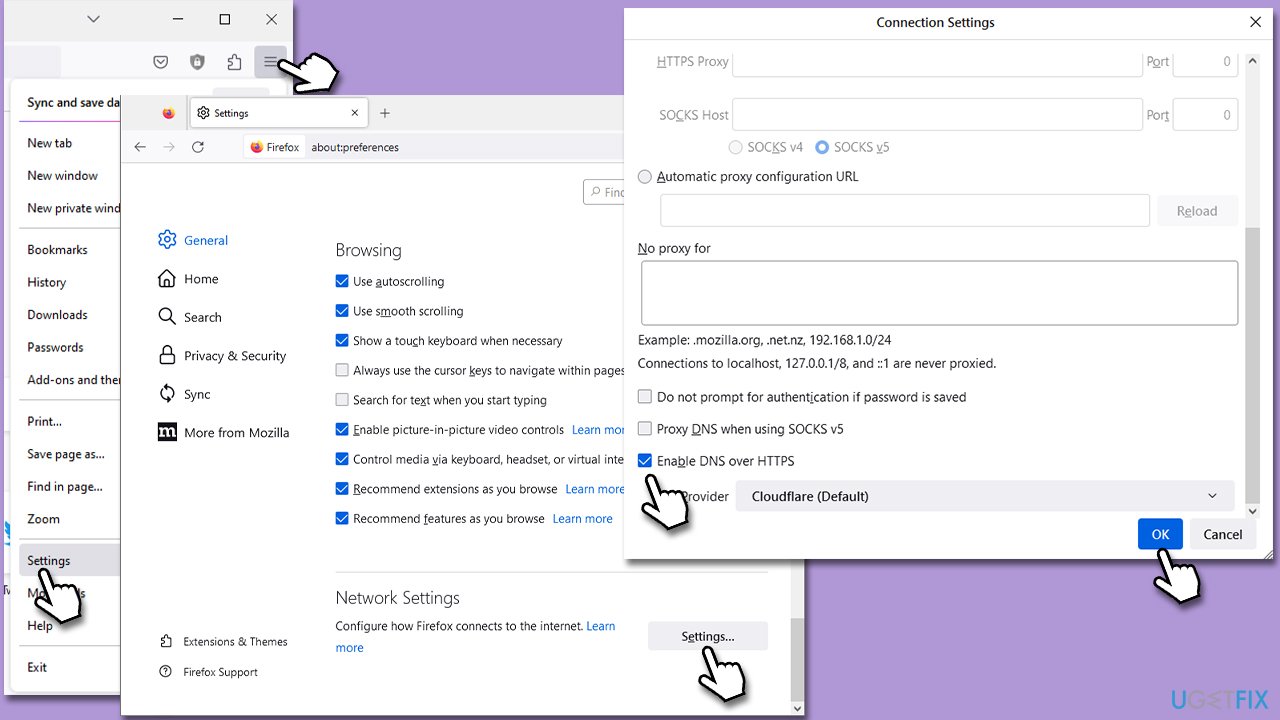
Fix 3. Use Hardware acceleration
Hardware acceleration can ease the burden of load and allow your hardware to take it on, instead of the browser using it.
Google Chrome:
- Open Chrome and click 3 dots, then select Settings.
- On the left side, select System.
- Toggle Use hardware acceleration when available to the ON position.
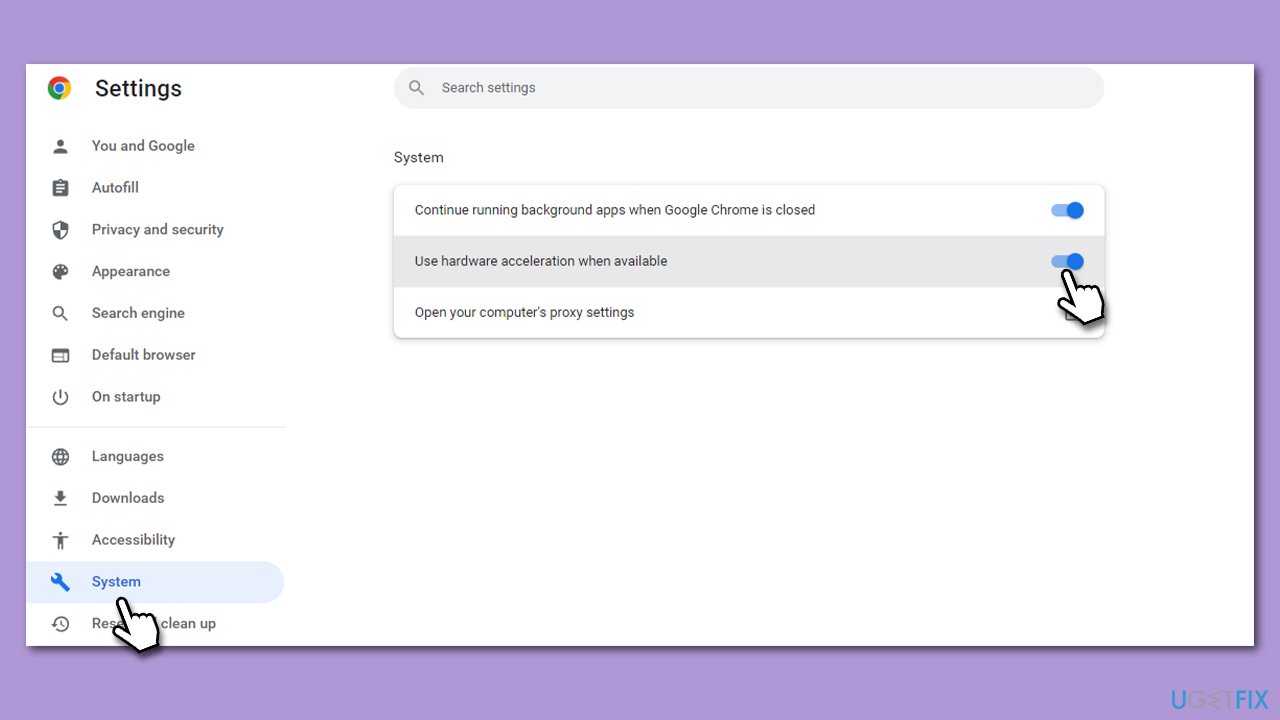
Microsoft Edge:
- Open Edge and go to Settings.
- Select System and performance on the left.
- Under System, toggle Hardware acceleration to ON.
Mozilla Firefox:
- Open Firefox, click 3 lines, and pick Settings.
- In the General section, scroll down to the Performance section.
- Here, untick the Use recommended performance settings and make sure Use hardware acceleration when available option is enabled.
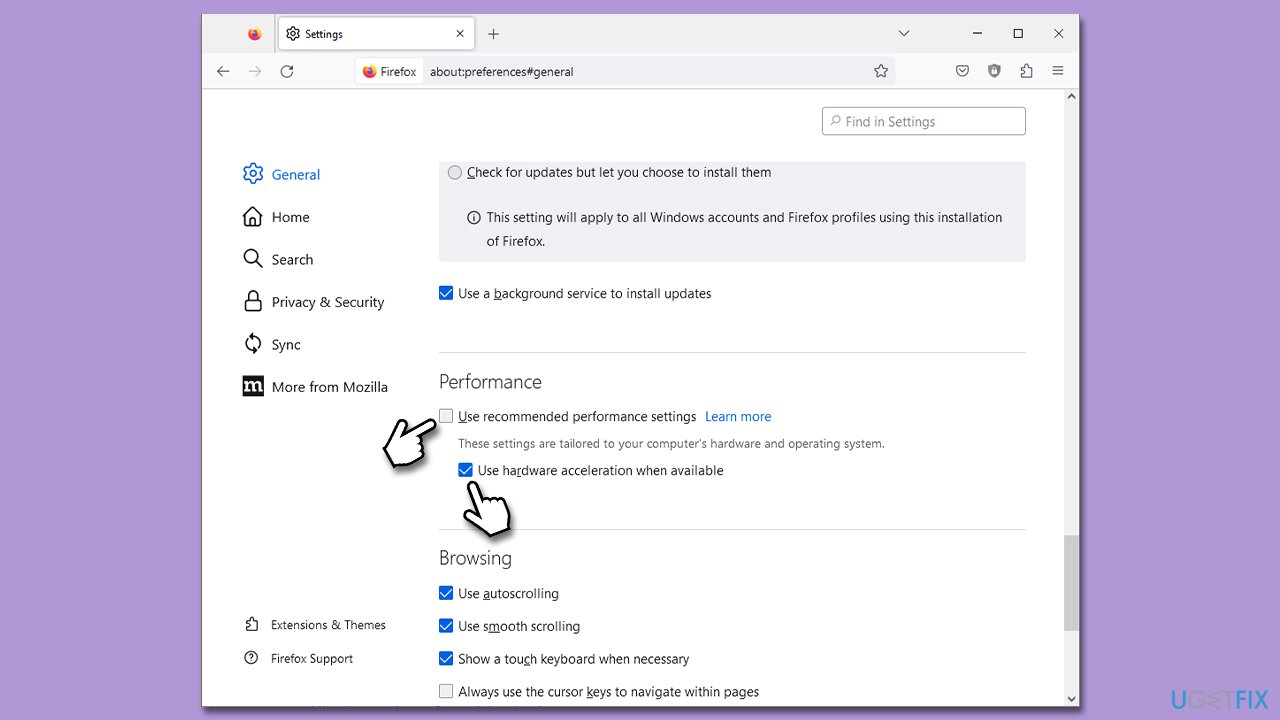
Fix 4. Disable or uninstall browser extensions
Google Chrome:
- Open Settings and go to More tools.
- Select Extensions.
- Here, you will find the list of the installed extensions.
- You can either delete them by pressing Remove or toggling the switch to disable them.
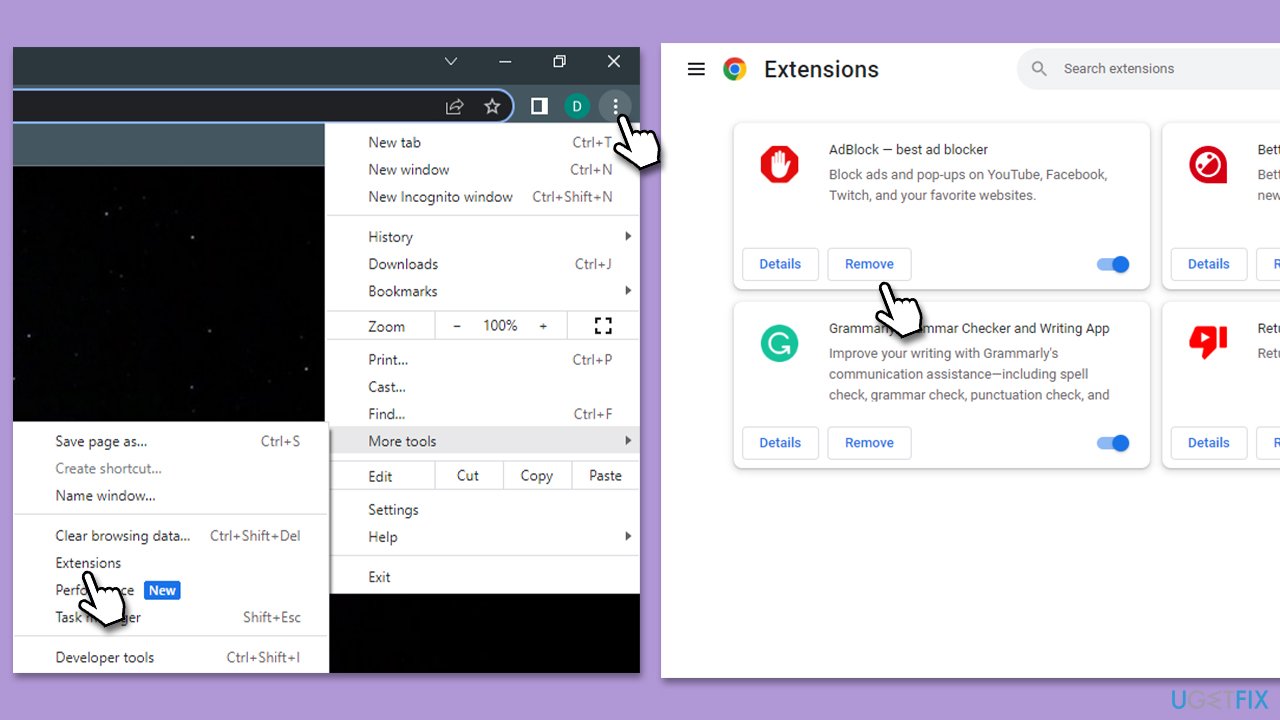
Microsoft Edge:
- Click the Extensions button next to the address bar.
- Select Manage extensions.
- Here, you can either Remove the extension or disable it by toggling the switch.
Mozilla Firefox:
- Click the Extensions button next to the menu.
- Click Extensions on the left.
- Here, you will see the listed extensions.
- You can disable them by toggling the switch or uninstall them by clicking 3 dots and selecting Remove.
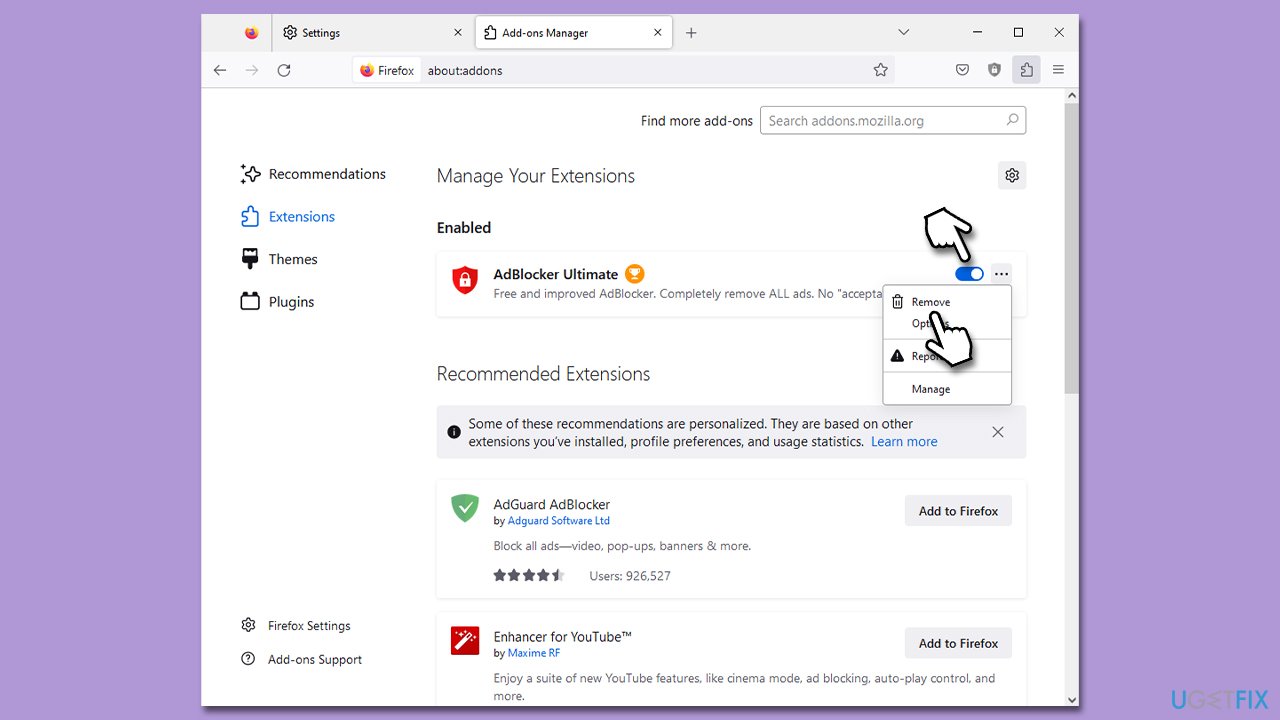
Note: some users said that disabling third-party software that interferes with connections, such as third-party anti-malware, VPN, or Firewall, caused a “Failed to load module” error on Twitch, so try disabling these apps and see if that helps.
Repair your Errors automatically
ugetfix.com team is trying to do its best to help users find the best solutions for eliminating their errors. If you don't want to struggle with manual repair techniques, please use the automatic software. All recommended products have been tested and approved by our professionals. Tools that you can use to fix your error are listed bellow:
Prevent websites, ISP, and other parties from tracking you
To stay completely anonymous and prevent the ISP and the government from spying on you, you should employ Private Internet Access VPN. It will allow you to connect to the internet while being completely anonymous by encrypting all information, prevent trackers, ads, as well as malicious content. Most importantly, you will stop the illegal surveillance activities that NSA and other governmental institutions are performing behind your back.
Recover your lost files quickly
Unforeseen circumstances can happen at any time while using the computer: it can turn off due to a power cut, a Blue Screen of Death (BSoD) can occur, or random Windows updates can the machine when you went away for a few minutes. As a result, your schoolwork, important documents, and other data might be lost. To recover lost files, you can use Data Recovery Pro – it searches through copies of files that are still available on your hard drive and retrieves them quickly.



