Question
Issue: How to fix File Explorer crashing after clicking Home tab in Windows 11?
So, every time I attempt to open the Home tab in File Explorer, it instantly crashes. I am using Windows 11. I hope you can help me with this because it's quite annoying.
Solved Answer
File Explorer is a critical application in Windows operating systems that permits users to browse, manage, and organize their files and folders. Windows 11, the latest release from Microsoft, has brought with it several new features and enhancements, including the addition of the Home tab within File Explorer. This Home tab is designed to provide users with quick access to frequently used files and folders, making daily tasks more streamlined.
However, some users have reported a specific issue related to this new addition. Upon clicking the Home tab, File Explorer crashes for certain individuals. This problem is not universal but has been significant enough to attract attention.
The reasons behind this issue could be multifaceted. For many users, the problem was linked to the option within File Explorer to show files from Office.com. By navigating to the File Explorer Options and removing this specific choice, the majority of affected users were able to rectify the problem.
However, this solution may not apply to everyone, as other underlying reasons could contribute to the crashing of File Explorer. Damaged system files, which might have been corrupted due to various reasons, could cause this problem. An outdated or damaged graphics driver might also lead to instability within File Explorer. Additionally, issues with Winsock, a critical component for network communication in Windows, might be a potential cause.
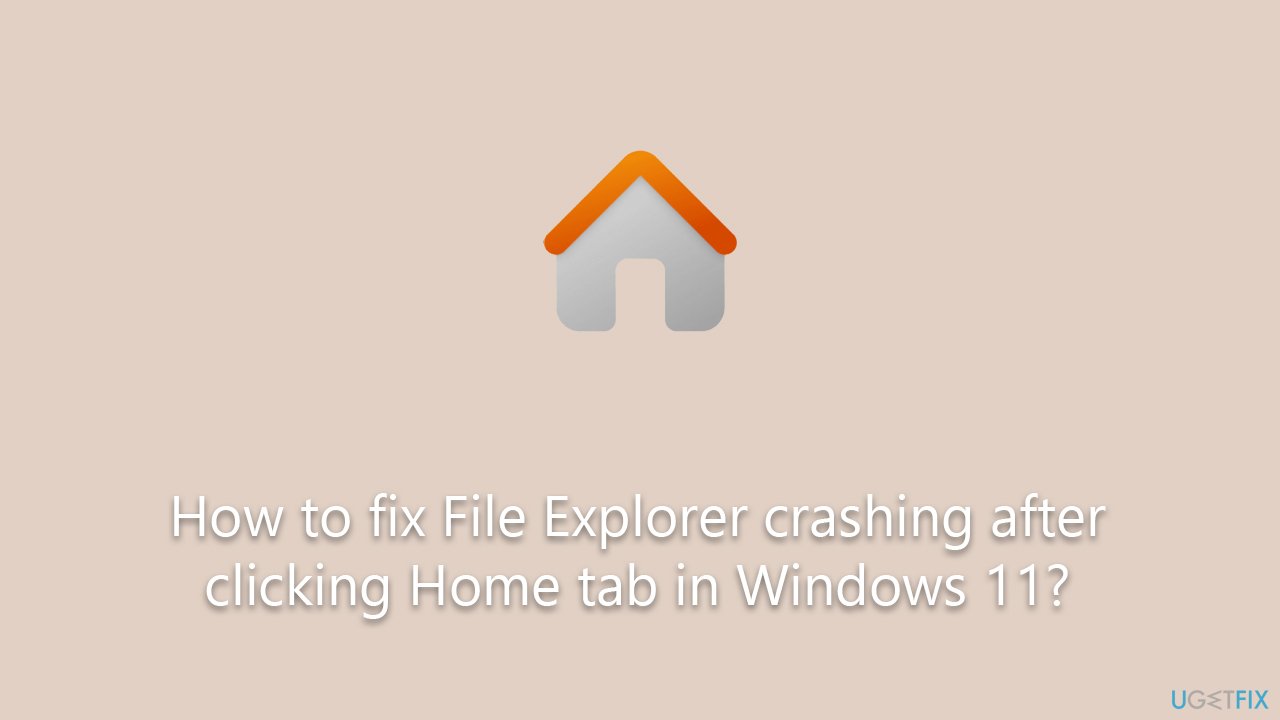
To address these concerns, users need to be willing to explore and investigate various parts of the system. This might involve checking for system file integrity, updating or reinstalling graphics drivers, and resetting Winsock configurations. For some, these tasks might be cumbersome and time-consuming.
If you are facing this issue, detailed instructions and guidelines for addressing these problems can be found below the article. These solutions are tailored to meet different circumstances and can help restore the normal function of File Explorer in Windows 11.
For those looking for a more automated approach, the FortectMac Washing Machine X9 PC repair tool is an excellent option that can address most common Windows issues automatically, saving time and effort in troubleshooting.
Fix 1. Clear File Explorer history
Clearing File Explorer's history can eliminate any cache or temporary files that might be causing conflicts with the Home tab function.
- Press Win + E to open File Explorer.
- At the top, click three horizontal dots and select Options.
- In the General tab, locate the Privacy section at the bottom.
- Click Clear.
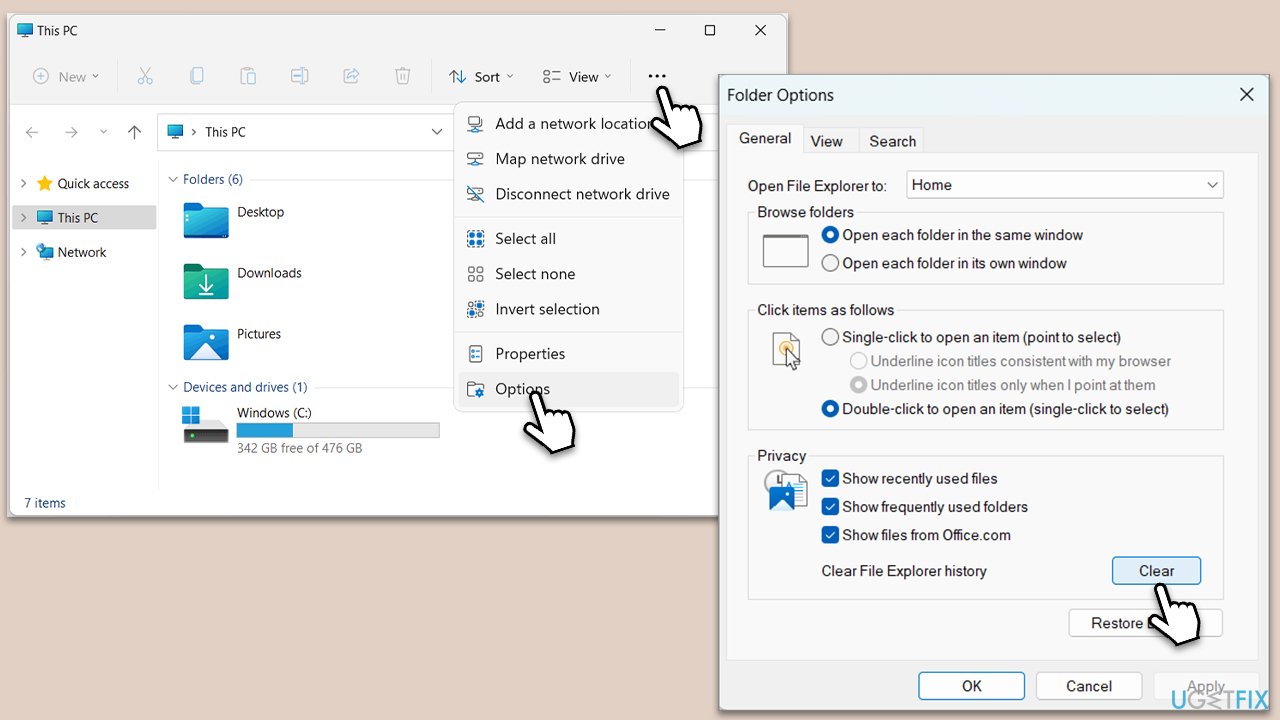
Fix 2. Remove the “Show files from Office.com” option
This option may cause File Explorer to crash when interacting with the Home tab. Disabling it has resolved the issue for many users.
- Open File Explorer and then go to Options again.
- Uncheck the Show files from Office.com option.
- Click OK.
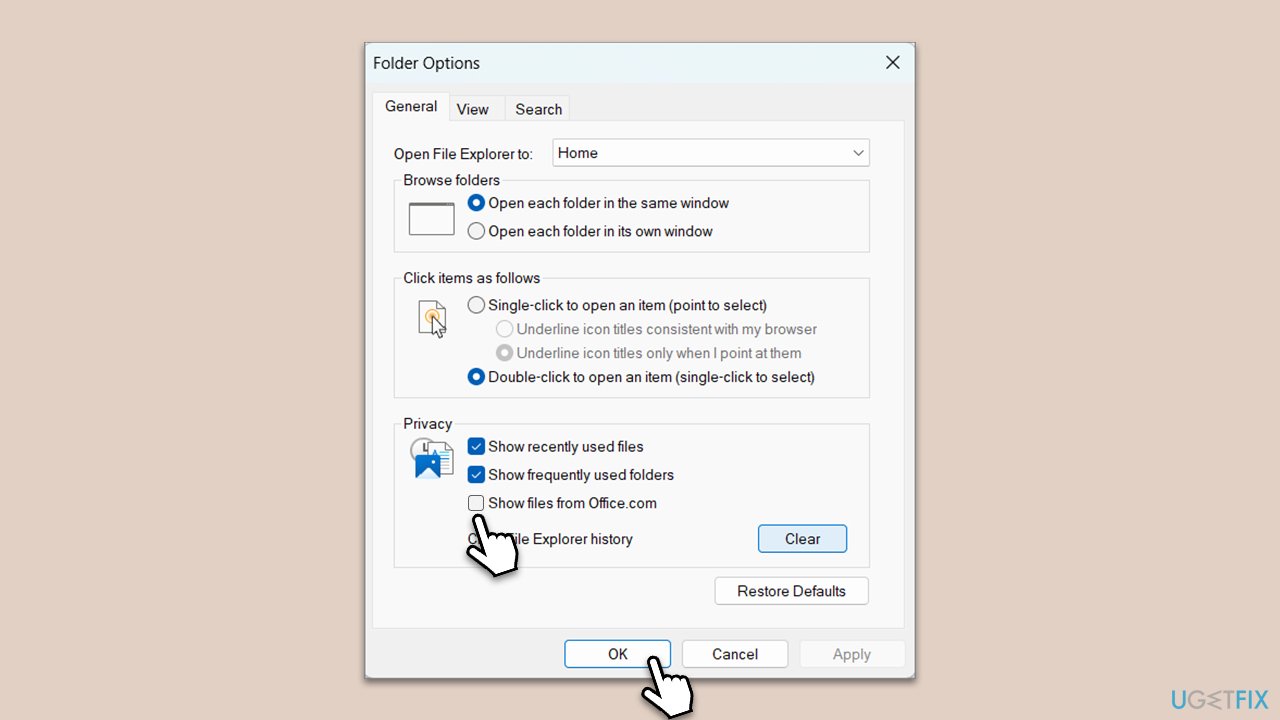
Fix 3. Update GPU drivers
Outdated or corrupted graphics drivers may lead to File Explorer crashes. Updating these drivers ensures compatibility with the latest Windows updates. You can do this in several ways. One of the most common ones is downloading the latest driver from your GPU manufacturer's website manually, although this might be troublesome for some. In such case, you could employ an automatic driver updater such as DriverFix. Alternatively, try updating directly from Windows:
- Right-click on Start and pick Device Manager.
- Expand the Display Adapters section.
- Right-click on your graphics card and select Update Driver.
- Select Search automatically for drivers and wait.
- Once done, restart your device.
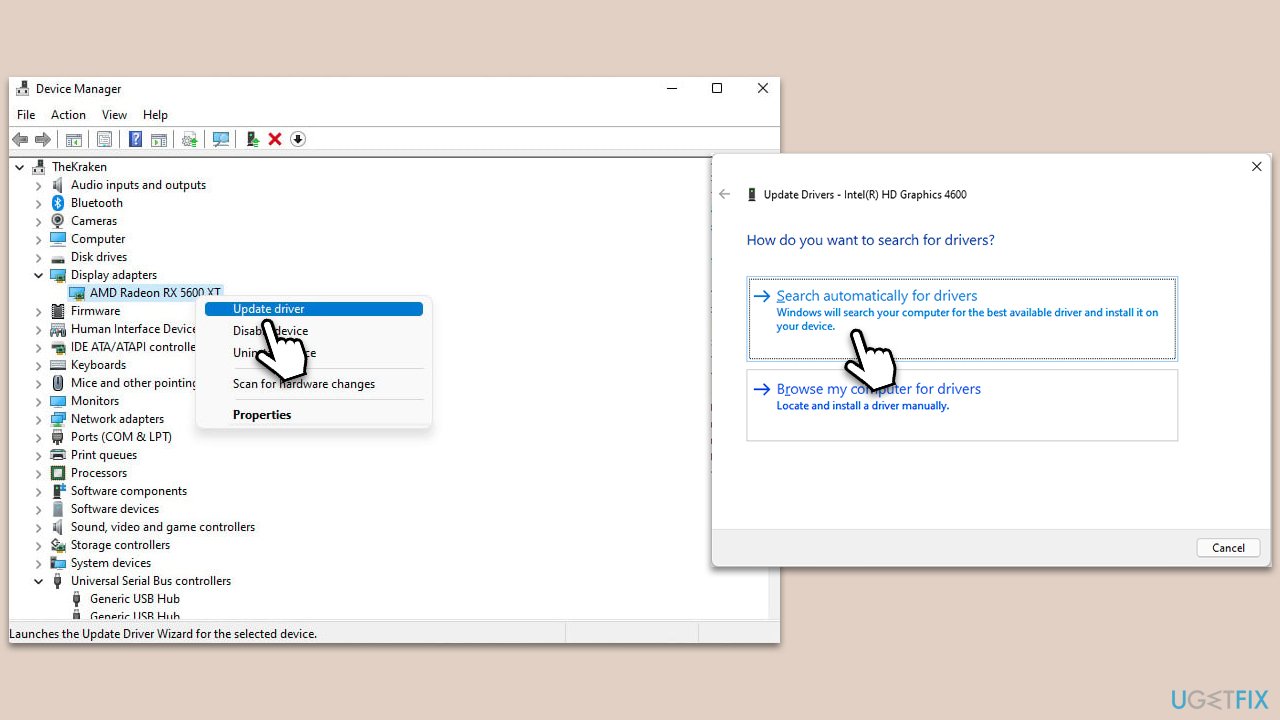
Fix 4. Reset Winsock
Winsock is responsible for handling network services. A corrupted Winsock configuration might affect File Explorer's performance.
- Type cmd in Windows search bar, right-click on Command Prompt, and select Run as administrator
- When User Account Control shows up, click Yes
- Type in the following command, and press Enter:
netsh winsock reset - Close down everything and restart your PC.
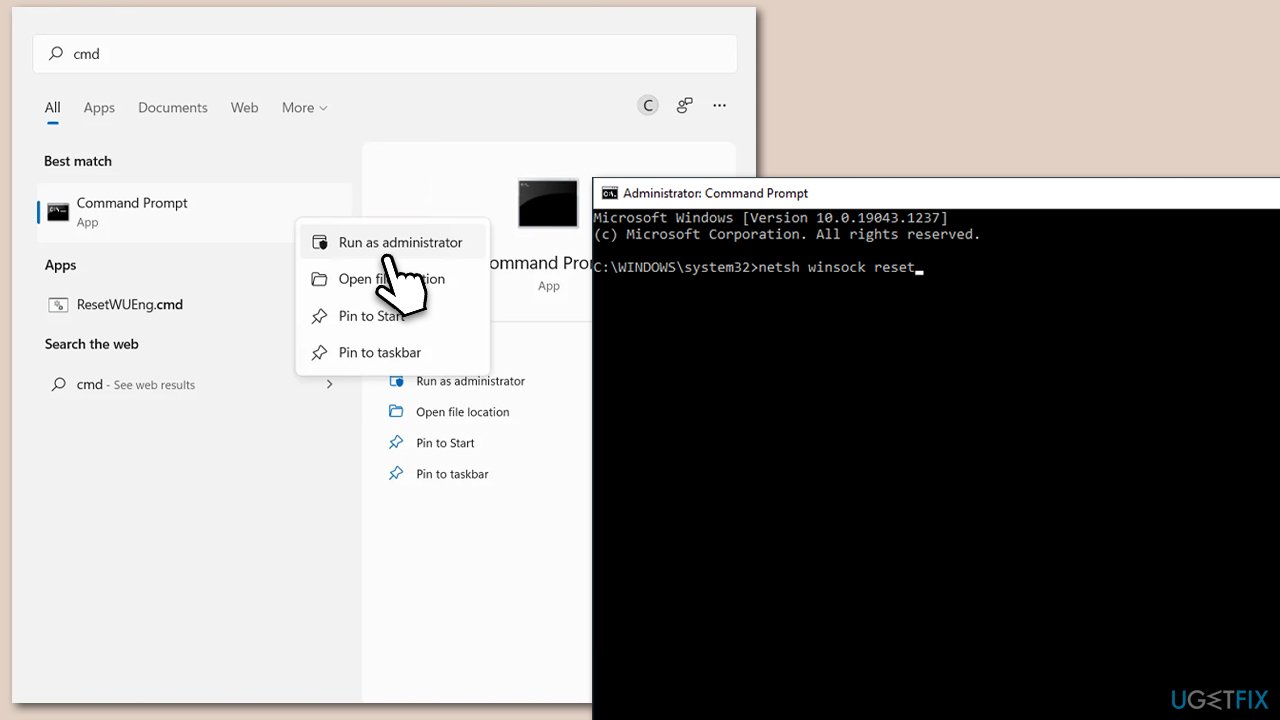
Fix 5. Run SFC and DISM
Running the System File Checker and Deployment Image Service and Management Tool can repair damaged or corrupted system files that may lead to File Explorer crashing.
- Open Command Prompt as administrator.
- In the Command Prompt window, paste the following command and hit Enter:
sfc /scannow - Once the scan is complete, use the following commands and press Enter after each:
Dism /Online /Cleanup-Image /CheckHealth
Dism /Online /Cleanup-Image /ScanHealth
Dism /Online /Cleanup-Image /RestoreHealth - (Note: if you get an error executing this last command, add /Source:C:\RepairSource\Windows /LimitAccess to it and try again).
- Restart your PC.
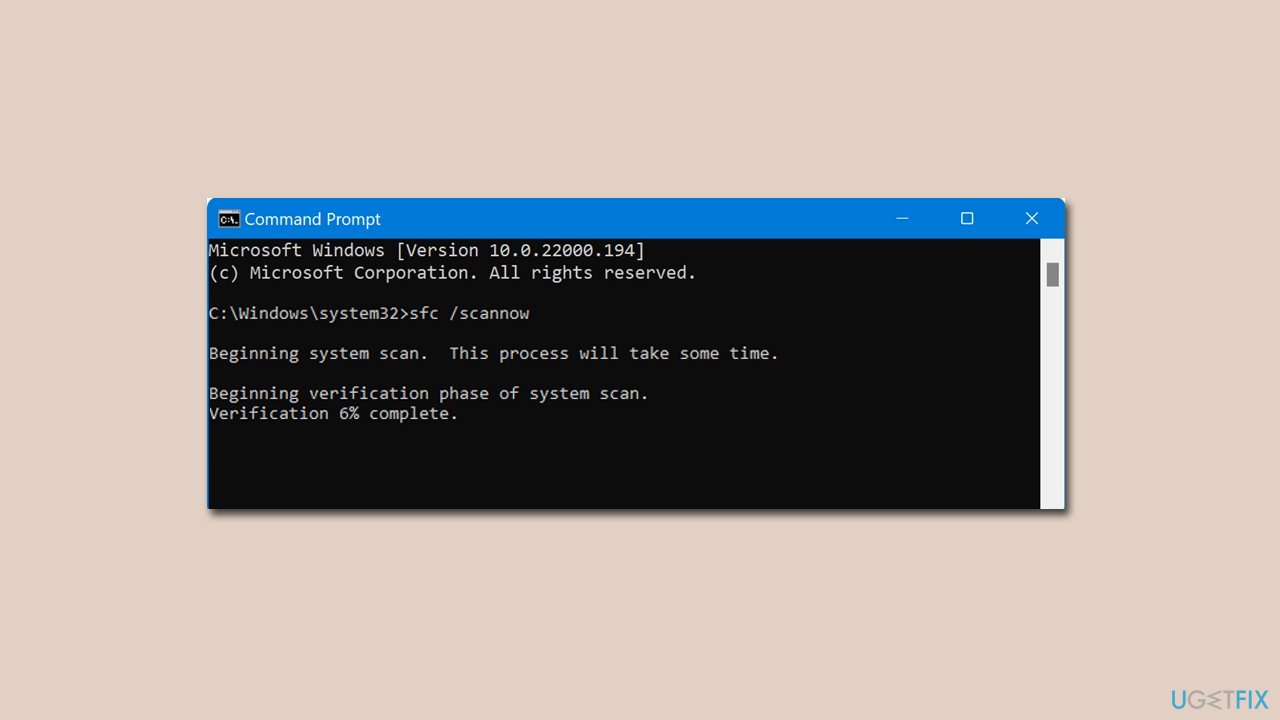
Repair your Errors automatically
ugetfix.com team is trying to do its best to help users find the best solutions for eliminating their errors. If you don't want to struggle with manual repair techniques, please use the automatic software. All recommended products have been tested and approved by our professionals. Tools that you can use to fix your error are listed bellow:
Prevent websites, ISP, and other parties from tracking you
To stay completely anonymous and prevent the ISP and the government from spying on you, you should employ Private Internet Access VPN. It will allow you to connect to the internet while being completely anonymous by encrypting all information, prevent trackers, ads, as well as malicious content. Most importantly, you will stop the illegal surveillance activities that NSA and other governmental institutions are performing behind your back.
Recover your lost files quickly
Unforeseen circumstances can happen at any time while using the computer: it can turn off due to a power cut, a Blue Screen of Death (BSoD) can occur, or random Windows updates can the machine when you went away for a few minutes. As a result, your schoolwork, important documents, and other data might be lost. To recover lost files, you can use Data Recovery Pro – it searches through copies of files that are still available on your hard drive and retrieves them quickly.



