Question
Issue: How to fix Forza Horizon error FH001 in Windows?
Hello, I have recently downloaded Forza Horizon 5 and was very excited to play. As soon as I tried launching the game, however, I received an error code FH001, saying the game can't be launched. I am not sure why and how can I fix this. Please advise.
Solved Answer
Forza Horizon 5 is the fifth installment in the hugely popular Forza Horizon series from Microsoft's Xbox Game Studios. It is a racing-adventure video game that allows players to race around an open world in a variety of environments and compete in various events. The game also features two main modes: free roam and online multiplayer. Players can create their own characters and customize their vehicles as they progress through the game.
Code: FH001 is an error that some users might encounter when trying to launch not only the latest Forza Horizon 5 installment but also its predecessor – Forza Horizon 4. Many people reported that they were unable to launch the game as soon as they had downloaded and installed it. They received the following message instead:
Thank you for installing Forza Horizon
We're sorry, but looks like you're currently unable to launch the game due to the following:
– Dependent libraries or components are missing from your system. (Code: FH001).
Click on “More information” link below to view details on error codes and learn more about the game's requirements.
From here, users just have two options: click the “More information” button, which would redirect to an article with nothing concrete explained, or hit the “Quit” button, which would simply close everything down.
There could be several reasons for the Forza Horizon error FH001 to occur, but it is mainly related to incorrectly configured software or hardware. General bugs within Microsoft Store app could also cause this problem, so there are several troubleshooting steps that could address this.
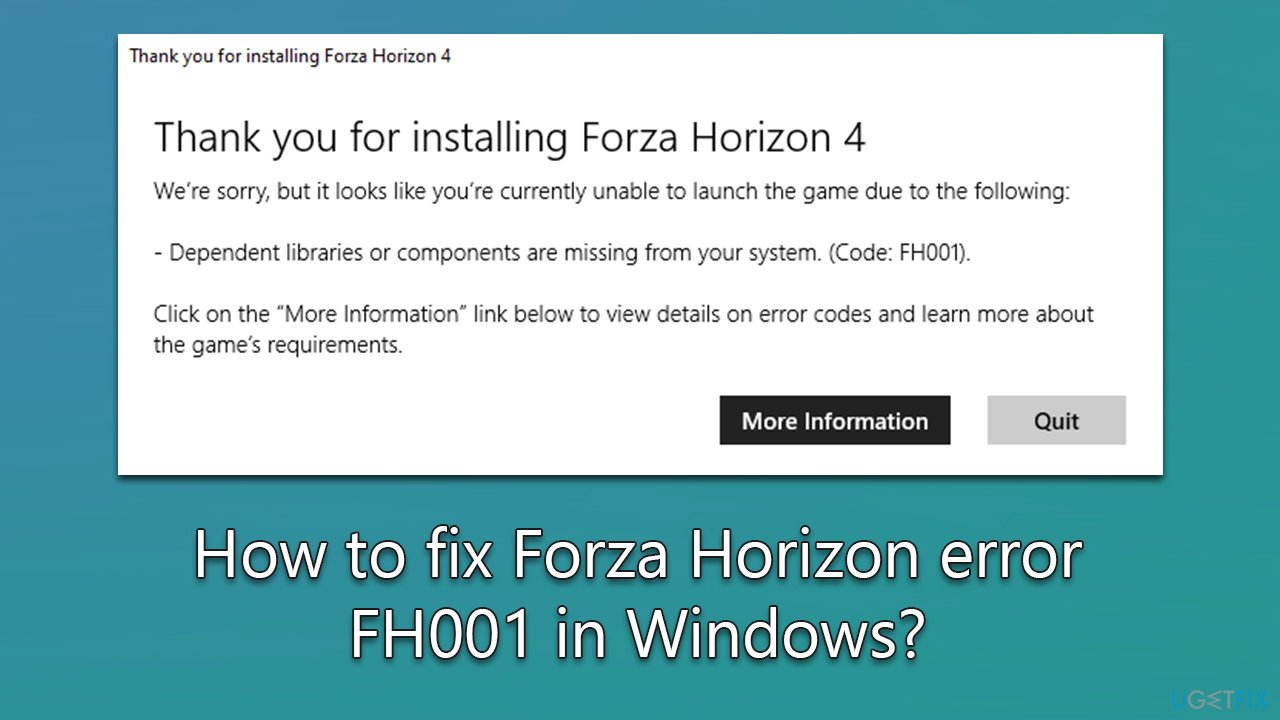
Before proceeding with the manual solutions below, we recommend you check your PC with FortectMac Washing Machine X9 automatic maintenance and repair utility. It can find underlying Windows issues and repair them as required, ultimately resolving common errors, BSODs, registry errors, and more.
Fix 1. Run Windows Store Apps troubleshooter
- Type Troubleshoot in Windows search and press Enter
- Click Additional troubleshooters if you can't see them listed
- Scroll down to find Windows Store Apps
- Click and select Run the troubleshooter
- Wait till the scan is complete and apply all the suggested fixes.
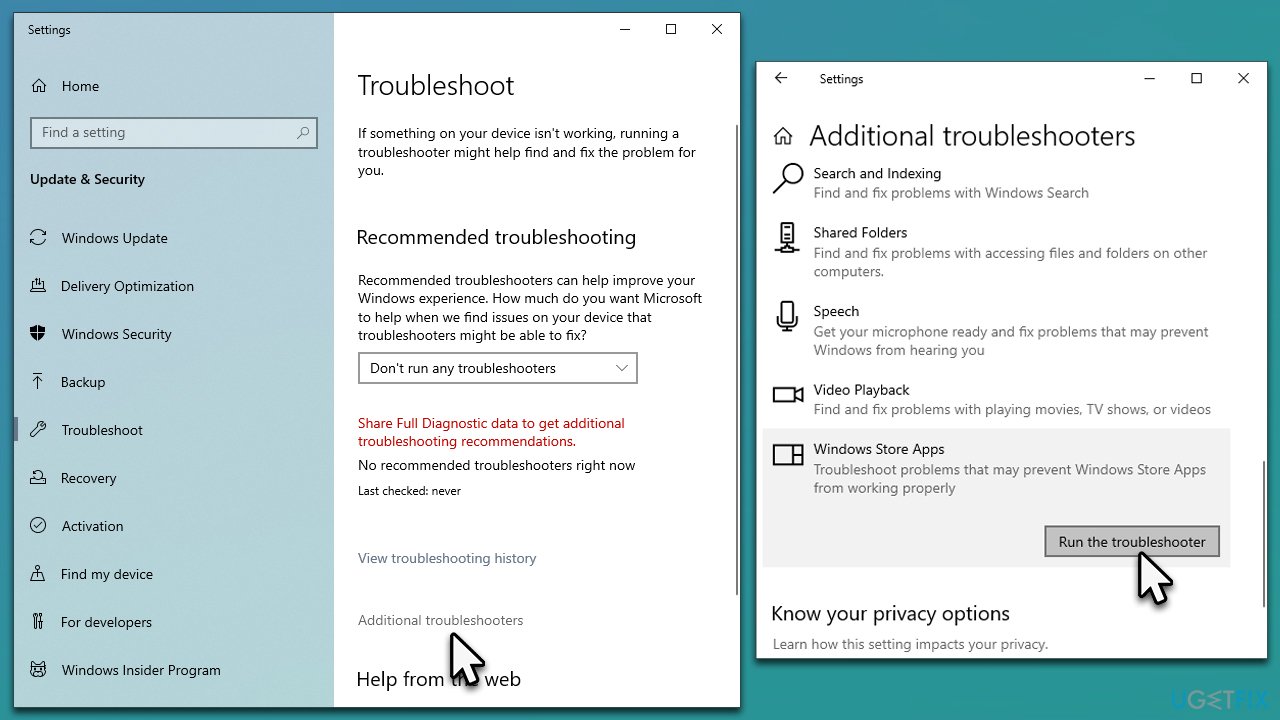
Fix 2. Disable integrated graphics
One of the main reasons why users encounter Forza Horizon error FH001 is because they have integrated graphics enabled instead of dedicated ones. You can disable integrated graphics via the Device Manager:
- Right-click on Start and pick Device Manager
- Expand Display adapters
- Select integrated graphics, for example, Intel UHD Graphics, right-click, and pick Disable
- Reboot your system.
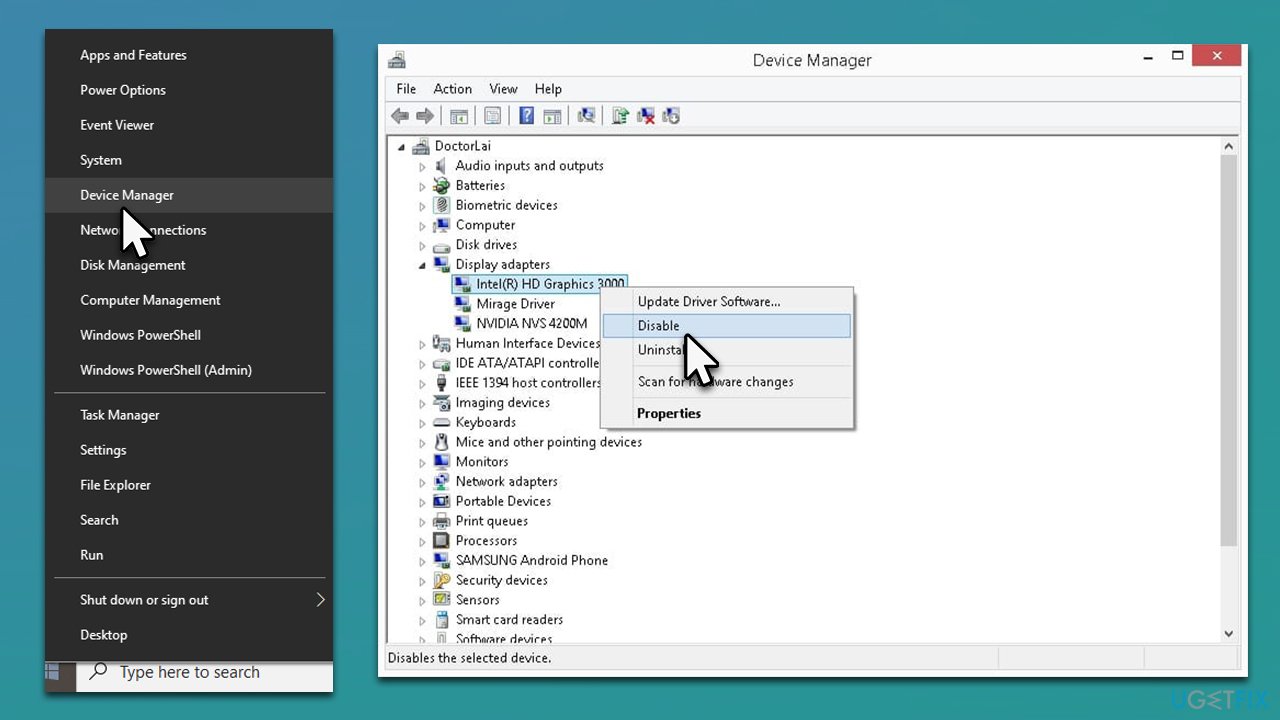
Fix 3. Update GPU drivers
The easiest way to update drivers is by employing an automatic driver updater such as DriverFix. You could alternatively download compatible drivers from your hardware manufacturer's website or by using the Windows update feature (note that this method is not always reliable, as GPU drivers might be missed):
- Type Update in Windows search and hit Enter
- Click Check for updates and install everything available
- Then, click View optional updates
- Find the Driver Updates section, tick the checkboxes, and click Download and Install
- Reboot your system once done.
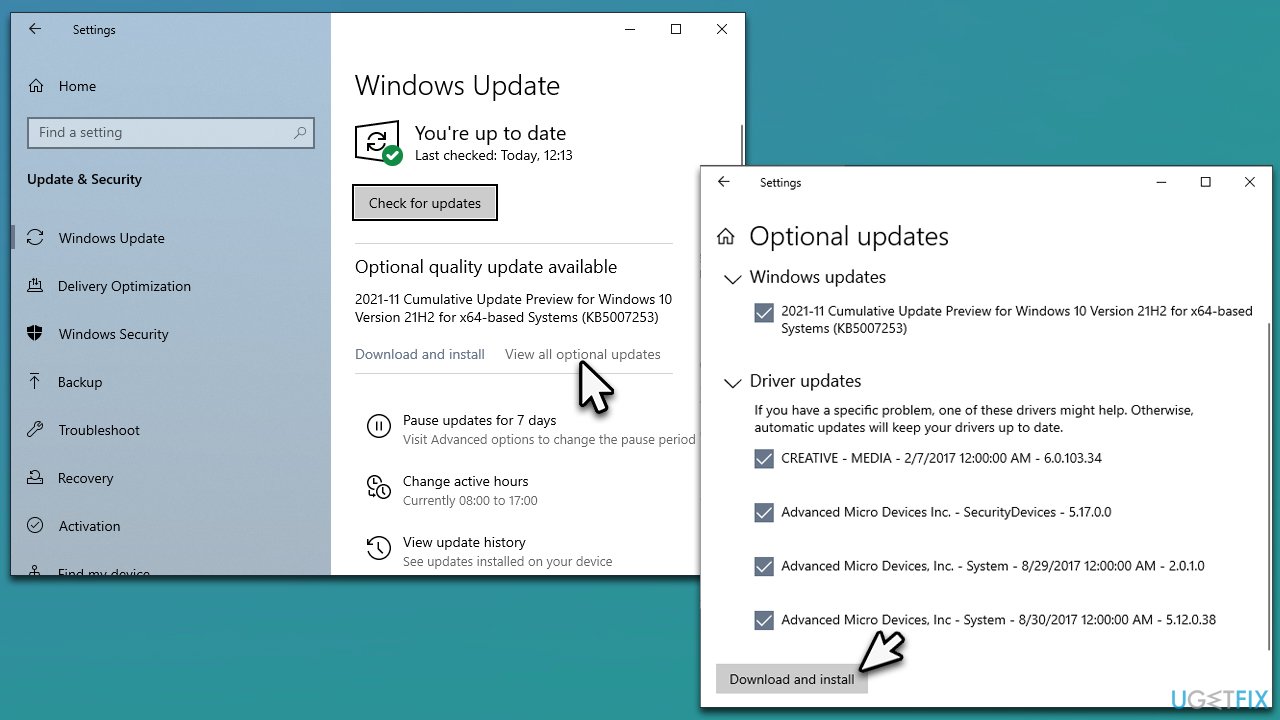
You can also opt to reinstall your GPU drivers if this method does not work.
Fix 4. Check system requirements
While system requirements is not something most users concern about (especially if they have high-end gaming PCs), the newest games are quite demanding, and it is important to make sure that minimum requirements are met. This is especially true if you are using older or low-end hardware.
These are minimum requirements for Forza Horizon 5:
| Requires a 64-bit processor and operating system | |
| GPU | NVidia GTX 970 OR AMD RX 470 |
| Memory | 8 GB RAM |
| Processor | Intel i5-4460 or AMD Ryzen 3 1200 |
| DirectX | DirectX 12 |
| Storage | 110 GB |
| OS | Windows 10 version 15063.0 or higher |
| Network | Internet connection |
Minimum requirements for Forza Horizon 4:
| Requires a 64-bit processor and operating system | |
| GPU | NVidia 650TI OR AMD R7 250x |
| Memory | 8 GB RAM |
| Processor | Intel i3-4170 @ 3.7Ghz OR Intel i5 750 @ 2.67Ghz |
| DirectX | DirectX 12 |
| Storage | 80 GB |
| OS | Windows 10 version 15063.0 or higher |
| Network | Internet connection |
Fix 5. Install the latest Visual C++ Redistributable package
Visual C++ is extremely important when it comes to apps and games. If one of the components is damaged or missing, these apps may not work correctly or not even launch. Thus, download and install the latest version:
- Visit the official Microsoft website for Visual C++
- You should download both 32-bit and 64-bit versions – x86: vc_redist.x86.exe and x64: vc_redist.x64.exe files
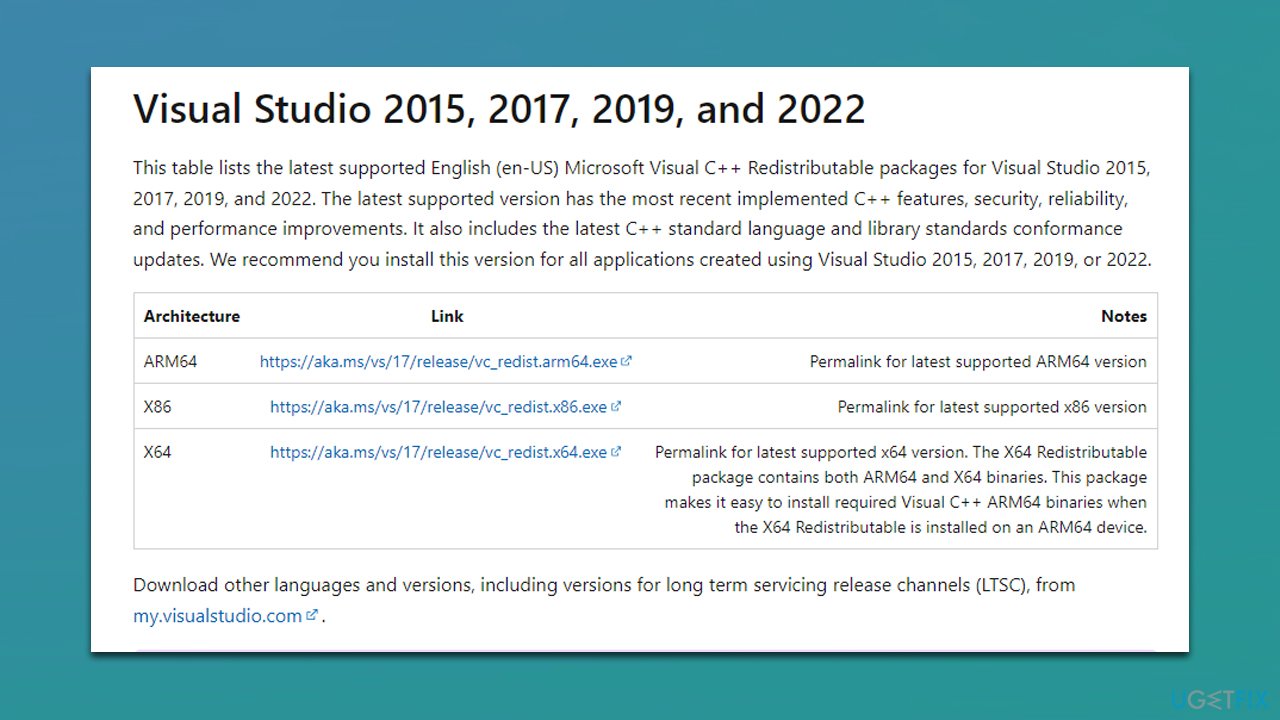
- Launch each of the installers and proceed with on-screen instructions to finalize the process
- Restart your computer and see if the error is gone.
Fix 6. Disable audio enhancing service Nahimic
Some users said that they managed to fix Forza Horizon error FH001 after disabling Nahimic.
- Type Services in Windows search and hit Enter
- Scroll down until you find Nahimic service and double-click it
- Under Startup type, select Disabled
- Click Stop, Apply, and OK.
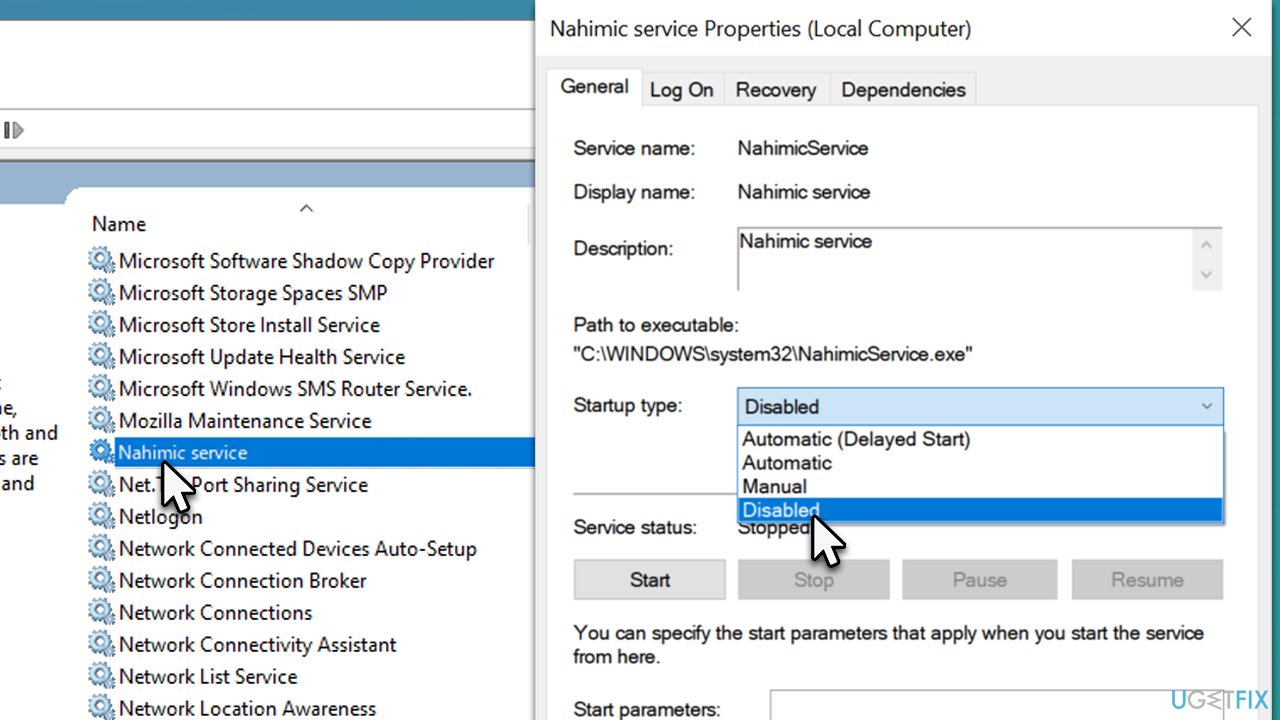
Fix 7. Reset Windows Store cache
- In Windows search, type wsreset.exe and press Enter
- Wait till a black window shows up – do not close it
- Once it's gone, Microsoft Store should restart
- Try launching the game once more.
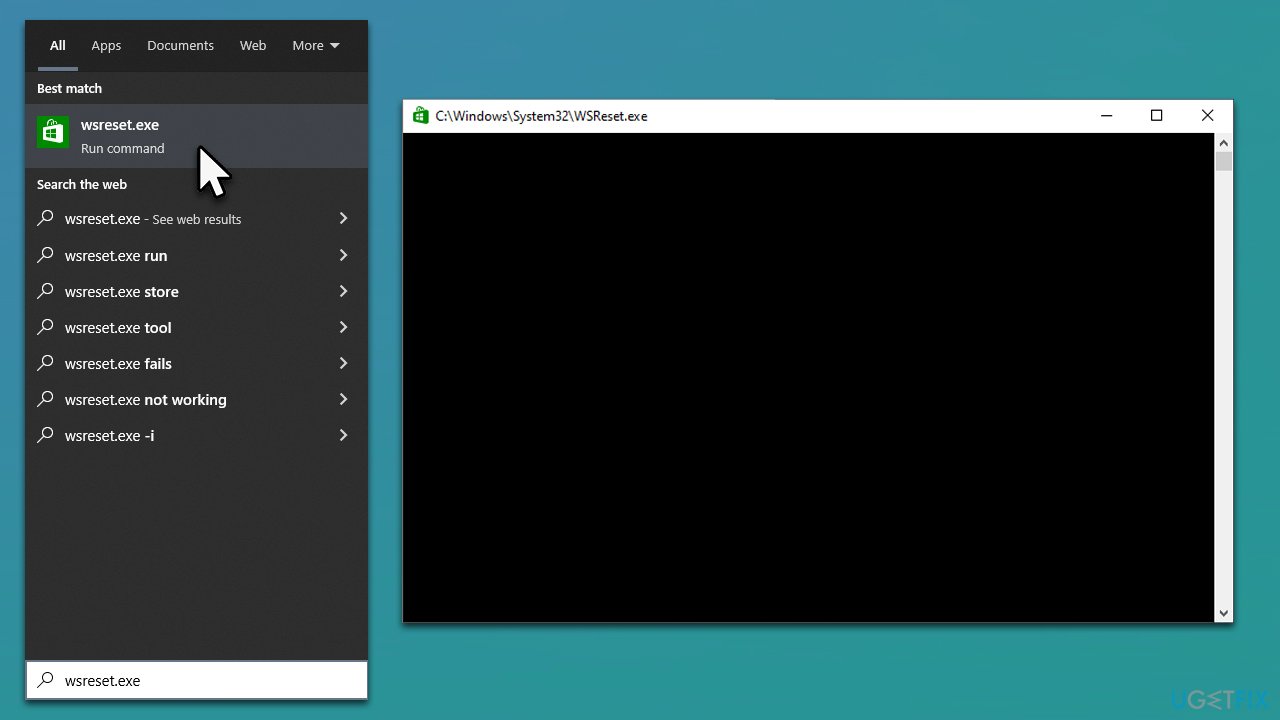
Related topics:
Repair your Errors automatically
ugetfix.com team is trying to do its best to help users find the best solutions for eliminating their errors. If you don't want to struggle with manual repair techniques, please use the automatic software. All recommended products have been tested and approved by our professionals. Tools that you can use to fix your error are listed bellow:
Prevent websites, ISP, and other parties from tracking you
To stay completely anonymous and prevent the ISP and the government from spying on you, you should employ Private Internet Access VPN. It will allow you to connect to the internet while being completely anonymous by encrypting all information, prevent trackers, ads, as well as malicious content. Most importantly, you will stop the illegal surveillance activities that NSA and other governmental institutions are performing behind your back.
Recover your lost files quickly
Unforeseen circumstances can happen at any time while using the computer: it can turn off due to a power cut, a Blue Screen of Death (BSoD) can occur, or random Windows updates can the machine when you went away for a few minutes. As a result, your schoolwork, important documents, and other data might be lost. To recover lost files, you can use Data Recovery Pro – it searches through copies of files that are still available on your hard drive and retrieves them quickly.



