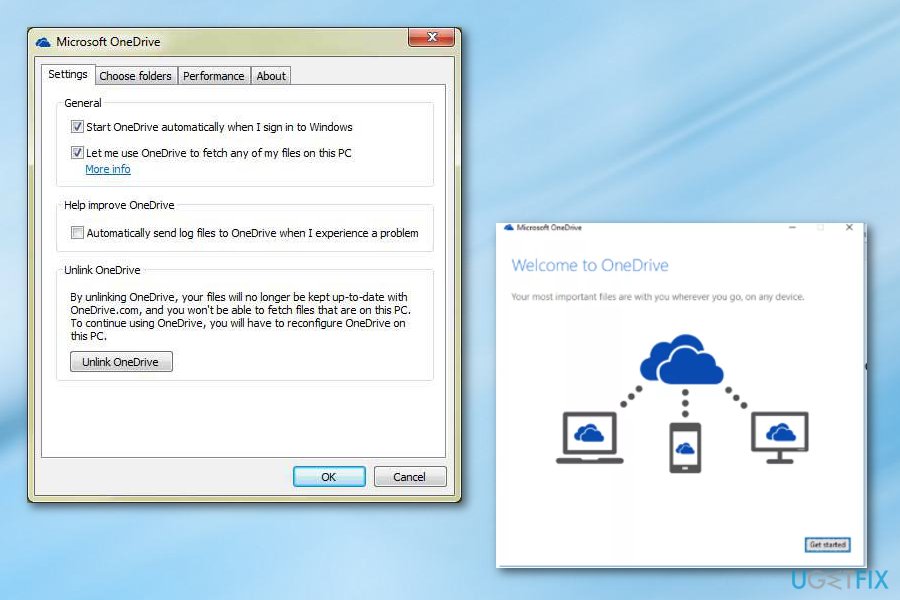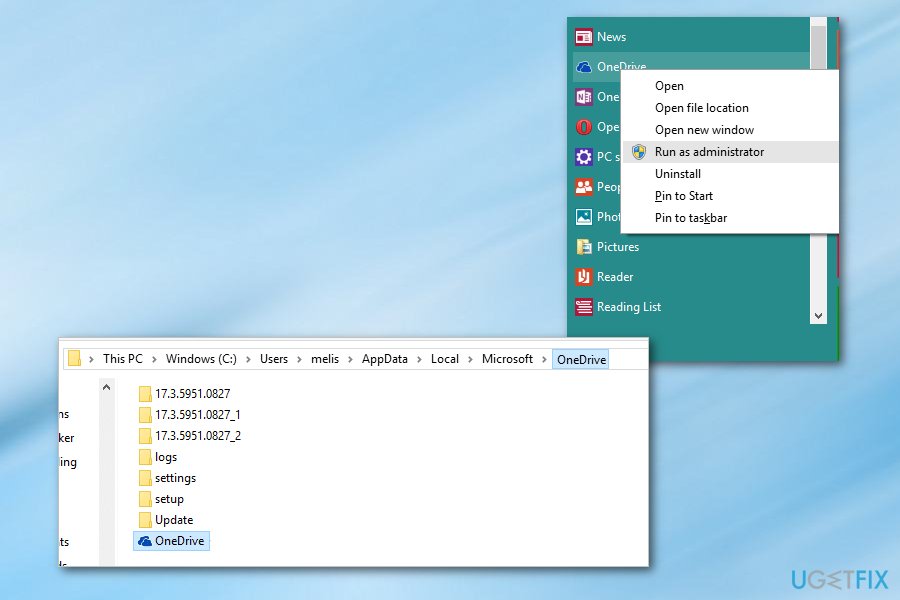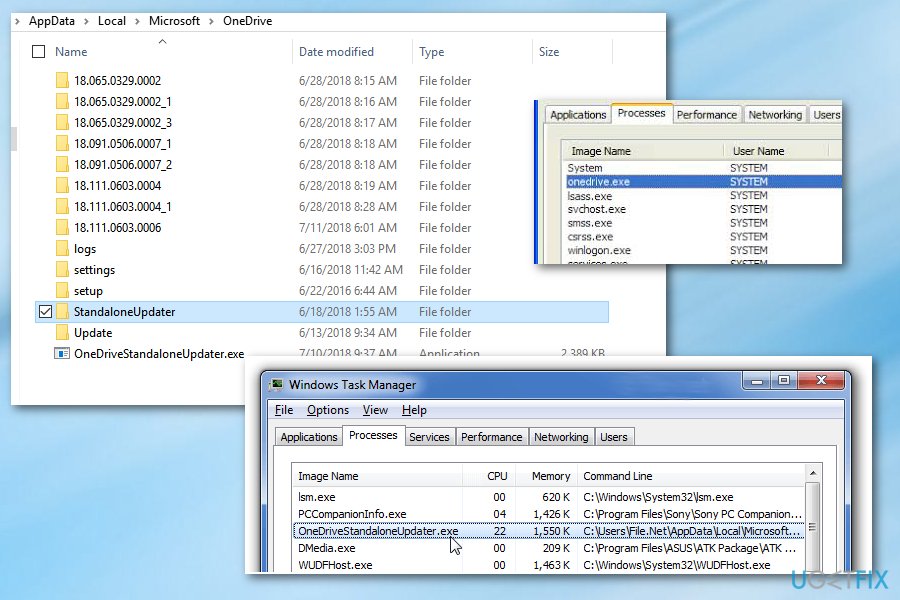Question
Issue: Steps to fix high CPU usage by Microsoft OneDrive Setup (OneDriveSetup.exe)
Hello, I have been looking for a reason why does my PC get so sluggish. However, recently I found “Microsoft OneDrive Setup” process which consumes 20% of my CPU or sometimes even more. I can answer in advance that the process can be killed, but it restarts automatically after a couple of hours. I have even tried disabling and syncing OneDrive, but that did not solve the problem. What else should I try?
Solved Answer
OneDrive is a Microsoft[1] app that comes pre-installed on Windows OS. It has been available for the users of all Windows versions, except that they have to install the application manually from the Windows Store.
OneDrive is a cloud storage utility which allows users to keep files on the Internet. Although it has many rivals, including DropBox, Google Drive, IDrive, and many others, OneDrive takes the leading position. However, just like many other applications on Windows, the app can also bring problems to its users, including high CPU usage.
The issue has also been related to a file called Microsoft OneDrive Setup is running in the background of the system and taking up 15-20% of the CPU[2] or sometimes even more. As a result, the process negatively affects PCs performance and causes significant slowdowns.
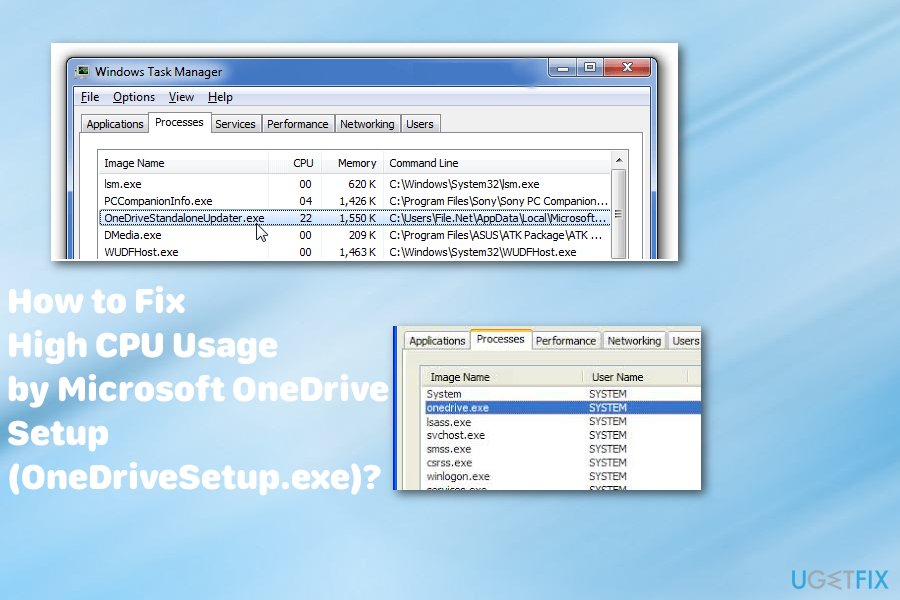
In reality, the Microsoft OneDrive Setup file belongs to the OneDrive app package. It is located in AppData\\Local\\Microsoft\\OneDrive\\Update\\OneDriveSetup.exe. Its purpose is to set up OneDrive completely and keep it up-to-date. Although the onedrivesetup.exe process can be killed, that does not solve the problem of high CPU consumption because the system re-enables it by default. Turning off OneDrive is also not a solution if you opt for using the service.
Methods for High CPU Usage by Microsoft OneDrive Setup fix
According to people who have been using OneDrive on Windows 10 and been encountering the High CPU usage by Microsoft OneDrive Setup process, the culprit seems to be related to the user account name. If your account name contains non-English letters, the Microsoft OneDrive Setup process may hang during the upgrade process of OneDrive app. So, it is possible that you only need to reset your account or update the software.
However, do not forget that various malicious actors tend to disguise their programs under the names of legitimate executables or programs that people often use. Scan your device with FortectMac Washing Machine X9 or another anti-malware program and see is there any cyber intruders, e.g. malware, [3] before proceeding with manual methods of fixing high CPU usage by Microsoft OneDrive.
Follow our prepared instructions and try a few methods or all of them to surely eliminate the problem with High CPU Usage by Microsoft OneDrive Setup.
Unlink and Reset OneDrive to fix high CPU usage by OneDriveSetup.exe
You can unlink your current account from OneDrive and reset it to stop consuming high CPU usage.
- Right-click on the OneDrive icon. And go for Settings.
- Choose option Unlink and press OK.
- This step should take you to the Start page of OneDrive.

- Restart the device and login to your OneDrive account.
Reinstall OneDrive to get rid of the high OneDrive CPU usage
You need to uninstall the version you have already and install a newer version of the software. This step will require you to log in again. make sure that you know your login credentials and know what verification steps were enabled before.
- Uninstall OneDrive
- Remove the folder %USERPROFILE%\\AppData\\Local\\Microsoft\\OneDrive or move it to Desktop
- Reboot the device
- Download the newest OneDrive version from Microsoft site. Set up your account.
Alternative way to fix High CPU Usage by Microsoft OneDrive
Step 1. Create a new local user
- Press Windows key + R, type netplwiz, and press OK.
- Click Add and select Sign in without a Microsoft account.
- Press Local account.
Step 2. Log on to the new local user account
- Log off from the account where Microsoft OneDrive Setup process is misusing CPU.
- Log on to the new local user account. OneDrive should not be enabled on it.
- Navigate to the AppData\\Local\\Microsoft\\OneDrive\\Update\\OneDriveSetup.exe and right-click on the OneDriveSetup.exe.
- Select Run as Administrator and start OneDrive.

- Log off from the new local account and log on to your original account.
- Locate OneDrive, right-click it, and select Exit.
- Navigate to the C:\\Users\\New User\\AppData\\Local\\Microsoft\\OneDrive and copy the following files and folders:
(Version name example: this time it is 17.3.6917.0607) Folder
Settings folder
Setup folder
Update folder
OneDrive.exe
OneDriveStandaloneUpdater.exe

- Paste the copied files and folders in the C:\\Users\\Original user\\AppData\\Local\\Microsoft\\OneDrive Overwrite the copy. (“Original User” stands for the account, which encounters high CPU usage by OneDrive files).
- If you execute the overwritten C:\\Users\\Original user\\AppData\\Local\\Microsoft\\OneDrive\\OneDrive.exe file, the version notation remains outdated. To fix that, turn off OneDrive again.
- Locate OneDriveSetup.exe, right-click on it, and select Run as administrator.
- The setup process should proceed and fix high CPU usage by OneDrive.
Repair your Errors automatically
ugetfix.com team is trying to do its best to help users find the best solutions for eliminating their errors. If you don't want to struggle with manual repair techniques, please use the automatic software. All recommended products have been tested and approved by our professionals. Tools that you can use to fix your error are listed bellow:
Protect your online privacy with a VPN client
A VPN is crucial when it comes to user privacy. Online trackers such as cookies can not only be used by social media platforms and other websites but also your Internet Service Provider and the government. Even if you apply the most secure settings via your web browser, you can still be tracked via apps that are connected to the internet. Besides, privacy-focused browsers like Tor is are not an optimal choice due to diminished connection speeds. The best solution for your ultimate privacy is Private Internet Access – be anonymous and secure online.
Data recovery tools can prevent permanent file loss
Data recovery software is one of the options that could help you recover your files. Once you delete a file, it does not vanish into thin air – it remains on your system as long as no new data is written on top of it. Data Recovery Pro is recovery software that searchers for working copies of deleted files within your hard drive. By using the tool, you can prevent loss of valuable documents, school work, personal pictures, and other crucial files.
- ^ Microsoft. Wikipedia. The free encyclopedia.
- ^ Paul Alcorn. Intel stands behind controversial tests that flavored its CPU over AMD's. Tomshardware. For the hardcore PC enthusiast.
- ^ Danny Palmer. Everything you need to know about viruses, trojans and malicious software. ZDNet. Technology news, analysis, comments and reviews.