Question
Issue: How to fix HP printer error code 0xc19a0003 in Windows?
Hello. I have an error message “0xc19a0003 There is a problem with the printhead” displayed on my HP printer. Any advice would be greatly appreciated.
Solved Answer
HP is a technology company that develops and provides a wide variety of hardware components, software, and related services to consumers, small and medium-sized businesses, and large enterprises, including customers in the government, health, and education sectors. It is especially known for its wide variety of printers.
Unfortunately, some users have run into issues when trying to use HP printers. People report receiving an error code 0xc19a0003 in Windows when attempting to print. Along with the error, a lot of people saw an ink system or printhead failure message. Although it is unknown what exactly could be causing this, there are a couple of troubleshooting steps users can perform.
There might be a problem with the HP printer drivers or the ink cartridges, etc. In this guide, you will find 6 steps that could help you fix the HP printer error code 0xc19a0003 in Windows. However, the HP printer error could be caused by underlying system issues so running a repair tool would make sure that is not the case.
We recommend using a maintenance tool, like FortectMac Washing Machine X9 that can fix most system errors, BSODs,[1] corrupted files, and registry[2] issues. This software will also clear your cookies and cache[3] which are the culprits behind many malfunctions. Otherwise, proceed with the steps below carefully.
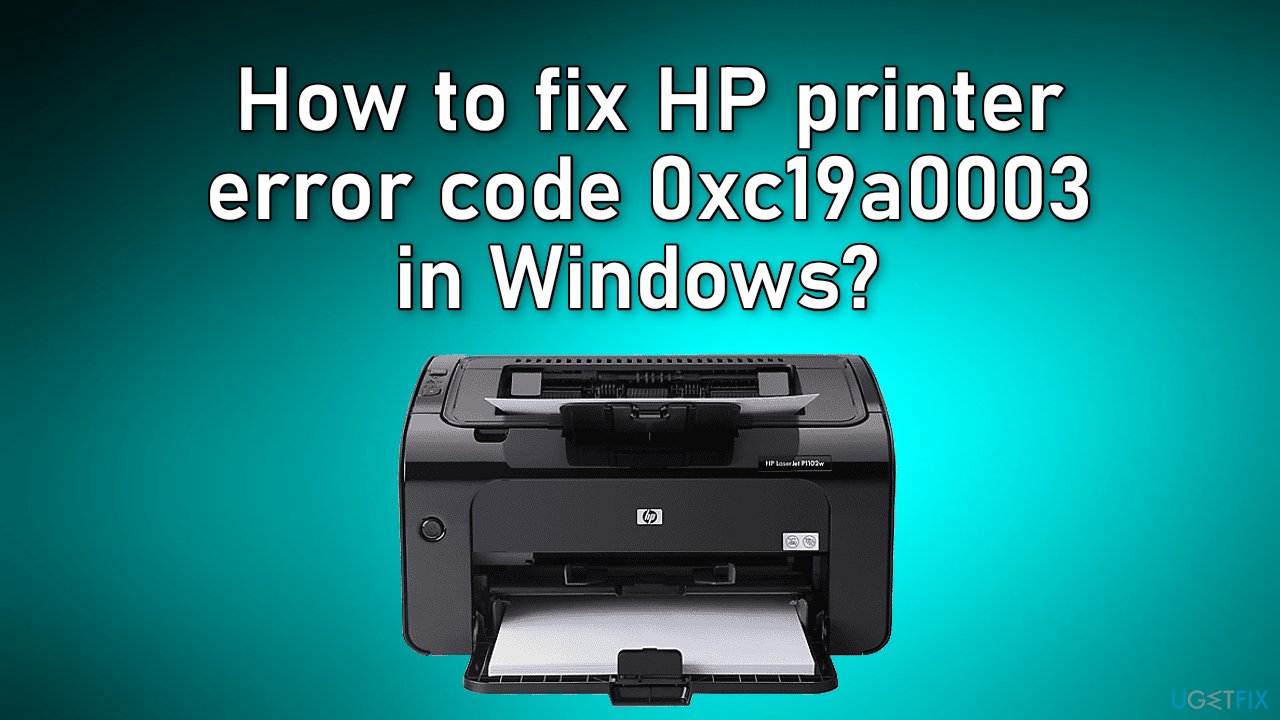
Solution 1. Perform a Power Reset
-
With the printer turned on, disconnect the power cord from the printer
-
Unplug the power cord from the power source
-
Wait 60 seconds
-
Reconnect the power cord to a wall outlet and to the printer
Solution 2. Clean the Printhead of the Device
- Open the HP Inkjet Utility
- Begin with cleaning the toolbox’s printhead. The Toolbox has to be opened for this purpose
- Then choose Printer Services
- Select the option stating Clean Print Heads
- Read the instructions on the display and administer them
- Now, open the HP Inkjet Utility
- Click on the Clean option and follow the on-screen instructions to complete the process
Solution 3. Reinstall the Ink Cartridges
- Turn on your HP Printer
- Access the lid for opening it
- When the cartridge carriage moves to the central position, you have to take out the cartridges
- Spread a clean sheet of paper on a surface and place the cartridges over it
- Now, clean the seats of the cartridges and then reinstall them
- Ensure that the cartridges have been correctly seated
- After closing the lid, perform a test print
Solution 4. Restore Your HP Printer to Factory Settings
- Push the button for Menu on your printing device
- Head to Preferences via the arrow icons
- Now, make a selection for the option of Restore Defaults
- Press Ok
Solution 5. Update HP Printer Drivers
- Press the Windows key and search for Device Manager
- Select the printer that you’ve connected from the list of available devices
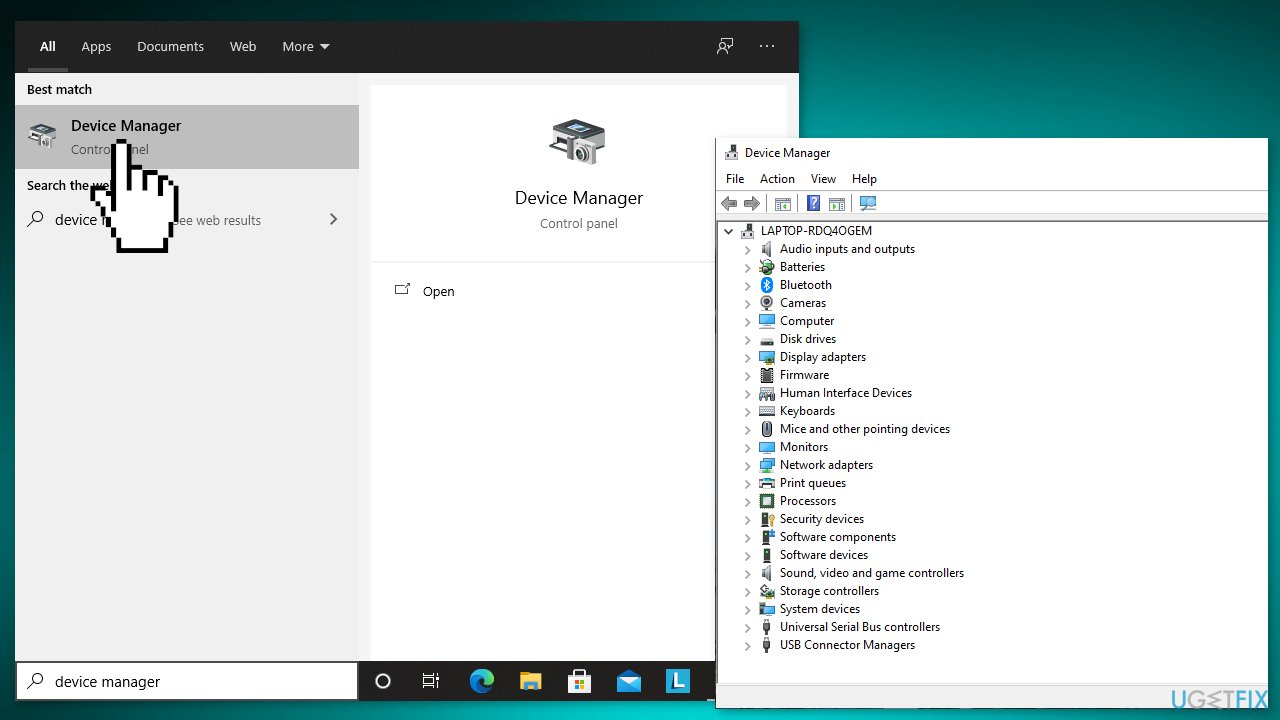
- Right-click the device and select Update driver or Update driver software
- Click Search automatically for updated driver software
- Follow the on-screen instructions to install the updated driver
- Restart your computer
Solution 6. Contact HP Support
If none of the steps fixed the error code 0xc19a0003, you should contact HP support and they will assist you further.
- Go to the official HP Support page
- Choose how you want to contact them
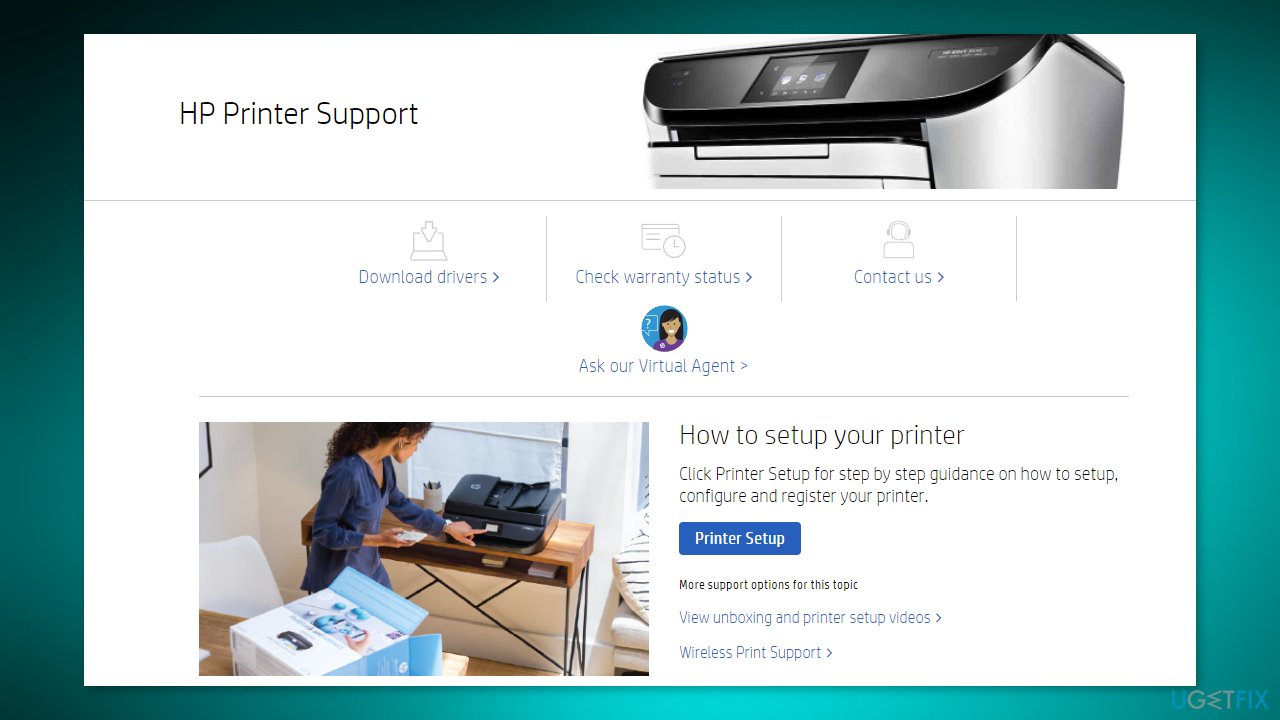
Repair your Errors automatically
ugetfix.com team is trying to do its best to help users find the best solutions for eliminating their errors. If you don't want to struggle with manual repair techniques, please use the automatic software. All recommended products have been tested and approved by our professionals. Tools that you can use to fix your error are listed bellow:
Prevent websites, ISP, and other parties from tracking you
To stay completely anonymous and prevent the ISP and the government from spying on you, you should employ Private Internet Access VPN. It will allow you to connect to the internet while being completely anonymous by encrypting all information, prevent trackers, ads, as well as malicious content. Most importantly, you will stop the illegal surveillance activities that NSA and other governmental institutions are performing behind your back.
Recover your lost files quickly
Unforeseen circumstances can happen at any time while using the computer: it can turn off due to a power cut, a Blue Screen of Death (BSoD) can occur, or random Windows updates can the machine when you went away for a few minutes. As a result, your schoolwork, important documents, and other data might be lost. To recover lost files, you can use Data Recovery Pro – it searches through copies of files that are still available on your hard drive and retrieves them quickly.
- ^ Chris Hoffman. Everything You Need To Know About the Blue Screen of Death. Howtogeek. Technology Magazine.
- ^ Tim Fisher. What Is the Windows Registry?. Lifewire. Software and Apps.
- ^ Difference between Cache and Cookies. Geeksforgeeks. IT Education.



