Question
Issue: How to fix KB5027215 fails to install in Windows 10?
Hello. Today, KB5027215 was released, and I launched the update process as usual. Unfortunately, I received an error saying that the updates failed. Is there anything I can do to remediate this?
Solved Answer
Microsoft is renowned for its strategic handling of software updates, a case in point being its “Patch Tuesday” initiative. This systematic approach sees the tech giant release security patches for their software suite on the second and sometimes fourth Tuesday of every month, ensuring a regular flow of fixes and improvements. Each update that Microsoft rolls out comes with a unique Knowledge Base (KB) number, a unique identifier that provides detailed information about the specific update.
Recently, some users have experienced installation issues with a particular update, specifically KB5026435. This has been a cause for concern, as these updates are often vital for system security and performance.
On June 13, Microsoft rolled out the KB5027215 update for Windows versions 22H2 and 21H2. With OS Builds 19044.3086 and 19045.3086, this update is engineered to bolster security and deliver several quality enhancements, most notably to the servicing stack. This component is fundamental for the installation of Windows updates. Updates to the servicing stack (SSU) aim to solidify its dependability and efficacy, enabling seamless receipt and installation of device updates.
However, installation failures of updates like KB5027215 can occur for various reasons, including insufficient storage space, incompatible software or hardware, and faulty system files. These issues can often be resolved by freeing up disk space, temporarily disabling antivirus programs, restarting services, or using the Windows update troubleshooter.
Detailed instructions for these solutions can be found in the subsequent sections of this article. The process might appear daunting to some users, but by following the guidelines meticulously, one can effectively solve the installation problem.
For a more holistic solution to a range of potential underlying Windows issues, a dedicated PC repair tool like FortectMac Washing Machine X9 is suggested. While this tool might not directly address this specific update installation issue, it can automatically rectify many common problems that tend to plague Windows systems, thereby improving overall system health and stability.

Fix 1. Start with the troubleshooter
The Windows Update Troubleshooter is a tool specifically designed to diagnose and automatically resolve problems that may occur during the installation of Windows updates. It works by scanning system settings and components, then applying fixes for known issues it identifies.
- Type Troubleshoot in Windows search.
- Select Additional troubleshooters.
- Find Windows Update from the list.
- Click it and select Run the troubleshooter.
- Apply the suggested fixes and restart your computer.
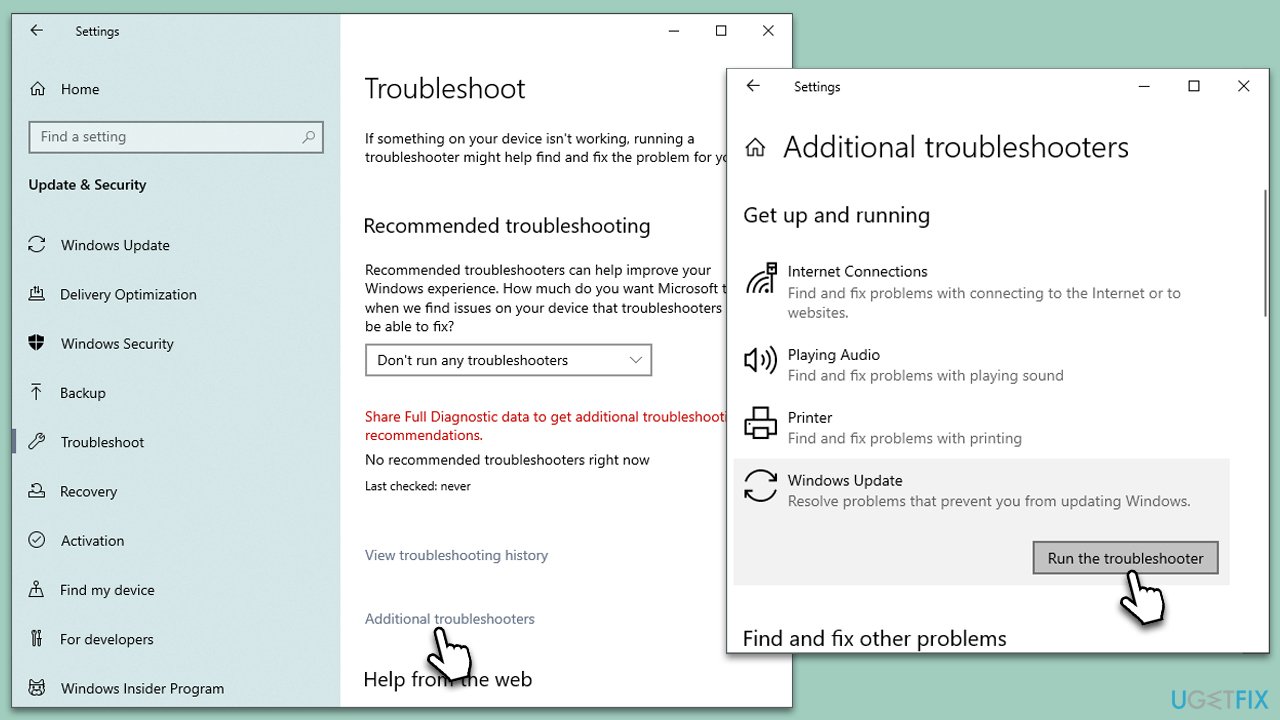
Fix 2. Free disk space
Freeing disk space works as a solution because Windows updates need adequate room to download and install. By deleting unnecessary files and applications, you create more space, making it easier for your system to accommodate new updates.
- Open the Windows search bar and type Disk Cleanup. Press Enter to open the Disk Cleanup utility.
- In the Disk Cleanup window, select the drive where your Windows operating system is installed (usually drive C:) and click OK.
- Click Clean up system files.
- Select the drive again and click OK.
- In the list of files that can be cleaned up, select the largest portions of data, such as Temporary Internet Files, Windows Update, Temporary Files, and others.
- Click OK to begin the cleanup process.
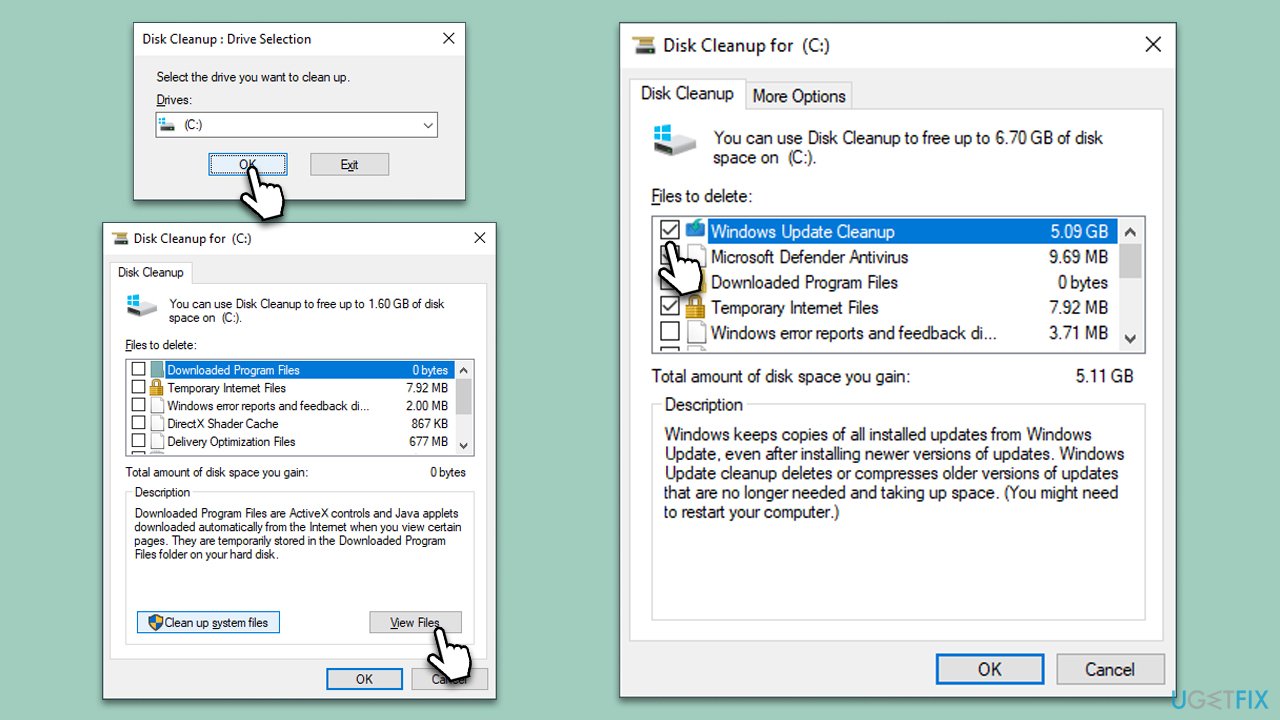
Fix 3. Run SFC and DISM
The System File Checker (SFC) and Deployment Image Servicing and Management (DISM) tools repair corrupted or missing system files that might be impeding the update process. These utilities ensure the integrity of system files, facilitating smoother installations.
- Type cmd in Windows search.
- Right-click on Command Prompt and pick Run as administrator.
- User Account Control will ask you whether you want to allow changes – click Yes.
- Copy and paste this command and hit Enter:
sfc /scannow - Wait for the scan to finish.
- As soon as it finishes, Windows will report whether integrity violations were found and if they could be fixed. Regardless of the outcome, use these commands next, pressing Enter after each:
Dism /Online /Cleanup-Image /CheckHealth
Dism /Online /Cleanup-Image /ScanHealth
Dism /Online /Cleanup-Image /RestoreHealth - Close down the Command Prompt and restart your PC.

Fix 4. Reset Windows update components
Resetting Windows update components works by restarting the services and clearing temporary files associated with Windows updates. This can address issues caused by interruptions or inconsistencies in these components, allowing the update process to function correctly.
- Open Command Prompt as administrator.
- Copy and paste each of the command lines, pressing Enter each time and waiting till each of the commands is executed:
net stop bits
net stop wuauserv
net stop appidsvc
net stop cryptsvc
Del “%ALLUSERSPROFILE%\Application Data\Microsoft\Network\Downloader\*.*”
rmdir %systemroot%\SoftwareDistribution /S /Q
rmdir %systemroot%\system32\catroot2 /S /Q
regsvr32.exe /s atl.dll
regsvr32.exe /s urlmon.dll
regsvr32.exe /s mshtml.dll
netsh winsock reset
netsh winsock reset proxy
net start bits
net start wuauserv
net start appidsvc
net start cryptsvc - Restart your system.
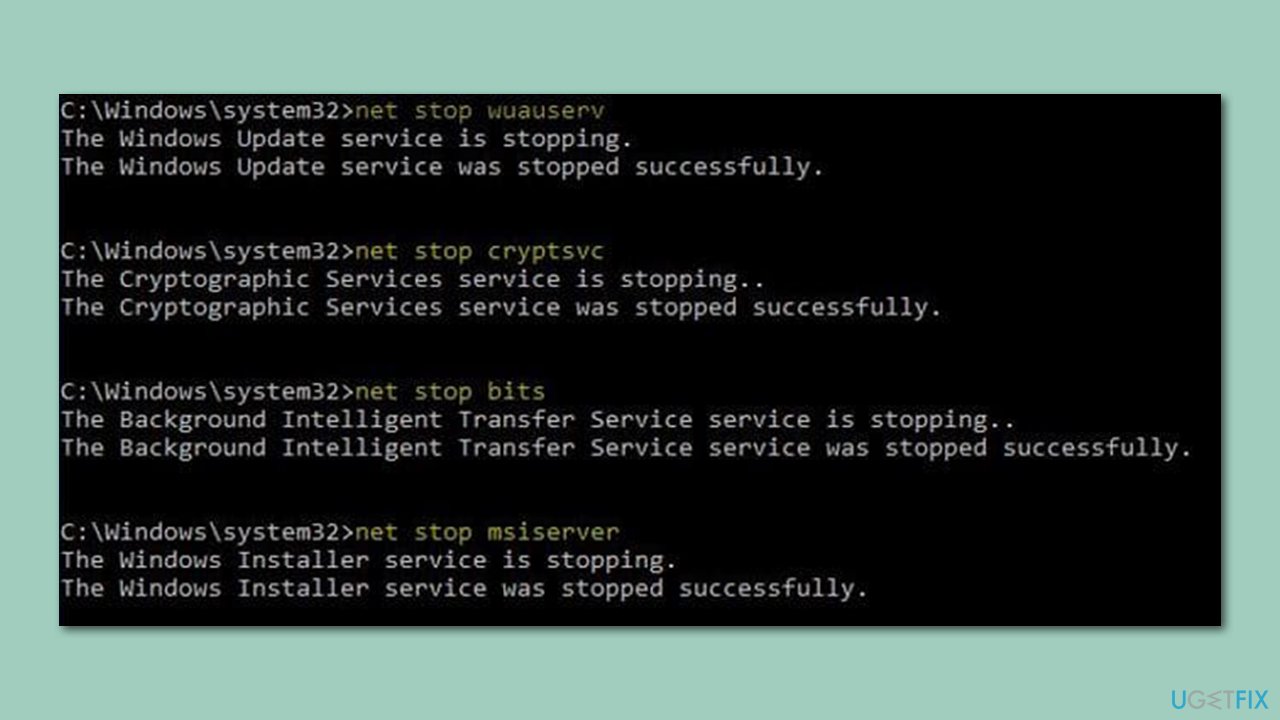
Fix 5. Install manually
Manual installation of updates bypasses the automatic Windows Update service, providing a direct approach to installation. This method can often succeed where automatic updates fail, as it eliminates potential conflicts or issues with the automatic update process.
- Go to the official Microsoft Update Catalog website.
- Type the KB5027215 into the search bar, and press Enter or click Search.
- You will find many different versions on the update – you need to find the one that matches your PC specs and Windows version (as a home user, ignore Windows server versions).
- Right-click on Start and pick System.
- Under Device specifications, check the System type section: it should either be 64-bit or 32-bit.
- Scroll down to Windows specifications and check the Version section.
- Return to the Microsoft Update catalog, download the correct version and install it.
- Restart your PC.
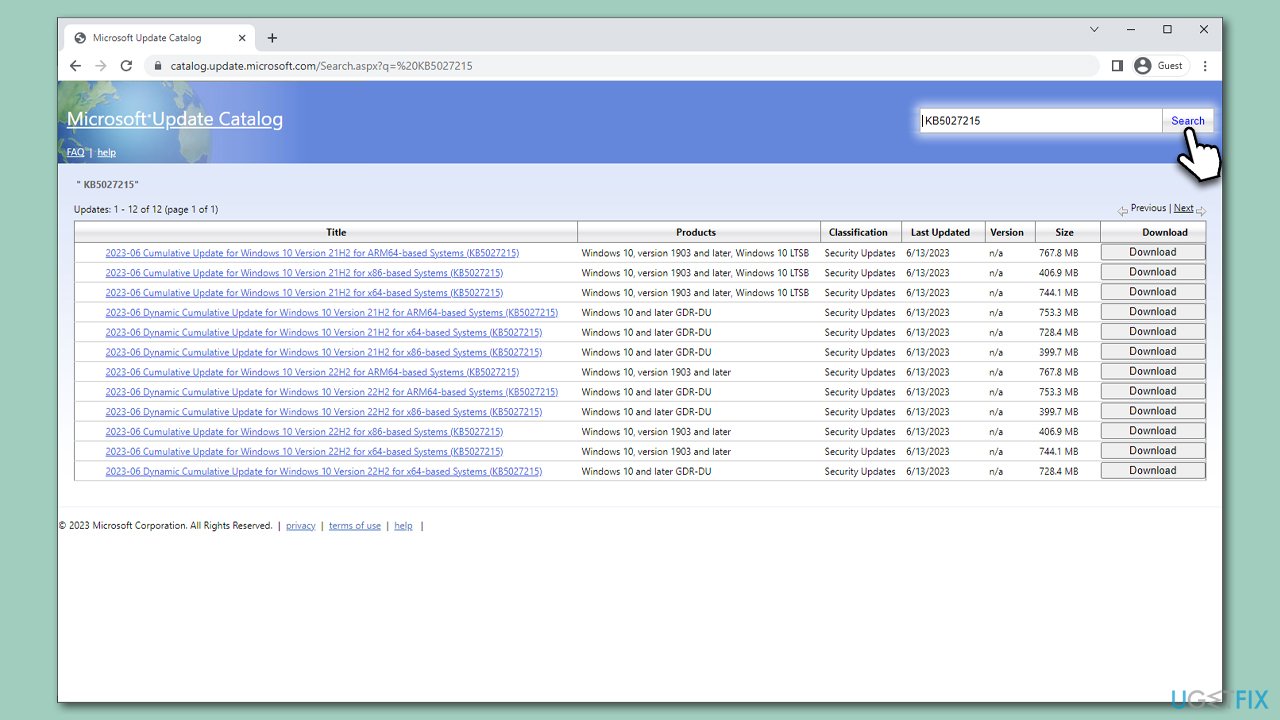
Fix 6. Disable security software
Antivirus and firewall programs, while critical for system security, can sometimes mistakenly view Windows updates as potential threats, obstructing their installation. To avoid this issue, it's recommended to temporarily disable such security software during the update process.
This action should be handled with care, as it leaves your system momentarily unprotected. After the successful installation of the update, the security software should be reactivated promptly to reinstate your system's defenses.
Fix 7. Use Media Creation Tool
The Media Creation Tool provides an alternative method of updating Windows by creating an installation media (USB drive or DVD) with the latest Windows version. This can bypass typical update issues by replacing the existing system files with a fresh, up-to-date set.
- Visit the official Microsoft website and download Windows 10 installation media.
- Double-click the installer and click Yes when the User Account Control window shows up.
- Agree to the terms and click Next.
- Select Upgrade this PC now and click Next.
- Wait for Windows to download files.
- Agree to the terms once again and click Next.
- Before installing, ensure you are happy with your choices (otherwise, you can click the Change what to keep option).
- Click Install to begin the upgrade process.
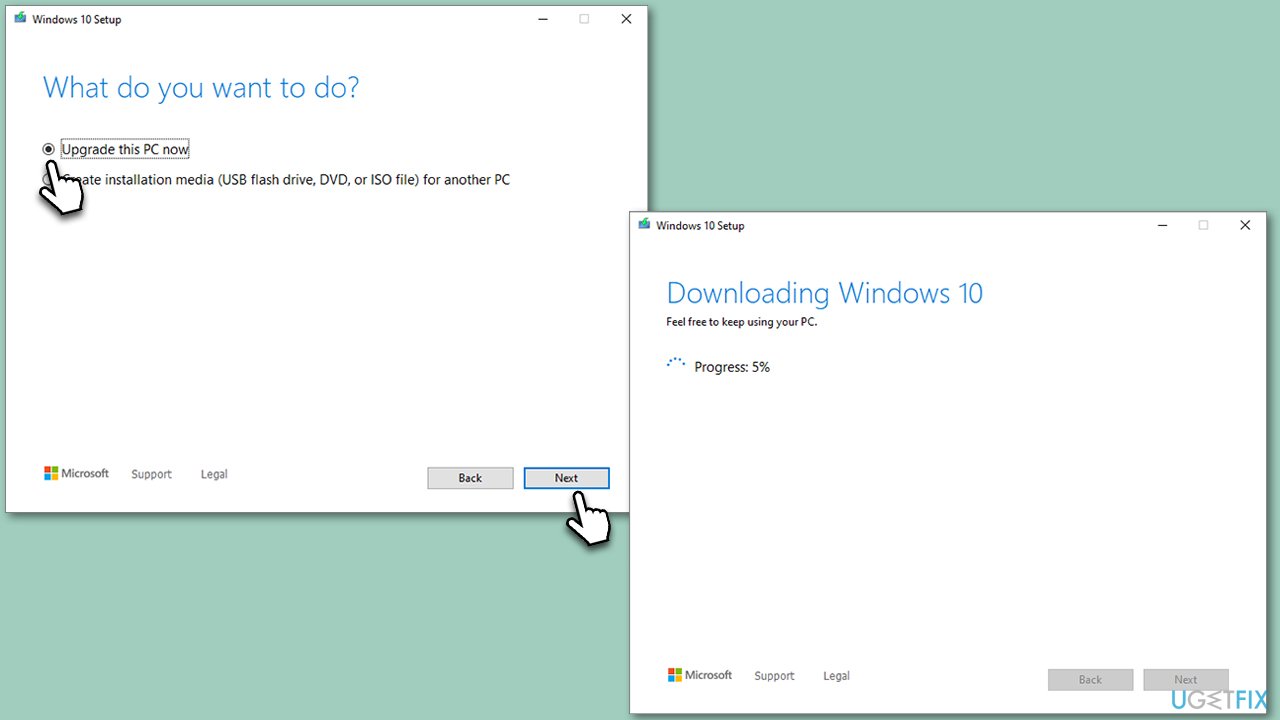
Repair your Errors automatically
ugetfix.com team is trying to do its best to help users find the best solutions for eliminating their errors. If you don't want to struggle with manual repair techniques, please use the automatic software. All recommended products have been tested and approved by our professionals. Tools that you can use to fix your error are listed bellow:
Access geo-restricted video content with a VPN
Private Internet Access is a VPN that can prevent your Internet Service Provider, the government, and third-parties from tracking your online and allow you to stay completely anonymous. The software provides dedicated servers for torrenting and streaming, ensuring optimal performance and not slowing you down. You can also bypass geo-restrictions and view such services as Netflix, BBC, Disney+, and other popular streaming services without limitations, regardless of where you are.
Don’t pay ransomware authors – use alternative data recovery options
Malware attacks, particularly ransomware, are by far the biggest danger to your pictures, videos, work, or school files. Since cybercriminals use a robust encryption algorithm to lock data, it can no longer be used until a ransom in bitcoin is paid. Instead of paying hackers, you should first try to use alternative recovery methods that could help you to retrieve at least some portion of the lost data. Otherwise, you could also lose your money, along with the files. One of the best tools that could restore at least some of the encrypted files – Data Recovery Pro.



