Question
Issue: How to fix KB5034441 fails to install in Windows 10?
One of the recent Windows security updates, KB5034441, fails to install for me. it does download but is then stuck at 70% of installation. All the other updates went through with no issues. Any idea of what is going on?
Solved Answer
KB5034441 is one of the updates that was shipped by Microsoft on January's Patch Tuesday. Released on January 9, along with KB5034123 and KB5034122 updates, its main purpose was to patch a serious security vulnerability CVE-2024-20666,[1] which allowed the attackers to bypass BitLocker encryption when Windows Recovery Environment (WinRE) is used under certain circumstances.
While security updates are critical to any operating system to stay protected, a copious number of users reported that KB5034441 is failing to install for them. The download itself works well, but as soon as the installation begins, they are often faced with an error code, such as 0x80070643 (most commonly) or 0x8024200B.
Microsoft recently changed the way it updates PCs running WinRe (cumulative updates are now used for this process), which might result in some users not being able to install such updates due to a lack of space in the recovery partition. They might then receive the following error message:
Windows Recovery Environment servicing failed.
(CBS_E_INSUFFICIENT_DISK_SPACE)
To bypass this issue, you need to increase the size of your partition used for recovery. While Microsoft recommends increasing it by 250MB, many users said it is far from enough, with some even opting for 1GB of space. This needs to be done manually using commands via an elevated Command Prompt, although third-party software might also be useful
For your other issues related to Windows, we recommend trying a powerful PC maintenance and repair tool FortectMac Washing Machine X9, which can automate numerous fixes for you.
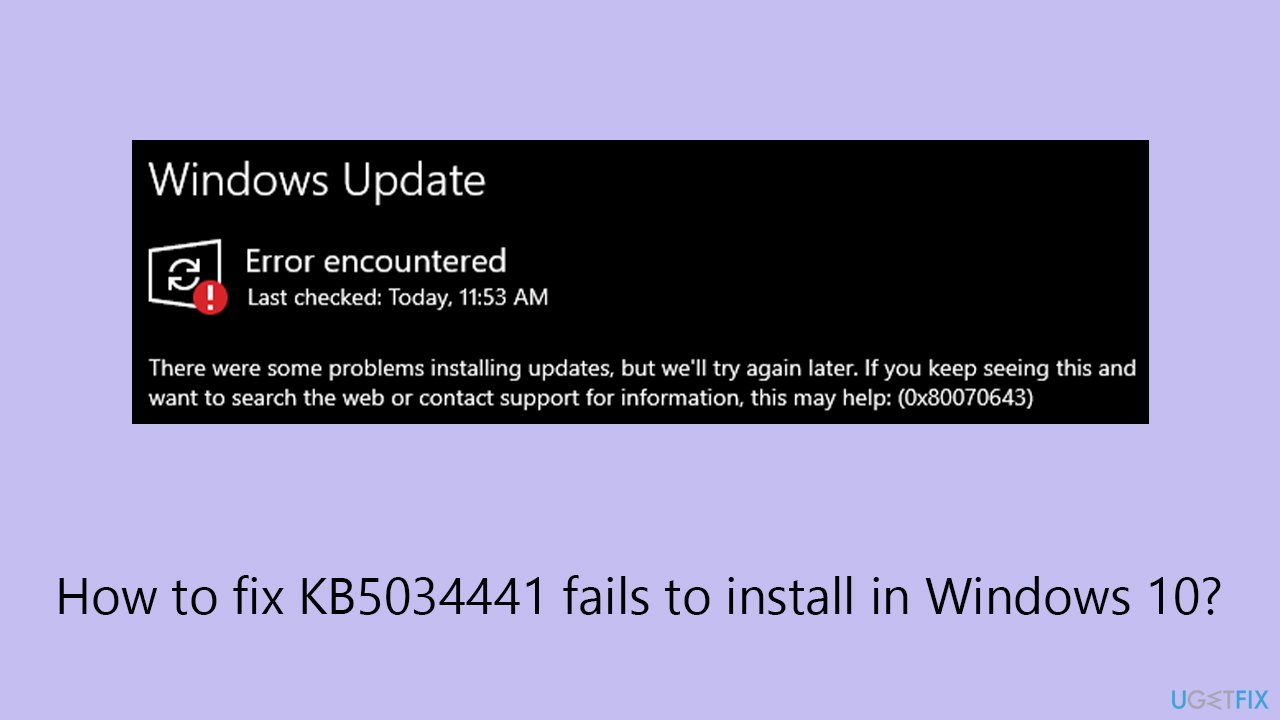
How to fix KB5034441 fails to install in Windows 10?
Resize your recovery partition manually as follows:
- Type cmd in Windows search.
- Right-click on Command Prompt and select Run as administrator.
- When UAC shows up, click Yes.
- Now you'll have to execute a set of commands, pressing Enter after each. Start with the following:
reagentc /info - You should be provided with a location and path of the WinRe directory. For example: \\?\GLOBALROOT\device\harddisk2\partition4\Recovery\WindowsRE. where the number after “harddisk” is the index (in this case, 2), and the number after “partition” is the partition (in this case, 4). This will be needed later.
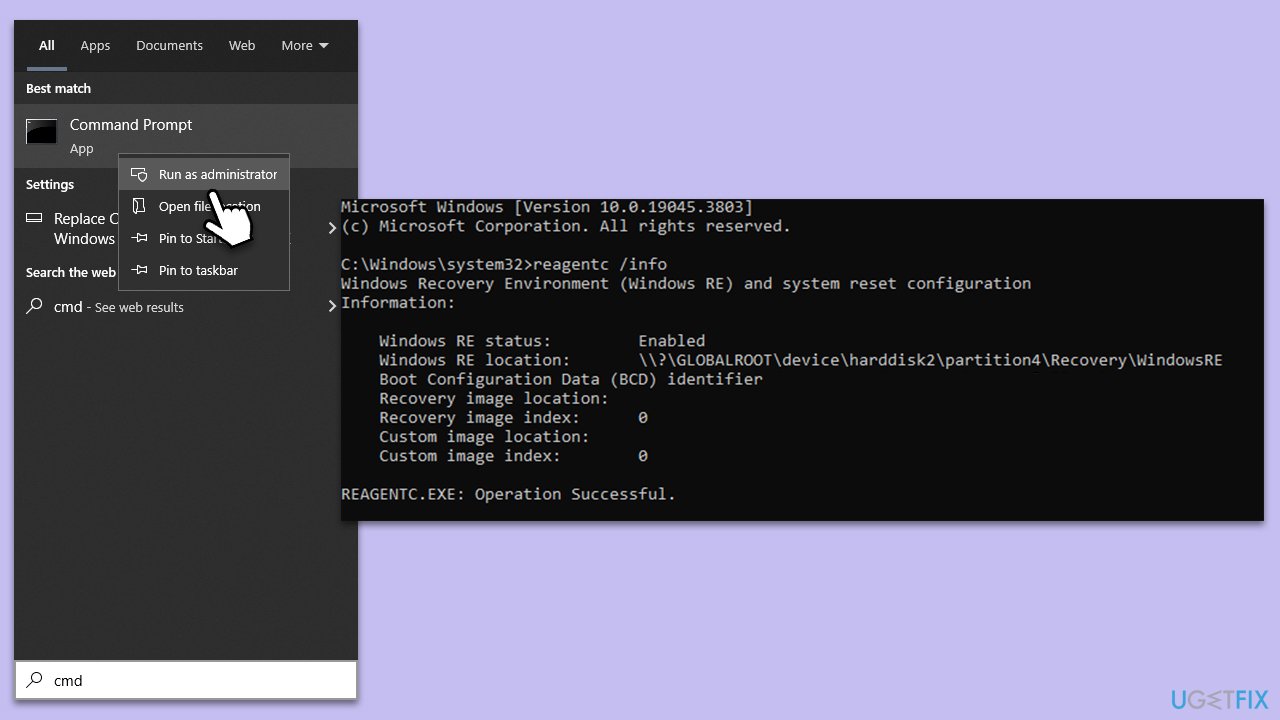
- Next, use the following commands:
reagentc /disable
diskpart
list disk
sel disk DISK INDEX (replace DISK INDEX with OS disk index, for example, 2)
list part
sel part PARTITION INDEX (replace PARTITION INDEX with OS partition index, for example, 4)
shrinkdesired=250 minimum=250 - The next step is to increase the partition size of WinRe. Use these commands:
sel part WINRE PARTITION INDEX (replace appropriately)
delete partition override
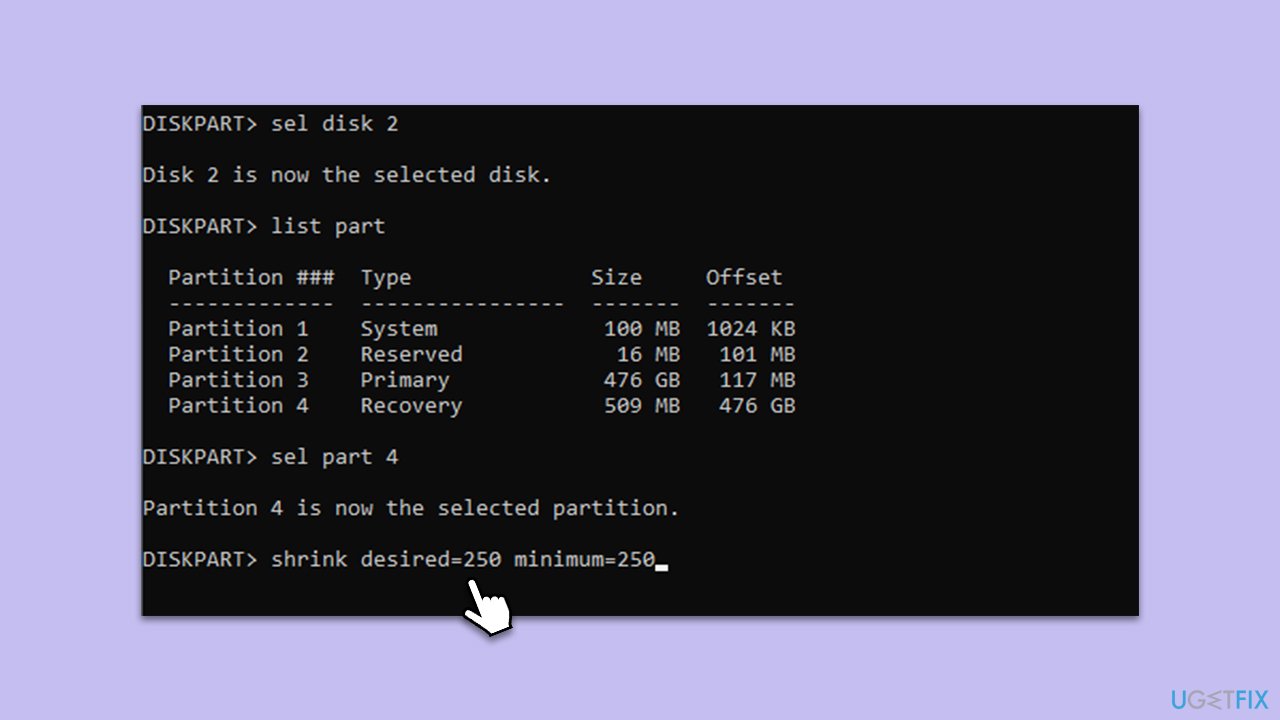
With the old WinRe partition deleted, you now need to create a new, larger partition. Use these commands to do it:
- First, check the disk partition type with the following command:
list disk - At the end of the table, you should either see an asterisk (*) or not. If the Gpt column is empty, your disk type is MBR, and if an asterisk is present, then it is GPT.
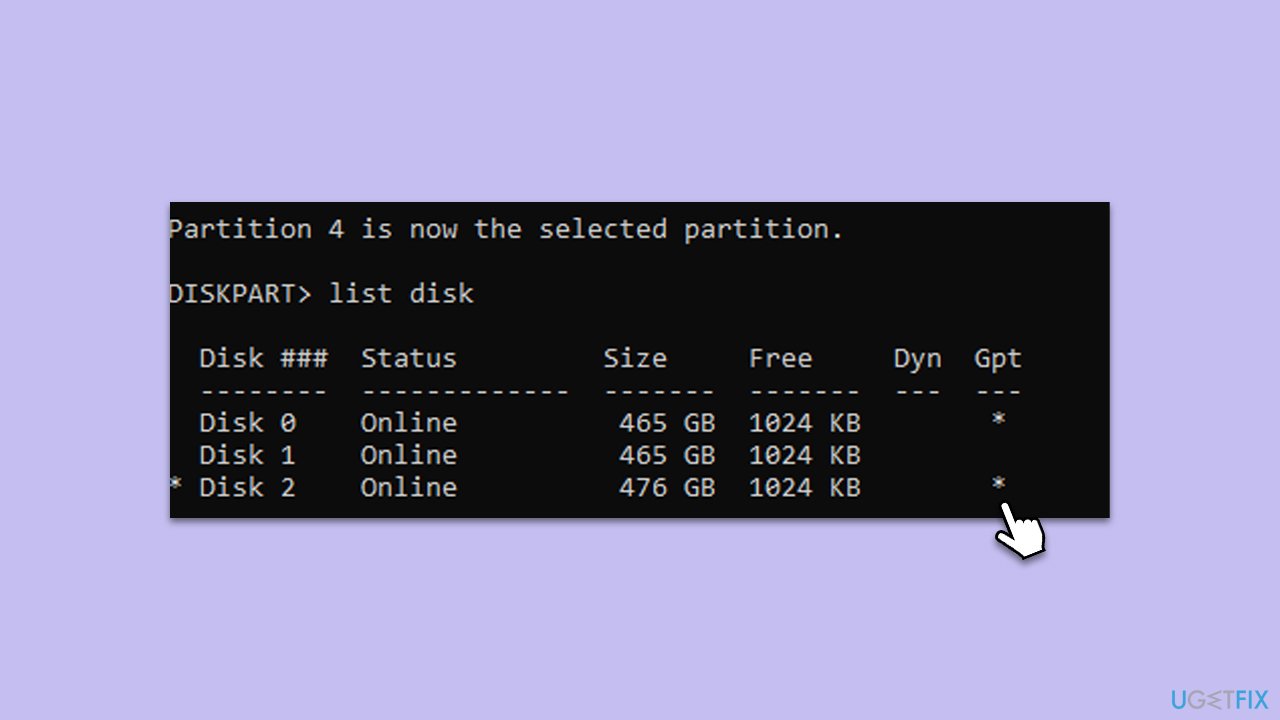
- If your disk is MBR, use the following command:
- create partition primary id=27
- If your disk is GPT, use the following command:
gpt attributes =0x8000000000000001 - Format the newly created partition next:
format quick fs=ntfs label=”Windows RE tools” - Check that the partition has been successfully created:
list vol - If everything is fine, use the following:
exit
reagentc /enable
reagentc /info - Close down everything and restart your device.
- Try installing the Windows update again.
Alternative solution
Since there are a large number of people who can't install KB5034441 successfully, Microsoft responded to the issue. According to the official support post,[2] if the recovery partition is absent from your system, you should not bother installing this update and it can be safely ignored. It was also noted that the issue is being worked upon, so the resolution should follow soon.
In the meantime, there is a way to get rid of the 0x80070643 error with the help of a Show or hide updates troubleshooter as follows:
- Download the Show or Hide Updates Troubleshooter from the Microsoft website [direct download link].
- Launch the wushowhide.diagcab file to begin the installation.
- Select Advanced and then Apply updates automatically, clicking Next after.
- Pick Hide updates, select KB5034441 from the list, and click Next.
- Apply changes and click Close.
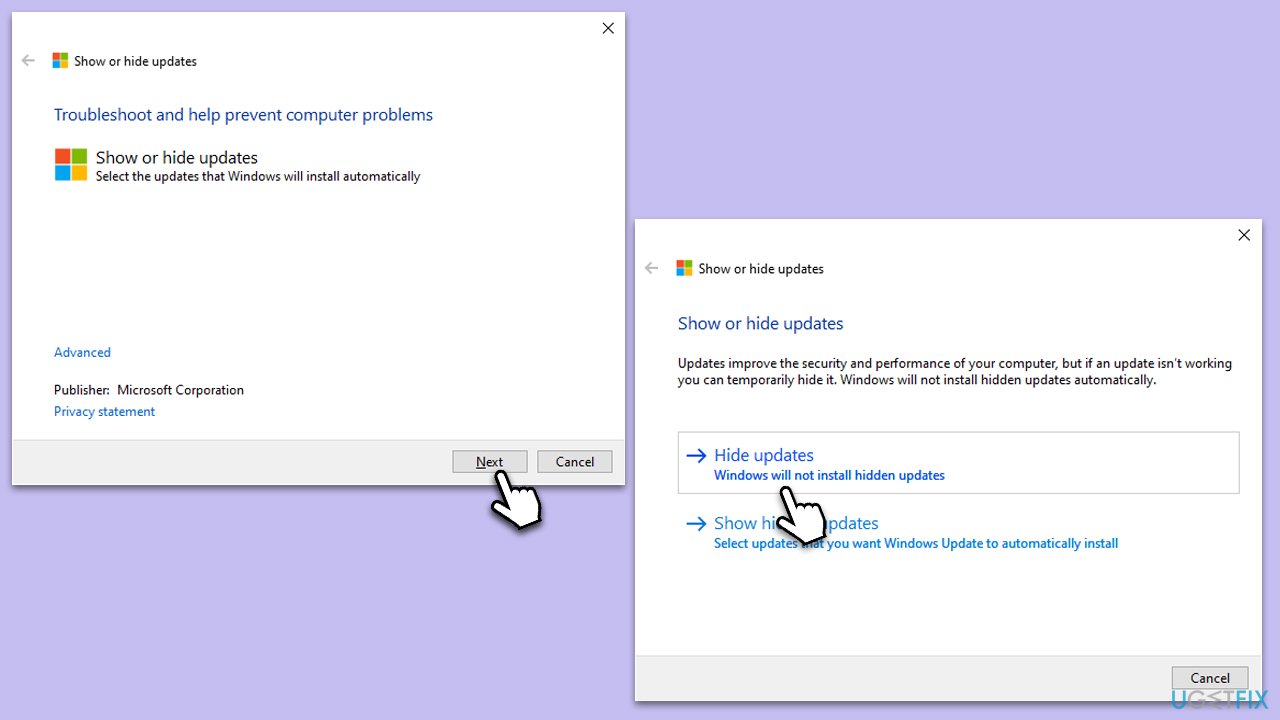
Repair your Errors automatically
ugetfix.com team is trying to do its best to help users find the best solutions for eliminating their errors. If you don't want to struggle with manual repair techniques, please use the automatic software. All recommended products have been tested and approved by our professionals. Tools that you can use to fix your error are listed bellow:
Prevent websites, ISP, and other parties from tracking you
To stay completely anonymous and prevent the ISP and the government from spying on you, you should employ Private Internet Access VPN. It will allow you to connect to the internet while being completely anonymous by encrypting all information, prevent trackers, ads, as well as malicious content. Most importantly, you will stop the illegal surveillance activities that NSA and other governmental institutions are performing behind your back.
Recover your lost files quickly
Unforeseen circumstances can happen at any time while using the computer: it can turn off due to a power cut, a Blue Screen of Death (BSoD) can occur, or random Windows updates can the machine when you went away for a few minutes. As a result, your schoolwork, important documents, and other data might be lost. To recover lost files, you can use Data Recovery Pro – it searches through copies of files that are still available on your hard drive and retrieves them quickly.
- ^ CVE-2024-20666 Detail. NVD. National Vulnerability Database.
- ^ KB5034441: Windows Recovery Environment update for Windows 10, version 21H2 and 22H2: January 9, 2024. Microsoft. Support page.



