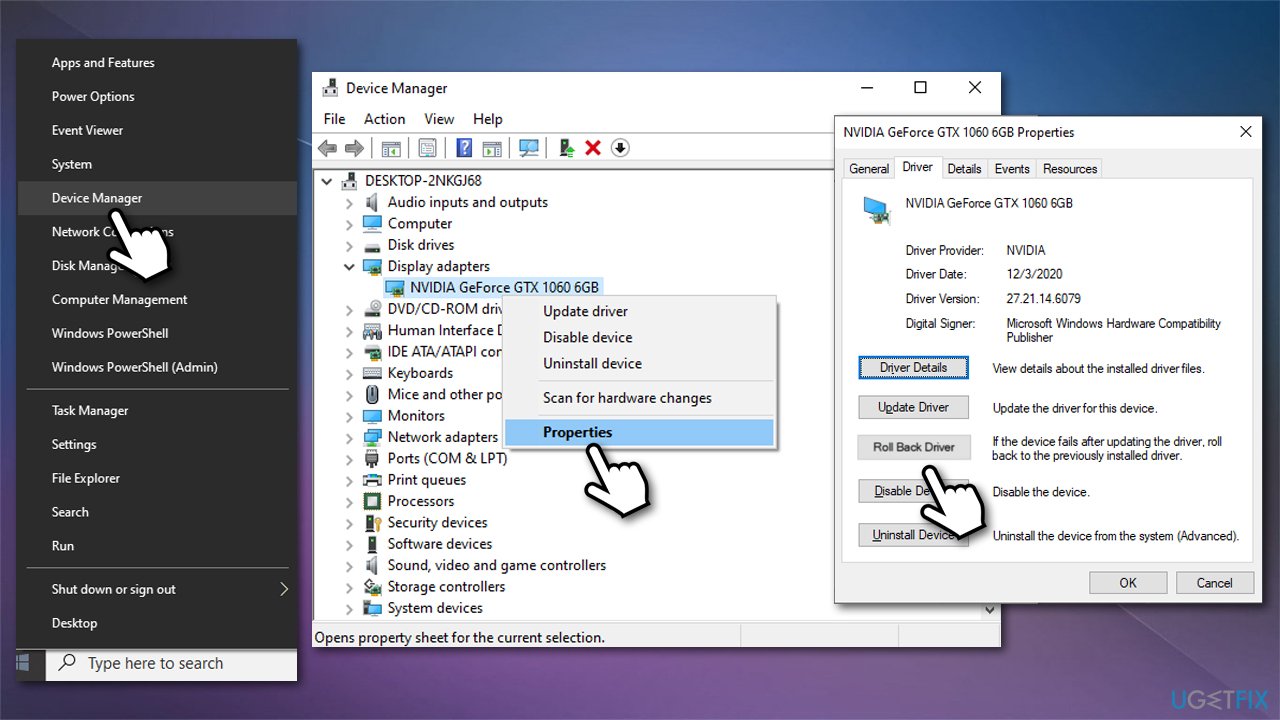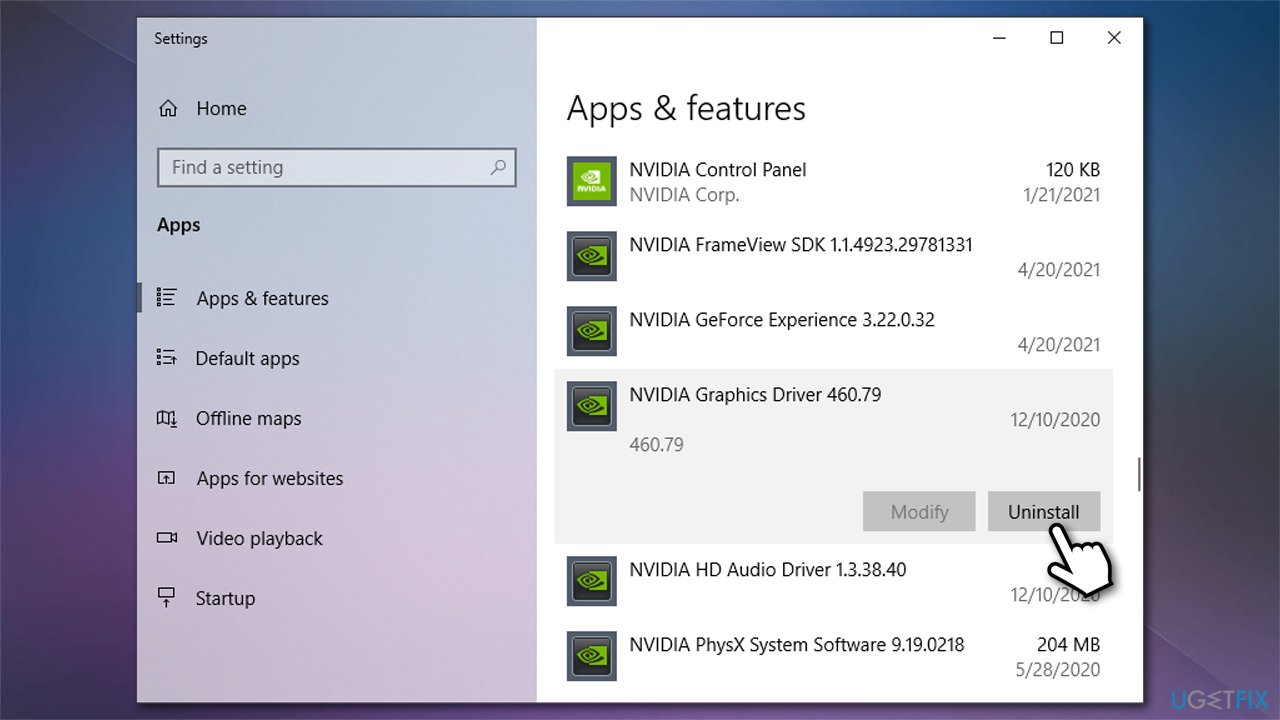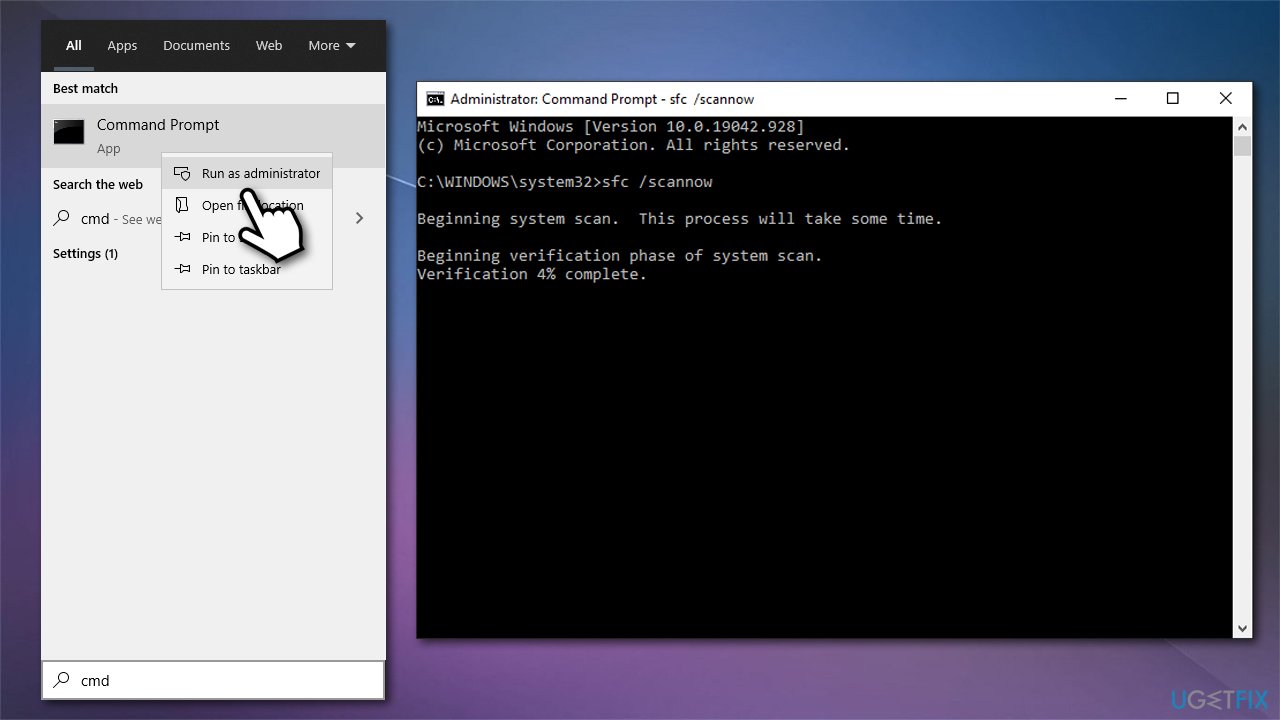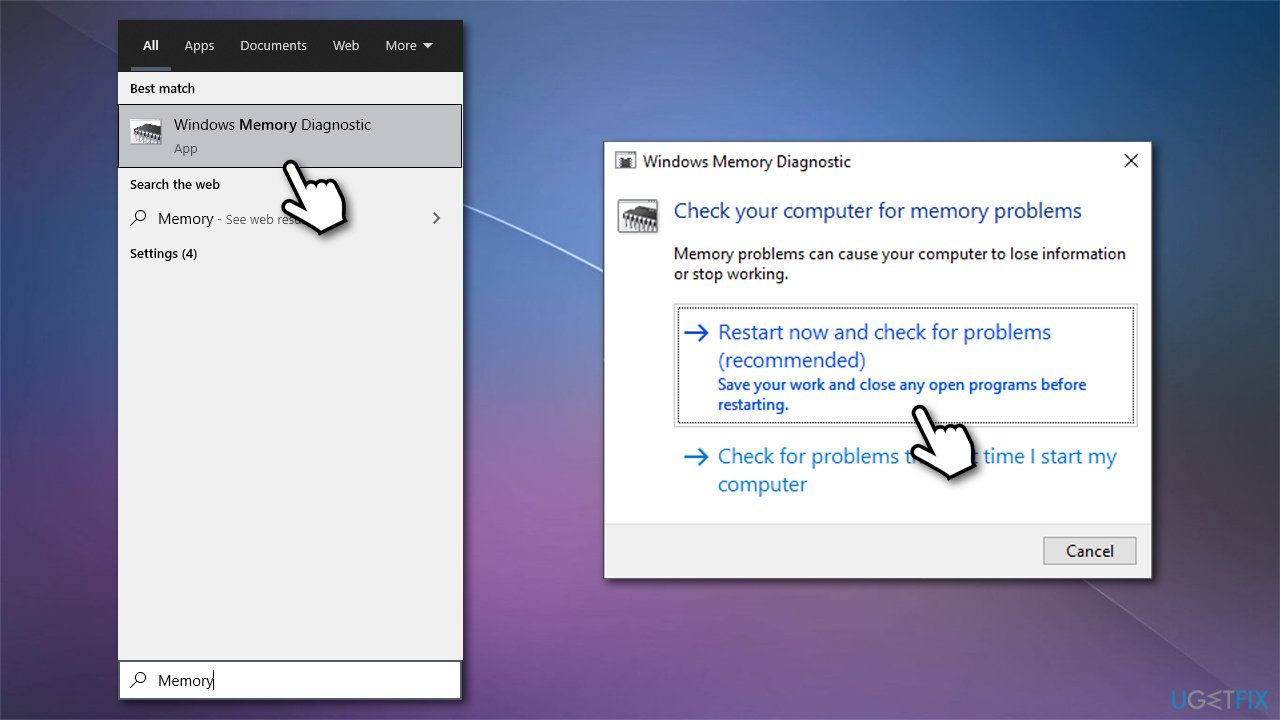Question
Issue: How to fix LiveKernelEvent 117 error in Windows?
Hello. I have recently been having weird crashes of my Windows 10 – it freezes and then I usually have to force-restart by using Reset button. I checked the Event Viewer and the crashes seem to be related to LiveKernelEvent 117. In description it is mentioned that it is hardware error but my PC is relatively new – barely six months old. Please help.
Solved Answer
Windows Event Viewer is one of the best tools to find out information about errors, application or system crashes, and similar events that do not provide the message to explain what happened. It is particularly useful when trying to troubleshoot all sorts of problems that could occur due to various reasons.
LiveKernelEvent 117 is an error code that can be seen via the Event Viewer logs after a system crash on Windows systems. Alternatively, users can see it via the Control Panel. The crash occurs when the OS stops working correctly, forcing it to crash. According to many users' reports, they do not usually receive an abrupt crash but rather one that happens gradually.
In most cases, the desktop freezes, although the mouse and keyboard can still be used. At this point, users try to reboot their systems, but, understandably, only a Reset button works at this point. For some other users, Windows continue to operate for some time before the crash occurs.
Along with the LiveKernelEvent error code 117, users might also be provided with the file that is related to the crash. In many cases, the problem lay within the nvlddmkm.sys Nvidia video driver.[1] According to the information provided in the message, Windows usually manages to recover after the driver stops working.
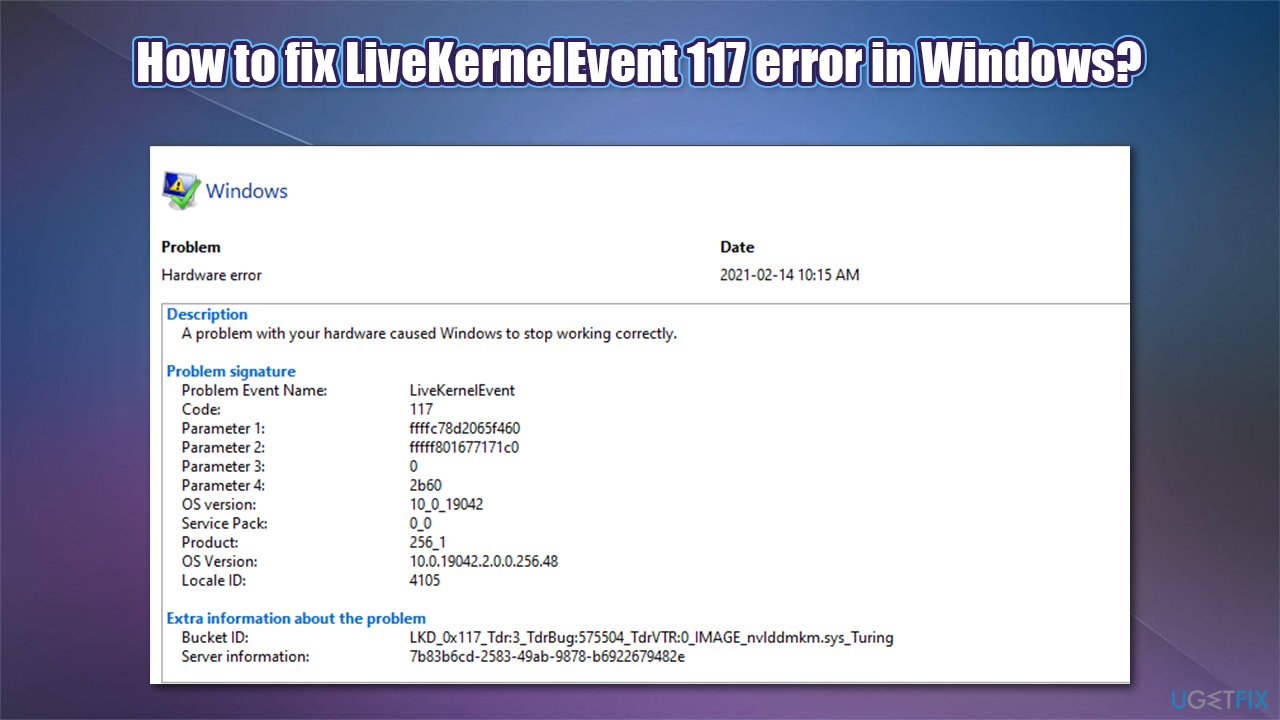
There are several reasons why the crash could occur, e.g., fault drivers, registry errors, or corrupted system files. Therefore, in order to fix LiveKernelEvent 117 error, you will have to try several different solutions before one works for you.
Fix 1. Run a PC repair tool
Windows is an intricate operating system with thousands of different settings and parameters that all need to work well in order to provide a good user experience. In some cases, files, features, settings, or other components might malfunction due to one reason or another, resulting in system instability, application crashes, random computer restarts, and other issues.
While some errors or crashes provide an error code, it is not always the case, hence troubleshooting can be relatively difficult to those who are less proficient with the operating system operation. Even power users might sometimes struggle with finding the fix for a certain problem.
If you want a quick and effortless fix for Windows Blue screen errors, missing DLLs, registry[2] errors, and other common issues, you should try running a scan with a PC repair software FortectMac Washing Machine X9.
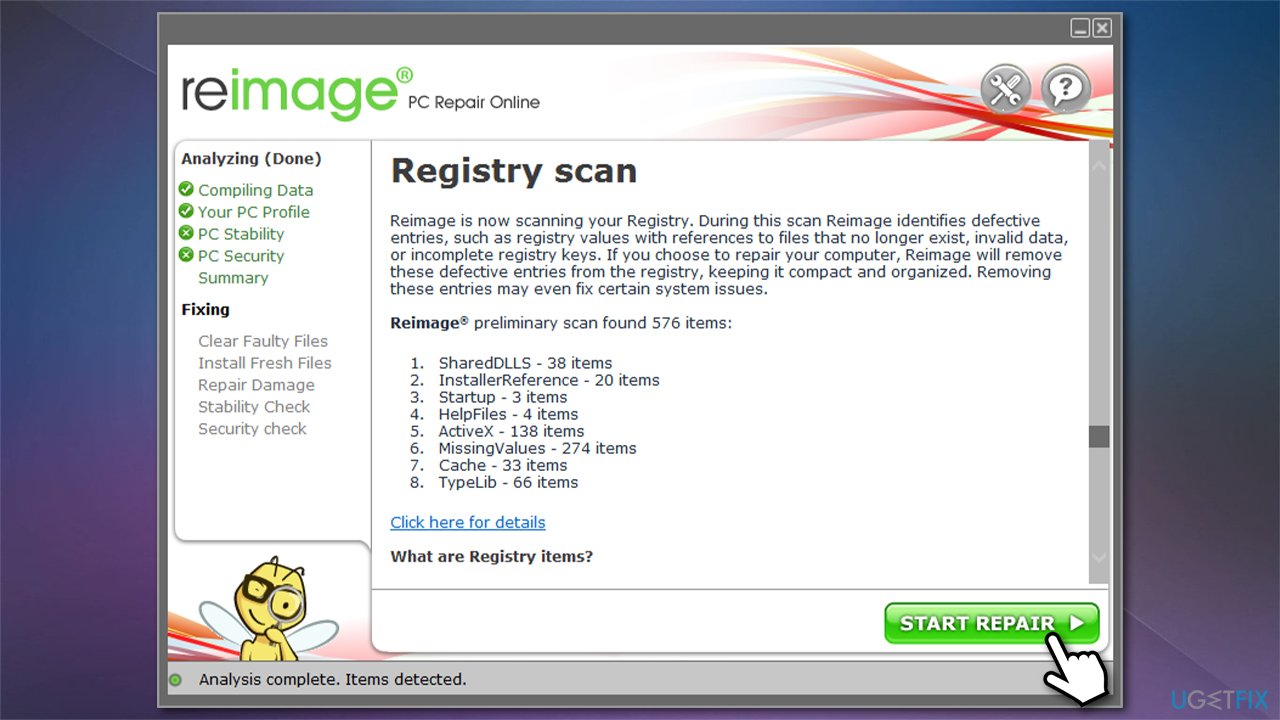
Fix 2. Roll back Nvidia drivers
- Right-click on Start and pick Device Manager
- Expand Display adapters section
- Right-click on your graphics card and select Properties
- Go to Driver tab
- Select Roll Back Driver, select the reason and click Yes

- Restart your PC.
Fix 3. Reinstall drivers
If rolling back the driver did not work, you should do a clean install of your Nvidia drivers. Here's a quick solution:
- Right-click on Start and pick Apps and Features
- Scroll down to find your current Nvidia graphics driver
- Pick Uninstall and then confirm with Uninstall

- Follow on-screen instructions and then reboot your PC
- Now, head to the Nvidia website and download the latest driver from there or employ an automatic updater such as DriverFix which can be used to quickly update and backup all your drivers without hassle.
Fix 4. Check system files for corruption
Running SFC scan is a good idea to check whether Windows files are not damaged in some ways.
- Type cmd in Windows search
- Right-click on Command Prompt and select Run as administrator
- Paste the following command and press Enter:
sfc /scannow
- Wait for the results and reboot your computer if something was found.
Fix 5. Run Windows Memory Diagnostics
RAM[3] issues could cause the LiveKernelEvent error code 117. You can check your RAM by running a scan with the Windows Memory Diagnostics Tool:
- Type Memory in Windows search and hit Enter
- Select Restart now and check for problems (recommended)

- Your PC will be restart and test begin
- The results will be reported right after that.
Fix 6. Check your GPU for failure
Constant crashes might indicate they your graphics card is either dying or is faulty. There is no reliable built-in tool that could diagnose and report GPU failure within the Windows environment, however, so a third-party application would be required for this step.
Many IT specialists rely on free Furmark software for stress-checking your GPU. Download the software from its official website and run a test. If your PC starts crashing or the GPU runs above 80C/176F, your graphics card is likely faulty.
Repair your Errors automatically
ugetfix.com team is trying to do its best to help users find the best solutions for eliminating their errors. If you don't want to struggle with manual repair techniques, please use the automatic software. All recommended products have been tested and approved by our professionals. Tools that you can use to fix your error are listed bellow:
Access geo-restricted video content with a VPN
Private Internet Access is a VPN that can prevent your Internet Service Provider, the government, and third-parties from tracking your online and allow you to stay completely anonymous. The software provides dedicated servers for torrenting and streaming, ensuring optimal performance and not slowing you down. You can also bypass geo-restrictions and view such services as Netflix, BBC, Disney+, and other popular streaming services without limitations, regardless of where you are.
Don’t pay ransomware authors – use alternative data recovery options
Malware attacks, particularly ransomware, are by far the biggest danger to your pictures, videos, work, or school files. Since cybercriminals use a robust encryption algorithm to lock data, it can no longer be used until a ransom in bitcoin is paid. Instead of paying hackers, you should first try to use alternative recovery methods that could help you to retrieve at least some portion of the lost data. Otherwise, you could also lose your money, along with the files. One of the best tools that could restore at least some of the encrypted files – Data Recovery Pro.
- ^ Codrut Neagu. What are drivers? What does a driver do?. Digital Citizen. Life in a digital world.
- ^ Registry. Computer Hope. Free computer help since 1998.
- ^ Random-access memory. Wikipedia. The free encyclopedia.