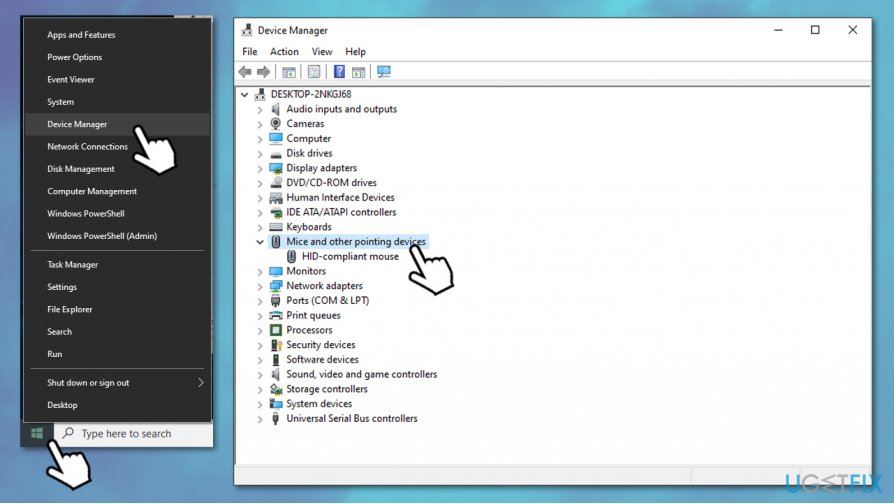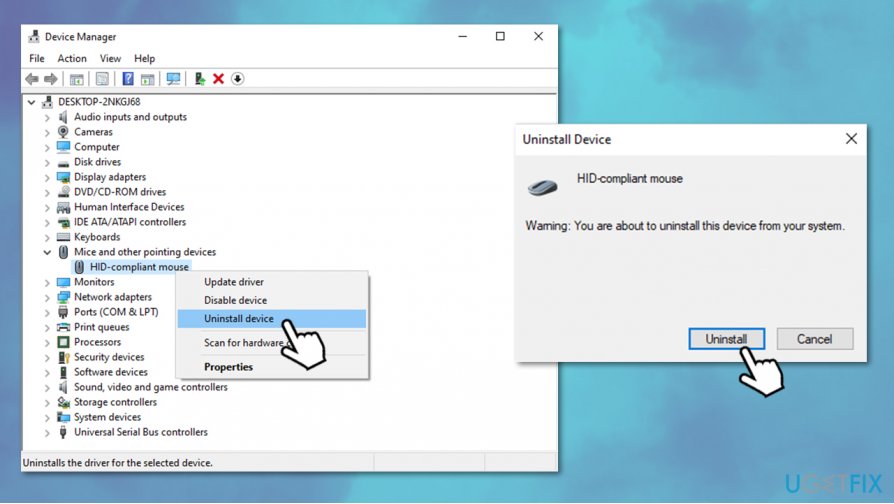Question
Issue: How to fix Logitech wireless mouse not working?
Hello, I have a problem with my M570 Logitech wireless mouse. I have used it for a few years now the problem began abruptly. Are there any ways to fix Logitech wireless mouse not working? Thanks in advance.
Solved Answer
A computer mouse is a pointing device that has been around for a few decades now, and it made the life of computer users so much more easier. With this device, people do not have to use keyboard combinations only to navigate through the user interface[1] (UI) of the operating system, be it Windows or Mac. In fact, even users of laptops (which have an integrated touchpad) prefer attaching a mouse for more convenience.[2]
There are several different types of mice: standard cable mouse, wireless, gaming, etc. In recent years, more people prefer wireless mice due to their convenience and fewer restrictions. Of course, each new technology comes with some downsides – the mouse could discharge at less than a convenient moment or stop operating completely. Logitech wireless mouse not working is one of the problems that has been bothering various computer users for awhile.
Logitech is one of the oldest computing device manufacturers and developers, with two main offices residing in Switzerland and California. Today, it is one of the most recognized brands in the IT world, so no wonder that many people would use their products. A Logitech mouse not working is just one of many problems that users might have – unwanted auto-select feature, problems with Bluetooth mice after Windows updates, or Logitech mouse being jumpy also cause major issues.
Users describe the problem in various ways. For example, some people say that they can not connect the device at all – it is simply not responsive. In other cases, Logitech mouse not working issue starts abruptly without any warnings or inputs by users. In fact, the problem is very generic and can be related to many different topics.
Due to this reason, no universal way to fix Logitech wireless mouse not working exists. Therefore, we provide several methods below – one of them just might work for you. Make sure that you follow each step carefully to not mess up the process.

Before you begin, we would like to offer you use FortectMac Washing Machine X9 repair tool – it might just help you fix your Logitech mouse problems automatically. For example, if you are a less computer-savvy individual and want a fast solution, the app might help you (keep in mind that the root cause of the issue might differ from computer to computer, so not all fixes can be performed automatically).
Before we begin…
First of all, the fixes for your mouse can be applied much easier if you have another mouse that is already working on your device. Thus, keep in mind that some of the solutions below require you to either use a different mouse or use keyboard combinations to navigate through your PC.
You should also check whether a manual switch on the mouse (usually located at the back of the device) is not switched to OFF. If it is off, the computer will not be able to locate the mouse, resulting in Logitech wireless mouse not working.
Fix 1. Disconnect the mouse
When running into some difficulties on your computer, the very first thing to do is to restart it and see if that fixes the problem. This is exactly what you should do with a mouse that refuses to work.
To reset the Logitech wireless mouse, all you have to do is take out the batteries from the back of your mouse. To complete the process, you should also take out the wireless receiver connected to your computer. Once done, wait for a few minutes, and put the components back in. Did it help you fix Logitech wireless problems? If no, continue to the next step.
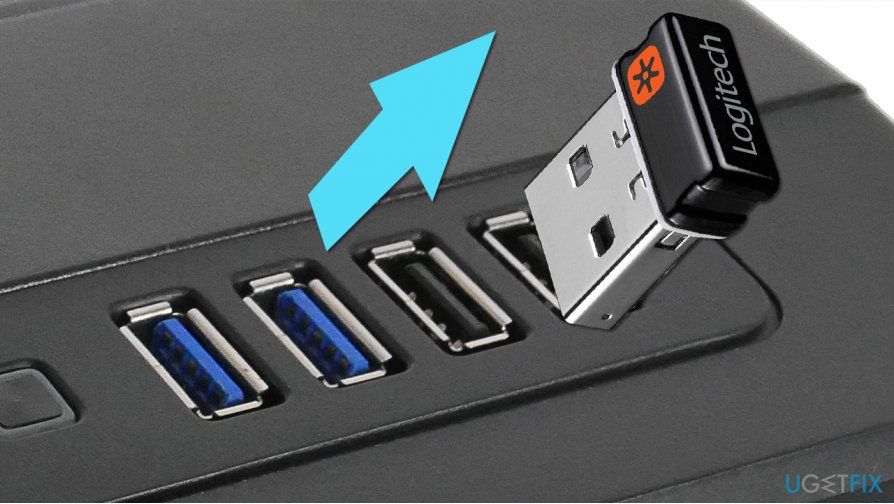
Fix 2. Try another mouse and check Logitech one on another PC
To troubleshoot the problem better, you should try several steps. First of all, if you have another computer available to you, plug in the Logitech mouse that is not working to it. If the device functions fine, it means that the problem lies within your Windows configuration – we address that in the below solutions.
If the mouse does not work on a different computer as well, you might be dealing with a hardware failure. Simply put, the mouse could be broken, and you need to get a new one.
Fix 3. Replace the batteries
This solution is very simple. Wireless mice require working batteries to be powered by, so if such energy is not provided, the device will simply not work. There are very few batteries that indicate they are running out, so the non-responsive mouse might mean that they are completely out of fuel. To put it simply – you need to either charge your batteries (if such an option is available) or get a new set of batteries for your mouse.
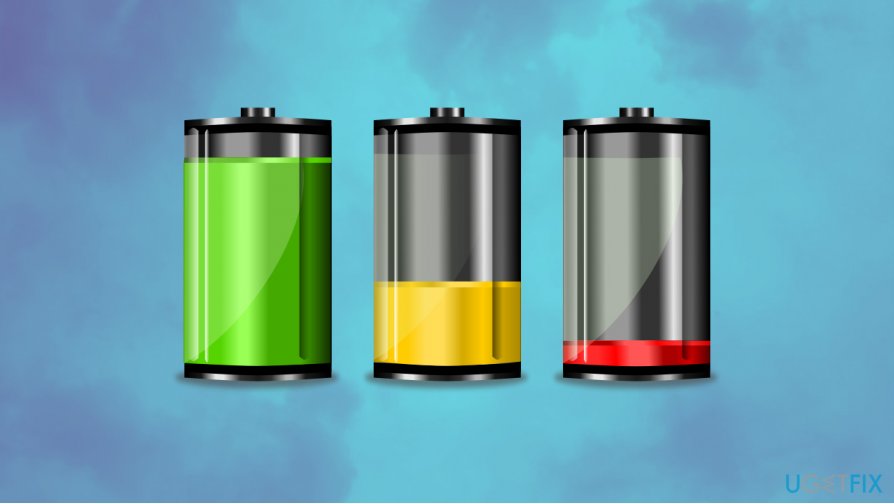
Fix 4. Use a different USB port
Depending on your computer configuration, some USB ports might not be working properly. For example, USB 3.0 might not work on some systems. Therefore, it is a good idea to take out a wireless receiver and place it into a different slot.
For further fixes, we advise you to get a mouse that works.
Fix 5. Reinstall drivers
Uninstall drivers from your system:
- Right-click on Start and select Device Manager
- Expand the Mice and other pointing devices section

- Right-click on your mouse model and select Uninstall device
- When confirmation prompt shows up, confirm with Uninstall

Reboot your device – Windows should install the drivers automatically after that. See if that helped.
Fix 6. Update drivers
While Windows Device Manager can be used to update drivers, it is far from ideal. There are hundreds of drivers available and they are being updated by hardware manufacturers on a regular basis. Besides, Windows can not always find the newest drivers available (this is especially true for GPU drivers).
Therefore, you should try using automatic driver updating software, such as DriverFix. This AppEsteem certified application can ensure that correct drivers are downloaded to your system, preventing future driver-related issues, such as errors, crashes, BSODs,[3] etc. Note that wireless drivers might also be the culprit of Logitech wireless mouse not working, so make sure you update your drivers comprehensively.
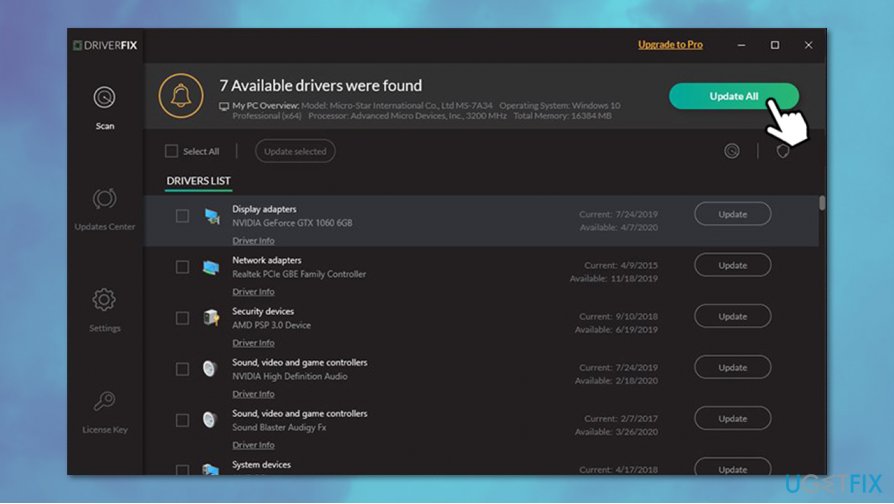
Repair your Errors automatically
ugetfix.com team is trying to do its best to help users find the best solutions for eliminating their errors. If you don't want to struggle with manual repair techniques, please use the automatic software. All recommended products have been tested and approved by our professionals. Tools that you can use to fix your error are listed bellow:
Protect your online privacy with a VPN client
A VPN is crucial when it comes to user privacy. Online trackers such as cookies can not only be used by social media platforms and other websites but also your Internet Service Provider and the government. Even if you apply the most secure settings via your web browser, you can still be tracked via apps that are connected to the internet. Besides, privacy-focused browsers like Tor is are not an optimal choice due to diminished connection speeds. The best solution for your ultimate privacy is Private Internet Access – be anonymous and secure online.
Data recovery tools can prevent permanent file loss
Data recovery software is one of the options that could help you recover your files. Once you delete a file, it does not vanish into thin air – it remains on your system as long as no new data is written on top of it. Data Recovery Pro is recovery software that searchers for working copies of deleted files within your hard drive. By using the tool, you can prevent loss of valuable documents, school work, personal pictures, and other crucial files.
- ^ User Interface. TechTerms. The Computer Dictionary.
- ^ Do you prefer mouse or touchpad?. Reddit. Social network.
- ^ Blue screen of death. Wikipedia. The free encyclopedia.