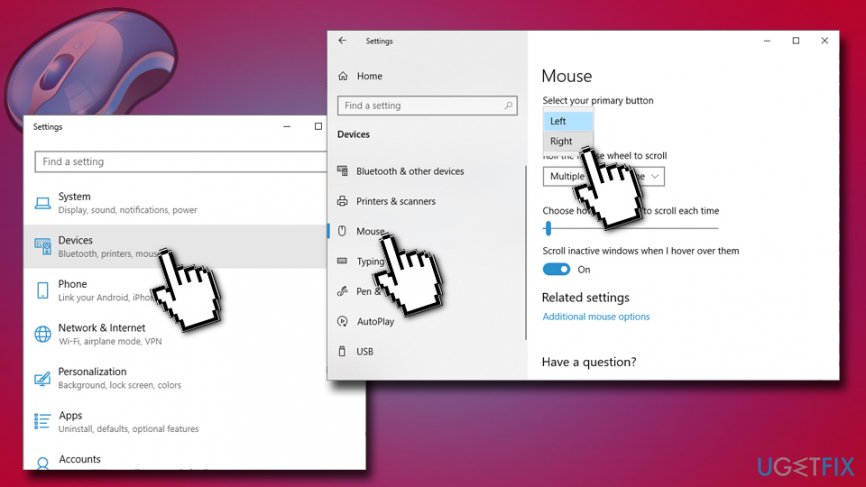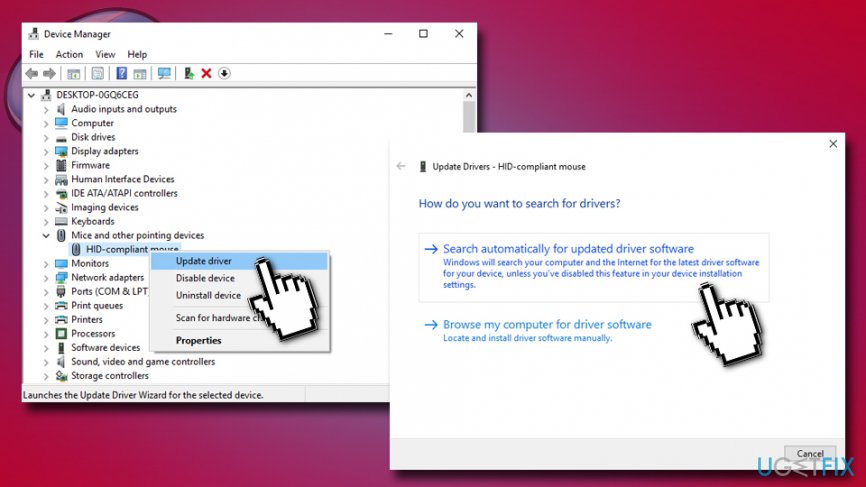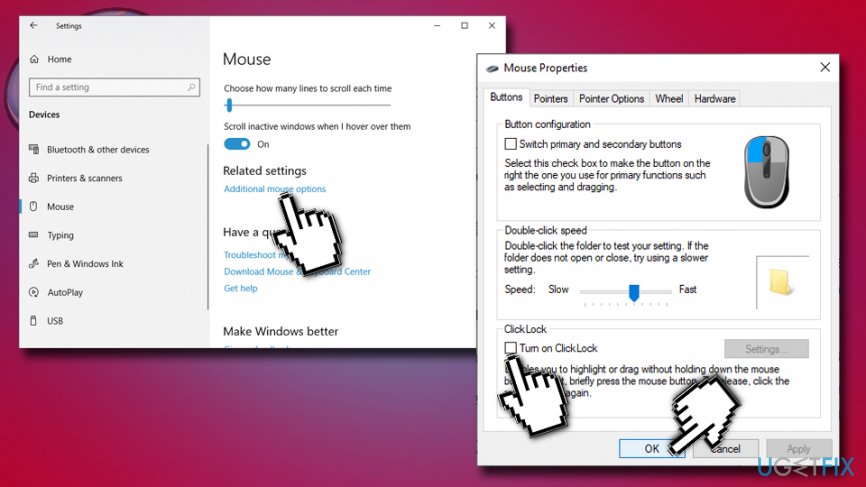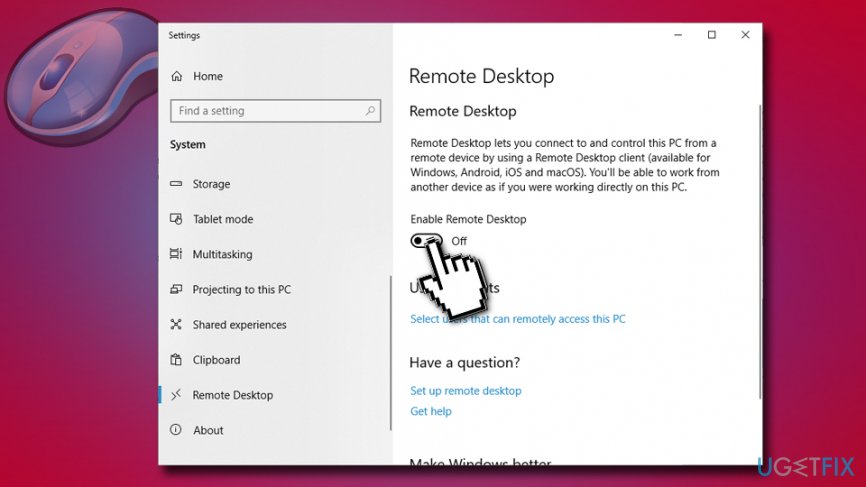Question
Issue: How to fix mouse if it’s clicking by itself on Windows 10?
I’ve recently noticed that my mouse clicks itself on random occasions. At first, I thought that the mouse itself is dying, so first of all I’ve changed the batteries, but that did not help. Then I changed my mouse, but the same irritating clicks continue. In fact, I can’t use my PC normally because the clicks happen accidentally and, which is why stuff I don’t really want opening is launched. This is quite annoying. Could you please tell me what this issue could be related to? Thanks! By the way, I’m running Windows 10 1809 version.
Solved Answer
Windows 10 brought lots of issues related to keyboard and mouse for some reason. While some people claim that the keyboard doesn’t work after upgrading to Win 10, the others are facing problems, such as an uncontrollable mouse.
This time, one of the devoted Windows 10 users reported being unable to use the mouse since it’s clicking by itself all the time. As a consequence, he cannot take control over his computer as the uncontrolled mouse clicks trigger random files, apps, software to open.
Mouse clicking by itself bug may occur on all Windows types but prevails on Windows 10 OS these days. It’s natural as more and more people are upgrading older Windows versions to Windows 10. Not to mention, after performing research related to this mouse bug, we have found that not only wireless/wired mouse can get uncontrollable, but also touchpad as well.

While some of the users report that their mouse pointer is moving in the vertical direction, the others complain about the mouse clicking by itself, the last group of people experiences these inconveniences simultaneously. Some experts claim that mouse clicking by itself issue is triggered by external factors, such as dust, a piece of food leftovers stuck inside the mouse, and similar.
Nevertheless, mouse pointer bug may also be caused by driver[1] failures. Thus, if your mouse clicks itself, try to perform the following steps.
Fix 1. Check for hardware issues
In some cases, the uncontrollable mouse can be a result of a simple hair or a speck of dust that is stuck inside of it. Thus, open your mouse and clean it with pressurized air. Do not forget the USB port itself – it can also cause the mouse to click by itself. Also, you can try using a different USB port.
Also, every mouse button has a predetermined amount of clicks before it breaks.[2] Therefore, you should swap your clicks to make sure that it is a problem. Do the following:
- Right-click on the Start button and pick Settings
- Go to Devices
- Click on Mouse in the left pane
- Under Select your primary button, pick Right

If the mouse stopped clicking by itself, it means that you need to purchase a new one, as the left button is broken.
Fix 2. Update mouse driver via Device Manager
Device drivers are vital parts of the hardware because they allow the device to work appropriately. Thus, corrupted or outdated drivers might cause mouse clicking by itself. To update your mouse drivers, perform the following:
- Right-click on Start and pick Device Manager. You can do the same by opening search, typing Device Manager and clicking on it
- Expand Mice and other pointing devices option by clicking on it (on the left pane)
- Right-click on the mouse and pick Update Driver
- Select Search automatically for updated driver software and wait for the system to finish the update automatically
- Reboot your PC

Fix 3. Disable Click Lock
Click Lock might be a useful feature for some users, but it might cause the mouse clicking by itself issue. Therefore, you should try to disable this feature:
- Go to Settings and pick Devices
- In the left pane, select Mouse
- Under Related settings, click Additional mouse options
- Untick the marker next to Turn on Click Lock and press OK

Fix 4. Scan your device for viruses in order to fix mouse clicking by itself
In our practice, several instances had occurred when people experienced mouse clicking by itself bug because their PC was controlled remotely. This would mean that you have a dangerous virus[3] on your computer, so the first thing that you should do is to disconnect the Internet and perform a full scan with an antivirus, such as FortectMac Washing Machine X9. You should complete the scan in Safe Mode in order to make sure the malware is disabled:
- Go to Settings > Update & Security > Recovery
- On the right pane, locate Advanced startup and pick Restart now
- After Windows restarts choose the following options: Troubleshoot > Advanced option > Startup Settings
- Select Enable Safe Mode and click on Restart
Fix 5. Disable Remote Desktop connection
Be aware that ransomware such as Ryuk, Everbe, VACv2, or others can be introduced to your PC via the RDP. We advise users to turn off the remote desktop[4] feature:
- Right-click on Start button and select System
- On the left pane, scroll down to select Remote Desktop
- Under Enable Remote Desktop, click the switch to set it Off

Repair your Errors automatically
ugetfix.com team is trying to do its best to help users find the best solutions for eliminating their errors. If you don't want to struggle with manual repair techniques, please use the automatic software. All recommended products have been tested and approved by our professionals. Tools that you can use to fix your error are listed bellow:
Protect your online privacy with a VPN client
A VPN is crucial when it comes to user privacy. Online trackers such as cookies can not only be used by social media platforms and other websites but also your Internet Service Provider and the government. Even if you apply the most secure settings via your web browser, you can still be tracked via apps that are connected to the internet. Besides, privacy-focused browsers like Tor is are not an optimal choice due to diminished connection speeds. The best solution for your ultimate privacy is Private Internet Access – be anonymous and secure online.
Data recovery tools can prevent permanent file loss
Data recovery software is one of the options that could help you recover your files. Once you delete a file, it does not vanish into thin air – it remains on your system as long as no new data is written on top of it. Data Recovery Pro is recovery software that searchers for working copies of deleted files within your hard drive. By using the tool, you can prevent loss of valuable documents, school work, personal pictures, and other crucial files.
- ^ What is a driver?. Microsoft. Hardware Dev Center.
- ^ Jamie McKane. How many clicks the best gaming mice can handle. Myboardband. Trusted in tech.
- ^ Computer virus. Wikipedia. The Free Encyclopedia.
- ^ Margaret Rouse. Remote desktop. SearchEnterpriseDesktop. Enterprise Desktop information and news.