Question
Issue: How to fix "Looks like you already own this" error when buying currency in Roblox?
I purchased Robux on the Roblox app, and I couldn't see them anywhere. So I thought that the transaction failed, and I tried to redo it but to no avail, as I got the error “Looks like you already own this” error. Any idea what is going on and how do I fix this?
Solved Answer
Roblox, an immersive online platform that allows users to create and interact in a myriad of virtual worlds, has gained immense popularity among gamers globally. Its primary appeal lies in its user-generated 3D experiences, a playground of creativity that accommodates millions of players. Through these experiences, users can leverage an in-game currency called “Robux” for premium features or enhancements.
However, some users have recently reported encountering an error message stating, “Looks like you already own this” when attempting to purchase Robux. This error can be particularly frustrating as it prevents players from fully participating in the in-game economy, limiting their experience.
This error can arise due to a multitude of reasons. One possibility is that there might be a syncing issue with the user's Roblox account, causing the platform to inaccurately register that the user already possesses the Robux they're attempting to buy. Alternatively, the problem could be due to outdated software or cache issues affecting the Roblox application or the platform through which it was downloaded, such as the Microsoft Store.
Several solutions can be implemented to address this issue. First, ensuring that Roblox is updated to its latest version can rectify any bugs that might be contributing to the error. If the problem persists, clearing the cache files can help. Cache files, which help speed up software operations, can sometimes become corrupted and interfere with the software's functionality. For Roblox downloaded from the Microsoft Store, you may need to reset the Microsoft Store cache.
Should these steps prove ineffective, uninstalling and then reinstalling Roblox may resolve the issue. This process can help eradicate any residual errors that might have been lodged in the system. It's essential to remember, however, that reinstalling should be considered a last resort due to the possibility of losing game progress.

Furthermore, using the Windows repair tool FortectMac Washing Machine X9 might provide an effective solution. This tool can diagnose and repair a host of Windows system errors that might be interfering with Roblox or its ability to process purchases.
While the “Looks like you already own this” error when buying Robux in Roblox can be troublesome, numerous potential solutions exist. Below you will find 5 methods to fix this problem once and for all.
Fix 1. Update Roblox
One of the first things you should try is updating Roblox. Keeping the app updated ensures that you have the latest features and security patches, potentially resolving the issue.
- Open the Roblox app.
- If an update is available, a pop-up window will appear, prompting you to update the app. Click Update.
- Wait for the update to install, then restart Roblox.
If you are using the Microsoft Store version of the app, follow these steps:
- Open Microsoft Store.
- Navigate to your Library (bottom-left corner of the window).
- From the list, select Roblox and click Update.
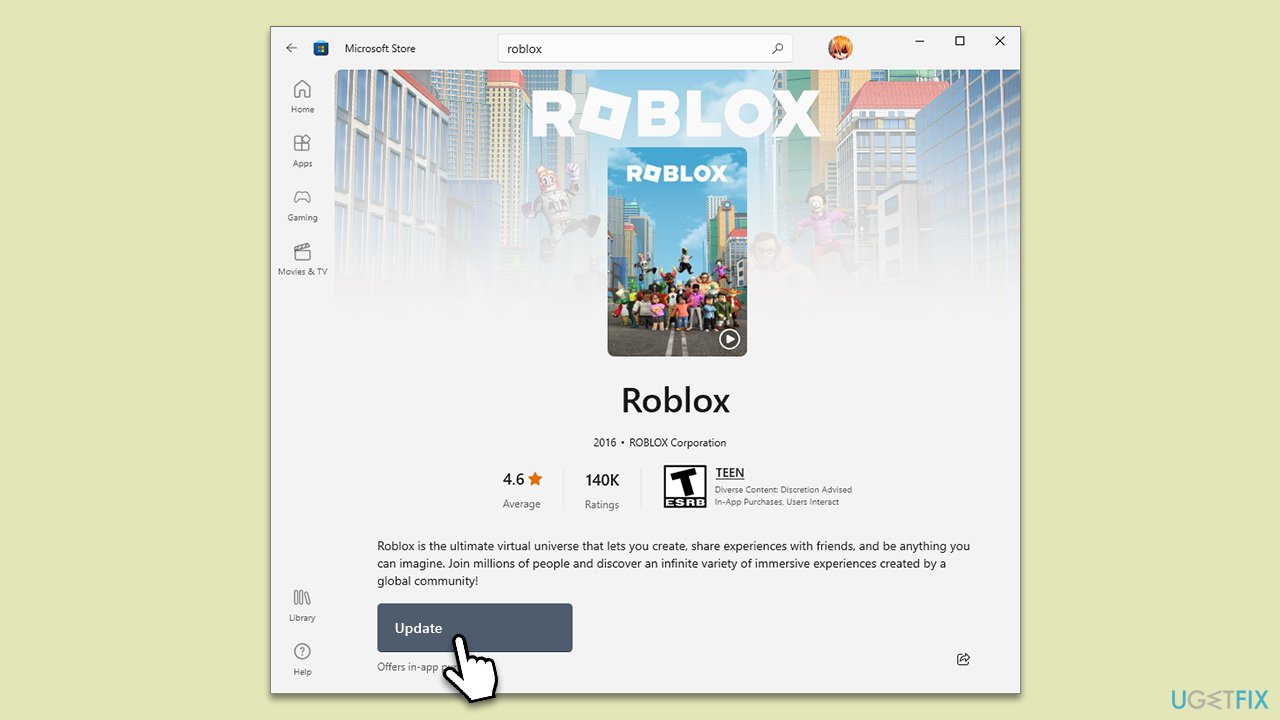
Fix 2. Clear cache files
Cache files speed up operations but can sometimes become corrupted and interfere with the software's functionality. Clearing them may help resolve the error.
- Press the Windows + R keys to open the Run dialog box.
- Type %localappdata%\Roblox\logs and press Enter.
- Delete all the files in this folder.
- Now, go back to the logs folder and double-click on the Archive folder.
- Delete all files in the Archive folder.
Fix 3. Reset Microsoft Store cache
If you downloaded Roblox from the Microsoft Store, you may need to reset its cache to clear any glitches that may be causing the error.
- In Windows search, type wsreset and press Enter.
- Wait till a black window shows up – do not close it.
- As soon as it closes, the store should be reset and will reopen.
- Try updating or downloading apps again.
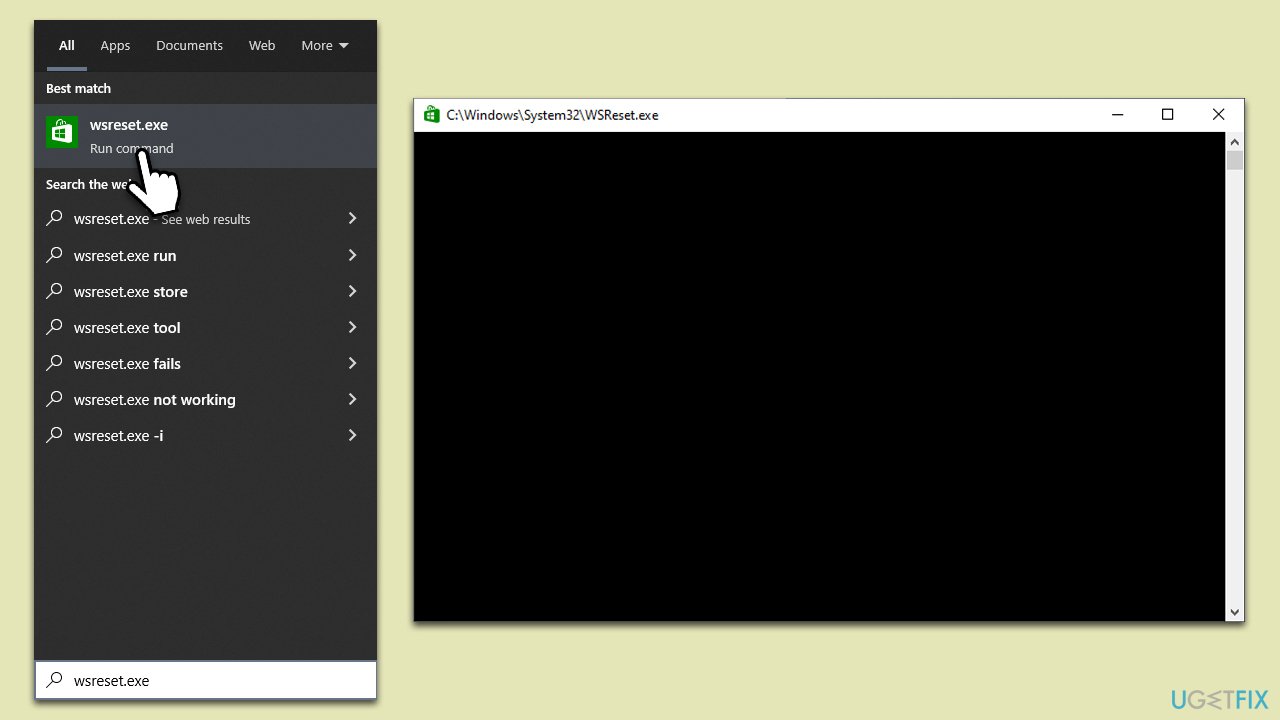
Fix 4. Repair or reset Roblox and Microsoft Store
Resetting or repairing both Roblox and Microsoft Store can be an effective way to eliminate residual errors that might have been lodged in the system.
- Right-click on Start and pick Apps & Features.
- Scroll down to locate Microsoft Store and click Advanced options.
- Click Terminate and Repair.
- If that does not help, try the Reset option instead.
- Repeat the same with the Roblox app.
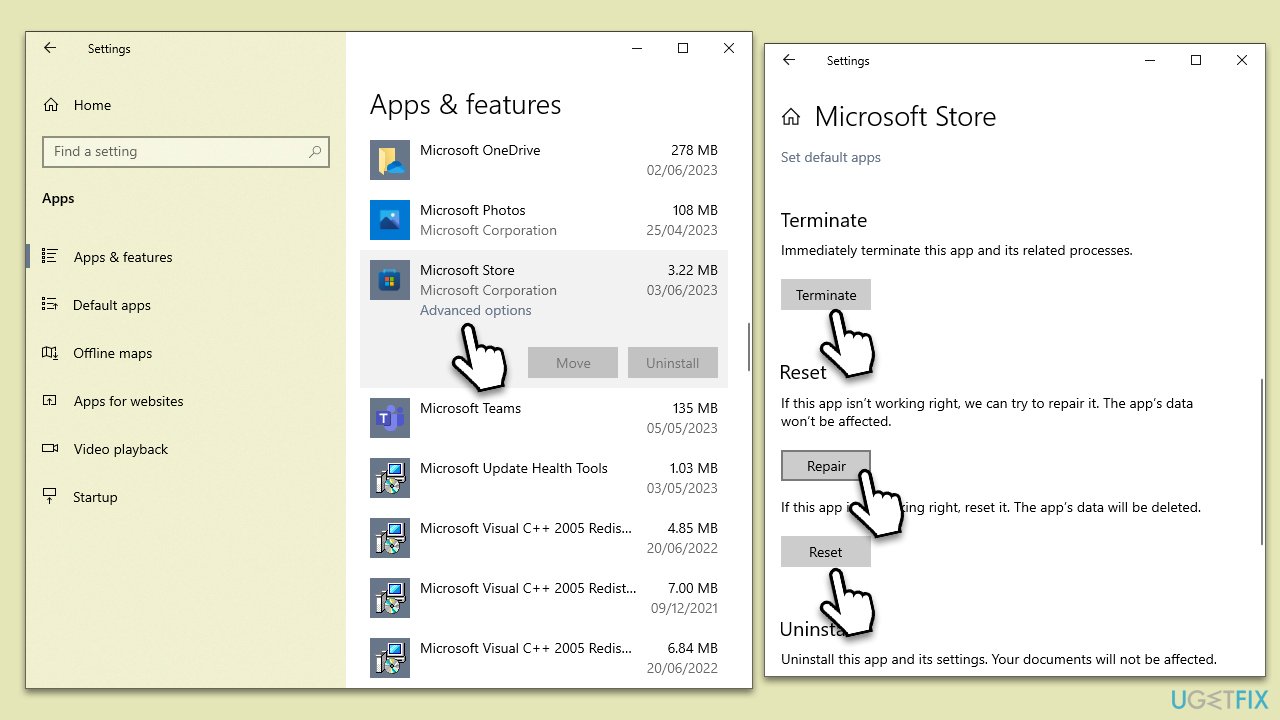
Fix 5. Reinstall Roblox
If the above methods do not work, you can try reinstalling Roblox.
- Right-click on Start and pick Apps & Features.
- Locate Roblox, click on it, and select Uninstall.
- Confirm with Uninstall.
- Press Win + E on your keyboard to open File Explorer.
- Navigate to the following location (make sure Hidden files are visible):
C:\Users\USERNAME\AppData\Local - Access the Roblox folder, press Ctrl + A to mark everything, and then Shift + Del to delete it all.
- Restart your computer.
- Go to the Roblox website or Microsoft Store and download the app again.
- Install Roblox and sign in with your credentials.
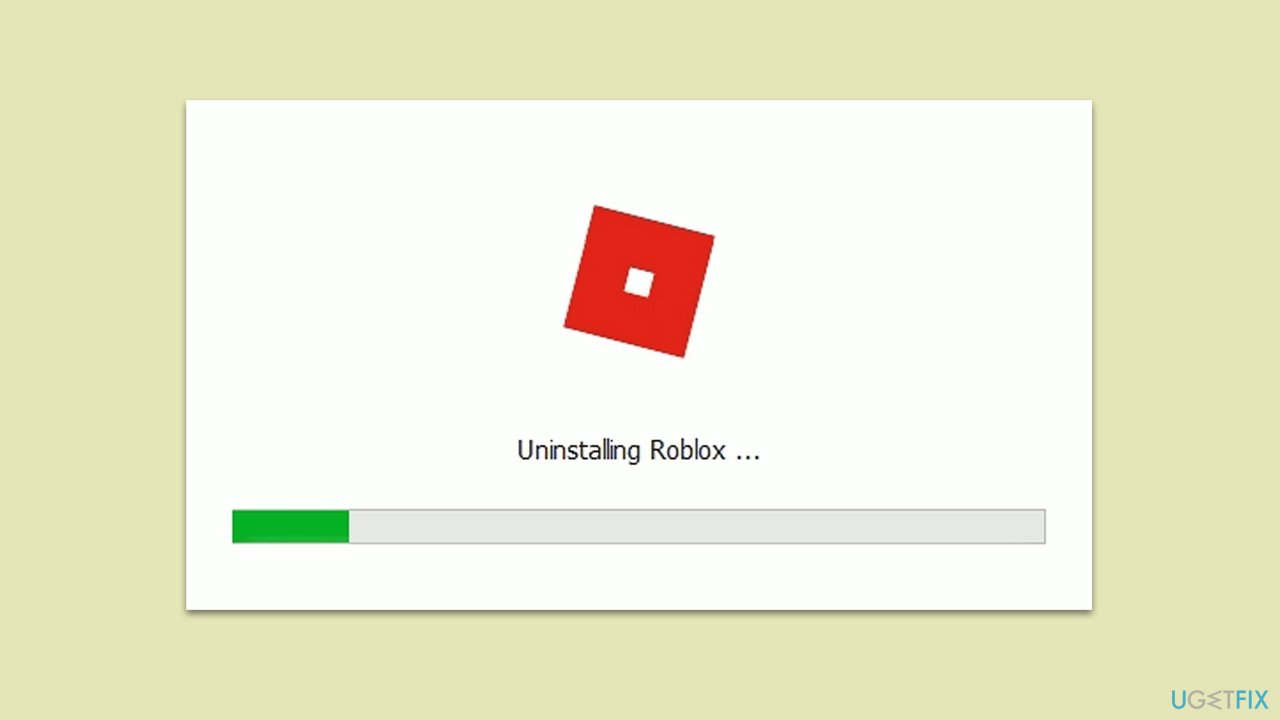
Other relevant topics:
- How to fix Roblox error code 524 in Windows?
- How to fix “An error occurred while starting Roblox” in Windows?
- How to fix Roblox Initialization error 4?
Repair your Errors automatically
ugetfix.com team is trying to do its best to help users find the best solutions for eliminating their errors. If you don't want to struggle with manual repair techniques, please use the automatic software. All recommended products have been tested and approved by our professionals. Tools that you can use to fix your error are listed bellow:
Protect your online privacy with a VPN client
A VPN is crucial when it comes to user privacy. Online trackers such as cookies can not only be used by social media platforms and other websites but also your Internet Service Provider and the government. Even if you apply the most secure settings via your web browser, you can still be tracked via apps that are connected to the internet. Besides, privacy-focused browsers like Tor is are not an optimal choice due to diminished connection speeds. The best solution for your ultimate privacy is Private Internet Access – be anonymous and secure online.
Data recovery tools can prevent permanent file loss
Data recovery software is one of the options that could help you recover your files. Once you delete a file, it does not vanish into thin air – it remains on your system as long as no new data is written on top of it. Data Recovery Pro is recovery software that searchers for working copies of deleted files within your hard drive. By using the tool, you can prevent loss of valuable documents, school work, personal pictures, and other crucial files.



