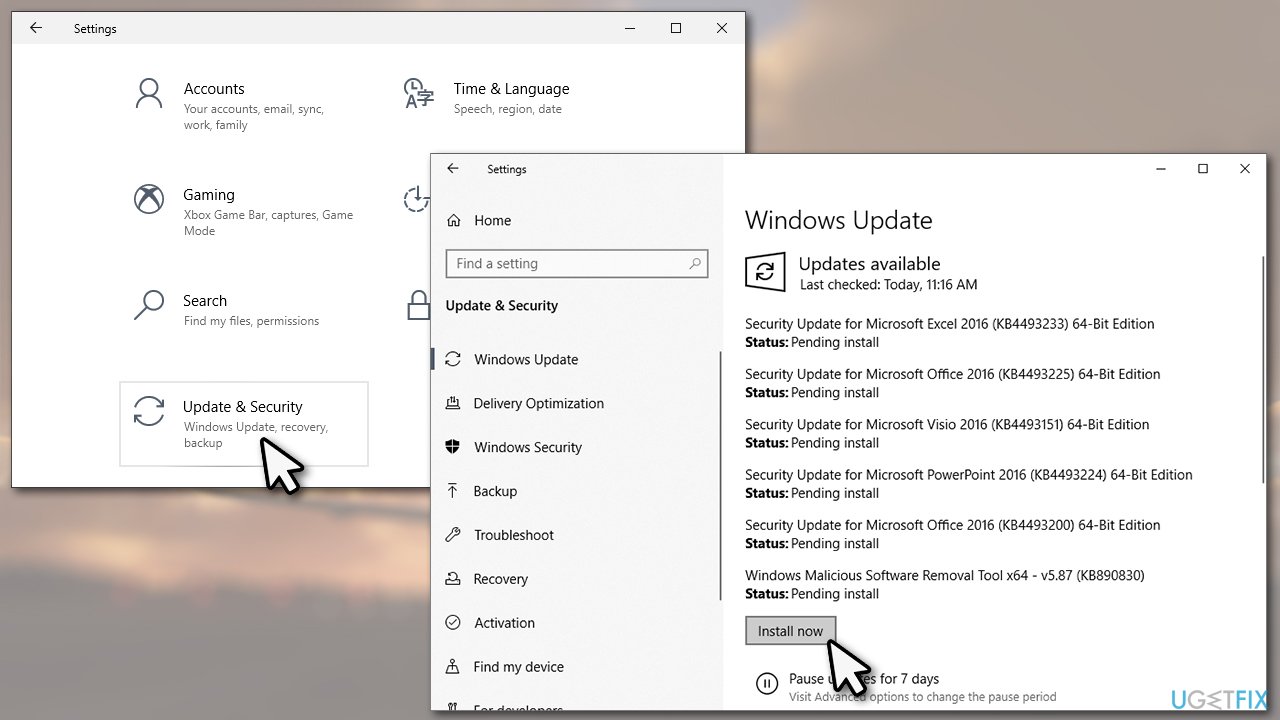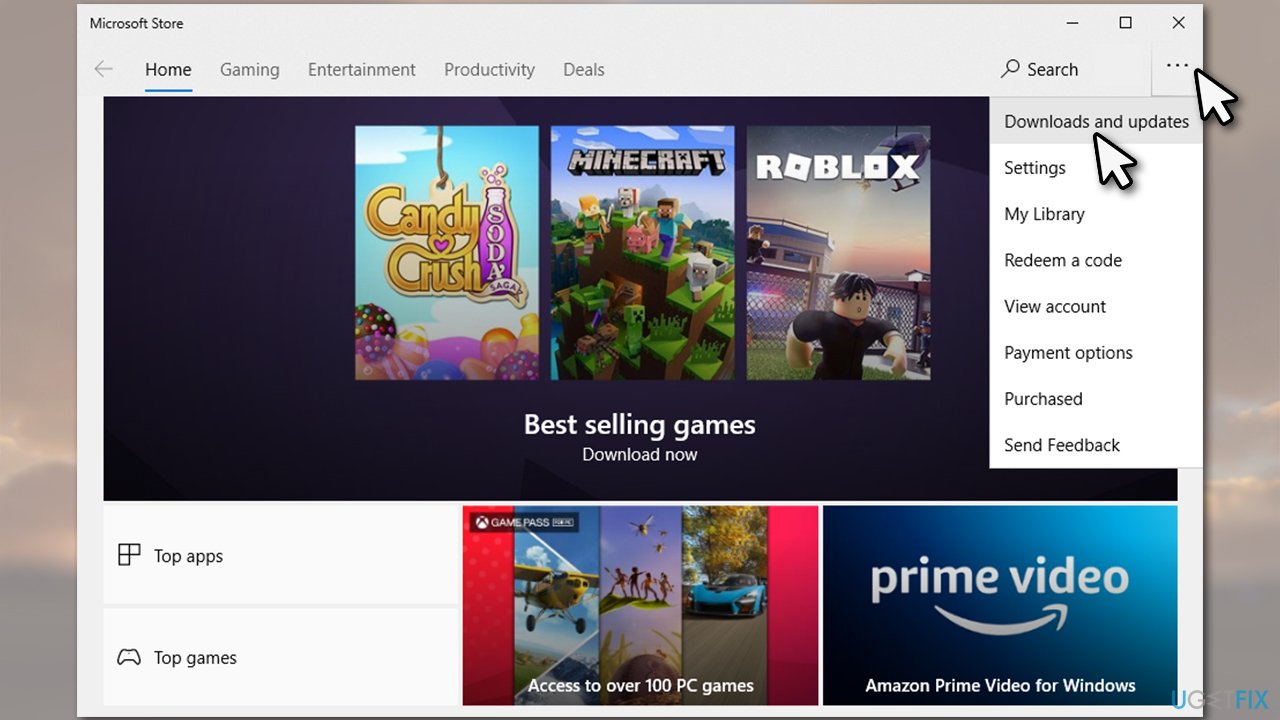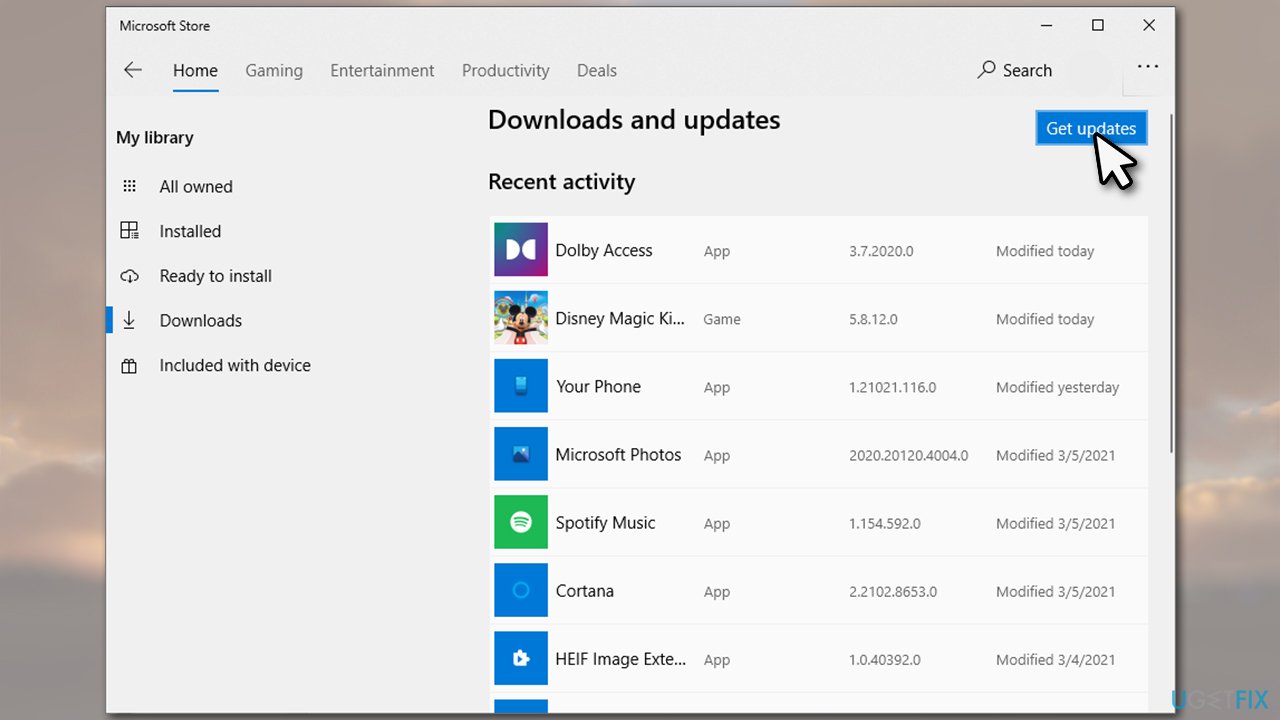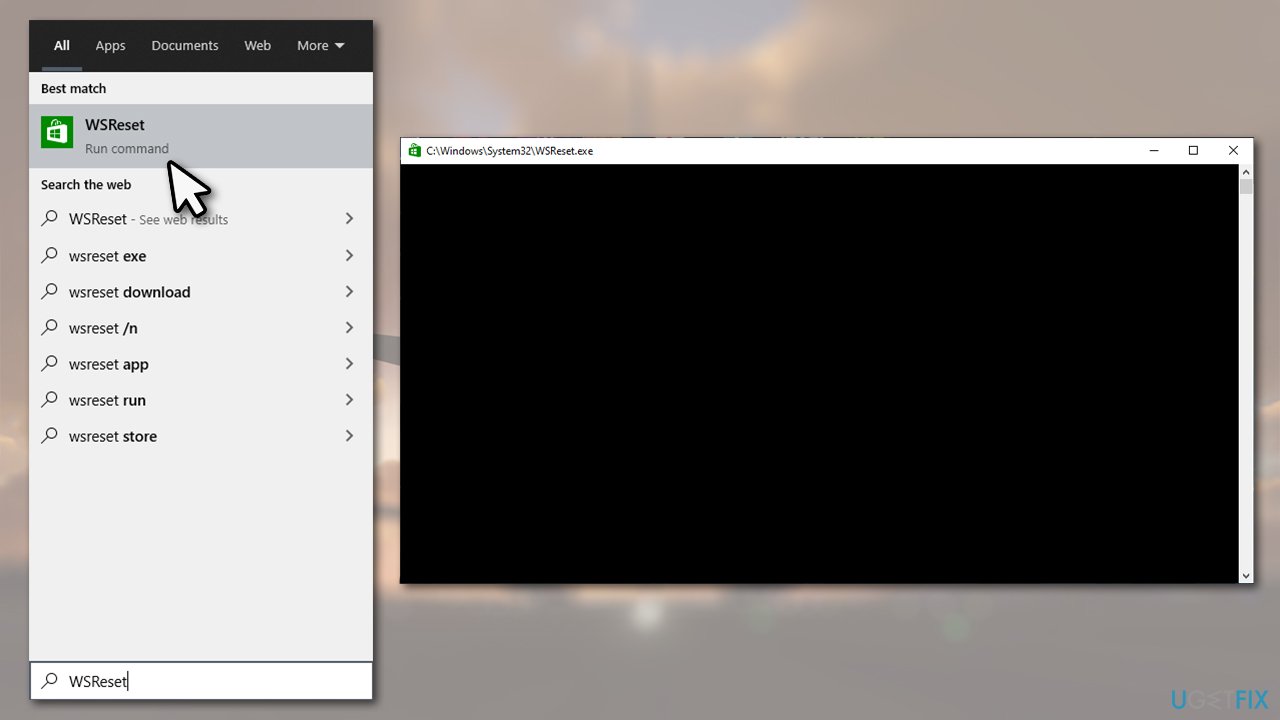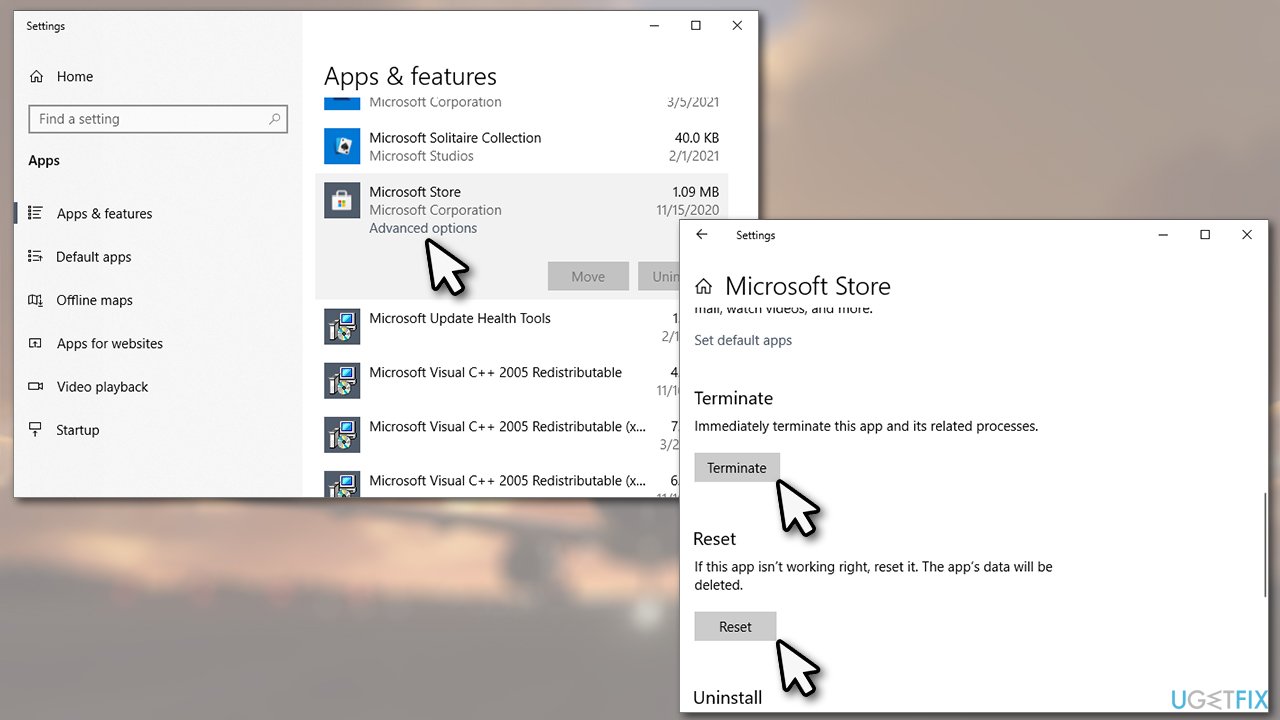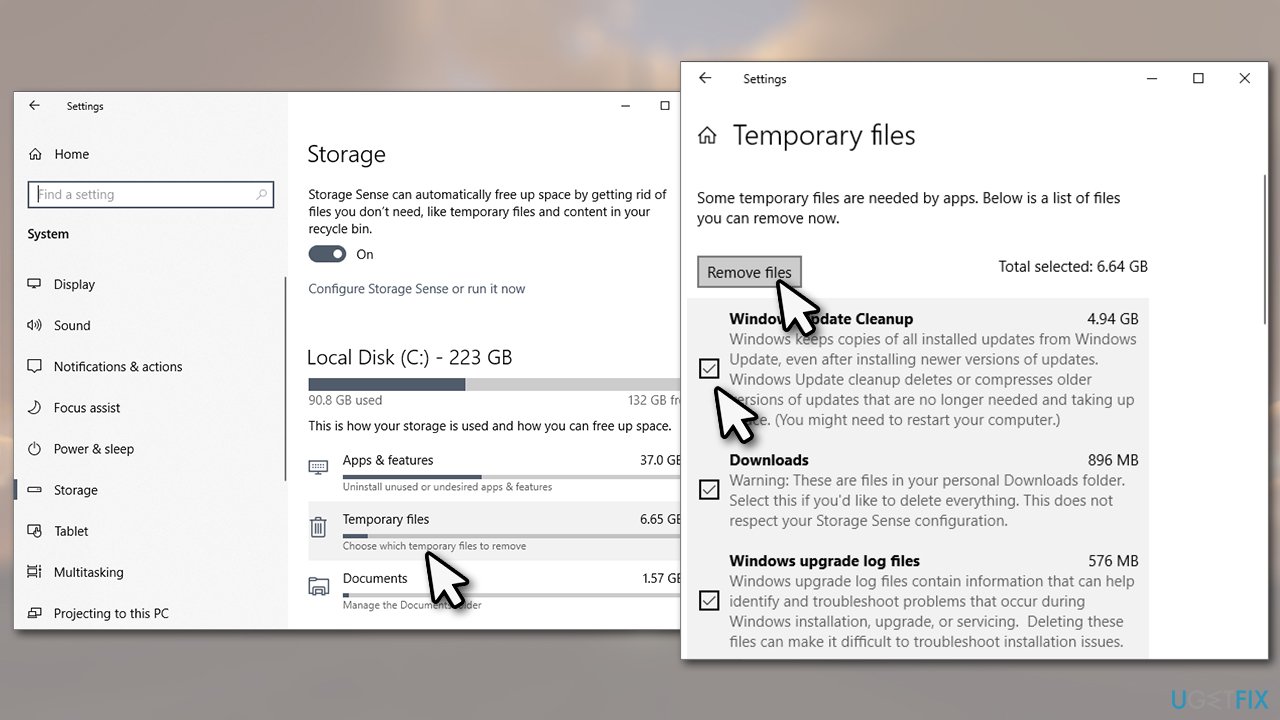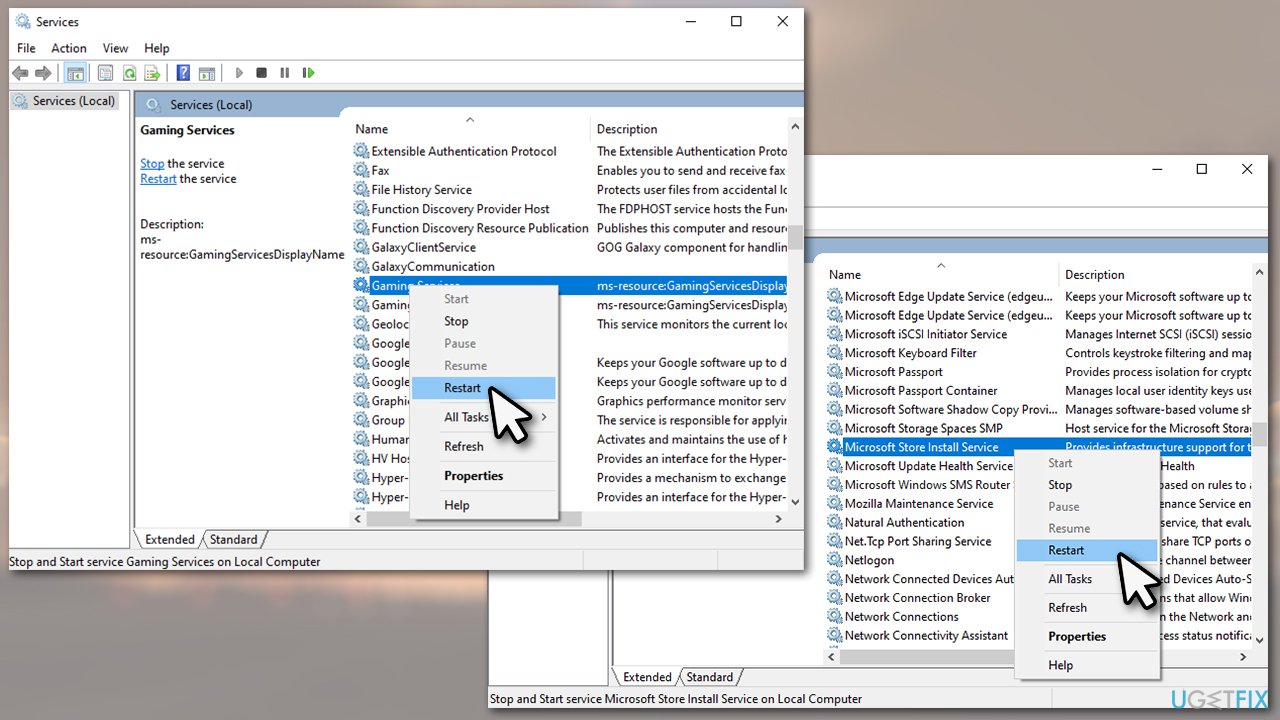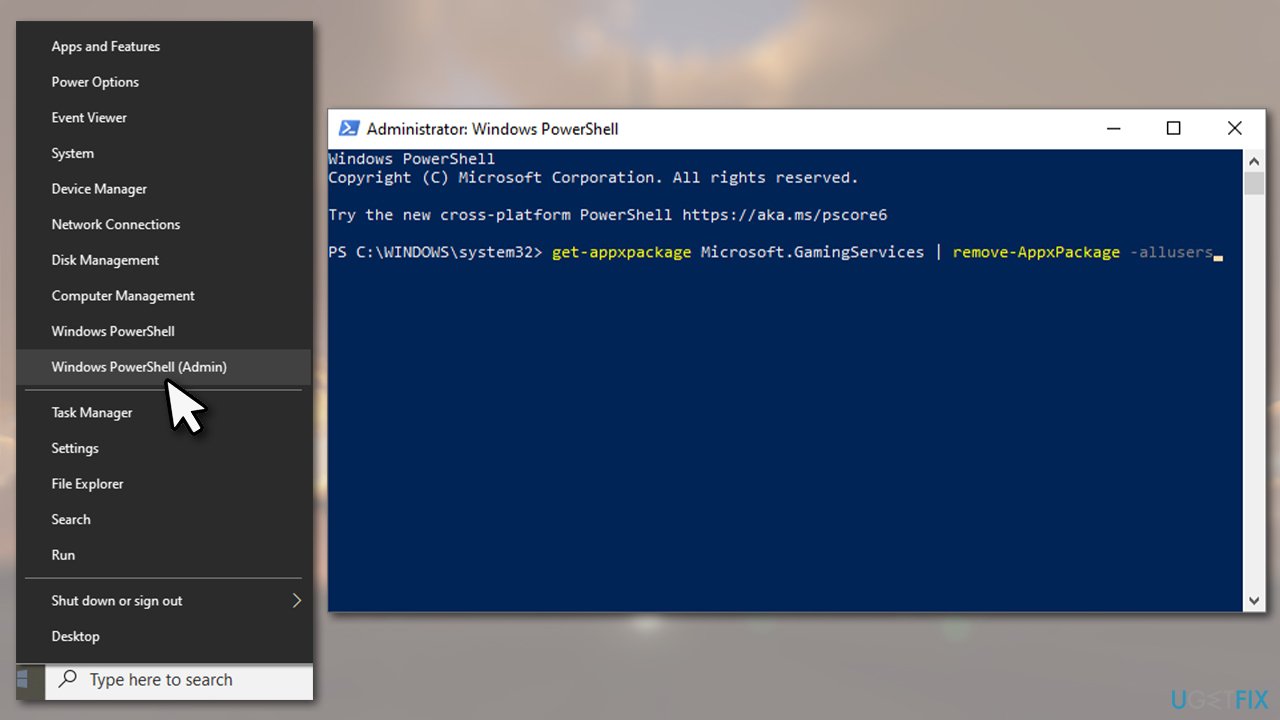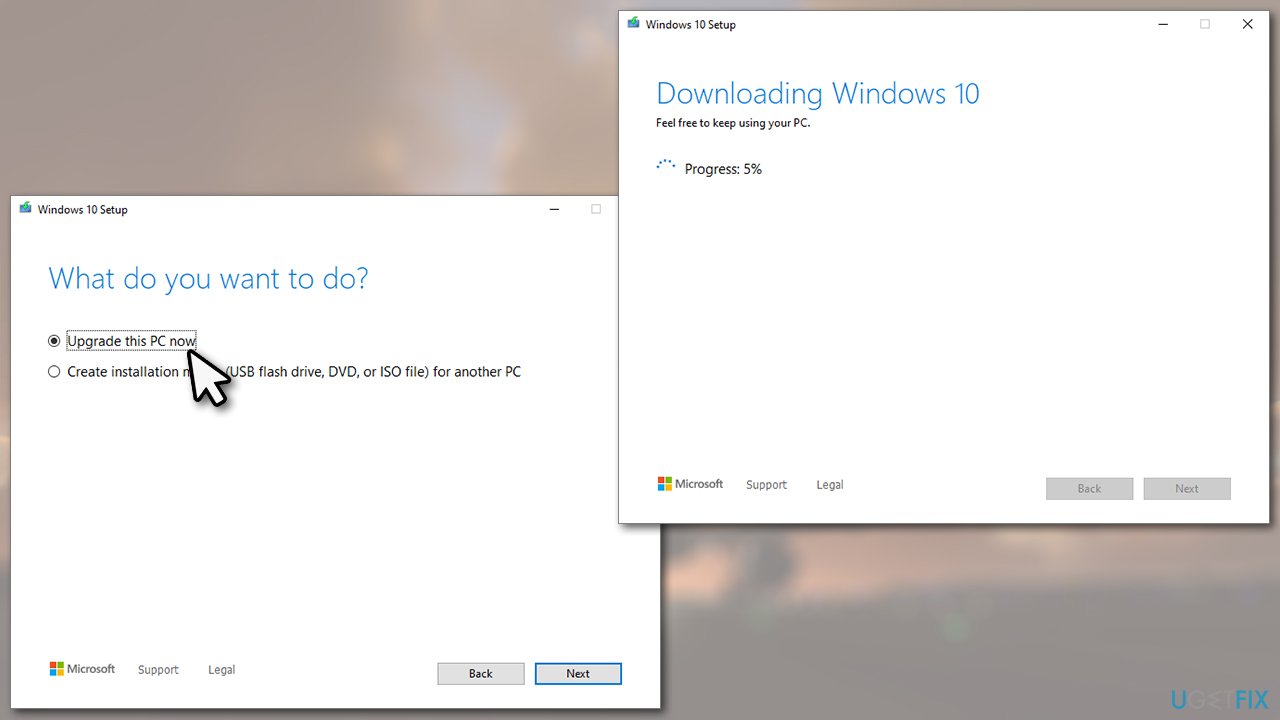Question
Issue: How to fix Microsoft Flight Simulator download or install error 0x00000001?
I recently bought Microsoft Flight Simulator via the Microsoft Store, and I have it in my account waiting to be installed. However, I can't install it. Every time I try, it returns the error 0x00000001. This is very frustrating because I want to be able to play the game I paid for. Any advice on this?
Solved Answer
Microsoft Flight Simulator, first released in August 2020, is a multiplayer open world game that allows users to experience flying “like never before.” The game has overall positive reviews,[1] as players were generally fascinated with the realism of graphics and the ability to fly to any spot of the world.
Despite this, there are plenty of people who were having troubles[2] with the technical side of the game. According to many user reports, they were unable to install or even download the app and were shown the 0x00000001 error when trying instead. The problem can be particularly frustrating, as it does not let players experience the game properly or, in fact, at all.
Microsoft Flight Simulator is available on Microsoft Store, as well as other platforms, such as Steam or Xbox app. However, the download and installation process is handled by the in-game download manager, which does not always go smoothly. MSFS2020 download/install error 0x00000001is, not the only problem users might face – error 499 is another prime example of the issues surrounding this game.
So, what is causing Microsoft Flight Simulator download or install error 0x00000001? The answer to this question is rather difficult, as there many different factors to each of the player's setups, and a lot depends on where the app is downloaded from. Additionally, Microsoft handles the download process rather poorly – the data is downloaded in small packages, which sometimes fail due to unknown reasons, resulting in a download failure.
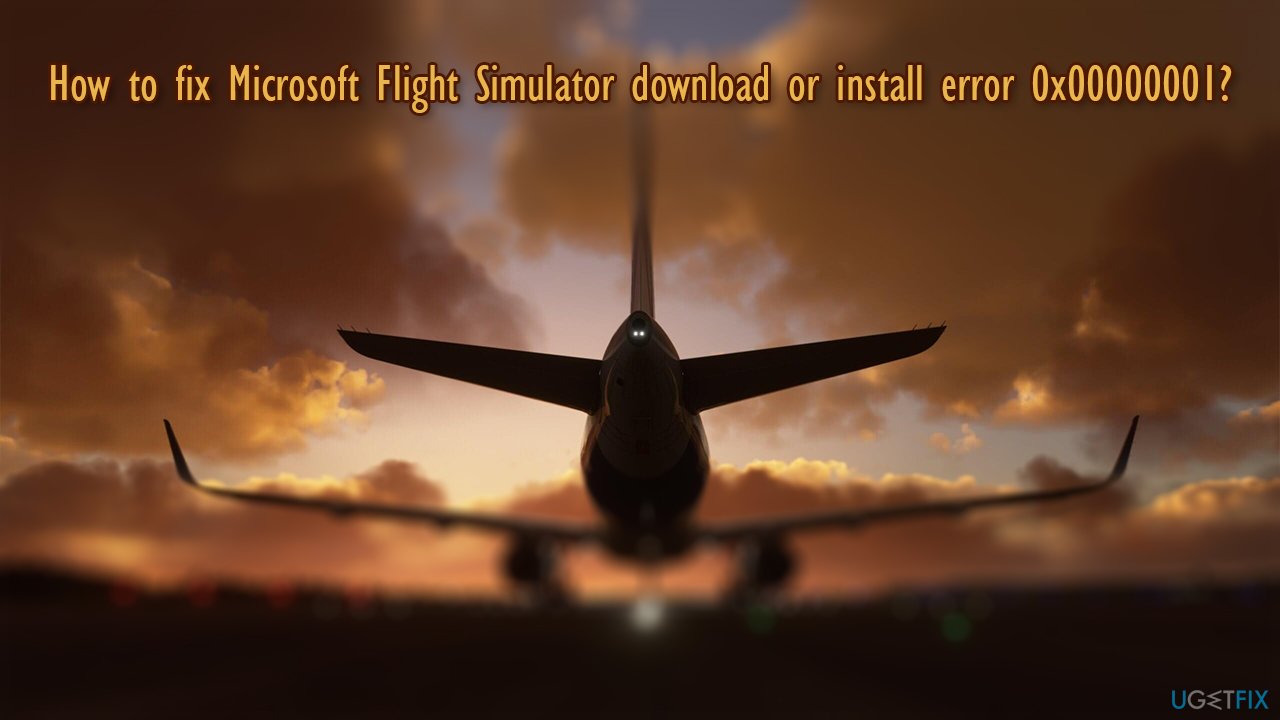
In other words, in order to fix Microsoft Flight Simulator error 0x00000001, you will have to make several checks and do quite a bit of troubleshooting. Keep in mind that there might be many underlying reasons for these type of errors to show up, so we highly recommend you check your Windows operating system with a repair tool FortectMac Washing Machine X9 – if the culprit of the problem is a broken registry, missing DLL[3] files, or corrupted system files, it could remove the underlying problem in just a few minutes.
Fix 1. Ensure there are no pending Windows 10 updates
First of all, let's make sure that your Windows running the latest version. In addition, you should install all the optional updates if such are available.
- Right-click on Start and pick Settings
- Go to Update & Security section
- On the right side of the window, you might notice several Pending install entries
- Click Install now and wait for the installation process to be finished

- Once completed, reboot the PC and try downloading/installing Microsoft Flight Simulator.
Fix 2. Update all apps via Microsoft Store
If there are hanging updates for your other apps on the Windows Store, you should try updating them and see if that helped you fix 0x00000001 error when trying to download or install Microsoft Flight Simulator.
- Open Microsoft Store
- Click on the three vertical dots (See more) at the top-right corner of the app and select Downloads and updates

- Click Get updates and wait till the process is finished

- Restart your PC and try downloading the game again.
Fix 3. Reset your internet connection
- Type in cmd in Windows search
- Right-click on Command Prompt result and pick Run as administrator
- Once the new window opens, type in the following commands, pressing Enter after each:
ipconfig /flushdns
ipconfig /registerdns
ipconfig /release
ipconfig /renew
netsh winsock reset
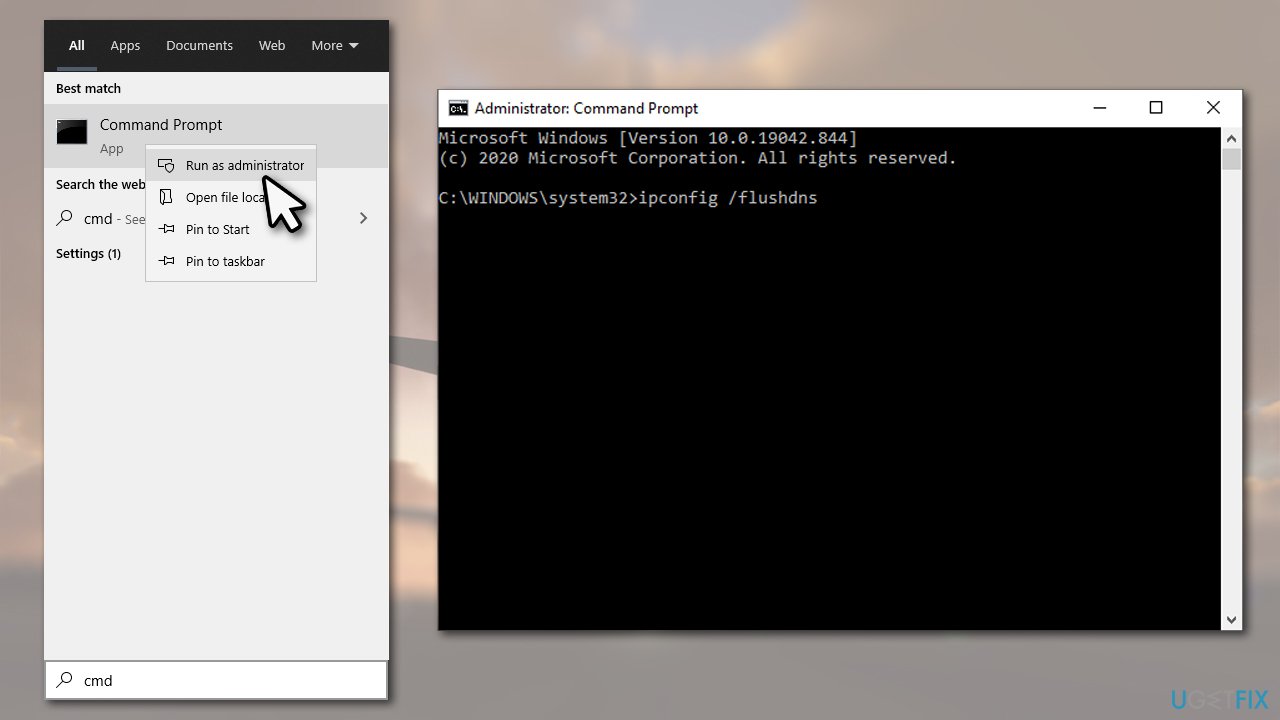
Fix 4. Reset Microsoft Store cache
If you are trying to download the game via Microsoft Store and failing, you should try resetting the Store's cache as explained below:
- Type in WSReset in Windows search bar
- Right-click on WSReset search result and pick Run as administrator

- A pop-up windows with a black background will show up – do not close it down
- Once it shuts down, your Microsoft Store will be reset.
Fix 5. Reset Microsoft Store
- Right-click on Start and pick Apps and Features
- Scroll down until you find Microsoft Store
- Select Advanced options under the app name
- Scroll down until you reach Terminate section – click Terminate
- Finally, click Reset.

Fix 6. Delete all temp files
- Type in Storage in Windows search and press Enter
- In the new window, click Temporary files
- In here, tick everything (you can leave Download folder if you have some valuable files there)
- Click Remove files at the top

- Restart your computer.
Fix 7. Restart Gaming Service and Microsoft Store Installer Service
- Type in Services in Windows search and press Enter
- Scroll down until you find Gaming Services
- Right-click on Gaming Services and select Restart
- Scroll down once again and locate Microsoft Store Install Service, right-click and select Restart

- Try downloading or installing the MSFS2020 once again.
Fix 8. Reset Microsoft Gaming Services
- Right-click on Start and click PowerShell (Admin)
- If User Account Control shows up, click Yes
- Once PowerShell opens, paste in the following command:
get-appxpackage Microsoft.GamingServices | remove-AppxPackage -allusers
- Press Enter and wait till the process is finished

- Once done, type in the following and press Enter:
start ms-windows-store://pdp/?productid=9MWPM2CQNLHN
- Restart your computer.
Fix 9. Use Media Creation Tool
Some people said that they tried many fixes but nothing helped until they reset Windows with the Media Creation tool. Here's how to do it (note that you might have to reinstall some programs):
- Download Windows 10 installation media from the official Microsoft website.
- Double-click the installer to launch it.
- Agree to Terms and pick Next.
- Select Upgrade this PC now and select Next

- Wait till all the necessary files are downloaded and your Windows upgrade
- Reboot and see if that solved the problem.
Hopefully, this guide helped you fix Microsoft Flight simulator download/install error 0x00000001. If you were unsuccessful after all these steps, you can contact us via the Ask Us section, and we will assist further.
Repair your Errors automatically
ugetfix.com team is trying to do its best to help users find the best solutions for eliminating their errors. If you don't want to struggle with manual repair techniques, please use the automatic software. All recommended products have been tested and approved by our professionals. Tools that you can use to fix your error are listed bellow:
Prevent websites, ISP, and other parties from tracking you
To stay completely anonymous and prevent the ISP and the government from spying on you, you should employ Private Internet Access VPN. It will allow you to connect to the internet while being completely anonymous by encrypting all information, prevent trackers, ads, as well as malicious content. Most importantly, you will stop the illegal surveillance activities that NSA and other governmental institutions are performing behind your back.
Recover your lost files quickly
Unforeseen circumstances can happen at any time while using the computer: it can turn off due to a power cut, a Blue Screen of Death (BSoD) can occur, or random Windows updates can the machine when you went away for a few minutes. As a result, your schoolwork, important documents, and other data might be lost. To recover lost files, you can use Data Recovery Pro – it searches through copies of files that are still available on your hard drive and retrieves them quickly.
- ^ K. Thor Jensen. Why Microsoft Flight Simulator 2020 Is This Year's Most Ambitious Game. PC Mag. The Latest Technology Product Reviews, News, Tips.
- ^ Not Recommended. Steam. Reviews.
- ^ Dynamic-link library. Wikipedia. The free encyclopedia.