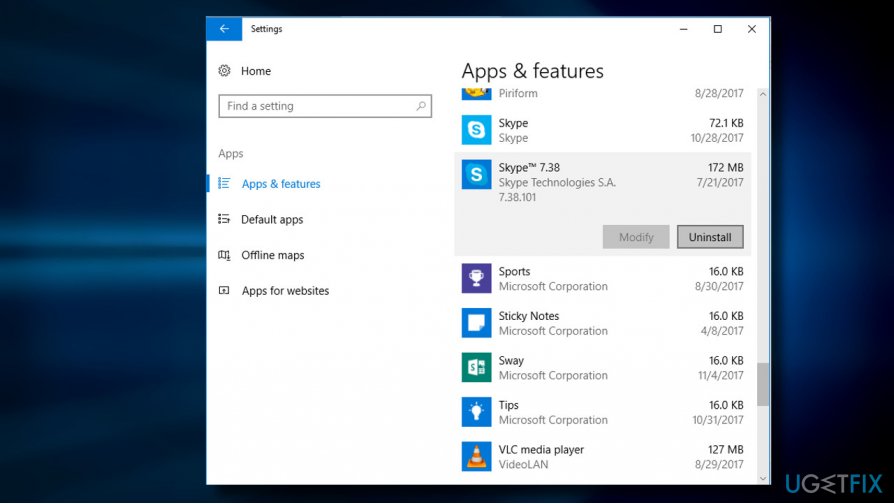Question
Issue: How to Fix “Microsoft RDN/Trojan/worm!055bcc1319645 Infection” Pop-Up?
Today Edge brought me an alert regarding “Microsoft RDN/Trojan/worm!055bcc1319645 infection.” I said that all personal information available on my computer is at risk and I have to call the # 1-888-660-1755 to prevent crooks from accessing my PC.
The page was locked, so I did not do anything, but took another device and immediately reported about this problem on various forums and blogs. Unfortunately, no one responded yet, but I really need someone’s help!
Solved Answer
Do not call the number provided on the “Microsoft RDN/Trojan/worm!055bcc1319645” alert. Such and similar pop-up alerts, except those brought by a professional anti-malware, anti-spyware or another security utility,[1] displayed on a web browser shouldn’t be trusted.
The error messages “Microsoft RDN/Trojan/worm!055bcc1319645” is rather dangerous as it trick inexperienced PC users into calling the given number and falling into the snare of cyber criminals.
Technically, the “Microsoft RDN/Trojan/worm!055bcc1319645” error is dubbed as Tech-Support-Scam.[2] Its purpose is to intimidate PCs’ owners and prompt them to call for the pretend-to-be Microsoft-certified technicians.
In this case, crooks exploit various psychological strategies to scare people into thinking that the caller's PC is infected with a sever computer infection[3] and that the only chance to prevent loss of credit card details, passwords, log-ins, browsing data or even personal files like pictures and videos, the PC's user has to pay for the remote technical support service. The required sum of money usually varies from $100 to $200.
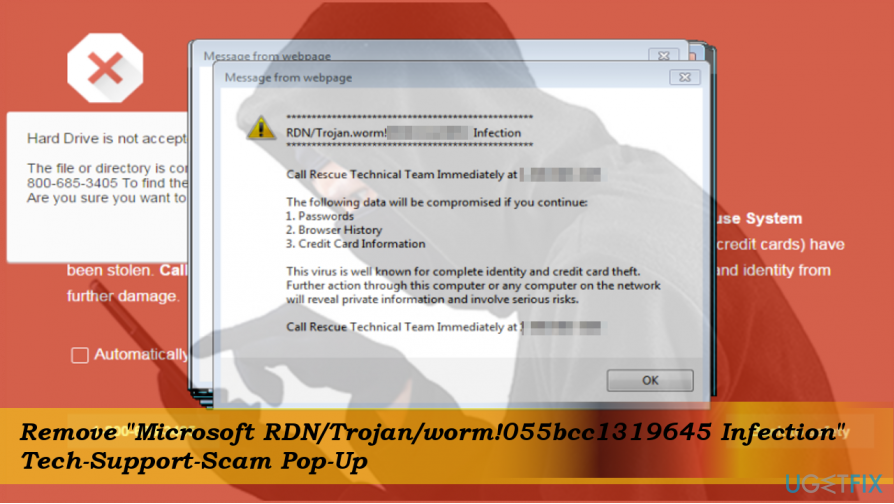
If you have already dialed the # 1-888-660-1755 number given on the “Microsoft RDN/Trojan/worm!055bcc1319645” tech-support-scam alert, please hang up and do not contact with the impostors anymore. What they really seek is to extort your PC’s credentials and connect to it remotely. Consequently, they could steal whatever they want as long as you would not remove the virus.
It has been found that the crooks that are related with the “Microsoft RDN/Trojan/worm!055bcc1319645” are located in India, but claims that they’re from NY. Besides, they ask to pay $ 150 for a virus-removal service.
Hopefully, you have neither dialed the # 1-888-660-1755 number, not paid the required sum of money. If you are currently locked with the “Microsoft RDN/Trojan/worm!055bcc1319645” error on Chrome, Firefox or any other web browser, we will explain what steps should be taken to remove the rogue support alert permanently.
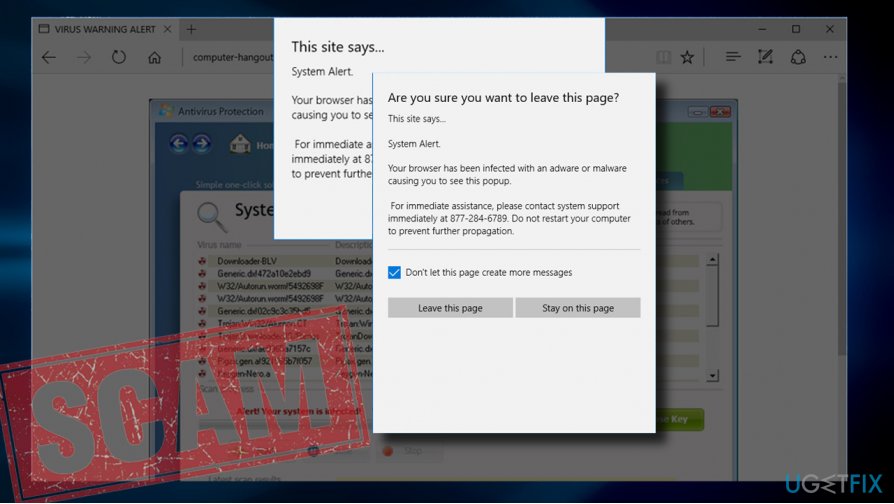
“Microsoft RDN/Trojan/worm!055bcc1319645” scam is triggered by adware infection
The “Microsoft RDN/Trojan/worm!055bcc1319645” scam is not a virus itself. It's an advertising platform that is distributed as a part of adware-type programs. Thus, to remove the fake alert from your web browser, you will have to delete the adware and reset your web browser.
In some rare cases, this scam may be triggered by compromised web domains, for example, porn sites, gambling sites, shaddy online shopping sites, and other illegam domains. In this case, you should stay away from those domains or install a more powerful anti-malware tool with a real-time protection function.
Fixing “Microsoft RDN/Trojan/worm!055bcc1319645” error
If your web browser's screen is stuck with the scam alert, press Ctrl + Alt + Del and open Task Manager. Open Processes tab and find your web browser's process. Click it and choose End Task. NOTE: the next time you open the browser, DO NOT restore the last browsing session.
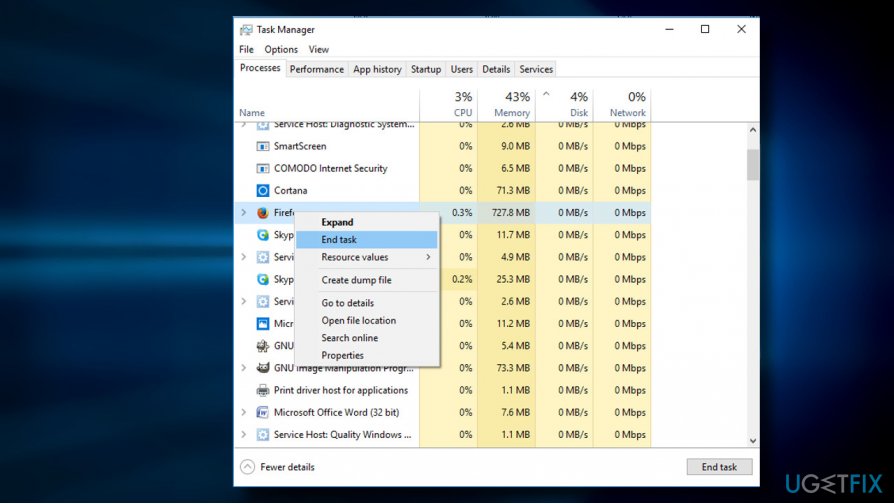
The most appropriate way to remove the adware and other dangerous or unwanted third-party apps completely is to run a full system scan with a professional anti-malware. Our recommendation is FortectMac Washing Machine X9, but you are free to choose another security tool.
If, however, you opt for manual “Microsoft RDN/Trojan/worm!055bcc1319645” virus removal, please follow these steps:
- Open Start > Control Panel > Programs and Features > Add/Remove Programs (Windows 7, XP).
- Press Windows key + I to open Settings. Select Apps and open Programs & Features section on the left pane. (Windows 8, 10).

- Carefully check what programs have been recently installed. The best way to do that is to sort the programs by date. Select the unknown program, click it, and select Uninstall. To confirm the removal, click OK/Uninstall.
IMPORTANT: regardless of “Microsoft RDN/Trojan/worm!055bcc1319645” adware removal method (manual or automatic) you have selected, make sure to reset your web browser in the end. You can find web browser reset tutorials below:
Google Chrome
Mozilla Firefox
Microsoft Edge
Internet Explorer
Repair your Errors automatically
ugetfix.com team is trying to do its best to help users find the best solutions for eliminating their errors. If you don't want to struggle with manual repair techniques, please use the automatic software. All recommended products have been tested and approved by our professionals. Tools that you can use to fix your error are listed bellow:
Protect your online privacy with a VPN client
A VPN is crucial when it comes to user privacy. Online trackers such as cookies can not only be used by social media platforms and other websites but also your Internet Service Provider and the government. Even if you apply the most secure settings via your web browser, you can still be tracked via apps that are connected to the internet. Besides, privacy-focused browsers like Tor is are not an optimal choice due to diminished connection speeds. The best solution for your ultimate privacy is Private Internet Access – be anonymous and secure online.
Data recovery tools can prevent permanent file loss
Data recovery software is one of the options that could help you recover your files. Once you delete a file, it does not vanish into thin air – it remains on your system as long as no new data is written on top of it. Data Recovery Pro is recovery software that searchers for working copies of deleted files within your hard drive. By using the tool, you can prevent loss of valuable documents, school work, personal pictures, and other crucial files.
- ^ Neil J. Rubenking. The Best Security Suites of 2017. PCmag. Leading global digital-media company.
- ^ Andy O'Donnell. How to Spot a Tech Support Scam. Lifewire. Practical advice to help people live better with technology.
- ^ Julie Splinters. 2017 Q2 IT trends: ransomware reigns. 2SPYWARE. Helps people learn more about computers and their protection.