Question
Issue: How to fix Microsoft Teams notifications not working in Windows?
Hi, Teams on Windows is not working properly for me. I am sometimes not getting pop-up notifications from individual people, and sometimes the messages show as already read. The only thing I can see is group notifications. Any advice on how to fix this, please?
Solved Answer
Microsoft Teams is a collaboration platform developed by Microsoft that brings together chat, video meetings, file storage, and application integration in a single platform. It is designed to help teams stay organized and communicate more efficiently, enabling them to work together seamlessly across departments, locations, and time zones.
One of the key features of Microsoft Teams is the ability to hold video meetings and conference calls with team members and external partners. Teams also offers screen sharing, which allows users to share their screen or specific applications with others during a meeting. In addition, Teams offers real-time messaging and collaboration through its chat feature, which allows users to send messages, files, and links to one another.
Despite its all benefits, the app may sometimes malfunction and start showing errors or not connect to the internet. Microsoft Teams notifications not working is yet another problem that users have been complaining about for several years now, although no official solution was provided by Microsoft.
One of the main reasons why users experience Microsoft Teams not showing notifications is due to incorrect notification settings that need to be changed. In other cases, the problem lies within internet connectivity issues, which can be reset or restarted to fix the issue. Also, problems with Microsoft servers could also cause messages not to go through – in this case, waiting is the only thing one can do in this scenario.
Before proceeding with the manual solutions below, we recommend you check out an automatic repair application FortectMac Washing Machine X9. It can easily find and repair damaged system files, ultimately resolving BSODs, registry corruption, DLL errors, and similar common Windows issues automatically.
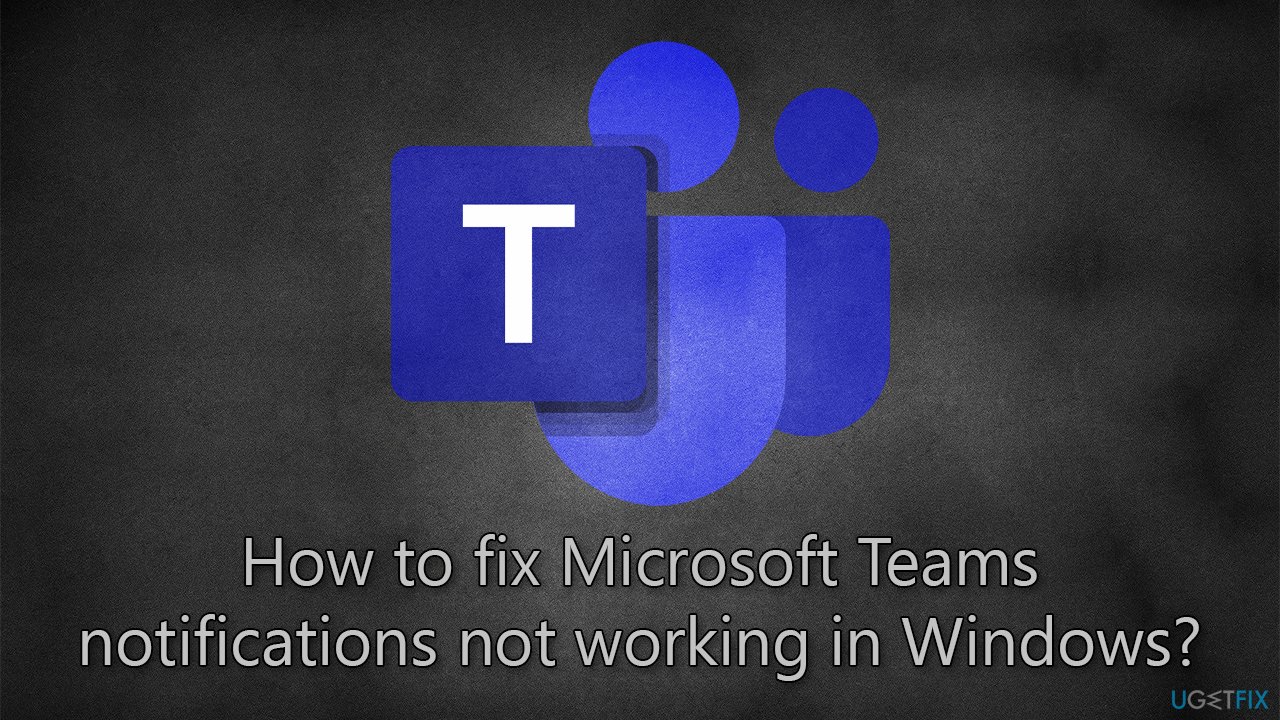
Fix 1. Sign out and in
The first thing you should try is signing in and out of the app:
- Open Microsoft Teams
- At the top-right corner of the window, click on your icon
- Click Sign out
- Reboot your system and log back in – see if that helped to solve the notification issue.
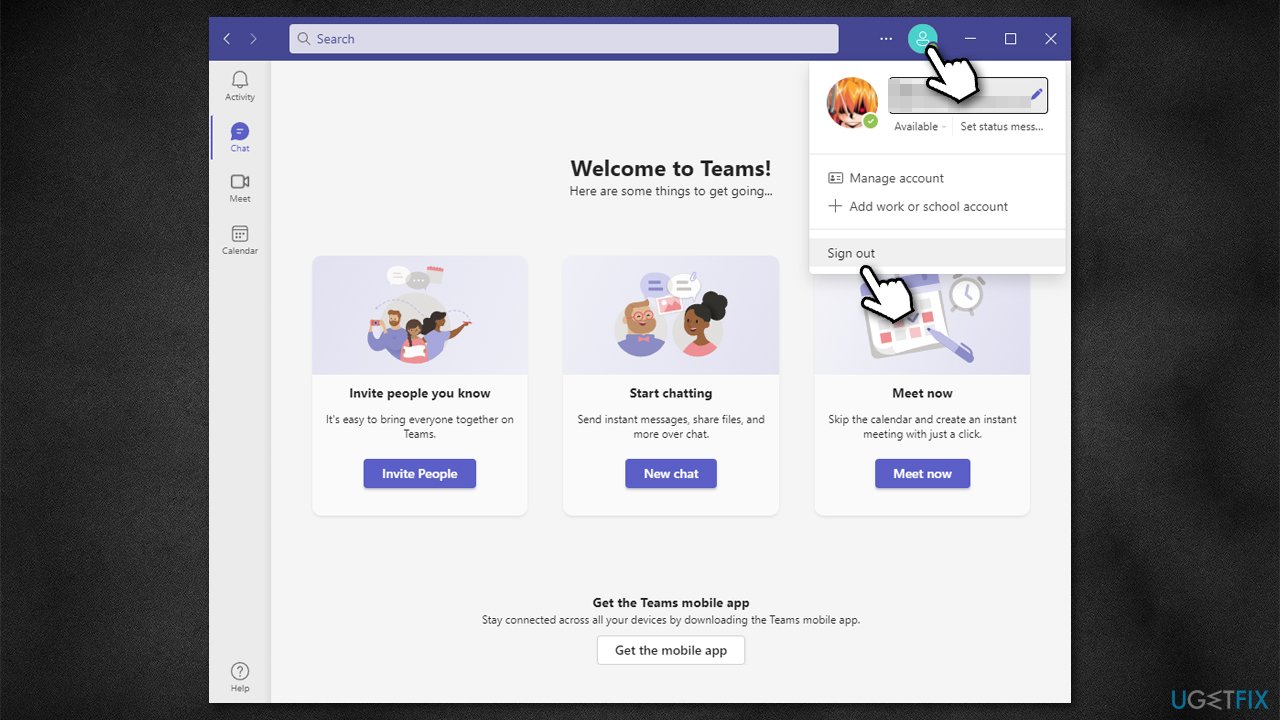
Fix 2. Reset Status
- Click on your icon once again
- Click on Available below your photo/icon
- At the bottom, pick Reset status
- Restart your device.
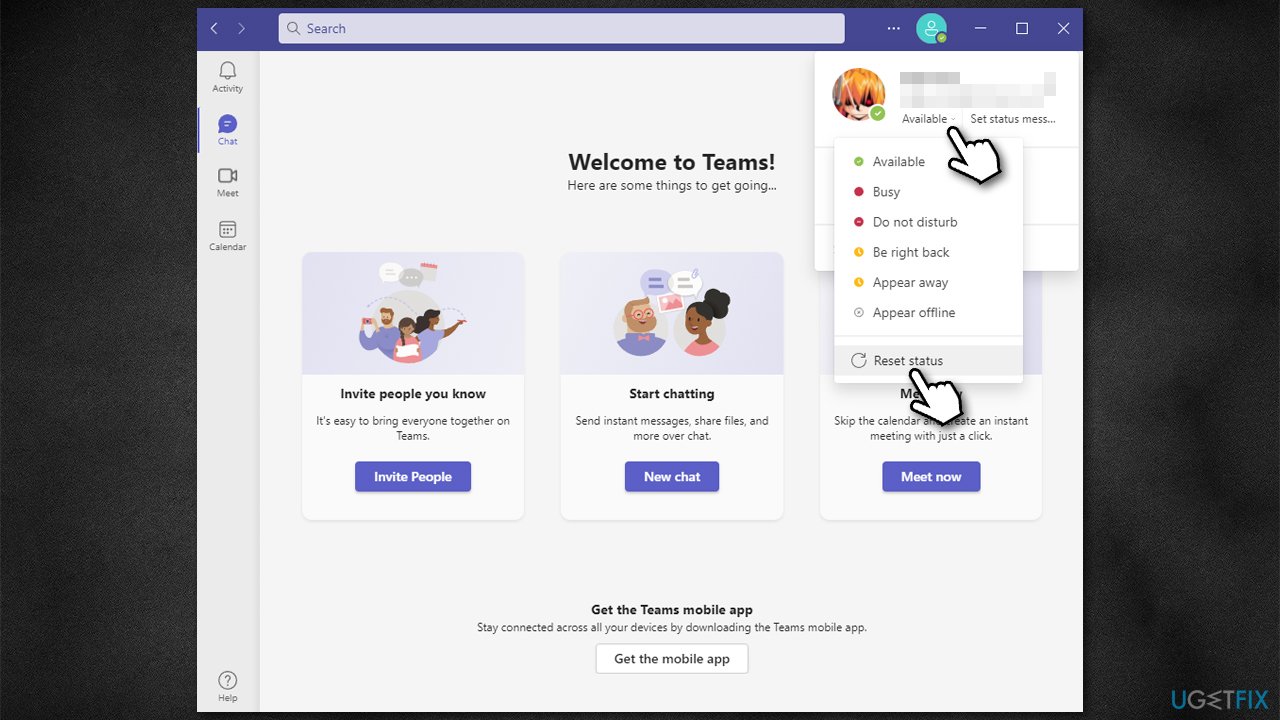
Fix 3. Make sure notifications are enabled
- Click on Settings and more (⋅⋅⋅) next to your icon/profile
- Select Settings
- Go to the Notifications area
- Here, make sure the Show message preview option is enabled
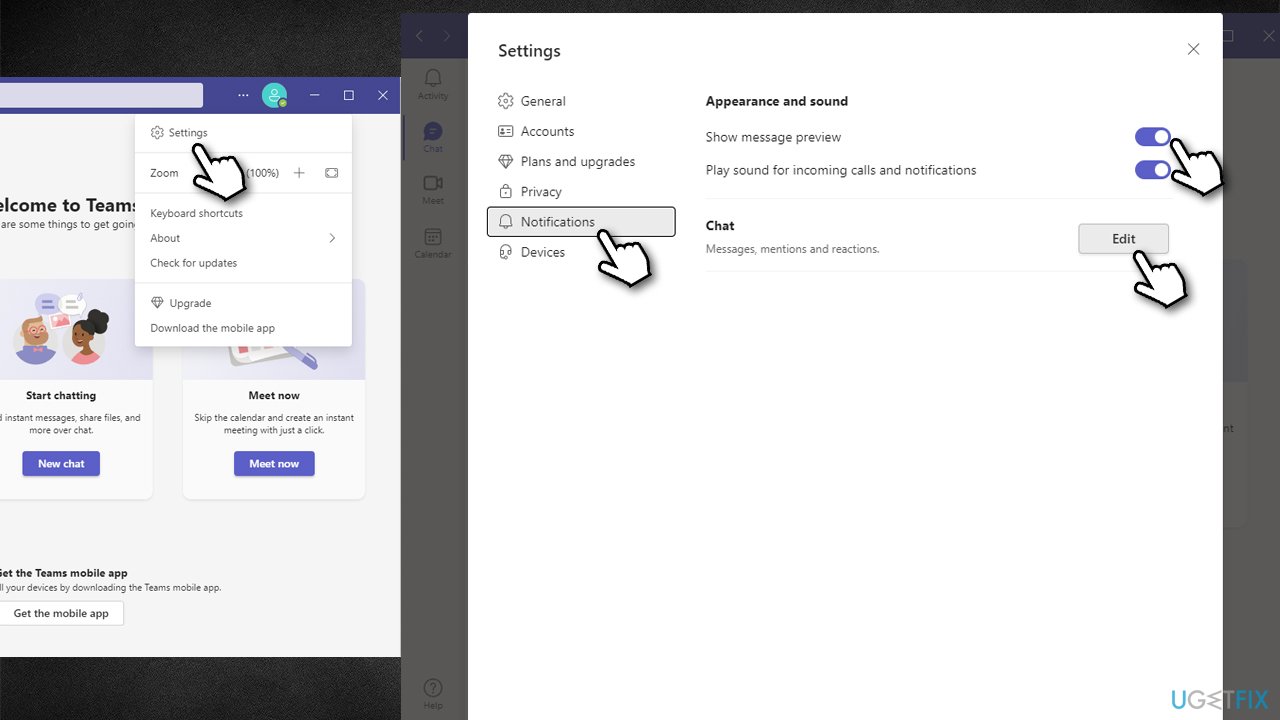
- Next, next to Chat, click Edit
- Next to Messages, make sure you have Banner selected from the drop-down menu.
Fix 4. Enable auto-start
If you are not getting notifications on Microsoft Teams, it might not be running due to you restarting your system previously and it not launching automatically. Thus, make sure it is started as soon as the system boots up:
- Click on Settings and more (⋅⋅⋅) next to your icon/profile
- Pick Settings
- Go to the General section
- Make sure the following is enabled:
Auto-start application
On close, keep the application running - Close down settings.
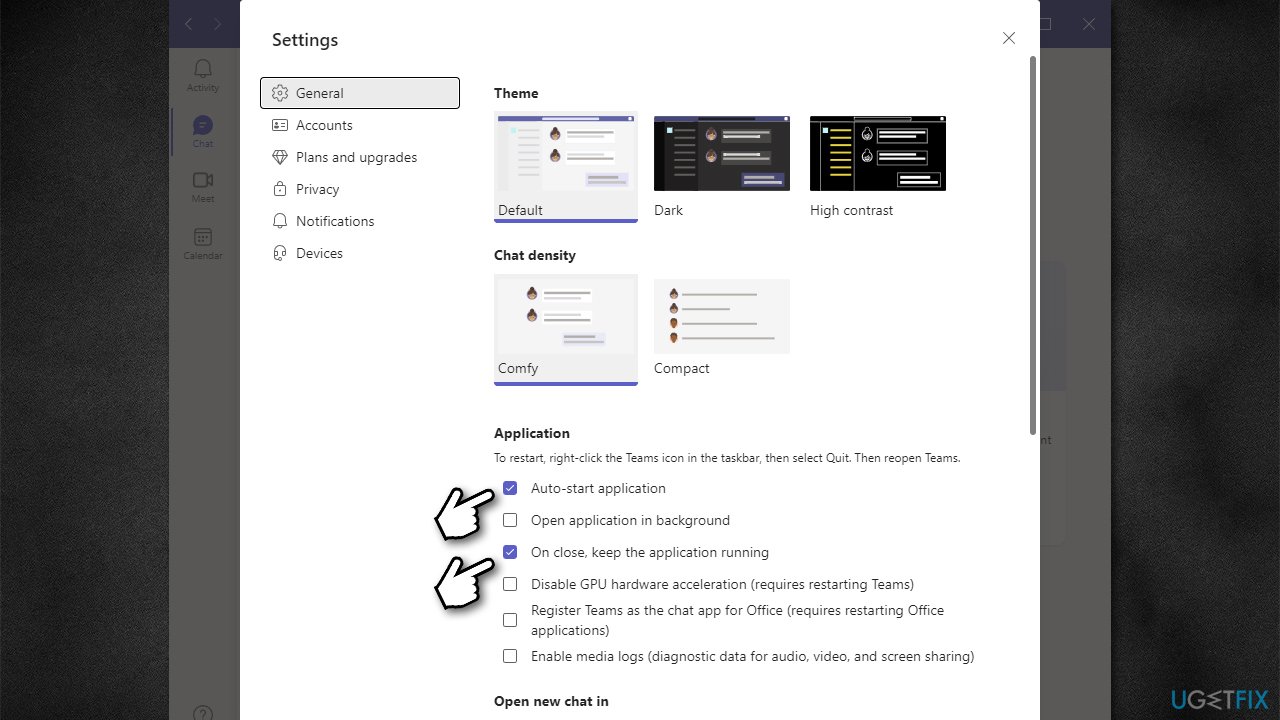
Fix 5. Ensure notifications are enabled on Windows
- Right-click on Start and pick Settings
- Go to System
- On the left, pick Notifications & actions
- Under Notifications, make sure the switch is in the ON position (right).
Note: some people reported turning off Focus assist helped them fix the problem. So select Focus assist on the left and turn the feature off.
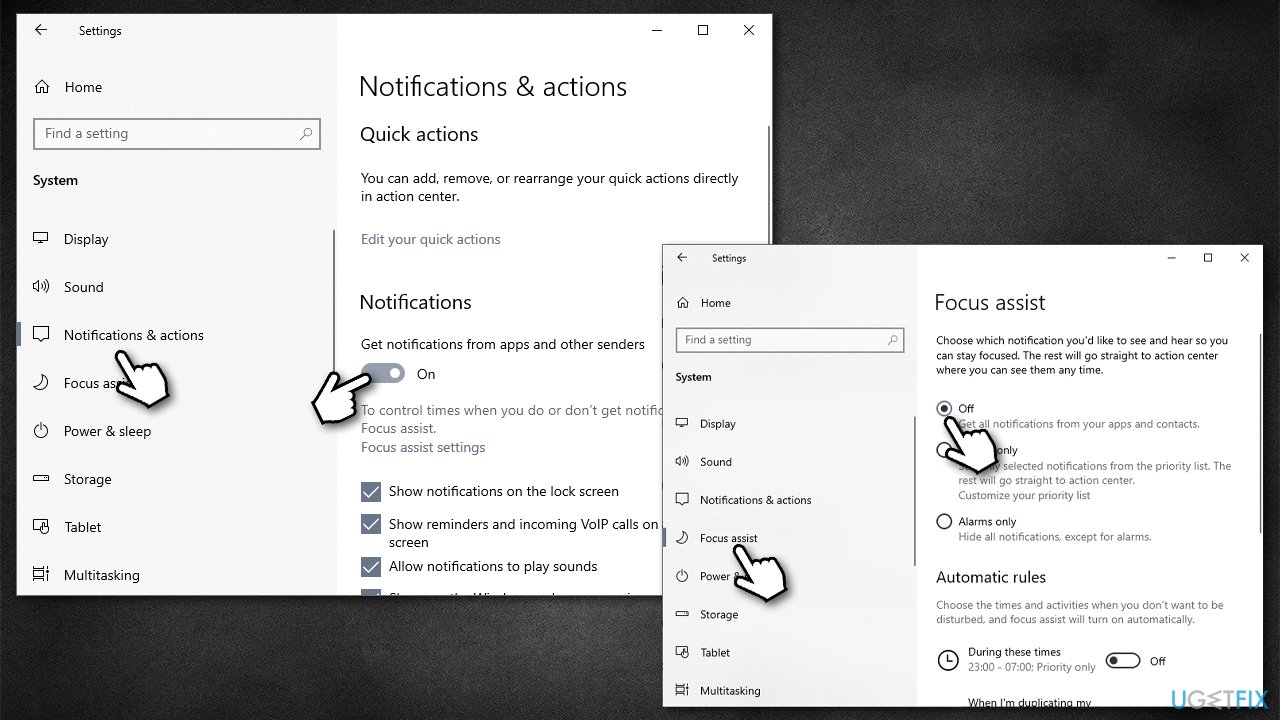
Fix 6. Clear apps' cache
- In Windows search, copy and paste the following:
%AppData%\Microsoft\teams - Press Enter
- Delete all files and folders in this directory
- Start Teams.
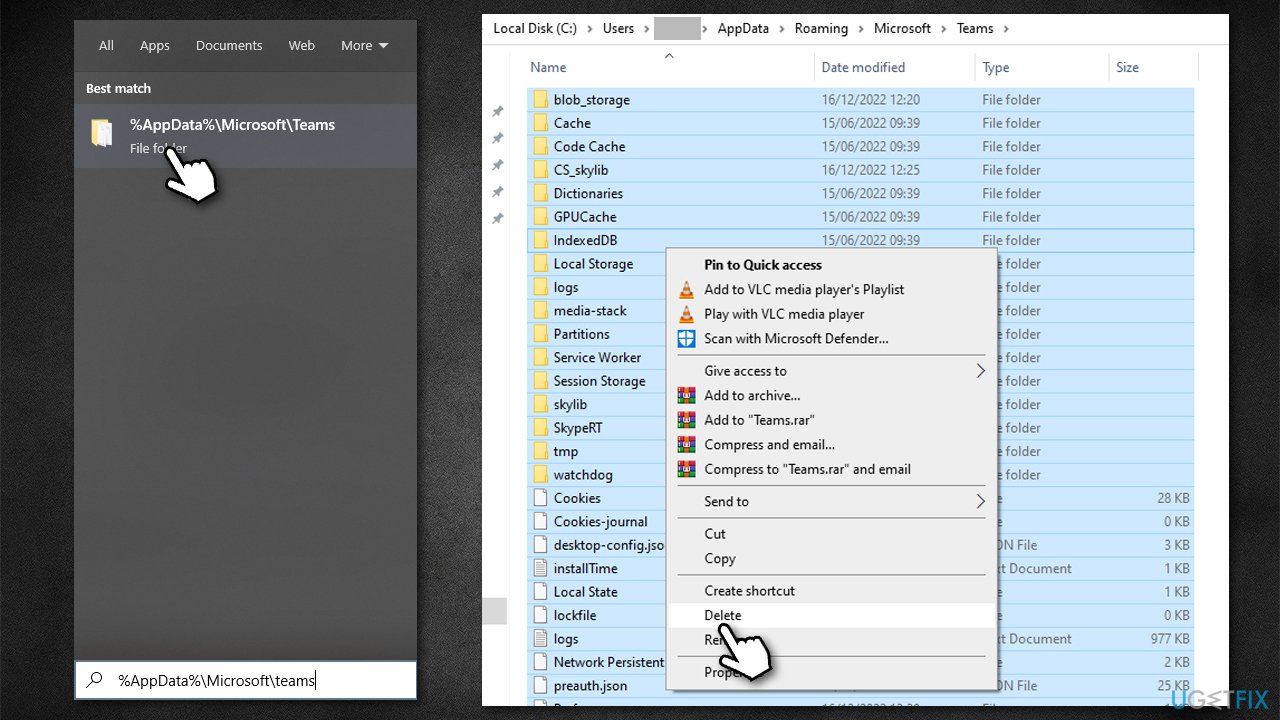
Fix 7. Turn off the battery saver
- Type Control Panel in Windows search and press Enter
- Go to the Hardware and sound section
- Select Power Options
- Switch the setting from Power saver to Balanced.
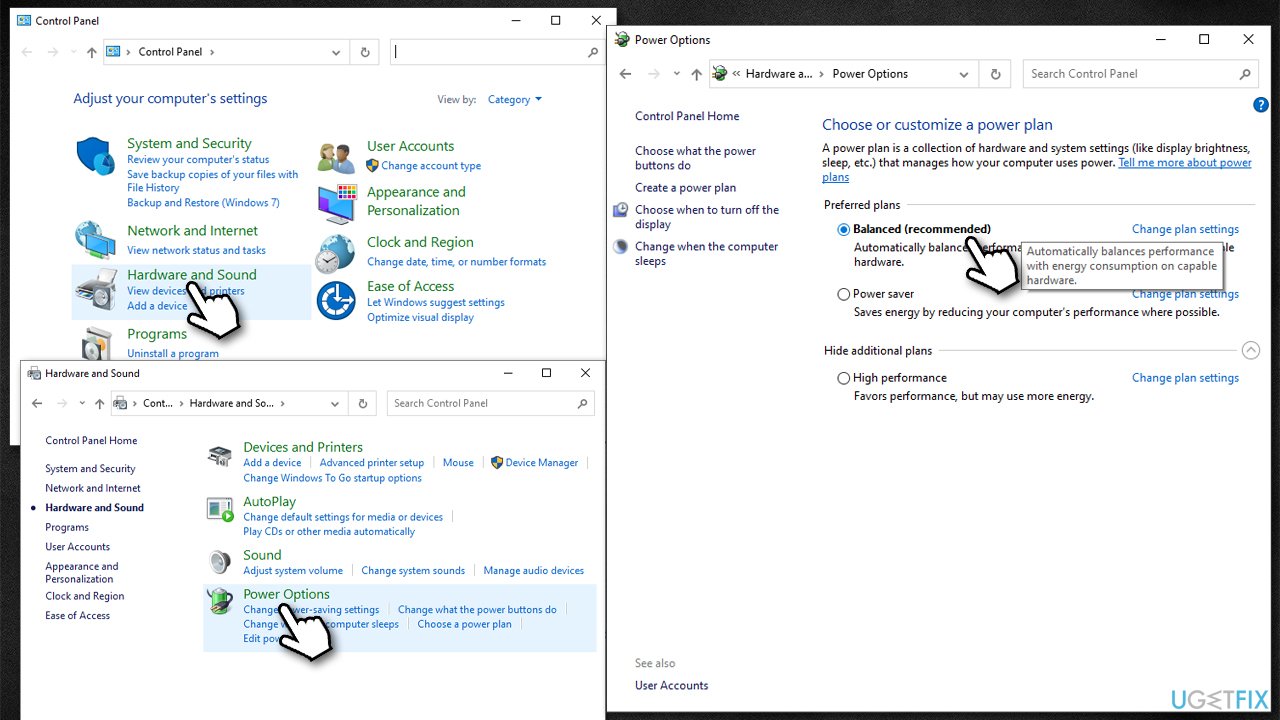
Fix 8. Reinstall the app
Users with Microsoft Teams not showing notifications were able to fix the problem by reinstalling the app. Here's how:
- Right-click on Start and pick Apps and Settings
- Scroll down to find Microsoft Teams
- Select it and click Uninstall > Uninstall
- Proceed with on-screen instructions to get rid of the app completely
- Restart your system
- Download the app from the official website and install it again.
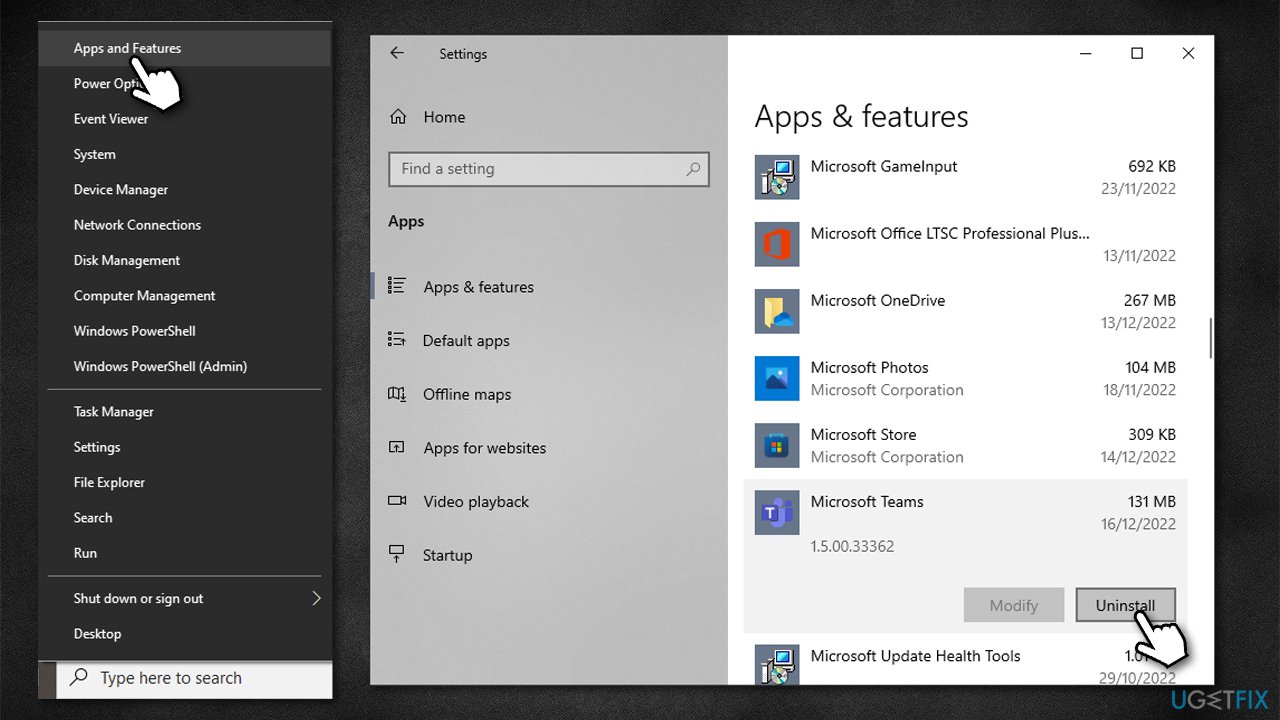
Repair your Errors automatically
ugetfix.com team is trying to do its best to help users find the best solutions for eliminating their errors. If you don't want to struggle with manual repair techniques, please use the automatic software. All recommended products have been tested and approved by our professionals. Tools that you can use to fix your error are listed bellow:
Access geo-restricted video content with a VPN
Private Internet Access is a VPN that can prevent your Internet Service Provider, the government, and third-parties from tracking your online and allow you to stay completely anonymous. The software provides dedicated servers for torrenting and streaming, ensuring optimal performance and not slowing you down. You can also bypass geo-restrictions and view such services as Netflix, BBC, Disney+, and other popular streaming services without limitations, regardless of where you are.
Don’t pay ransomware authors – use alternative data recovery options
Malware attacks, particularly ransomware, are by far the biggest danger to your pictures, videos, work, or school files. Since cybercriminals use a robust encryption algorithm to lock data, it can no longer be used until a ransom in bitcoin is paid. Instead of paying hackers, you should first try to use alternative recovery methods that could help you to retrieve at least some portion of the lost data. Otherwise, you could also lose your money, along with the files. One of the best tools that could restore at least some of the encrypted files – Data Recovery Pro.



