Question
Issue: How to fix mwac.sys BSOD in Windows?
Hello. For the last few months, my PC crashes occasionally because of mwac.sys BSOD. What causes this and is there a way to fix it?
Solved Answer
The mwac.sys BSOD[1] error is a common problem for Malwarebytes antivirus software users on Windows. Mwac.sys is a driver[2] file included with Malwarebytes Web Access Control. It is in charge of monitoring network traffic and blocking malicious websites.
The term BSOD refers to a critical system error that causes the computer to crash and display a blue screen with an error message. A variety of factors can cause BSODs, including hardware failures, software issues, and driver conflicts. A conflict between the mwac.sys driver and another driver on the system usually causes the mwac.sys BSOD error. BSOD errors can be very serious because they can result in data loss, system instability, and even hardware damage.
As a result, it is critical to address the problem as soon as possible in order to avoid further damage. Updating drivers, disabling Malwarebytes Web Access Control, reinstalling Malwarebytes, and running system scans for malware and other security threats are all possible solutions to the mwac.sys BSOD error. This guide will walk you through six steps to resolve the mwac.sys BSOD in Windows.
Keep in mind that the troubleshooting process can be lengthy, so you can also use a maintenance tool like FortectMac Washing Machine X9 that can fix most system errors, BSODs, corrupted files, and registry[3] issues. Otherwise, follow the step-by-step instructions below.

Solution 1. Fix Corrupted System Files
Use Command Prompt commands to repair system file corruption:
- Open Command Prompt as administrator
- Use the following command and press Enter:
sfc /scannow
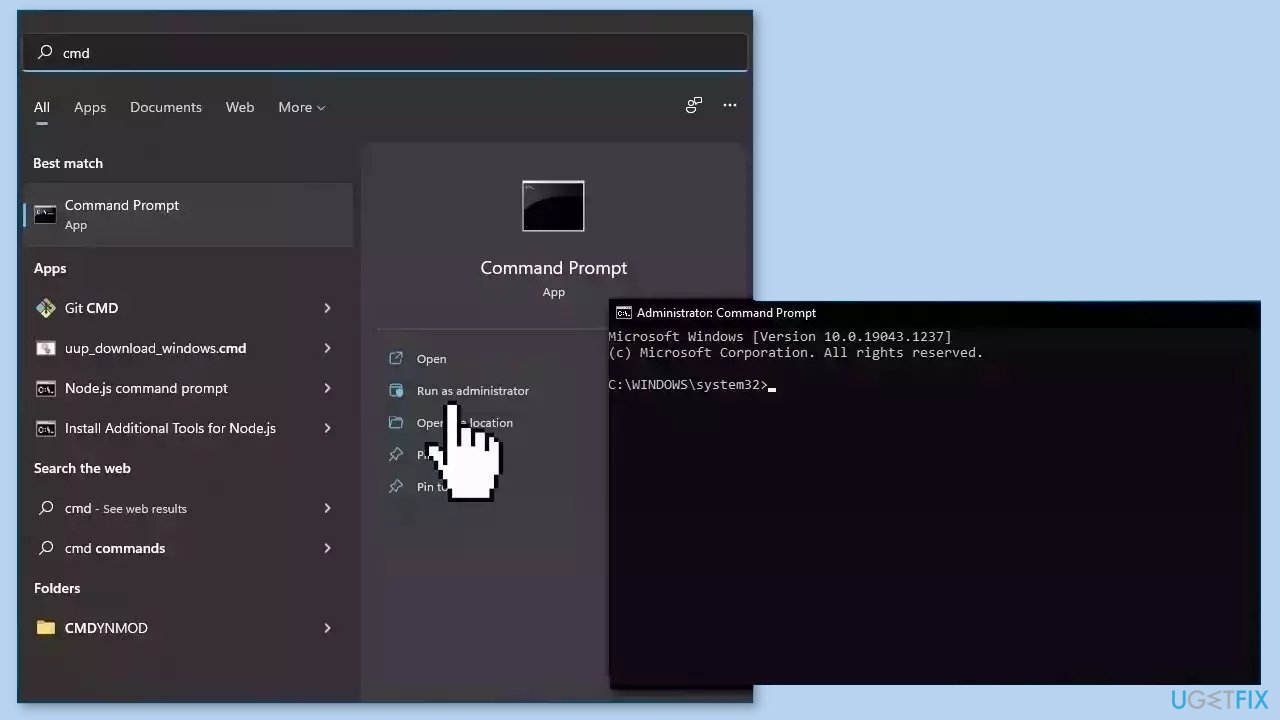
- Reboot your system
- If SFC returned an error, then use the following command lines, pressing Enter after each:
DISM /Online /Cleanup-Image /CheckHealth
DISM /Online /Cleanup-Image /ScanHealth
DISM /Online /Cleanup-Image /RestoreHealth
Solution 2. Update Malwarebytes Antivirus
- Open Malwarebytes in Windows.
- Look for the gear icon located at the top-right corner of the screen.
- Click the gear icon to open the program Settings.
- Once the Settings window appears, click the General tab.
- Look for the section labeled Application updates.
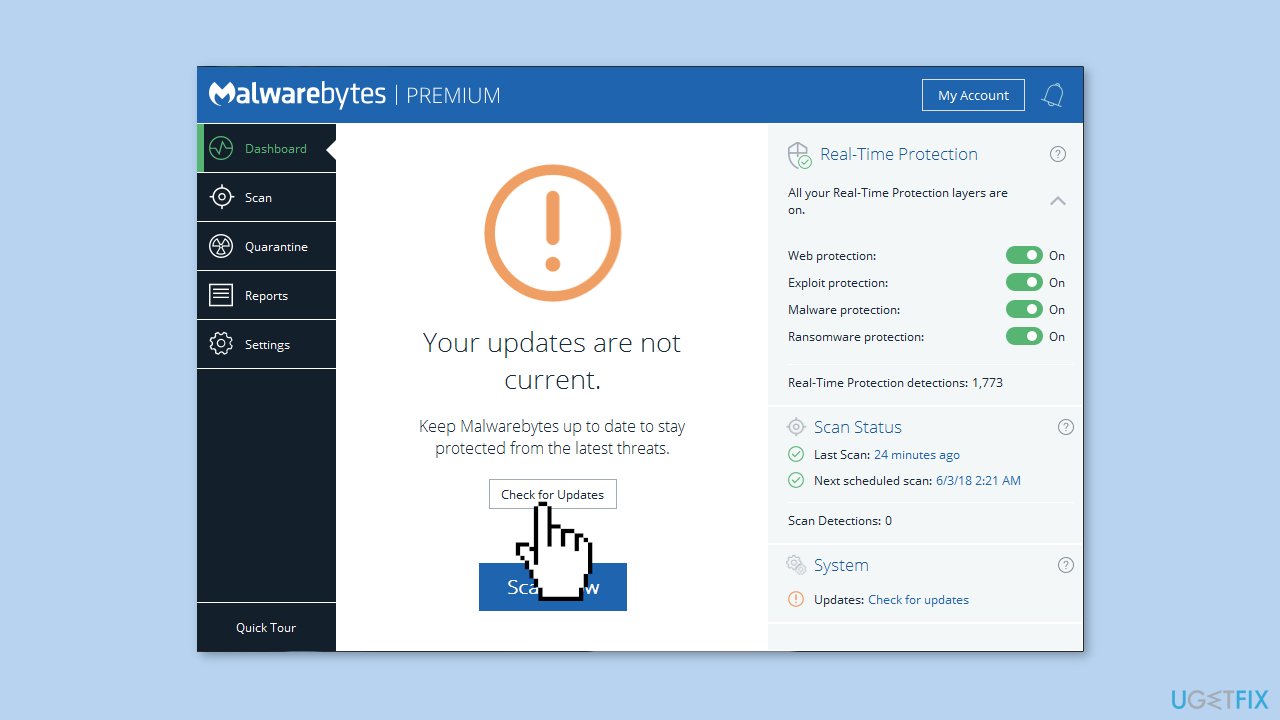
- Under the Application updates section, click the Check for updates button.
- Wait for Malwarebytes to search for and download any available updates.
- Once the updates are downloaded and installed, you can close the Settings window and start using Malwarebytes.
Solution 3. Reinstall Malwarebytes
- Click on the Windows Start button.
- Go to Settings > Apps.
- Scroll down to find Malwarebytes and click on it.
- Click Uninstall and follow the prompts to remove the software.
- Restart your computer.
- Go to the Malwarebytes website and download the latest version of the software.
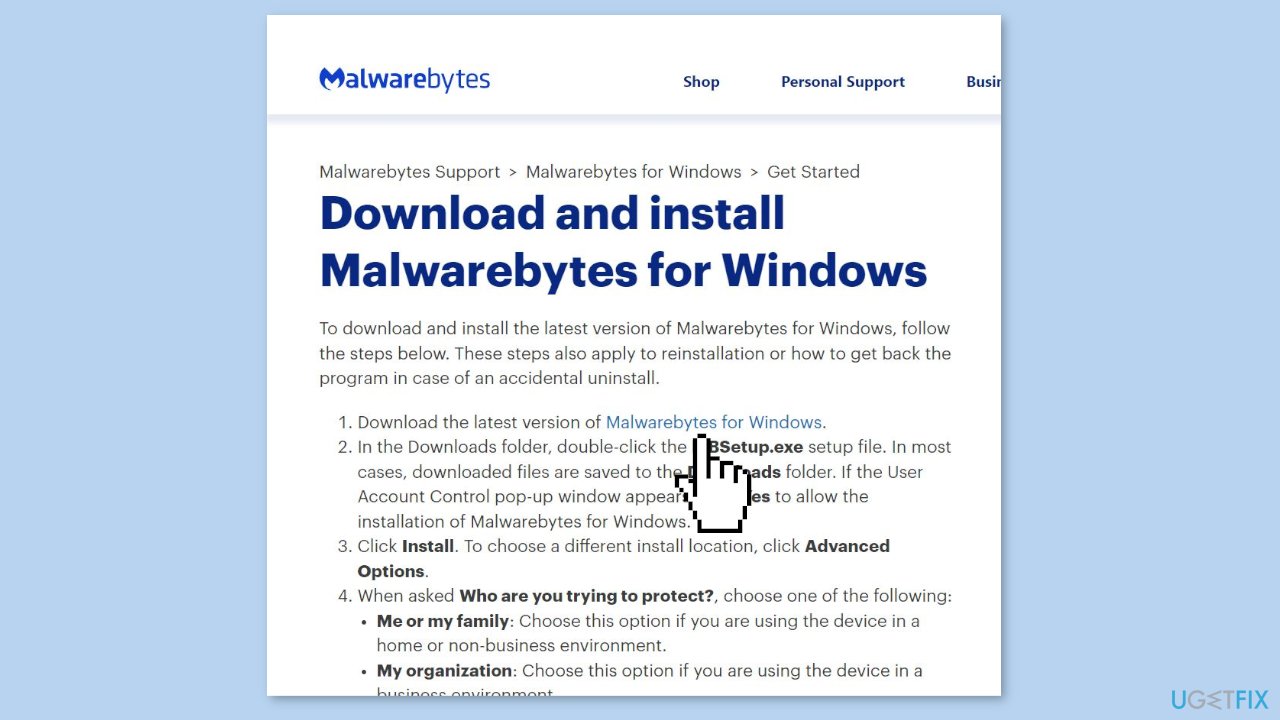
- Save the installation file to your computer.
- Navigate to the location where you saved the new Malwarebytes installation file and double-click on it to begin the installation process.
- Follow the prompts to install Malwarebytes on your computer.
Solution 4. Run System Restore
System Restore is a feature in Microsoft Windows that allows users to revert their computer's state to a previous point in time. This can be helpful if you have made changes to your system that are causing problems.
- Press the Windows key + R on your keyboard to open the Run box.
- Type SystemPropertiesProtection and press Enter.
- Go to the System Protection tab.
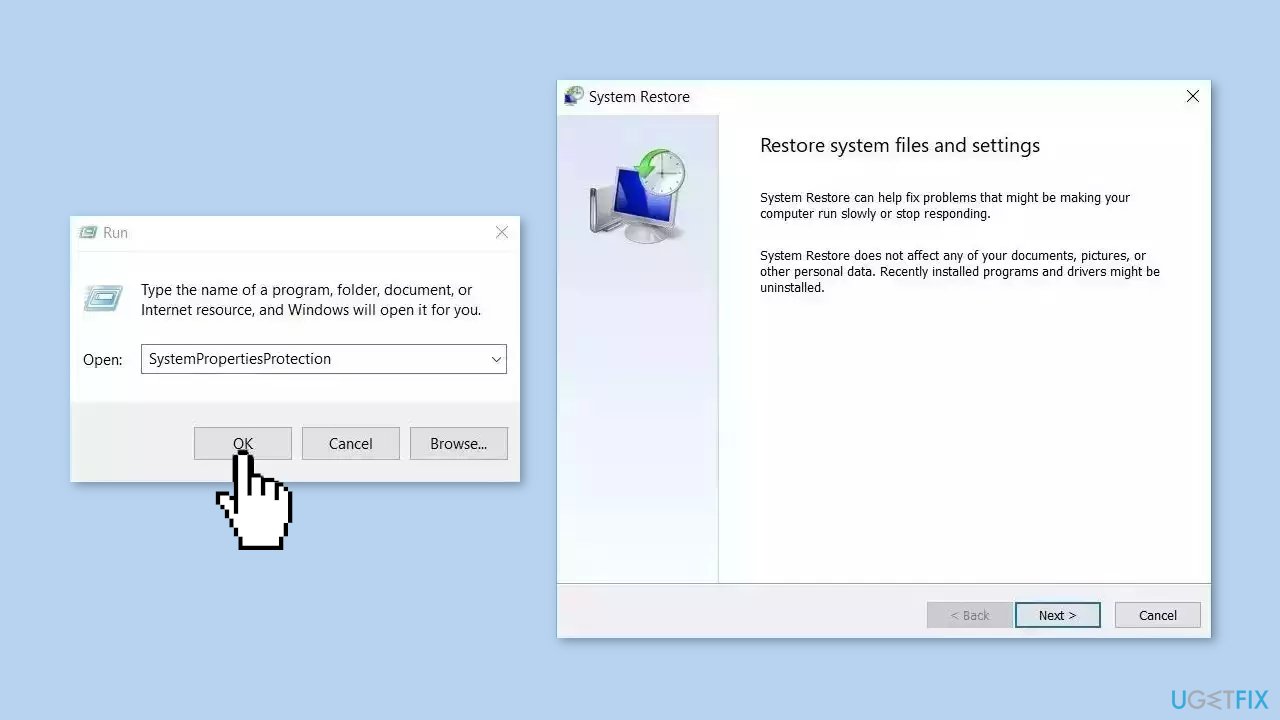
- You will see the System Restore… button. Click it to run System Restore.
- Follow the prompts until you can select a restore point.
- Select the one you want (ideally before the issue started occurring) and go ahead with the process.
Solution 5. Use Windows Defender
If none of the solutions for the mwac.sys BSOD error are effective in resolving the issue, users may need to consider uninstalling Malwarebytes and using Windows Defender instead. While Malwarebytes is a reputable antivirus software, there may be specific conflicts between the software and the user's system that are difficult to resolve.
Windows Defender is a built-in antivirus software that comes with Windows, and it provides real-time protection against viruses, malware, and other security threats. It is constantly updated by Microsoft to ensure that it provides the best possible protection for users.
Solution 6. Repair Install Windows
- Visit the official Microsoft website to download Windows 11 or Windows 10 Installation Media
- Run the Media Creation Tool and select Create Installation Media for another PC.
- Select your USB drive.
- Let the Process complete of writing the Installation files to the USB drive.
- Click Finish.
- On the PC you wish to upgrade, Press Windows + E to open the File Explorer.
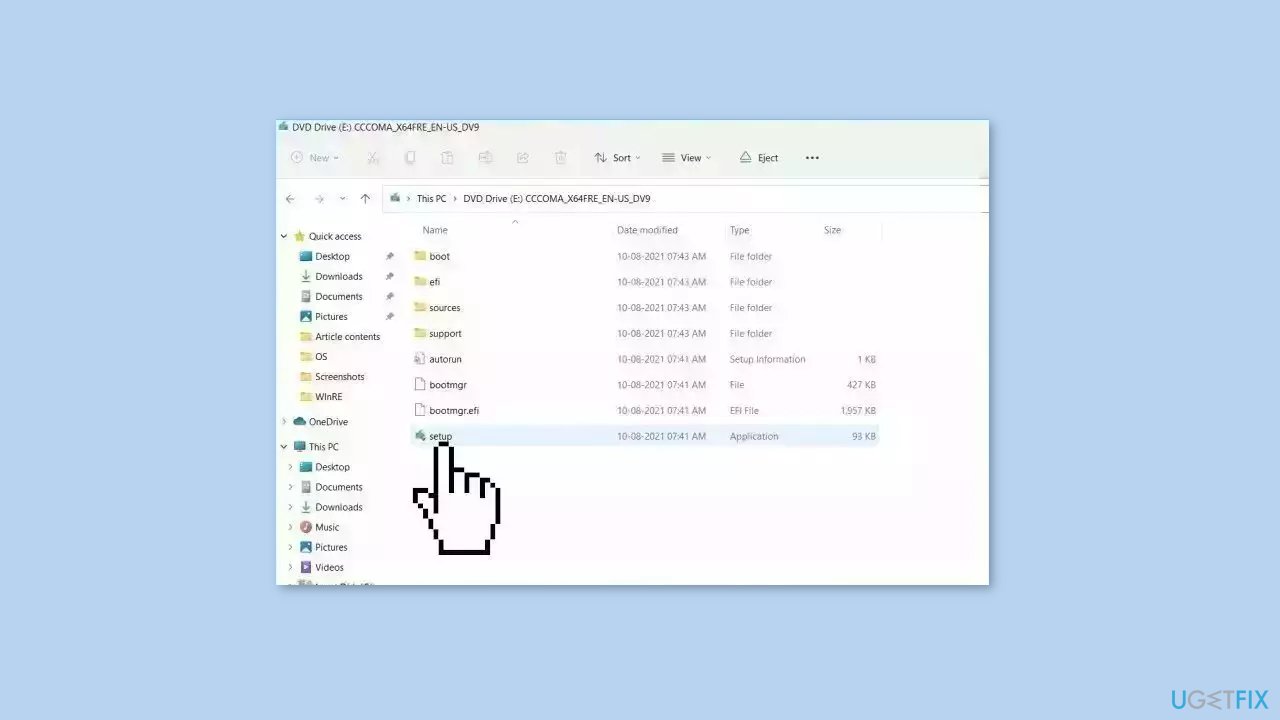
- Open the Removable drive and click Setup.exe.
- Accept the license terms on the next screen.
- Confirm the Upgrade options – Files, apps and Settings are kept.
- Click Install, and the upgrade should start.
Repair your Errors automatically
ugetfix.com team is trying to do its best to help users find the best solutions for eliminating their errors. If you don't want to struggle with manual repair techniques, please use the automatic software. All recommended products have been tested and approved by our professionals. Tools that you can use to fix your error are listed bellow:
Protect your online privacy with a VPN client
A VPN is crucial when it comes to user privacy. Online trackers such as cookies can not only be used by social media platforms and other websites but also your Internet Service Provider and the government. Even if you apply the most secure settings via your web browser, you can still be tracked via apps that are connected to the internet. Besides, privacy-focused browsers like Tor is are not an optimal choice due to diminished connection speeds. The best solution for your ultimate privacy is Private Internet Access – be anonymous and secure online.
Data recovery tools can prevent permanent file loss
Data recovery software is one of the options that could help you recover your files. Once you delete a file, it does not vanish into thin air – it remains on your system as long as no new data is written on top of it. Data Recovery Pro is recovery software that searchers for working copies of deleted files within your hard drive. By using the tool, you can prevent loss of valuable documents, school work, personal pictures, and other crucial files.
- ^ Chris Hoffman. Everything You Need To Know About the Blue Screen of Death. Howtogeek. Technology Magazine.
- ^ Device driver. Wikipedia, the free encyclopedia.
- ^ Tim Fisher. What Is the Windows Registry?. Lifewire. Software and Apps.



