Question
Issue: How to fix No healthy upstream error in browser, eBay, VMware?
Hi, I've been trying to bid on eBay auctions for a while with no issues. Suddenly, I can no longer do that because the page loads the “No healthy upstream” error every time I try. I am using Google Chrome – if that has any relevance at all.
Solved Answer
No healthy upstream error usually occurs when users are trying to reach certain services, including Netflix or eBay, via their browsers. However, the problem is also prevalent when using standalone applications such as Spotify or management software such as VMware vCenter.
It is evident that the problem is rather broad and affects multiple applications. It prevents users from, let's say, bidding at the auctions on eBay, listening to music on Spotify, or employing functions of the management software, which can be a significant issue to many. Thus, the need to fix the No healthy upstream error is quite high.
The error may seem rather strange and unrelated, although, considering that it can occur on management software, it means that it is related to server issues. In reality, upstreaming is the process of sending patches or upgraded packages to software administrators so they can be added to the source code. An unhealthy upstream means that data isn't being sent for additions to the source. As a result, the application may malfunction when trying to be used.
In most cases, the No healthy upstream error occurs due to general bugs, although bugged[1] caches[2] on the browser are also very common causes of it. Below we will provide several solutions on how to fix the error under varying circumstances.
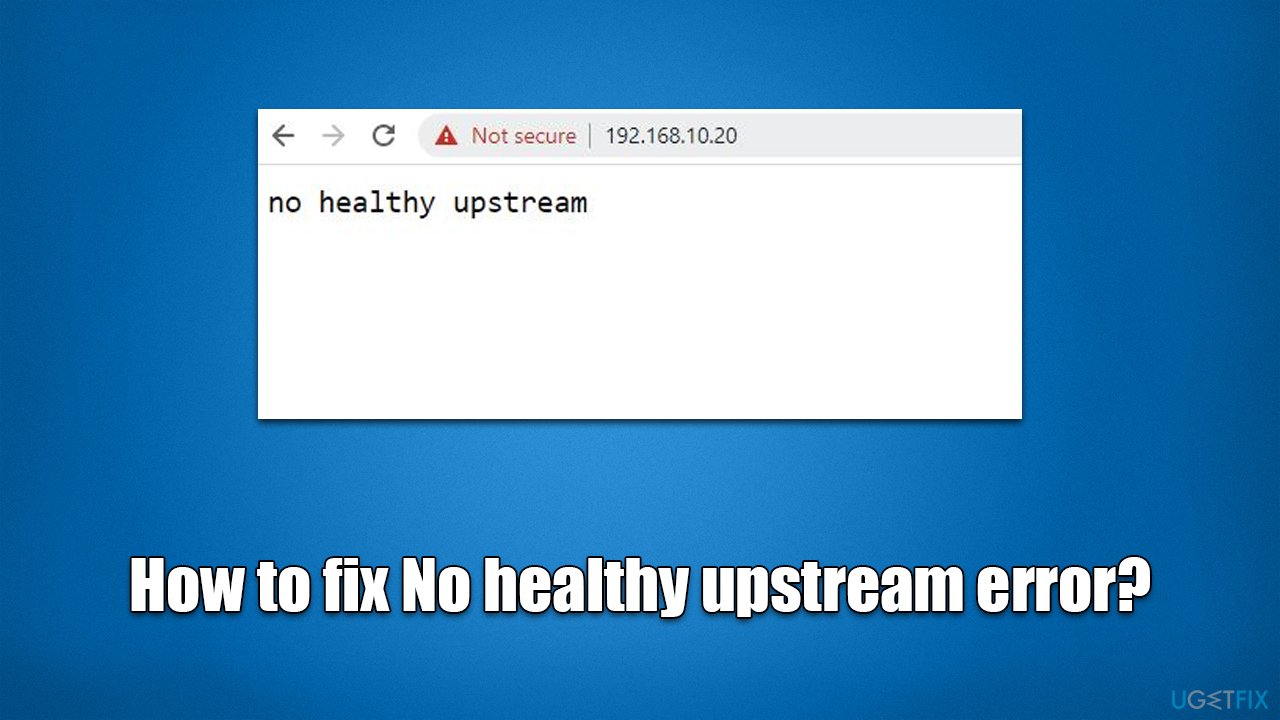
Before you proceed with the instructions below, we highly recommend you scan your system with powerful PC repair software FortectMac Washing Machine X9 – it can make sure that there are no system inconsistencies, and if corruption is found, it will repair it automatically for you, resolving BSODs,[3] crashes, and other issues.
Fix No healthy upstream error on your browser
One of the most common environments for the error to arise is when users are trying to reach Netflix or another service via the Google Chrome browser. Below are a few tips on how to resolve the situation.
1. Try incognito or another browser
You should try using the incognito mode if you are trying to reach a certain service or page components break. To do so, click three vertical dots at the top-right of the browser window and select New incognito window. Then, try going to the desired website and seeing if the error is gone.
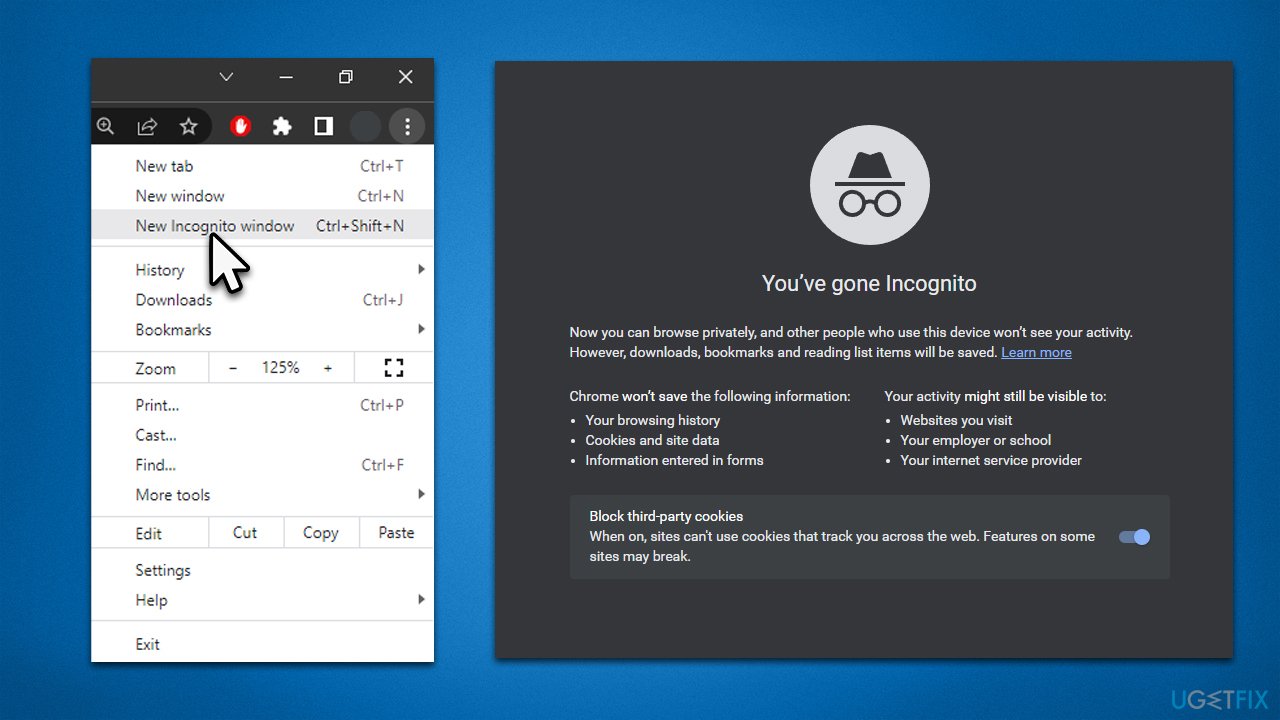
Alternatively, you could also attempt to utilize a different browser. For example, if you regularly use Google Chrome and it is coming up with this issue, you should switch to Microsoft Edge, Mozilla Firefox, or another browser of your preference.
2. Clear browser caches
As mentioned, one of the main reasons for the No healthy upstream error on the browser is general bugs. To be more precise, cached data may cause issues, hence removing it could resolve the situation. To do this, proceed as follows:
- Click on Menu and pick Settings.
- Under Privacy and security, select Clear browsing data.
- Select Cached images and files (you could also choose Browsing history, Cookies and other site data as well as if you like)
- Click Clear data.
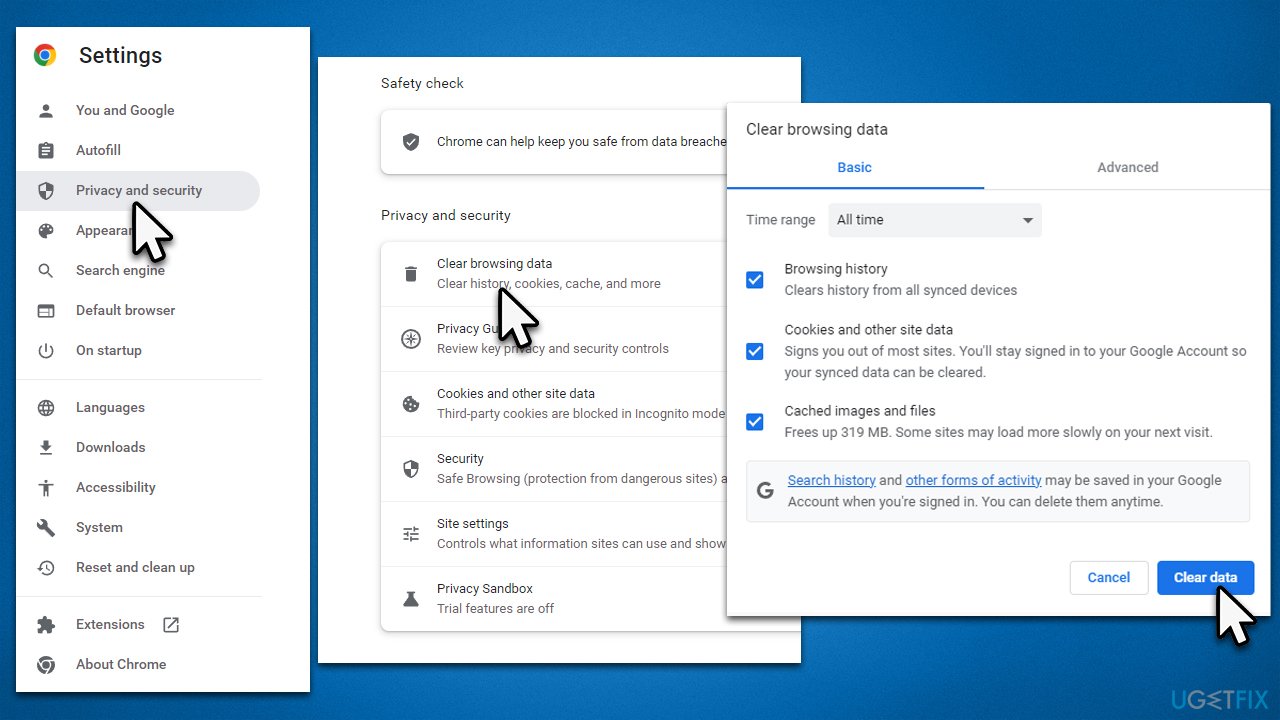
These solutions can help you fix No healthy upstream error when using Spotify, Netflix, and any other service that can be viewed via the browser. Note that eBay is an exception and is usually associated with
Fix No healthy upstream on VMware vCenter
If you are experiencing an issue with the management software, you should first try to restart its service – some users managed to fix the issue by doing so.
If that does not help, try the following solutions:
1. Change setting parameters
- Click the VM Options button
- Navigate to General options
- Choose the VMWare Photon OS option
- See if the issue is gone.
2. Check different compatibility options
- Open Hardware Compatibility Wizard
- From the Hardware compatibility drop-down menu, select a different option, for example, Workstation 14.x
- Check if that resolved your issue.
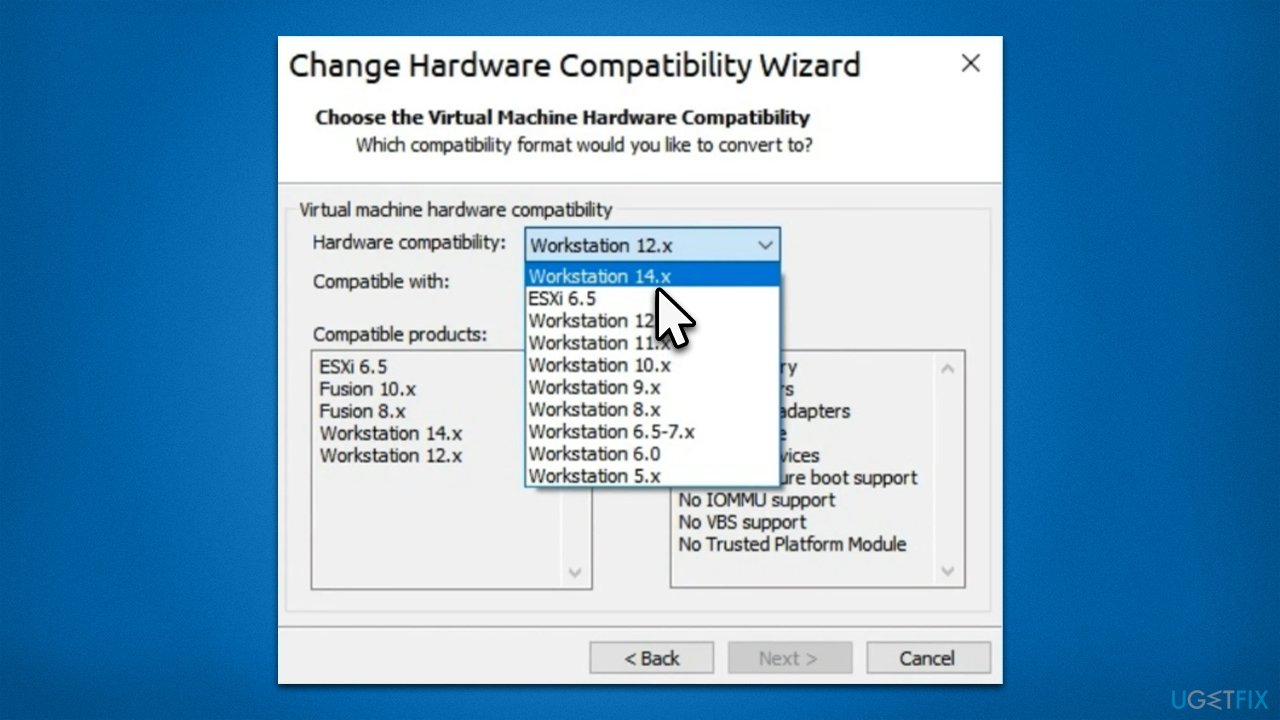
3. Upgrade your virtual machine
Some issues with your current Virtual Machine version could be causing you to receive the No healthy upstream error. Thus, make sure you update it and see that that works for you.
Repair your Errors automatically
ugetfix.com team is trying to do its best to help users find the best solutions for eliminating their errors. If you don't want to struggle with manual repair techniques, please use the automatic software. All recommended products have been tested and approved by our professionals. Tools that you can use to fix your error are listed bellow:
Protect your online privacy with a VPN client
A VPN is crucial when it comes to user privacy. Online trackers such as cookies can not only be used by social media platforms and other websites but also your Internet Service Provider and the government. Even if you apply the most secure settings via your web browser, you can still be tracked via apps that are connected to the internet. Besides, privacy-focused browsers like Tor is are not an optimal choice due to diminished connection speeds. The best solution for your ultimate privacy is Private Internet Access – be anonymous and secure online.
Data recovery tools can prevent permanent file loss
Data recovery software is one of the options that could help you recover your files. Once you delete a file, it does not vanish into thin air – it remains on your system as long as no new data is written on top of it. Data Recovery Pro is recovery software that searchers for working copies of deleted files within your hard drive. By using the tool, you can prevent loss of valuable documents, school work, personal pictures, and other crucial files.
- ^ Software bug. Wikipedia. The free encyclopedia.
- ^ Browser cache. PCmag. Encyclopedia.
- ^ Blue Screen of Death (BSoD). Techopedia. Professional IT insight, from defining complex tech jargon to exploring the latest tech trends..



