Question
Issue: How to Fix OneDrive Connectivity Error Code 0x8004de40?
When I try to sign in to OneDrive, I get an error saying “There was a problem connecting to OneDrive.” It’s marked with an error code 0x8004de40. The problem actually started a few days after I installed build 1703. Could someone please help?
Solved Answer
OneDrive is an in-built cloud storage app since the release of Windows 10. There are many different opinions about the tool, but, in general, it’s an extremely useful tool, which allows storing and transferring personal files on the cloud[1] thus protecting them from loss after serious hardware failure or encryption by ransomware[2] virus.
However, OneDrive sometimes fails to work. Microsoft community is actively discussing OneDrive error code 0x8004de40 saying “There was a problem connecting to OneDrive. Check your Internet connection, and then try again.”
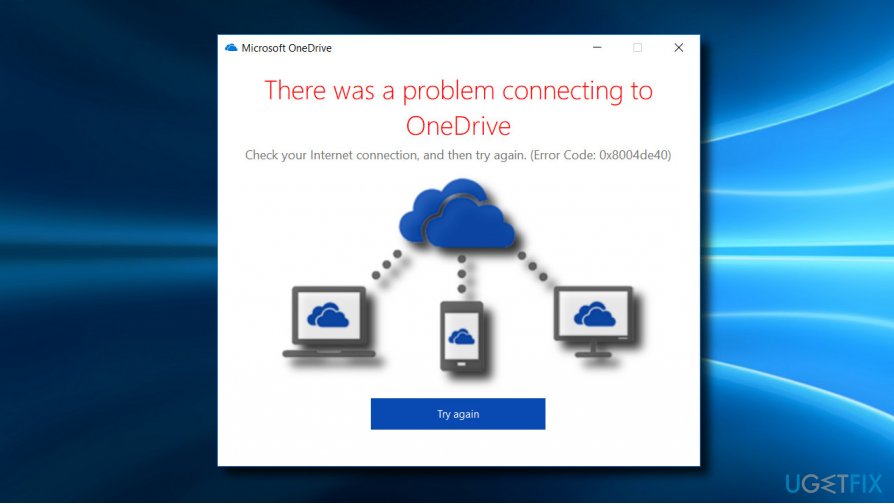
Refreshing your Internet connection is the first maintenance procedure to try. If you are using Ethernet cable, try unplugging it and re-establish the connection. In case of Wi-Fi, try power cycling the modem and check if that helped.
Unfortunately, it does not seem that the culprit of the error code 0x8004de40 is the Internet itself. According to users who encountered this bug, everything else (Outlook, Edge, Chrome, Store, etc.), except OneDrive app works.
There’s on important thing to mention – people noticed that the 0x8004de40 error occurs when using Wi-Fi connection and disappears when switching to mobile hotspot[3] or when using OneDrive online. If the situation is familiar to you, try to fix 0x8004de40 error by following the method given below.
For your convenience we made a video with all the methods for eliminating this error:
Method 1. Change Internet Properties
- Press Windows key + R, type inetcpl.cpl, and press Enter.
- Open Internet Properties and switch to Advanced tab.
- Mark the following options:
Use TLS 1.0
Use TLS 1.1
Use TLS 1.2 - Click Apply and OK to save the changes.
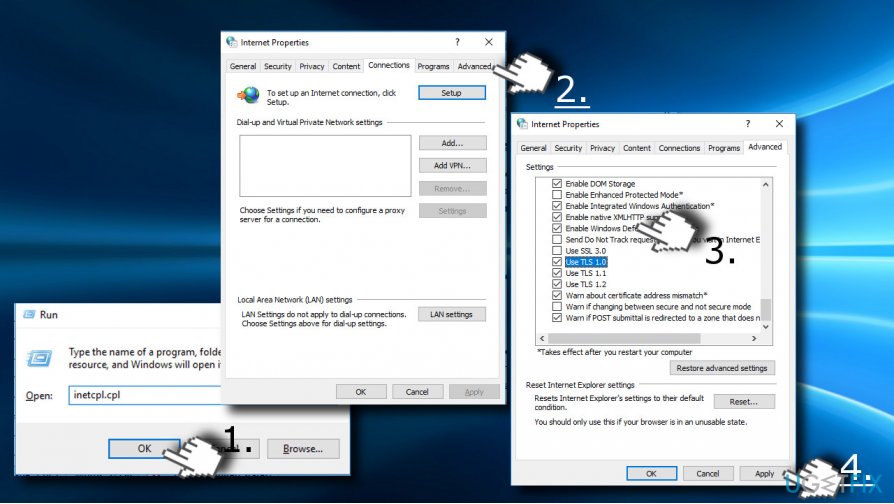
- Reboot the PC.
Method 2. Disable Proxy Settings
- Press Windows key + R, type inetcpl.cpl, and press Enter.
- Open Connections tab and click LAN Settings.
- Unmark the Use a proxy server for your LAN option.
- Now mark the Automatically detect settings option.
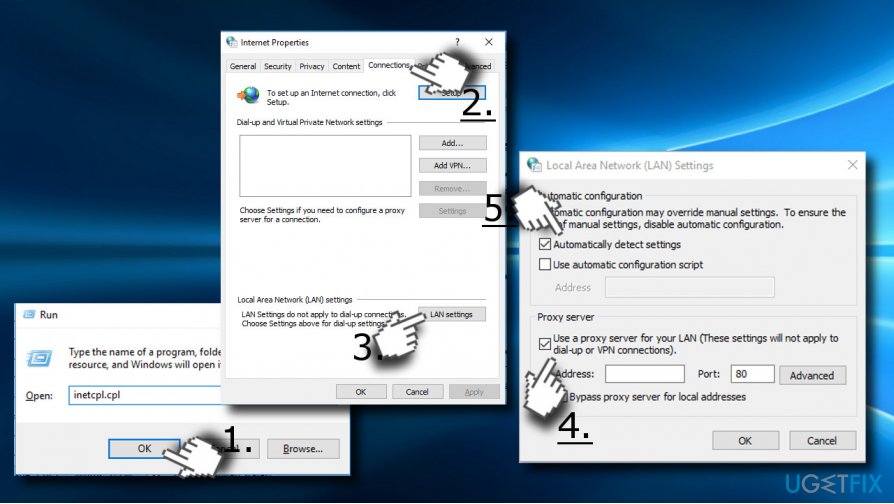
- Click Apply and OK to save the changes.
Method 3. Reset OneDrive
NOTE: Resetting OneDrive does not affect personal data. What it does is re-syncing the OneDrive data.
- Press Windows key + R and paste the %localappdata%\\Microsoft\\OneDrive\\onedrive.exe /reset command.
- Press OK to run it.
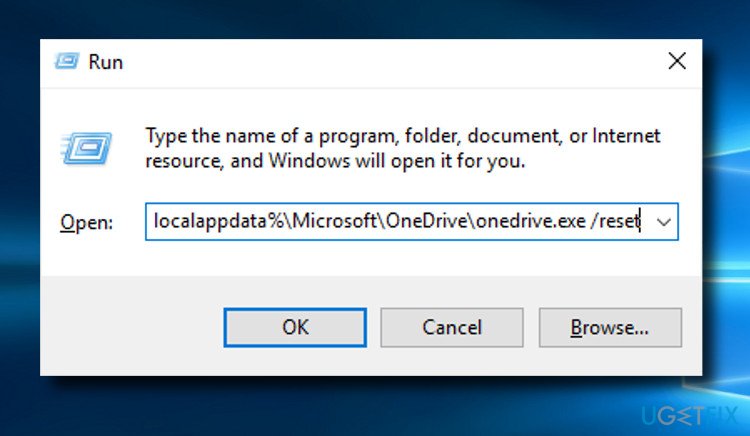
- Now the OneDrive system tray icon on the desktop should disappear and re-appear soon.
- If the icon disappeared completely, open Run again (Windows key + R) and paste the %localappdata%\\Microsoft\\OneDrive\\onedrive.exe in it.
- Press Enter to run the command and then check if the issue was resolved.
Method 4. Reset Winsock Catalog
Several people noticed that OneDrive error 0x8004de40 was followed by NVIDIA GeForce Experience’s failure to connect to the Internet. If you have noticed that other programs have problems with the connection, try the following command:
- Right-click on Windows key and select Command Prompt (Admin).
- Paste the netsh winsock reset catalog command and press Enter.
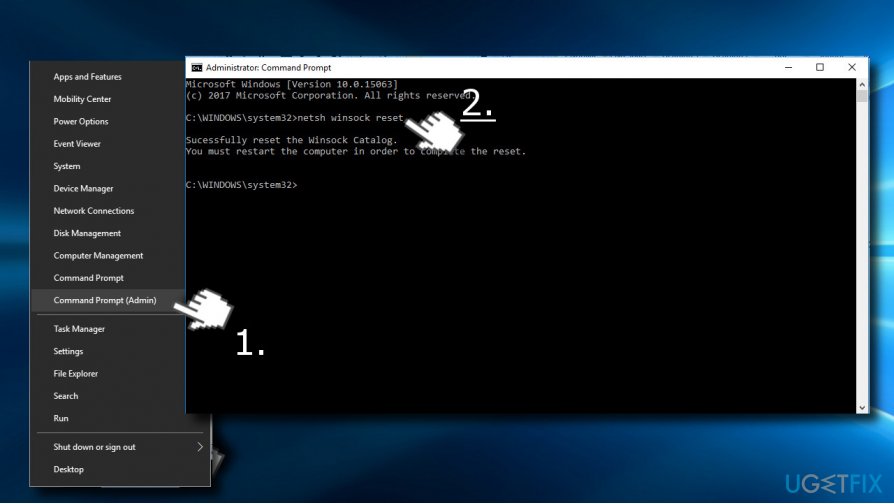
- Now close Command Prompt and reboot your PC.
If after trying these methods the error still persists, we would recommend you to install the latest Windows Updates. Even though Microsoft is currently silent about the 0x8004de40 error, it collects information regarding current bugs and fixes all, or at least most of them, with the nearest patch update.
Repair your Errors automatically
ugetfix.com team is trying to do its best to help users find the best solutions for eliminating their errors. If you don't want to struggle with manual repair techniques, please use the automatic software. All recommended products have been tested and approved by our professionals. Tools that you can use to fix your error are listed bellow:
Prevent websites, ISP, and other parties from tracking you
To stay completely anonymous and prevent the ISP and the government from spying on you, you should employ Private Internet Access VPN. It will allow you to connect to the internet while being completely anonymous by encrypting all information, prevent trackers, ads, as well as malicious content. Most importantly, you will stop the illegal surveillance activities that NSA and other governmental institutions are performing behind your back.
Recover your lost files quickly
Unforeseen circumstances can happen at any time while using the computer: it can turn off due to a power cut, a Blue Screen of Death (BSoD) can occur, or random Windows updates can the machine when you went away for a few minutes. As a result, your schoolwork, important documents, and other data might be lost. To recover lost files, you can use Data Recovery Pro – it searches through copies of files that are still available on your hard drive and retrieves them quickly.
- ^ Matthew Wall. Can we trust cloud providers to keep our data safe?. BBC News.
- ^ Lucia Danes. Cerber stays the No. 1 ransomware on the market. 2SPYWARE. News articles, clear and professionally-written parasite descriptions, detailed removal guides, anti-spyware and anti-virus software reviews.
- ^ Melanie Pinola. Wi-Fi Hotspot Definition . Lifewire. Practical advice to help you live better with technology.



