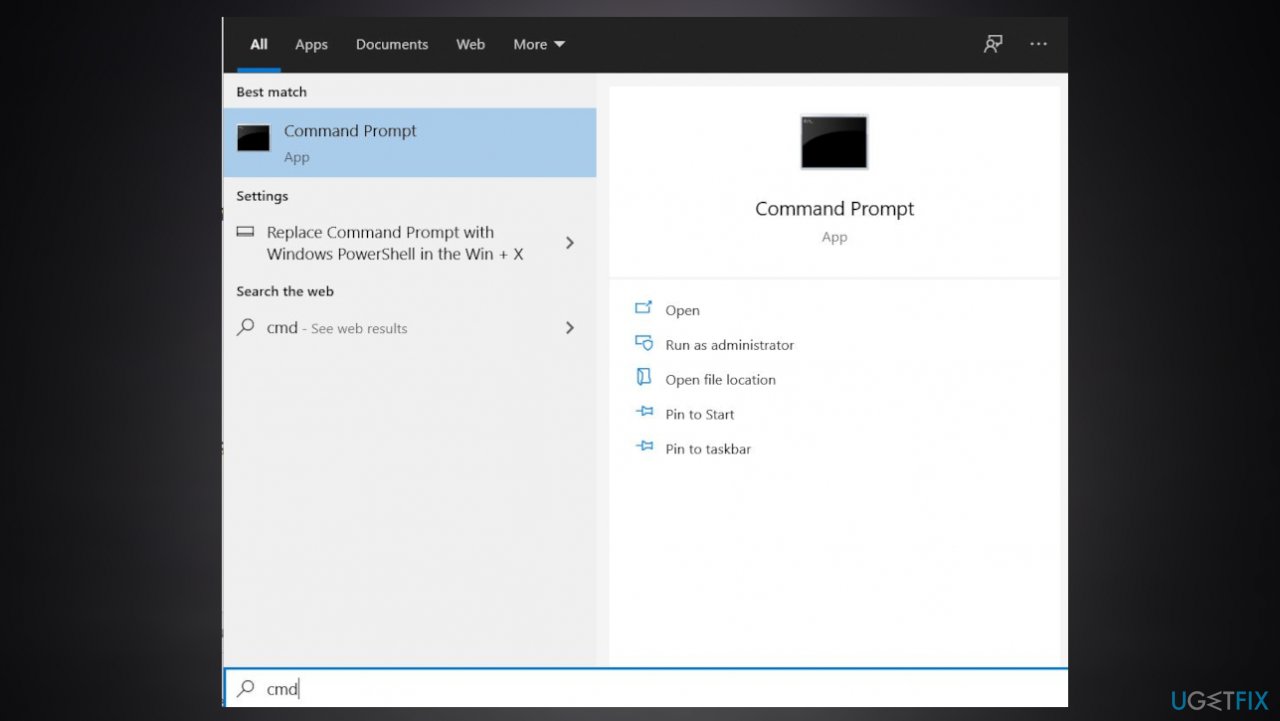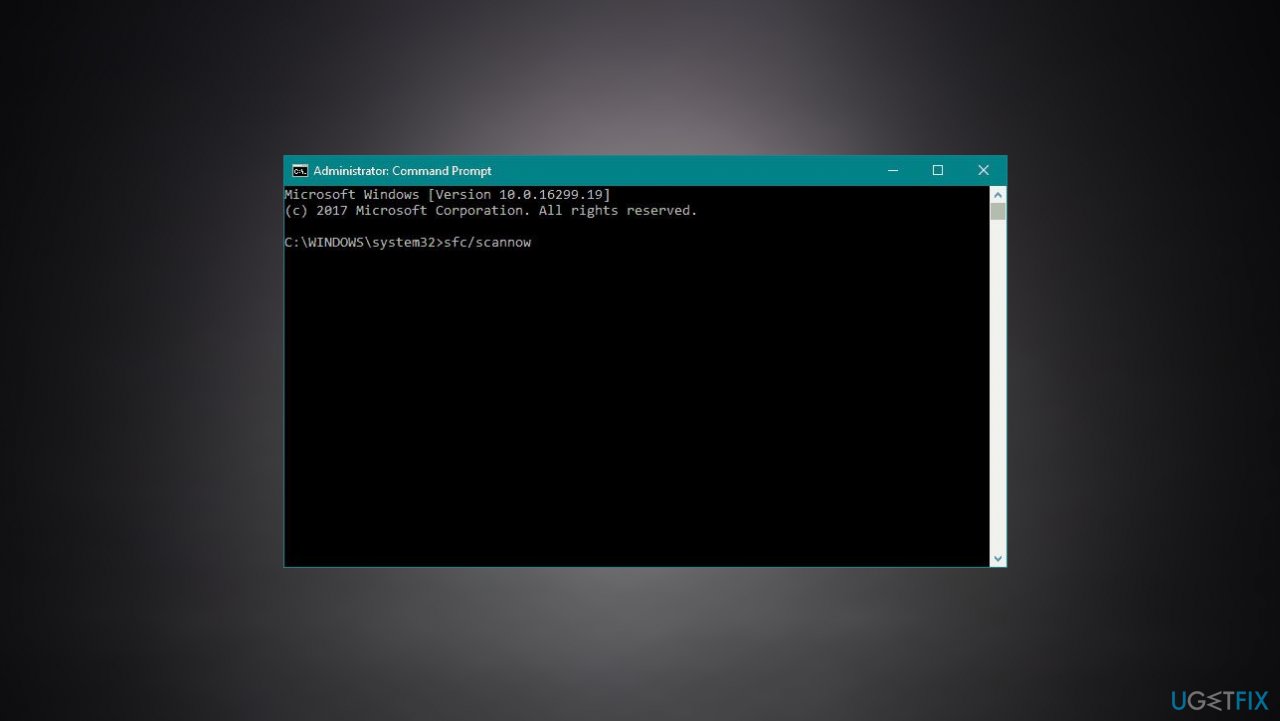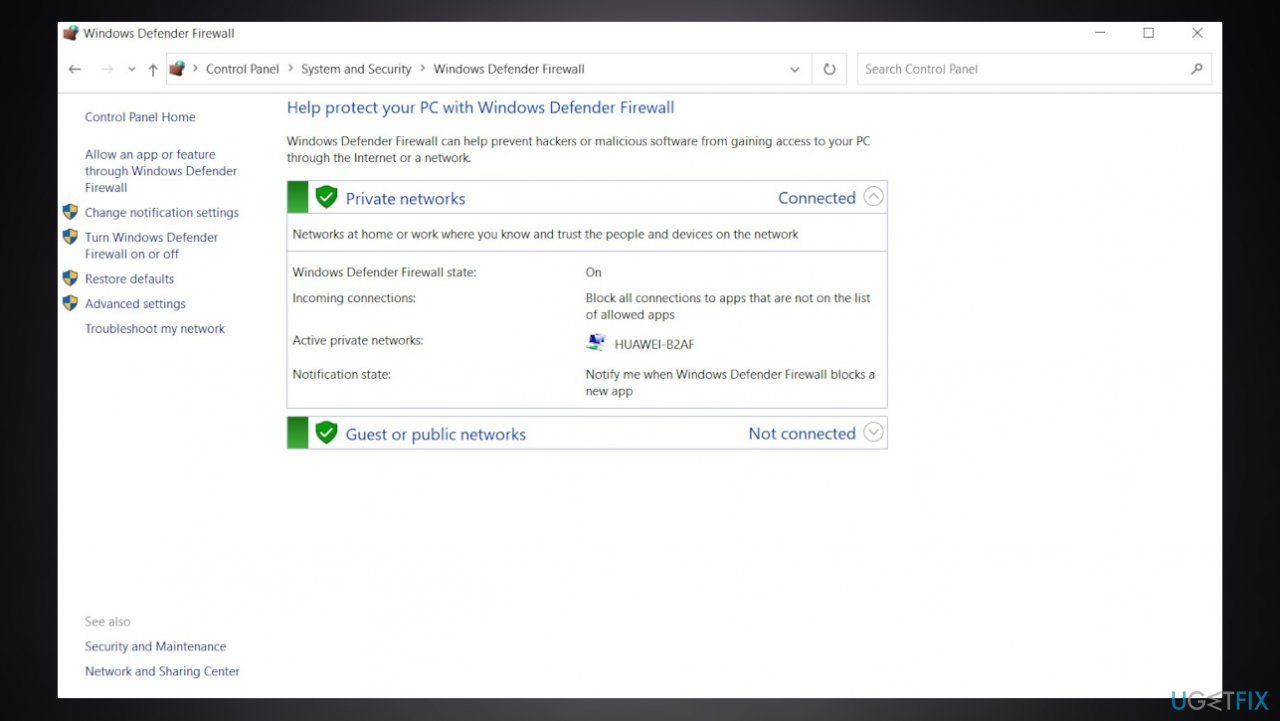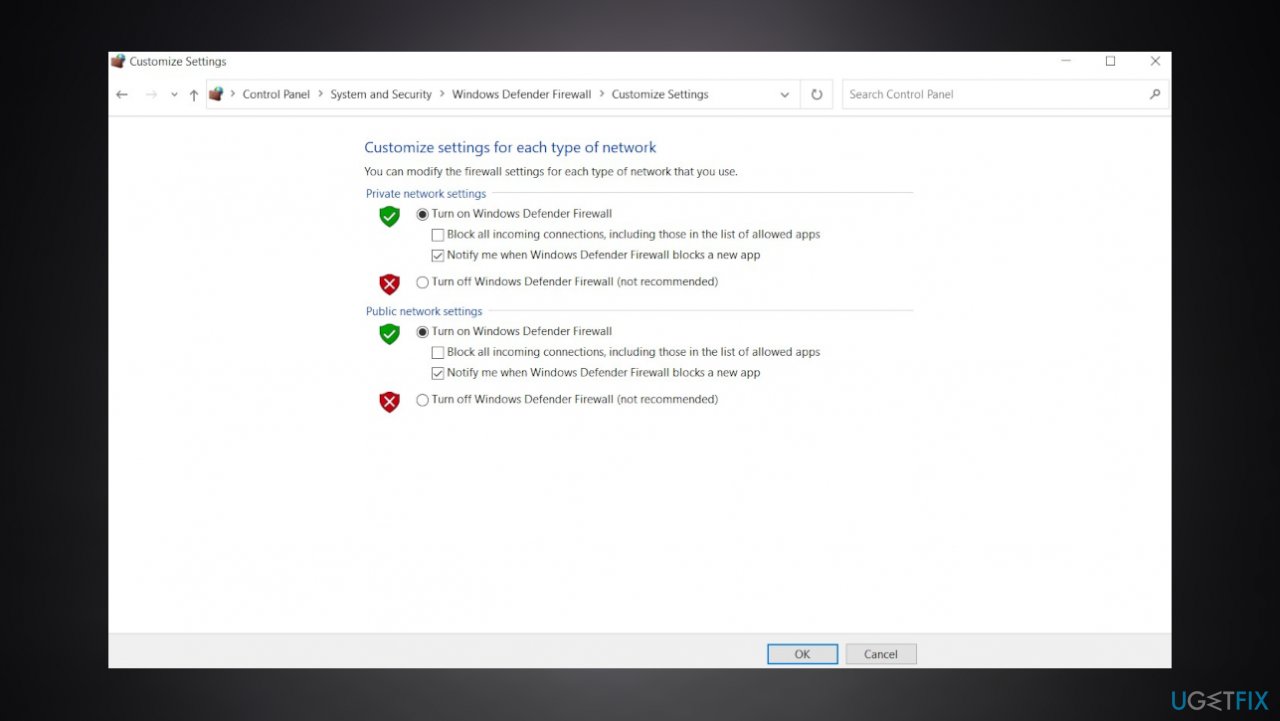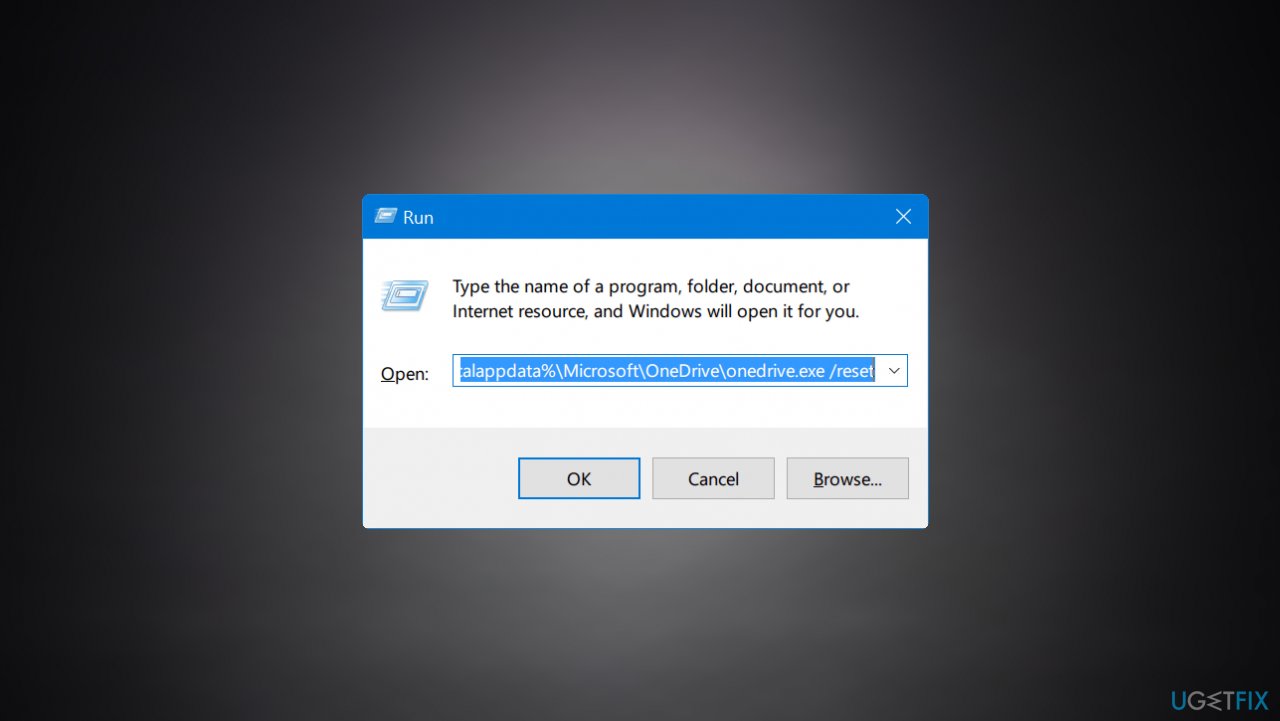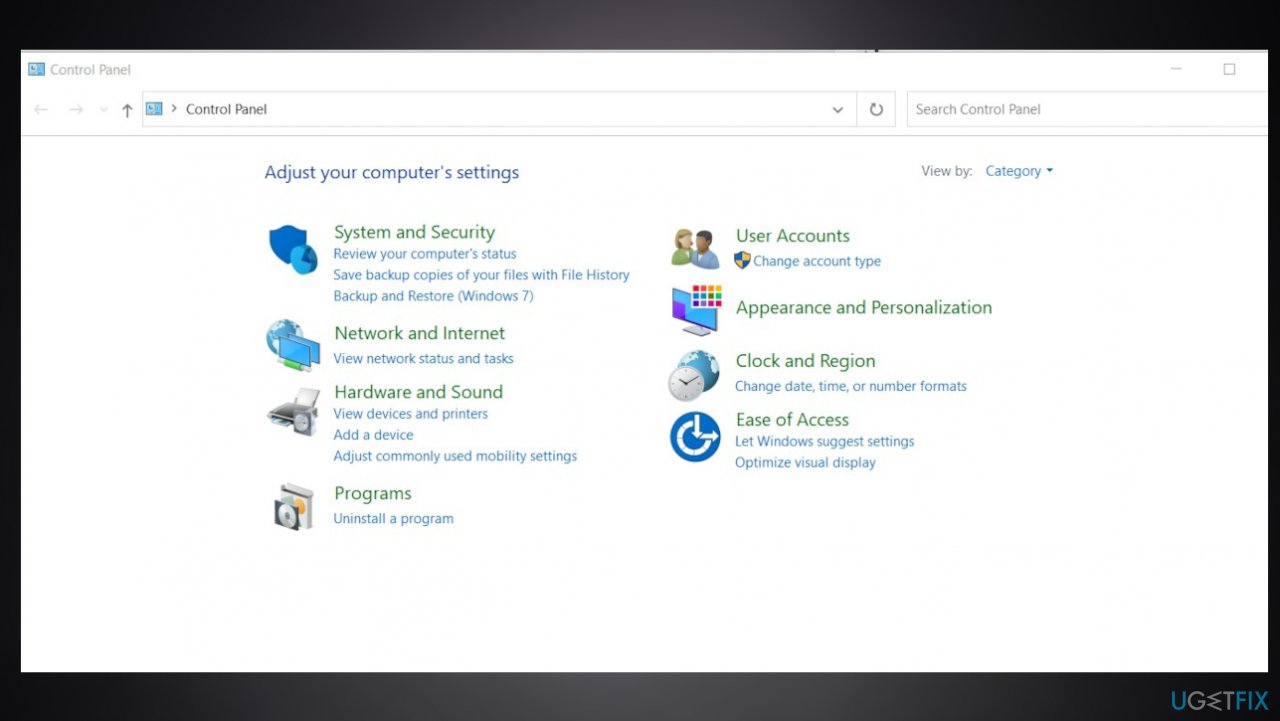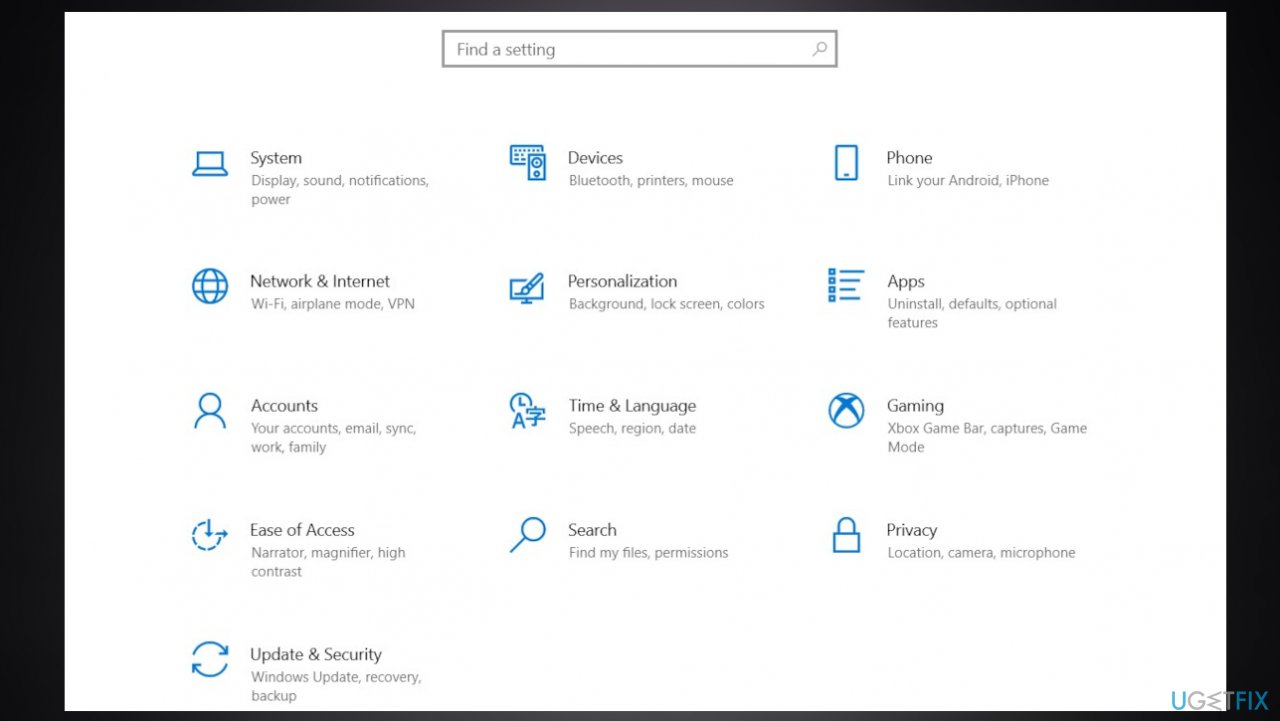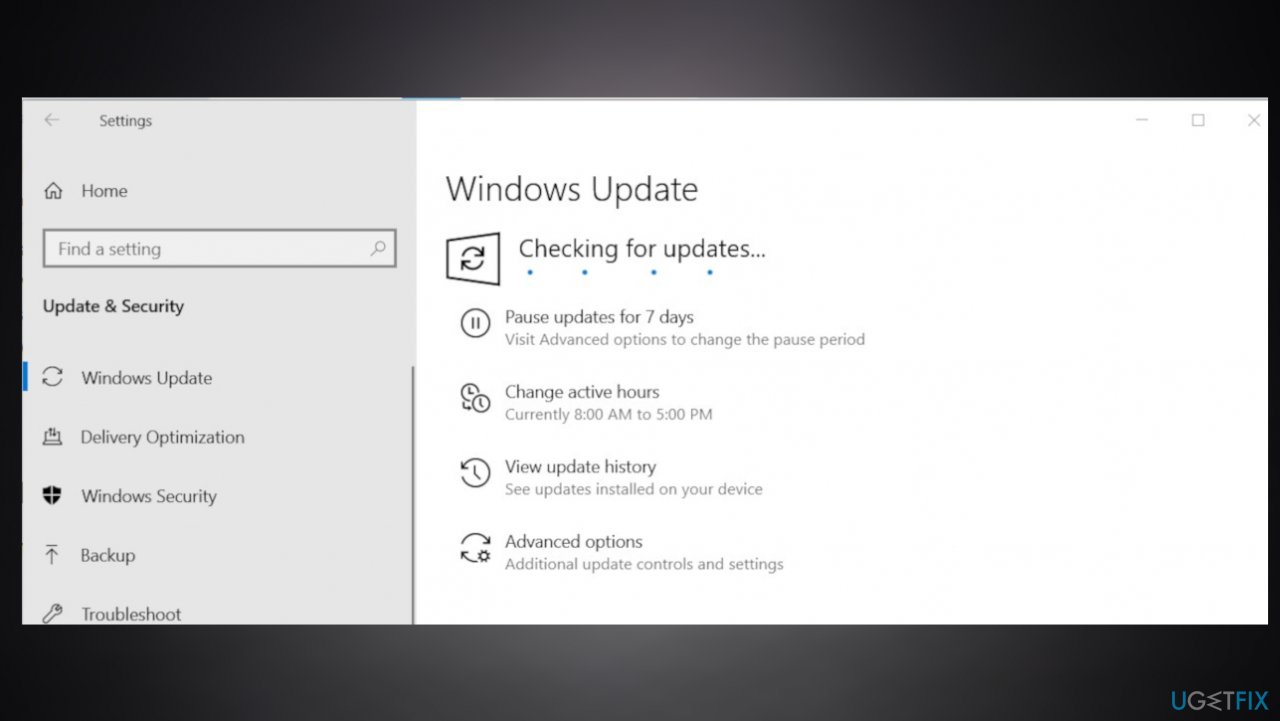Question
Issue: How to fix OneDrive couldn’t be installed error 0x80040c97?
Hello. I get this OneDrive couldn't be installed error 0x80040c97 on Windows 10, and cannot properly use the PC. It was all good a few days before. These pop-ups indicate various DLLs and corruption of those files. I have no idea what happened right now. Can you help me?
Solved Answer
OneDrive couldn't be installed error 0x80040c97 is the issue with the storage services for files on the Windows 10 machines. The service is for Microsoft users and helps users to store, synchronize, share files. This feature, as anything on computers and particular Windows 10 devices,[1] still has bugs and issues. Many users[2] have reported these problems with the particular error code.
The particular installation error is persistent, and users cannot install the OneDrive successfully, and the machine gets affected. The error message might state about damaged files or problems with certificates of the PC, so there are a few possible reasons why the issue occurs in the first place. Damaged setup files – one of them.
The OneDrive error 0x80040c97 can occur due to the corrupt setup files, so the installation cannot properly happen. Files can be incomplete or damaged due to malware[3] or the unsuccessful download or third-party application interference. Corruption to particular certificates of the networks or protocols can also lead to issues like this error.
Inappropriate configurations can lead to connection issues and failure of functions, errors. Windows Registry is one of the common reasons why Windows machines receive errors because there are many ways to get those pieces in the registry damaged. This is where tools like FortectMac Washing Machine X9 can come for help because this program is helping to find and repair altered, corrupted, or damaged pieces on the system.
OneDrive couldn't be installed error 0x80040c97 appears on the machine where the third-party applications cause problems with these system functions. Some installed components or not properly downloaded files can trigger problems like this. Anti-virus tools often are incompatible with other programs.
You might want to check these issues with the programs, system functions. Microsoft installers sometimes indicate those suspicious apps or gets blocked by the AV tools. Sometimes, options for the solution in these error cases can be limited, and those common reasons do not apply to all users. You might want to follow the tips and tricks below, so you can properly fix OneDrive couldn't be installed error 0x80040c97 by finding the reason behind your issue.
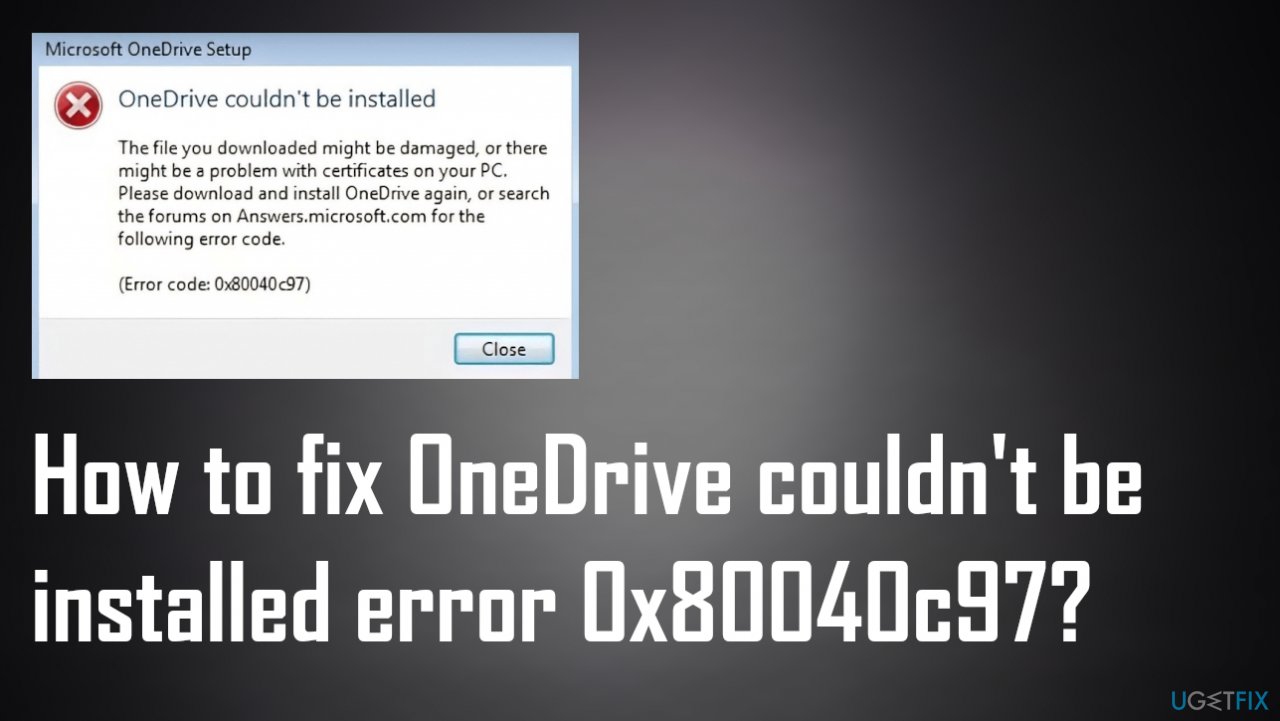
1. Check for file corruption
- Search CMD to find the Command Prompt option.

- Run the Command Prompt as an administrator.
- Click Yes to allow changes to be made to your device.
- In the Command Prompt window, just after the cursor, type:
sfc /scannow
- Hit Enter to launch the command.
2. Temporarily disable Firewall
- Press the Win + S shortcut.
- Type Control Panel into the search box, and hit Enter.
- Open System and Security and select Windows Defender Firewall.

- On the left pane, look for the option that says Turn Windows Defender Firewall on or off and select it.

- Select the radio buttons next to Turn off Windows Defender Firewall under both Private and Public network settings.
3. Reset OneDrive
- Use the Win + R keyboard shortcut to launch the Run dialog box.
- Paste the command below and press Enter to reset OneDrive:
%localappdata%\\Microsoft\\OneDrive\\onedrive.exe /reset
- The OneDrive icon in the Notification area should disappear and reappear again after a minute or two.
- The reset process may take a while, but once it’s done, the OneDrive app will be reset to its default values.
- If the OneDrive icon takes too long to reappear, open the Run box, paste the command:
%localappdata%\\Microsoft\\OneDrive\\onedrive.exe - Press the Enter key.
4. Terminate OneDrive Process and reinstall OneDrive
- Open the Task Manager using the Ctrl + Shift + Esc shortcut.
- Look for any running OneDrive tasks.
- Select them and click on End task to close the processes one by one.
- Run the Windows PowerShell.
- Click on the Start menu, type Powershell, and choose to run Windows PowerShell as an administrator.
- Click Yes.
- Type the command taskkill /f /im OneDrive.exe and hit the Enter key to execute it.
- This command will terminate all hidden background OneDrive processes, such as those related to the app’s installation, execution, and so on.
- Open the Control Panel.

- Find the Program section and click on the Uninstall a program link.
- Locate the OneDrive application, right-click on it and select Uninstall.
- Follow any prompts to complete the uninstallation process.
- Restart your computer.
5. Change Windows Registry value
- Press Windows + R keys to open up the Run dialog box.
- Type regedit and hit Enter to open Registry Editor.
- Click on Yes to allow UAC (User Account Control) access when prompted on-screen.
- You should create a backup of your current Registry values.
- On the newly opened Registry Editor window, click File >> Export.
- Now navigate to the following or path:
HKEY_LOCAL_MACHINE\\Software\\Policies\\Microsoft\\Windows\\OneDrive - Here look for DisableFileSyncNGSC and double-click on it.
- Change the value to 0 (zero).
- Reboot your PC.
6. Update Windows
- Press the Windows + I shortcut on your keyboard to access Settings.

- Go to Windows Updates.
- Select the option that says Check for updates.

- If updates are available, you’ll be given the option to download them.
Repair your Errors automatically
ugetfix.com team is trying to do its best to help users find the best solutions for eliminating their errors. If you don't want to struggle with manual repair techniques, please use the automatic software. All recommended products have been tested and approved by our professionals. Tools that you can use to fix your error are listed bellow:
Protect your online privacy with a VPN client
A VPN is crucial when it comes to user privacy. Online trackers such as cookies can not only be used by social media platforms and other websites but also your Internet Service Provider and the government. Even if you apply the most secure settings via your web browser, you can still be tracked via apps that are connected to the internet. Besides, privacy-focused browsers like Tor is are not an optimal choice due to diminished connection speeds. The best solution for your ultimate privacy is Private Internet Access – be anonymous and secure online.
Data recovery tools can prevent permanent file loss
Data recovery software is one of the options that could help you recover your files. Once you delete a file, it does not vanish into thin air – it remains on your system as long as no new data is written on top of it. Data Recovery Pro is recovery software that searchers for working copies of deleted files within your hard drive. By using the tool, you can prevent loss of valuable documents, school work, personal pictures, and other crucial files.
- ^ Max Slater-Robins. 100 common Windows 10 problems and how to solve them. Techradar. IT and security news.
- ^ OneDrive couldn't be installed Error 0x80040c97. Answers. Microsoft community forum.
- ^ Malware. Wikipedia. The free encyclopedia.