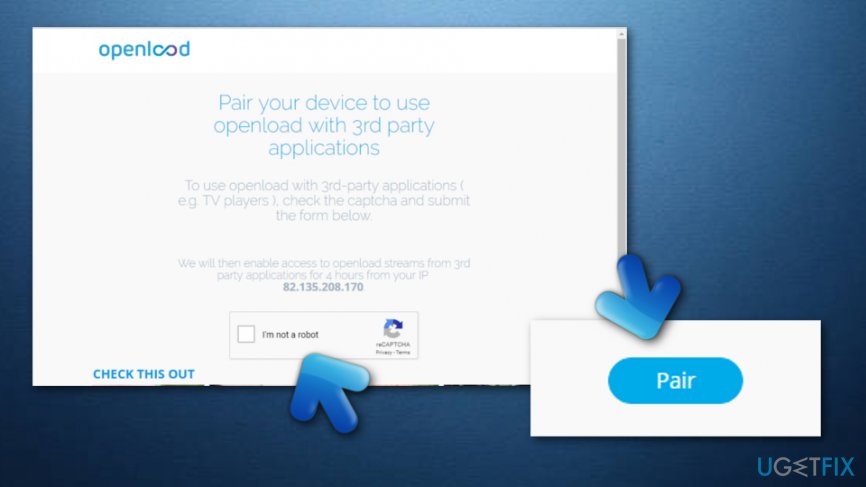Question
Issue: How to fix Openload Pair Kodi Authorisation error?
Hello, today I discovered a weird error message while using Kodi for streaming a TV show. When I was trying to watch this show, a popup appeared on my computer screen requesting for Openload Stream Authorization. What does this all mean? How can I bring my Kodi back to normal to use it as previous?
Solved Answer
Openload Pair Kodi Authorisation error is the most popular error in Kodi[1] which has been bothering numerous users. It requests visiting a specific site on your web browser what sometimes can be unsafe. However, the good news is that this type of issue can be fixed very easily.
Openload is one of the most familiar and common file hosts in Kodi where the provider stores media files. Having in mind that the file host hadn't been earning any revenue from the service, Kodi and Openload decided to set up a temporary pairing code to users to generate some ad revenue. For that, they have been required to visit an openload site and select the “pair” button, which is SAFE.
Pair error in Kodi has mostly been appearing for those who have been trying to play stream (videos, podcasts, music) from certain Kodi add-ons that request authorization. It is clear that the Openload.co/Pair Kodi can provide such error if your IP address[2] is not paired while you are streaming content. Openload does not allow you to stream your wanted movies and shows that are put up on the Web if the pairing is not completed. The pairing works for 4 hours.

You can also run into similar errors related to this issue which can also be caused by numerous requests sent at the same time:
- olpair;
- tvad.me/pair;
- thevideo.me/pair;
- vidup.me/pair;
- vshare;
- etc.
A guide for the Olpair Kodi error fix
To fix the Olpair Kodi error, use steps that we provided below. You may need to remove all streams that require authorization. However, we should also add that streaming free content online can be unsafe for your device and personal information stored on it in general. If you have even the slightest thought about malware's presence on your computer, try performing a full system scan with [rev=id”Reimage”] to find malware and eliminate errors caused by it. Maybe errors that you are dealing with occurred because of a silent computer virus infiltration that you did not see.
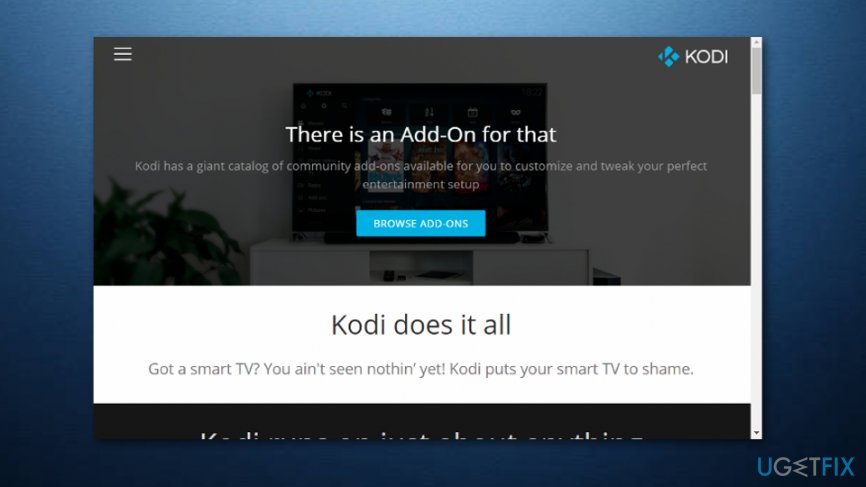
Pairing the IP is the only way to fix the Olpair Kodi error
As we have already mentioned, the Olpair Kodi error might have appeared because you did not pair the IP address to your device. Try doing so and maybe you will be able to continue watching your liked movies and TV shows.
- Launch your browser and type in this URL address: https://olpair.com/;
- When your IP address appears on the home screen, click Activate Streaming;
- Furthermore, confirm that you are not a robot and then click on the Pair option to complete the pairing process:

- Once you have completed these steps, you should be good to go and successfully stream movies!

At the moment, pairing the IP to the used device seems to be the only good option for fixing the Olpair Kodi error. If this method did not work for you and you still cannot stream any movies on your Kodi, this type of error might be a result of a computer virus that might have installed into the system without your notice. If you want to check such possibility, you should download and install our beforementioned anti-malware software[3]. Good luck!
Repair your Errors automatically
ugetfix.com team is trying to do its best to help users find the best solutions for eliminating their errors. If you don't want to struggle with manual repair techniques, please use the automatic software. All recommended products have been tested and approved by our professionals. Tools that you can use to fix your error are listed bellow:
Access geo-restricted video content with a VPN
Private Internet Access is a VPN that can prevent your Internet Service Provider, the government, and third-parties from tracking your online and allow you to stay completely anonymous. The software provides dedicated servers for torrenting and streaming, ensuring optimal performance and not slowing you down. You can also bypass geo-restrictions and view such services as Netflix, BBC, Disney+, and other popular streaming services without limitations, regardless of where you are.
Don’t pay ransomware authors – use alternative data recovery options
Malware attacks, particularly ransomware, are by far the biggest danger to your pictures, videos, work, or school files. Since cybercriminals use a robust encryption algorithm to lock data, it can no longer be used until a ransom in bitcoin is paid. Instead of paying hackers, you should first try to use alternative recovery methods that could help you to retrieve at least some portion of the lost data. Otherwise, you could also lose your money, along with the files. One of the best tools that could restore at least some of the encrypted files – Data Recovery Pro.
- ^ Victoria Woollaston. What is Kodi? Everything you NEED to know about the TV streaming app. Alphr. All about streaming.
- ^ IP address. Wikipedia. The free encyclopedia.
- ^ Anti-Malware. Techopedia. IT encyclopedia.