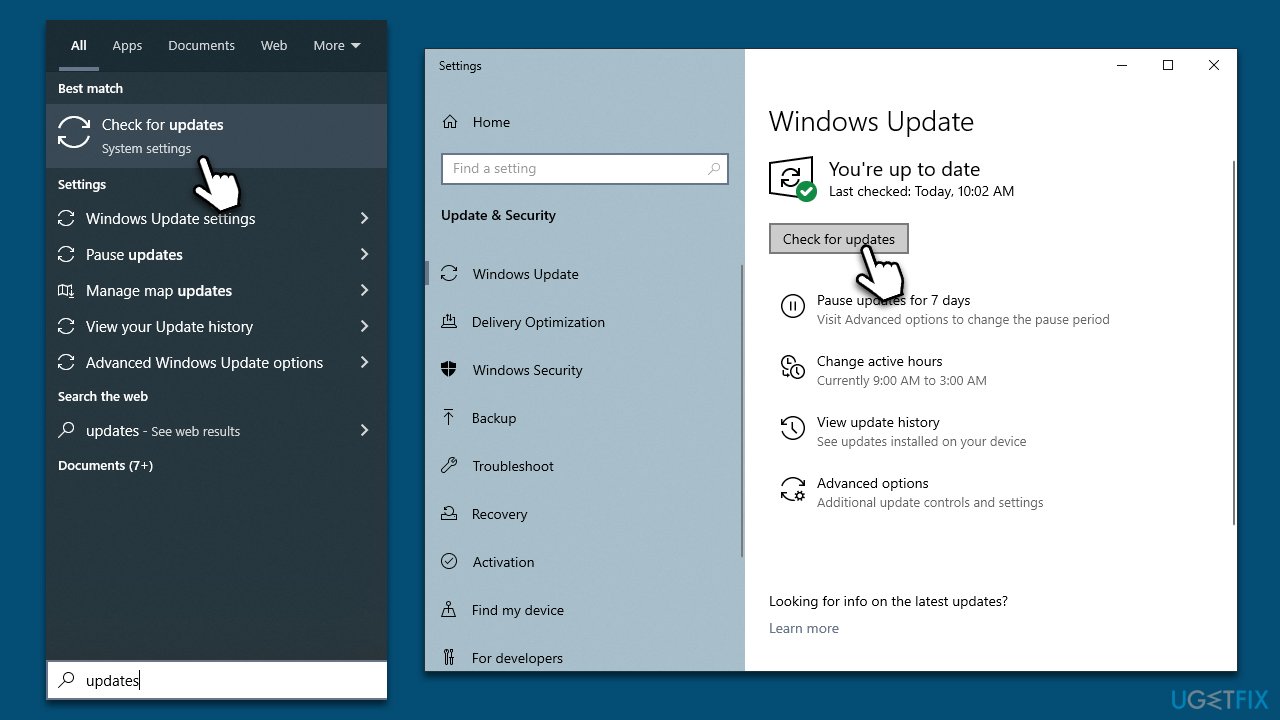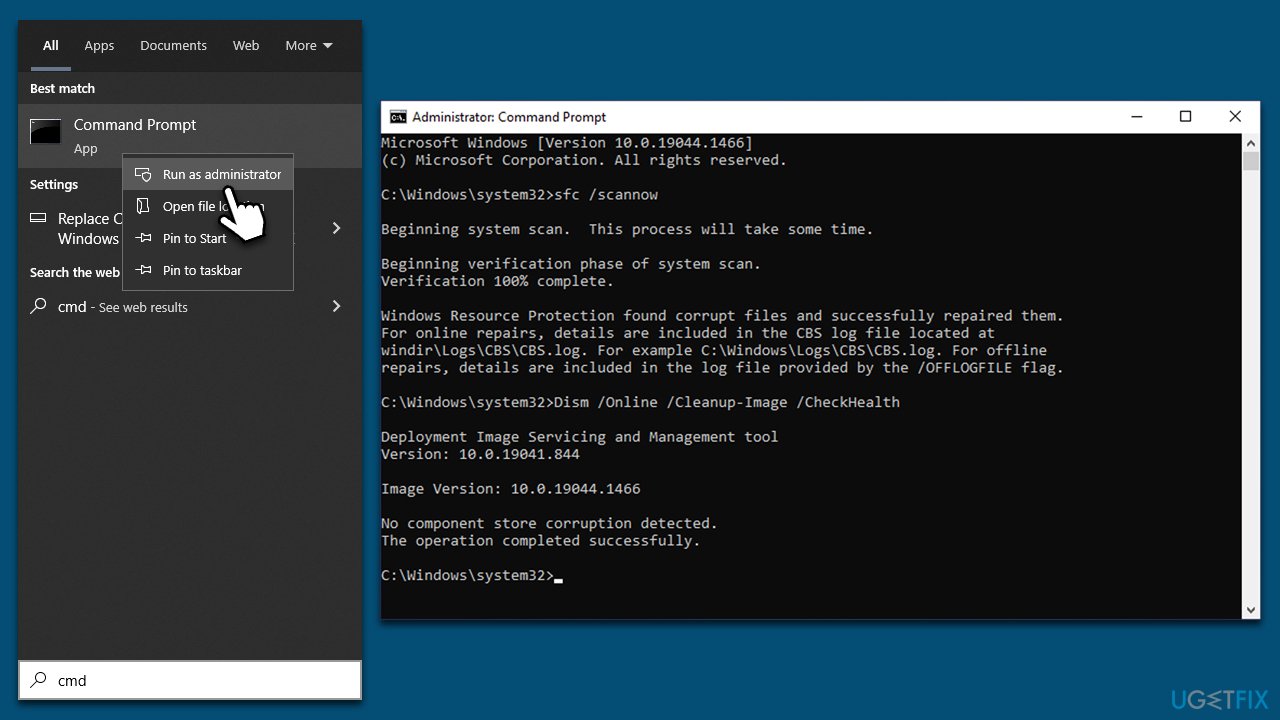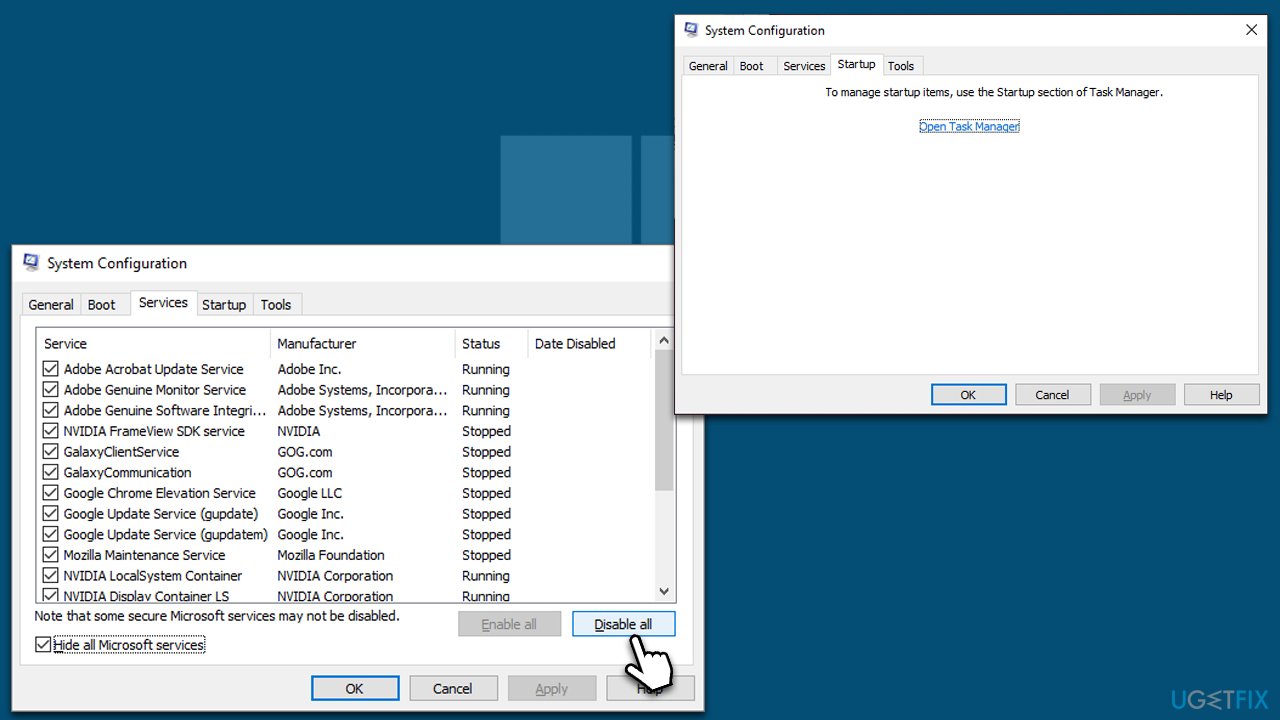Question
Issue: How to fix Shell Infrastructure Host high CPU in Windows?
Hello, I have a problem with my Windows laptop. I have recently noticed that Shell Infrastructure Host high CPU – usually 50-80% when my PC is idle. Can I end this task without doing any harm? Please advise what to do otherwise.
Solved Answer
Task Manager is a great built-in Windows element that can help users observe which processes are currently running and how many resources are used by them. While third-party applications often bring in their own processes, there are plenty of built-in processes that are used by Windows. In fact, some of them are vital for the normal operation of the system.
Some users have recently experienced an abnormal CPU usage of Shell Infrastructure Host. Under normal circumstances, it shouldn't costume more than three percent of the CPU. Unfortunately, some users reported that they've seen the process spike as high as 60%, which is surely not normal behavior.
To clarify the situation, we must first look at the process and what it does. Shell Infrastructure Host usually runs under the sihost.exe file and is a core component of any Windows operating system. Its main function is to support the start menu layout, taskbar transparency, and other graphical UI[1] elements of Windows.
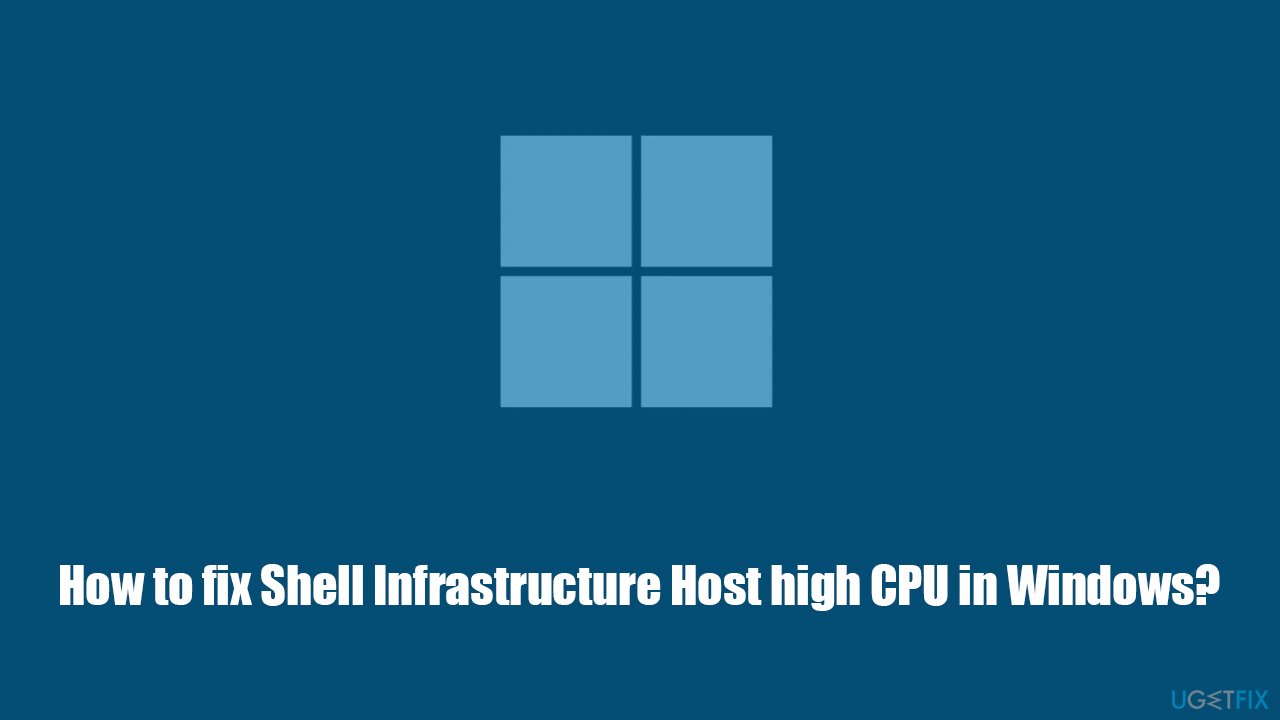
There could be multiple reasons for Shell Infrastructure Host high CPU. For example, a simple system bug[2] could cause the issue to arise, so updating it would be the first solution we would recommend. System file corruption can also be causing the problem, so you should address that aspect as well.
Speaking of which, if you want to fix the most common Windows problems automatically, we highly recommend you try running a scan with FortectMac Washing Machine X9 PC repair and maintenance tool. It can address corrupted files and registries, fix Blue Screen[3] crashes, resolve bugged caches, and much more.
Solution 1. Install all Windows updates
- Type Update in Windows search and hit Enter
- Click Check for updates

- Wait till Windows downloads all the necessary files (don't forget to install all the optional updates)
- Once done, restart your system.
Solution 2. Run SFC and DISM
System File Checker and DISM commands can help you find and repair corrupted system files and remove integrity violations automatically. For that, you need to run an elevated Command Prompt – here's how:
- In Windows search, type cmd
- Right-click on Command Prompt and select Run as administrator
- When User Account Control shows up, click Yes
- In the new window, use the following command and press Enter:
sfc /scannow - Wait till the scan is finished, and then run the following commands (press Enter after each):
DISM /Online /Cleanup-Image /CheckHealth
DISM /Online /Cleanup-Image /ScanHealth
DISM /Online /Cleanup-Image /RestoreHealth
- Once all the commands are completed, close down the Command Prompt and reboot your system.
Solution 3. Check for program conflict
You can launch the system in Clean Boot and see if Shell Infrastructure Host high CPU is gone. If that's the case, there's some third-party software causing the issue.
- Type msconfig in Windows search and press Enter
- Select Services tab
- Check the Hide all Microsoft services box and pick Disable all
- Go to the Startup tab and select Open Task Manager

- In the Task Manager, right-click on every entry and select Disable, then close the Task Manager
- Go to the Boot tab, tick Safe Boot, then click Apply and OK.
Solution 4. Uninstall third-party security software
In some cases, overly aggressive antivirus applications can cause high resource usage of the PC – users have experienced the same issue with WaasMedic Agent Exe. In order to remove security applications properly, you should employ a special removal tool provided by its vendor – you can find all of them on this list.
Repair your Errors automatically
ugetfix.com team is trying to do its best to help users find the best solutions for eliminating their errors. If you don't want to struggle with manual repair techniques, please use the automatic software. All recommended products have been tested and approved by our professionals. Tools that you can use to fix your error are listed bellow:
Protect your online privacy with a VPN client
A VPN is crucial when it comes to user privacy. Online trackers such as cookies can not only be used by social media platforms and other websites but also your Internet Service Provider and the government. Even if you apply the most secure settings via your web browser, you can still be tracked via apps that are connected to the internet. Besides, privacy-focused browsers like Tor is are not an optimal choice due to diminished connection speeds. The best solution for your ultimate privacy is Private Internet Access – be anonymous and secure online.
Data recovery tools can prevent permanent file loss
Data recovery software is one of the options that could help you recover your files. Once you delete a file, it does not vanish into thin air – it remains on your system as long as no new data is written on top of it. Data Recovery Pro is recovery software that searchers for working copies of deleted files within your hard drive. By using the tool, you can prevent loss of valuable documents, school work, personal pictures, and other crucial files.
- ^ User interface. Wikipedia. The free encyclopedia.
- ^ Software Bug. Techopedia. Professional IT insight.
- ^ Chris Hoffman. Everything You Need To Know About the Blue Screen of Death. How-to Geek. Site that explains technology.