Question
Issue: How to fix tcpip.sys blue screen on Windows?
Hello. I looked everywhere for an answer, but I could not find it.
The problem first started last weekend with a BSOD while Hitman Absolution stopped responding. I tried opening task manager to quit the program, and the blue screen tcpip.sys popped up.
Fast forward, with random blue screens every day. The surest way to reproduce the blue screen is by opening up Task Manager immediately after logging in to the account. The task manager will “hang” with a loading circle for about 2 seconds, before blue screening. Help me!
Solved Answer
Tcpip.sys is a system file created by Microsoft for Windows operating systems. System files allow internal hardware components to communicate with third-party software programs and the OS itself.
Tcpip.sys is a critical component of Windows operating system and therefore when problems arise with faulty hardware or corrupt drivers,[1] users can experience multiple error messages, typically occurring as a BSoD.[2]
Error messages can vary, including:
STOP 0x0000000A: IRQL_NOT_LESS_EQUAL – tcpip.sys
STOP 0x0000001E: KMODE_EXCEPTION_NOT_HANDLED – tcpip.sys
STOP 0×00000050: PAGE_FAULT_IN_NONPAGED_AREA – tcpip.sys
🙁 Your PC ran into a problem and needs to restart. We’re just collecting some info, and then we’ll restart for you. If you would like to know more, you can search online later for this error: tcpip.sys.
A problem has been detected and Windows has been shut down to prevent damage to your computer. The problem seems to be caused by the following file: Tcpip.sys.
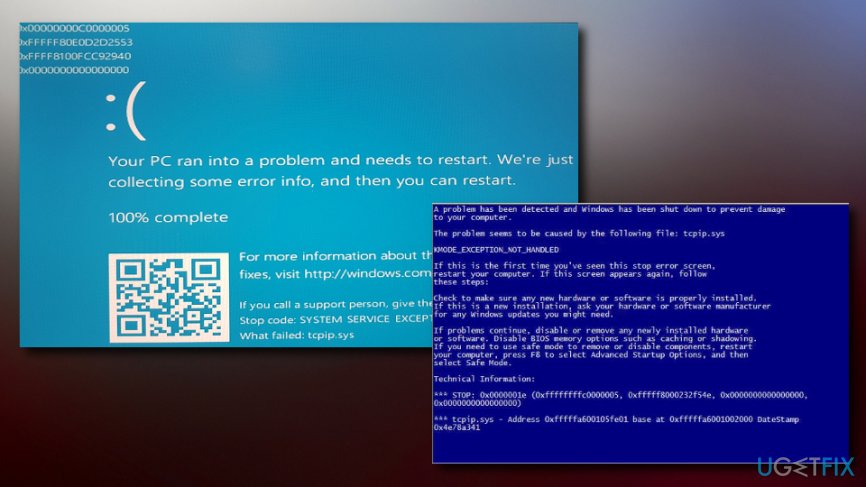
This error can also be connected to third-party drivers, for example, Asus drivers such as AsInsHelp64.sys, ASUSFILTER.sys, AsIO.sys. Quite often, pre-installed components are present within the operating after the purchase of the new machine (software bundling[3]).
These additional features are not necessary for computer operation and might cause conflicts with certain system files, such as Tcpip.sys. Thus, it is recommended to uninstall all the additional components of such kind (note: you should be careful not to remove essential programs that are run by Windows).
BSoD occurs when some of the system files are malfunctioning. To prevent further damage to the system, Windows shuts itself, resulting in the blue screen. After the restart, the computer tries to regain normal operation.
These crashes might also be caused by a variety of viruses (such as trojan horses[4]). Therefore, before you proceed with the following tcpip.sys blue screen fix, make sure you scan your computer with reputable security software, such as Reimage.
Fix 1. Fix tcpip.sys blue screen error by resetting TCP/IP drivers
TCP/IP or Transmission Control Protocol/Internet Protocol is a suite of communication protocols used to interconnect network devices on the internet. In some rare cases, TCP segments are received on different processors, which causes the BSoD. Thus, you need to rest your TCP/IP drivers to bring them back to normal operation.
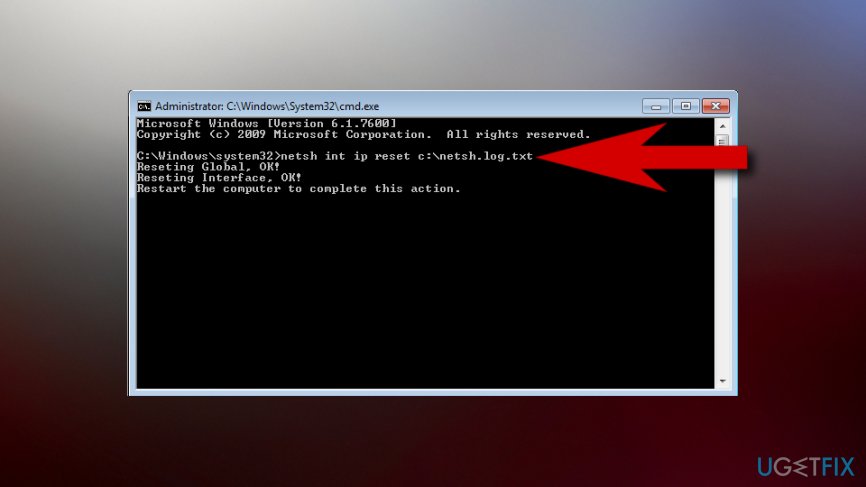
- Press Start, type in cmd into the search box and tap Enter
- From the list, right click on Command Prompt and select Run as administrator
- Windows will most likely issue a warning in the user account control – click Yes
- Type in the following command into the window:
netsh int ip reset c:\\resetlog.txt
- Hit Enter and restart your PC
Fix 2. Update your network drivers
A network card connects your computer to a computer network and all of the modern PCs have this piece of hardware. To be able to operate properly, NIC users drivers. Sometimes, these drivers might get outdated or corrupt, resulting in system crashes. Therefore you should update your network card drivers:
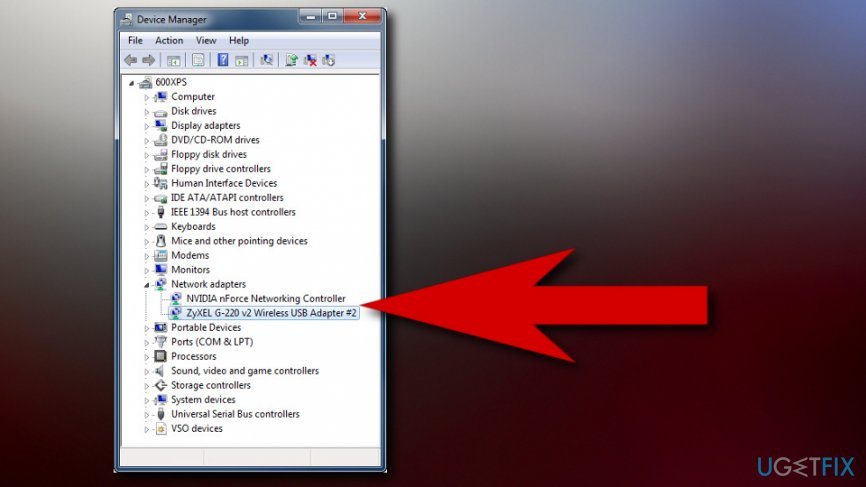
- Click on Start button and type in Device Manager into the search box
- Expand the Network adapters category and select the relevant network card
- Right-click and then press Update Driver
- Then, select Search automatically for updated driver software
- Restart your PC
Fix 3. Disable web protection in your security program
It might seem strange but users reported that disabling Real-Time protection feature helped to fix tcpip.sys blue screen error.
All modern security programs have this feature, so try switching it off and see if it helps.
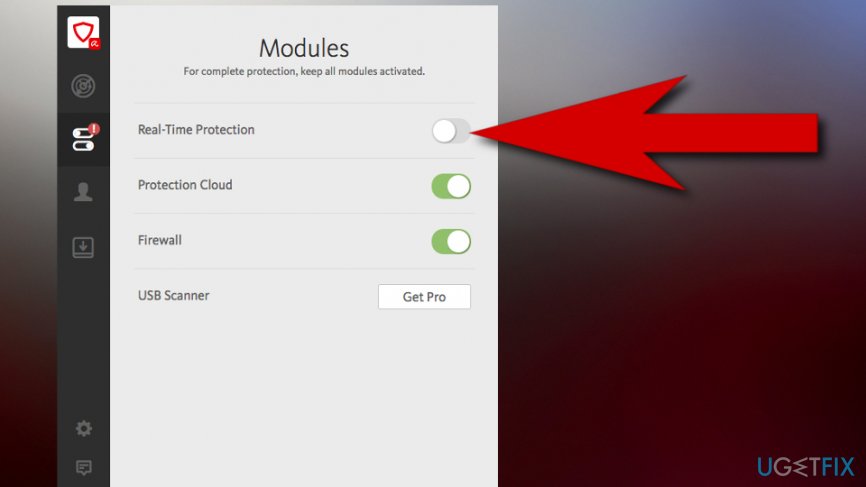
Repair your Errors automatically
ugetfix.com team is trying to do its best to help users find the best solutions for eliminating their errors. If you don't want to struggle with manual repair techniques, please use the automatic software. All recommended products have been tested and approved by our professionals. Tools that you can use to fix your error are listed bellow:
Prevent websites, ISP, and other parties from tracking you
To stay completely anonymous and prevent the ISP and the government from spying on you, you should employ Private Internet Access VPN. It will allow you to connect to the internet while being completely anonymous by encrypting all information, prevent trackers, ads, as well as malicious content. Most importantly, you will stop the illegal surveillance activities that NSA and other governmental institutions are performing behind your back.
Recover your lost files quickly
Unforeseen circumstances can happen at any time while using the computer: it can turn off due to a power cut, a Blue Screen of Death (BSoD) can occur, or random Windows updates can the machine when you went away for a few minutes. As a result, your schoolwork, important documents, and other data might be lost. To recover lost files, you can use Data Recovery Pro – it searches through copies of files that are still available on your hard drive and retrieves them quickly.
- ^ Why, or How, do Files Become Corrupt?. Ask Leo. Marketing Technology.
- ^ Tim Fisher. Blue Screen of Death (BSOD. Lifewire. Tech untangled.
- ^ Bundled software. Webopedia. Online Tech Dictionary.
- ^ Trojan horse. Wikipedia. The free encyclopedia.



