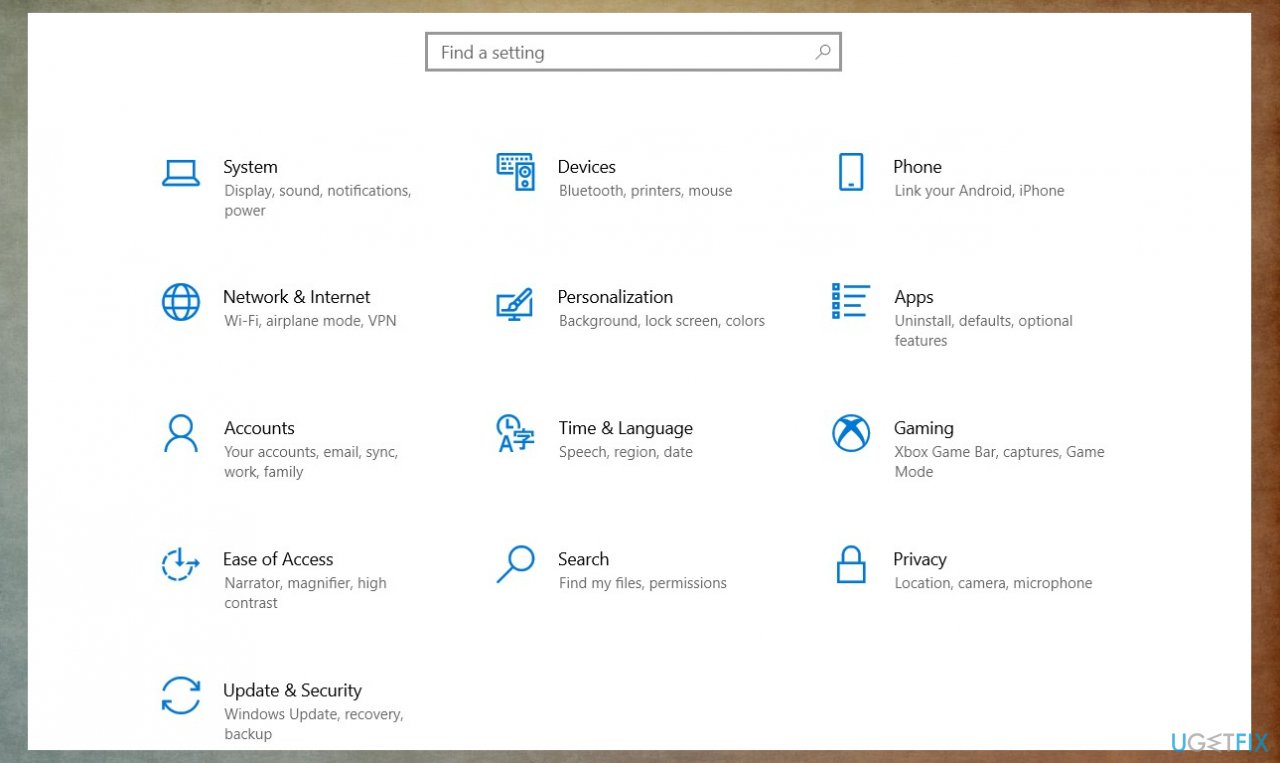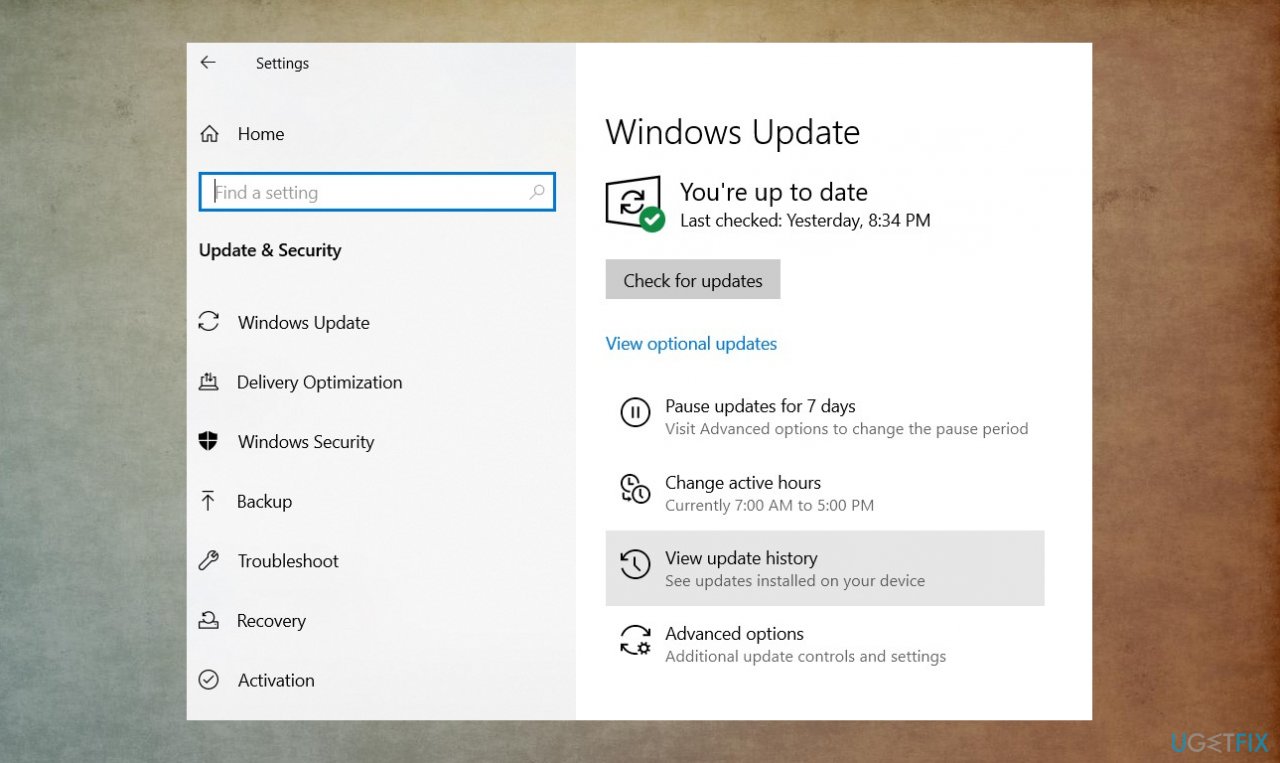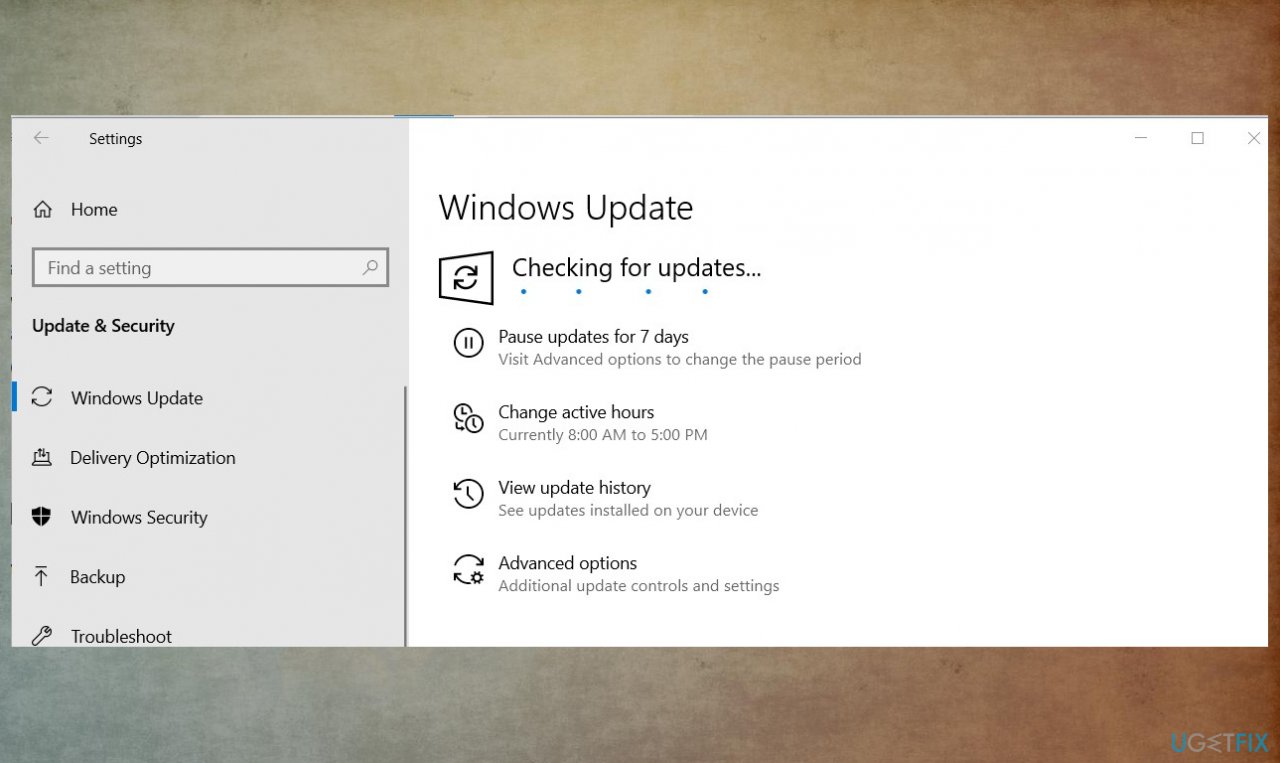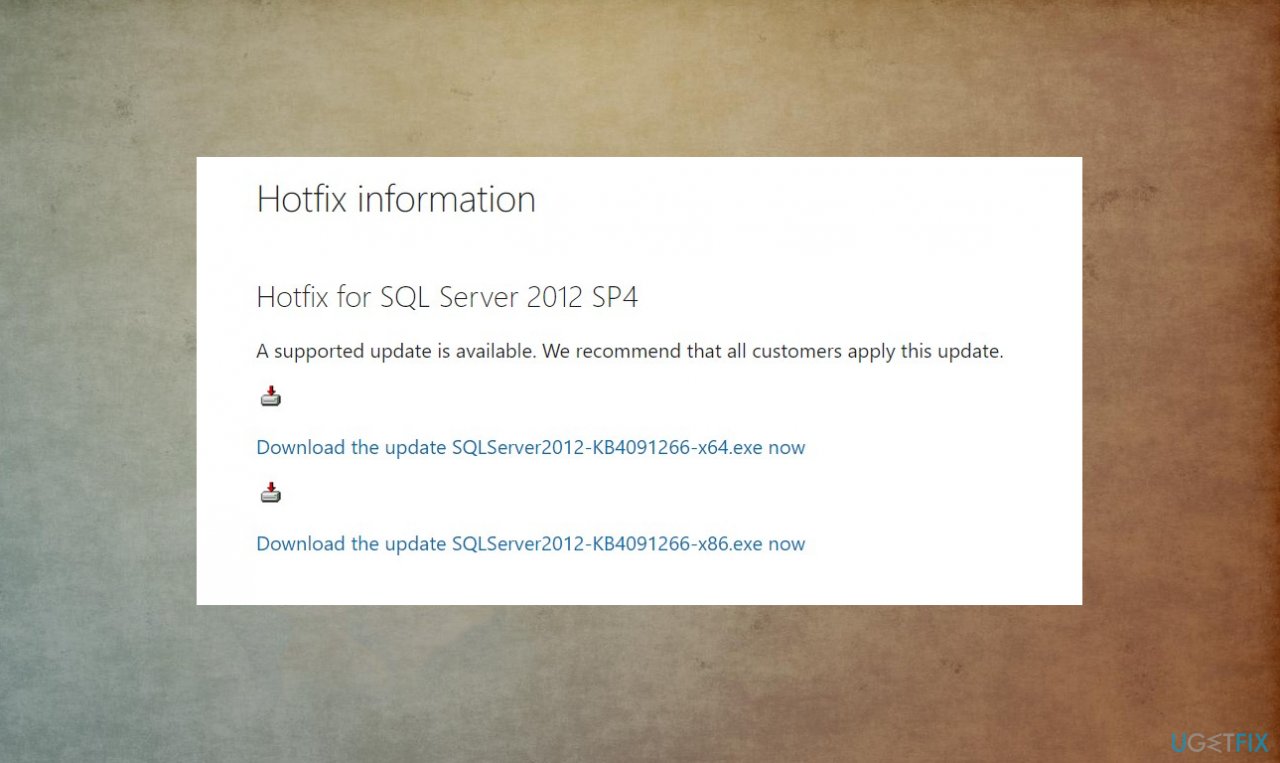Question
Issue: How to fix "The data area passed to a system call is too small" error in Windows?
Hello. I need your help here because I am annoyed with the “The data area passed to a system call is too small” error. I run Windows 10, but my friend also has this error on his Windows 11 HP computer. I cannot understand what the problem is. Can you offer any solutions?
Solved Answer
“The data area passed to a system call is too small” error in Windows is a problem that can cause issues on the machine, and the pop-up appearing during various processes annoys and frustrates people. The cause for this error can be related to the full path of the driver files that is longer than the SMS 2003 can handle.
Other reasons for the particular error could be miscommunications between two filter drivers like the Desktop Bridge – WCNFS and the RsFxXXXX.sys driver SQL Server FILESTREAM system driver. It can be a problem because the RsFx system driver cannot honor flags being passed by the other driver.
Startup failures and issues with other applications lead to the “The data area passed to a system call is too small” error in Windows. These are the main reasons for the reports[1] that users post online. The error might occur when running server webpages or while connecting to Active Server Pages on the machine that runs the Internet Information Server.
The check for the issue can include finding problems with the computer or the SSD. You might need a replacement of the SSD to see if the issue occurs when that is done. If the machine is working fine, “The data area passed to a system call is too small” error in Windows might be caused by the problem with your SSD.
You can check the system for affected files or issues with the data on the machine. Those can be affected by malware[2] or updates in the operating system.[3] The application like FortectMac Washing Machine X9 can help with the check on the computer, so all the problems with corrupted system data could be solved and these errors fixed.
Other solutions for the “The data area passed to a system call is too small” error in Windows might include more in-depth steps and changes to the settings of your device. So follow these listed instructions and make sure to check a few methods yourself.
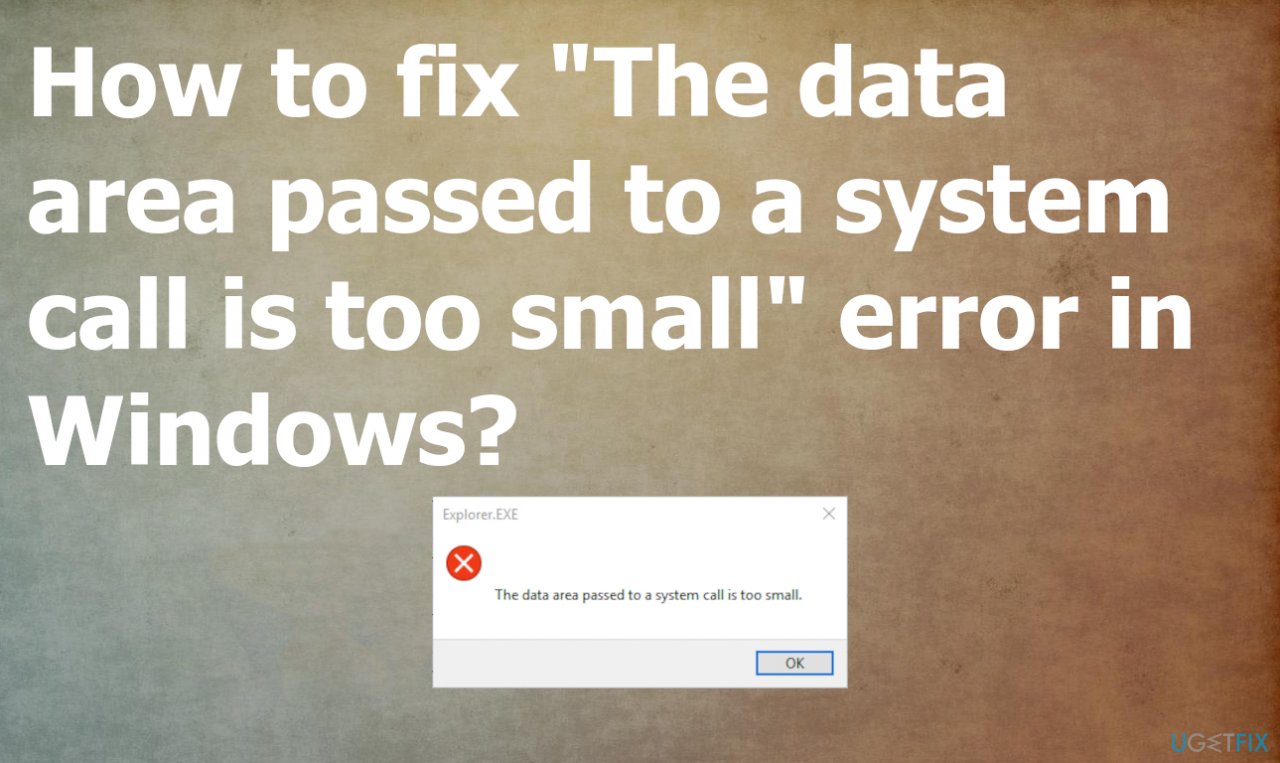
Method 1. Change Website properties
- Press Windows key and R key together to open Run dialog.
- Then type mmc in the box and click OK to continue.
- Then, open the Web site Properties, and then click the Home Directory tab.
- In the Application Settings tab, click Configuration.
- Click to check the Cache ISAPI Applications check box.
- Stop and restart the Web site.
- You’re all set.
Method 2. Reinstall problematic apps
If you can pin to the particular application that is causing these issues, you might want to remove that application and reinstall it again. Those applications can require proper updates and installation, so the problem does not occur again. You can also rely on Driver Fix, which finds particular pieces that are outdated and installs proper drivers on the machine that cause issues similar to this error.
Method 3. Check for OS updates
- Press Windows key + I to open Settings.

- Open Updates & Security section.

- Click Check for Updates button and wait.
- All available updates will automatically be listed and could be installed.

- Restart the PC after that.
Method 4. Try the KB4091266 hotfix
It might be possible to fix the error on Windows with the possible hotfix.
- Download and install the hotfix update for SQL Server 2012 SP4 from here.

- Follow the procedure and install the fix on the PC.
- Restart the application that was problematic and see if the error appears again.
Repair your Errors automatically
ugetfix.com team is trying to do its best to help users find the best solutions for eliminating their errors. If you don't want to struggle with manual repair techniques, please use the automatic software. All recommended products have been tested and approved by our professionals. Tools that you can use to fix your error are listed bellow:
Protect your online privacy with a VPN client
A VPN is crucial when it comes to user privacy. Online trackers such as cookies can not only be used by social media platforms and other websites but also your Internet Service Provider and the government. Even if you apply the most secure settings via your web browser, you can still be tracked via apps that are connected to the internet. Besides, privacy-focused browsers like Tor is are not an optimal choice due to diminished connection speeds. The best solution for your ultimate privacy is Private Internet Access – be anonymous and secure online.
Data recovery tools can prevent permanent file loss
Data recovery software is one of the options that could help you recover your files. Once you delete a file, it does not vanish into thin air – it remains on your system as long as no new data is written on top of it. Data Recovery Pro is recovery software that searchers for working copies of deleted files within your hard drive. By using the tool, you can prevent loss of valuable documents, school work, personal pictures, and other crucial files.
- ^ Error 0x8007007A. Answers. Microsoft community forum.
- ^ Malware. Wikipedia. The free encyclopedia.
- ^ 100 common Windows 10 problems. Techradar. IT news and reports.