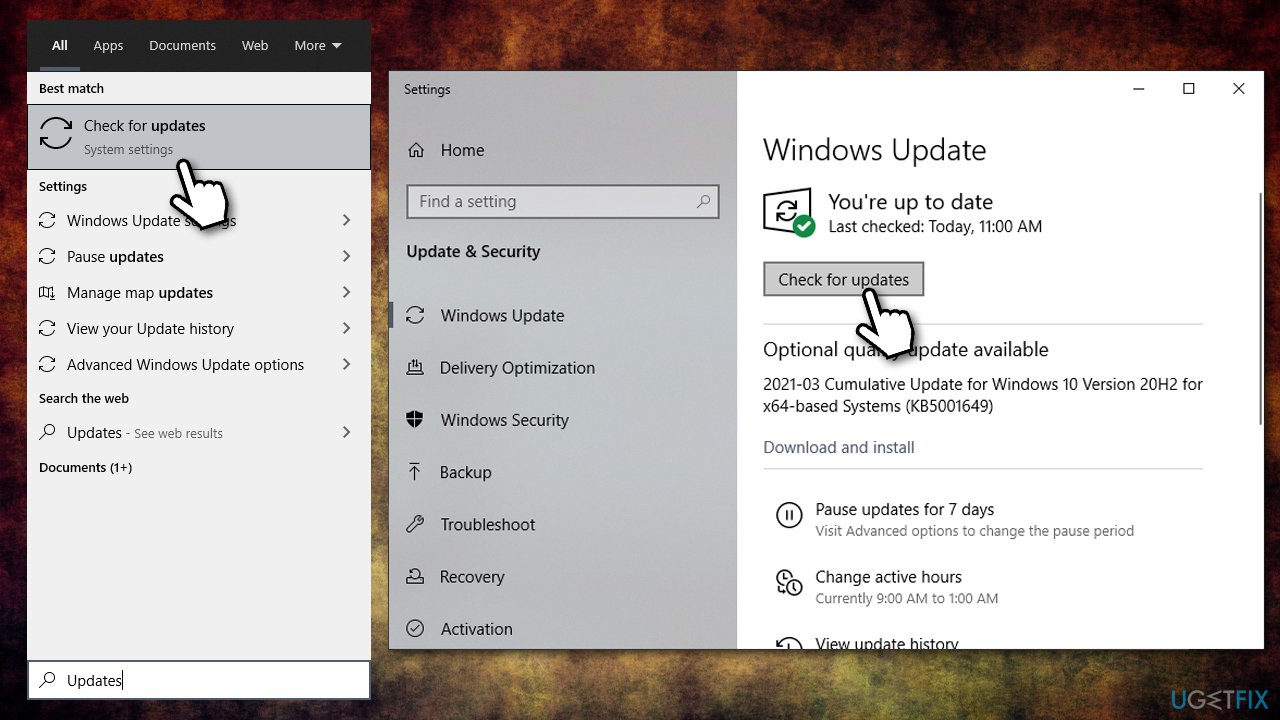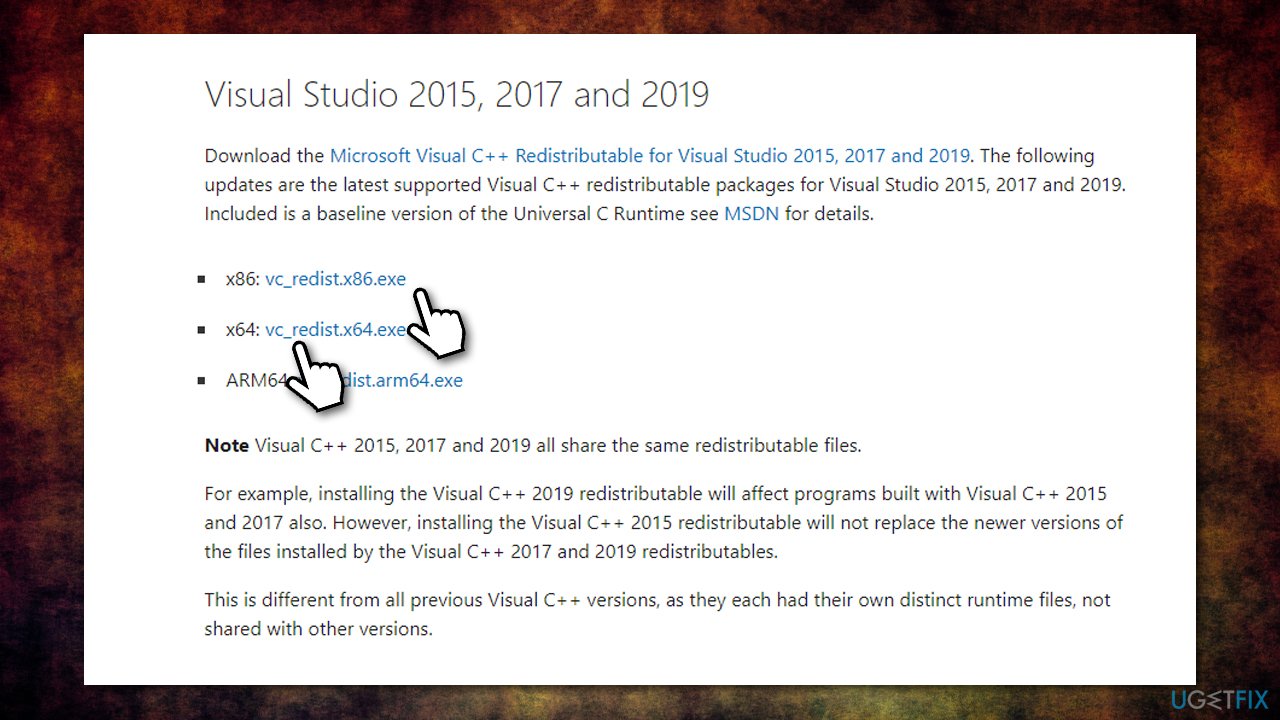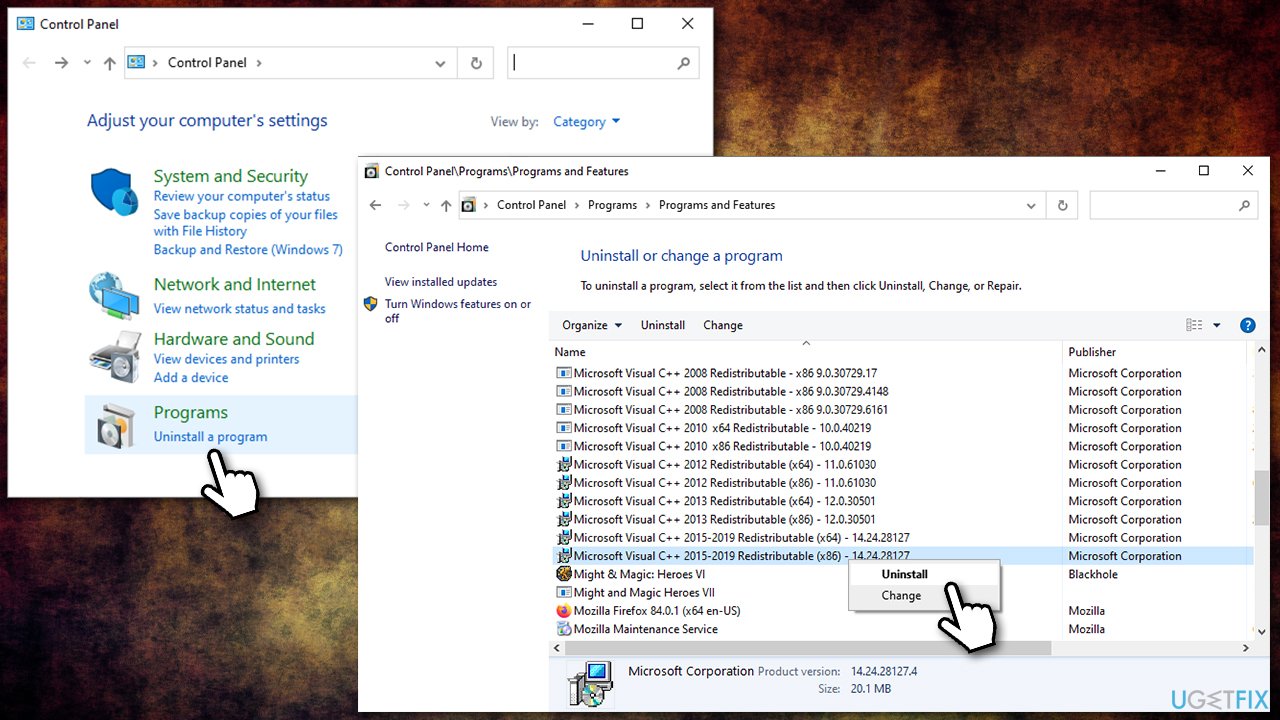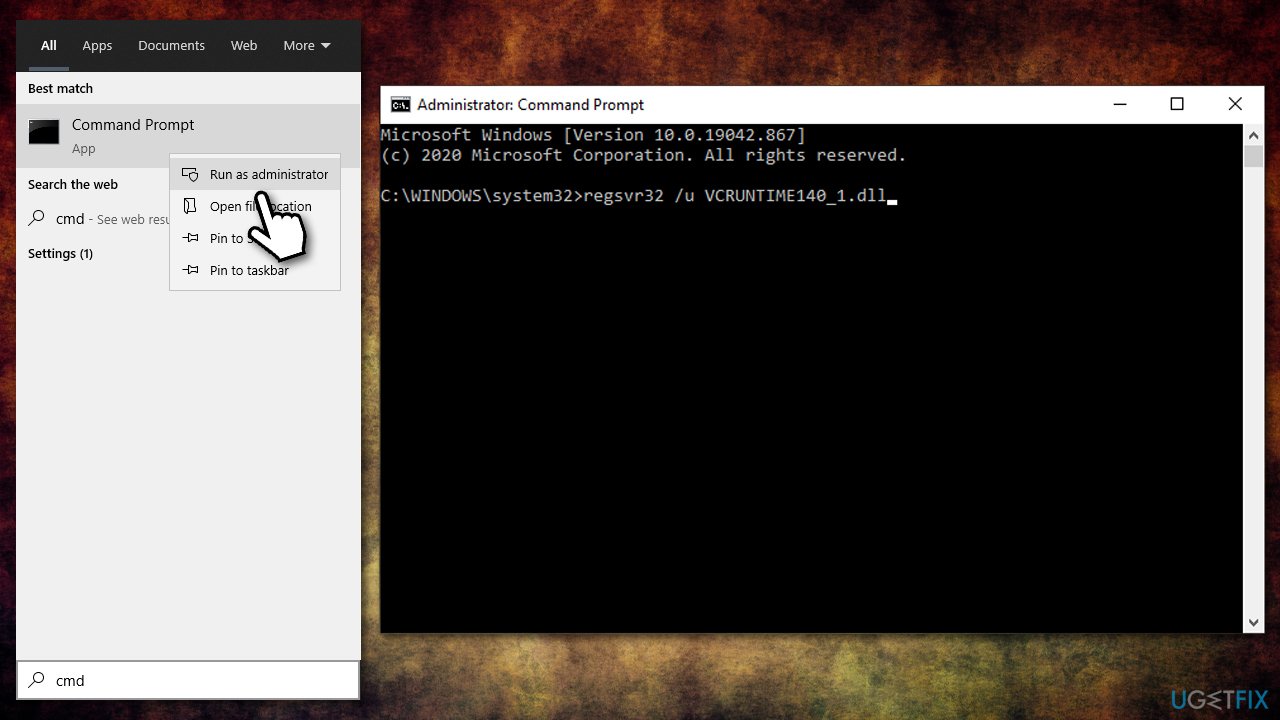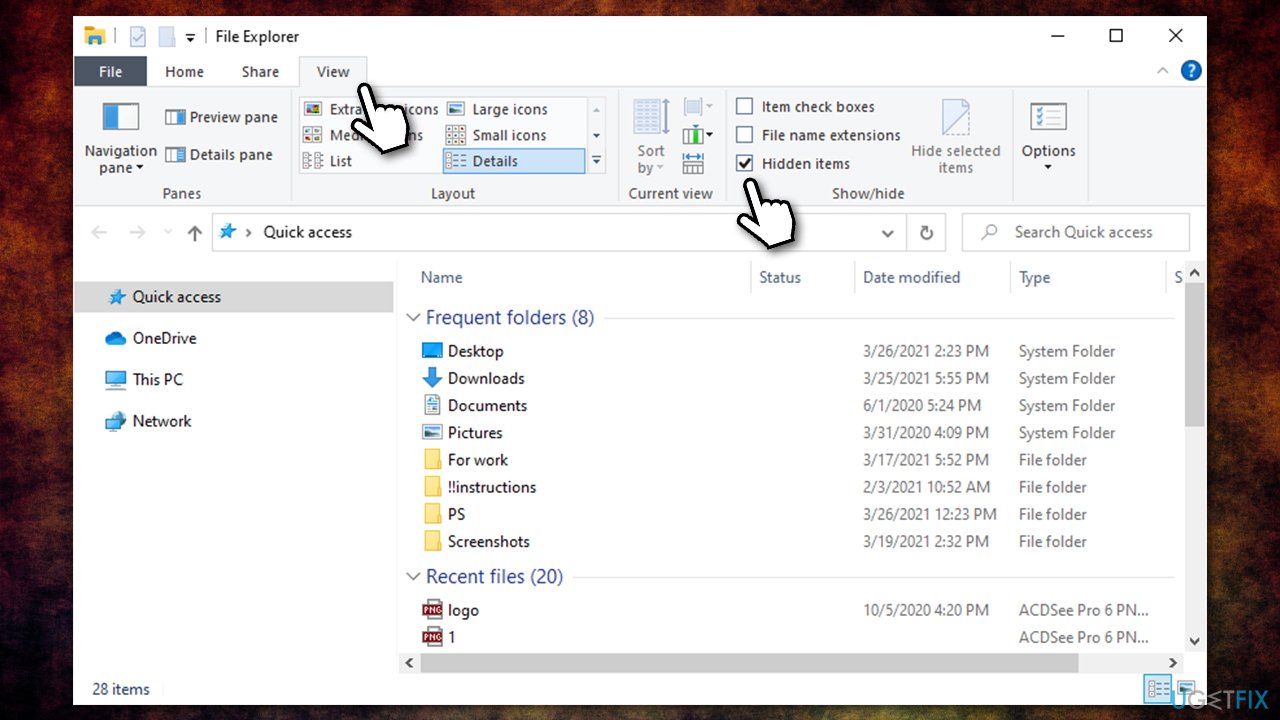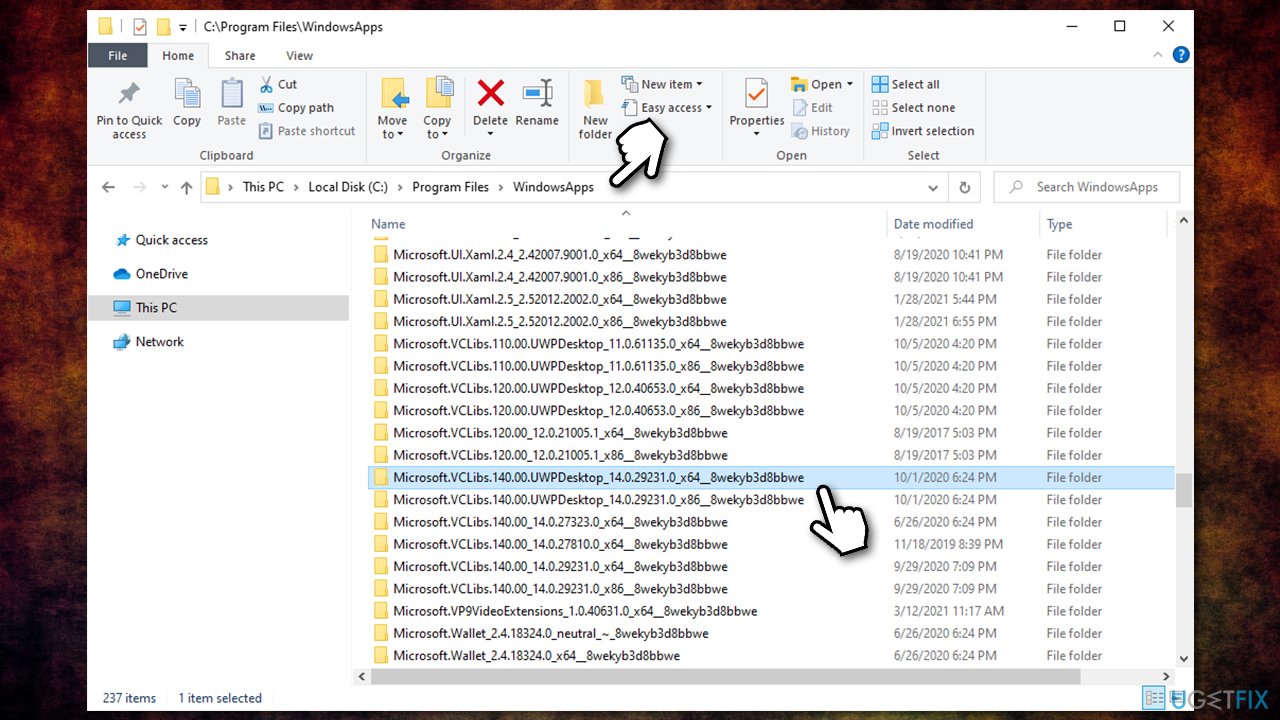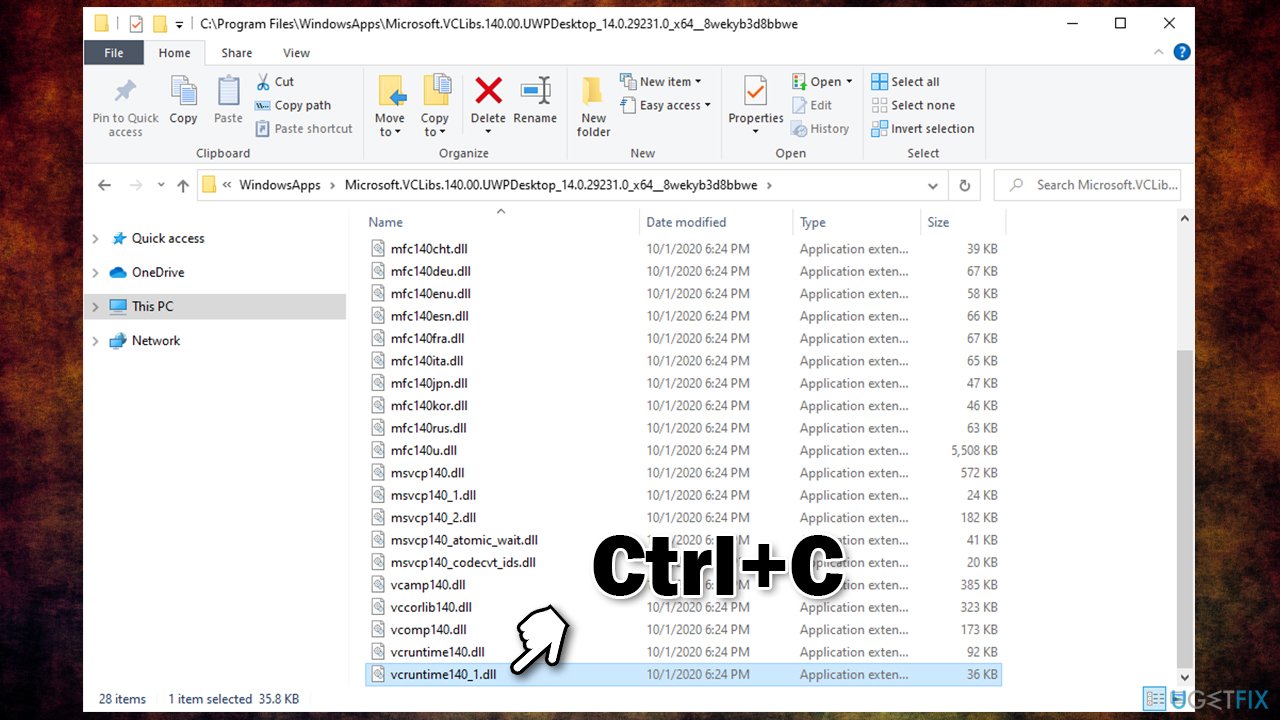Question
Issue: How to fix VCRUNTIME140_1.dll missing or not found error in Windows?
Hi, every time I try to open Firefox, I receive an error message instead – it states that VCRUNTIME140_1.dll was not found. Any idea on how to fix this? Help would be much appreciated.
Solved Answer
VCRUNTIME140_1.dll was not found error is usually encountered by users when trying to run a particular program on Windows 10, as well as other versions of the OS.
Similar to VCRUNTIME140.dll, VCRUNTIME140_1.dll is a Dynamic Link Library[1] file that is used by several applications to launch specific commands or run a particular code. The file is not a part of the Windows operating system but is generally needed by third-party applications to run smoothly.
In particular, users encounter the error when the file is missing from the system – it consequently prevents the launch and operation of a program that relies on this file to function properly. Unfortunately, missing DLL files is not news to some Windows users (other examples include MSVCP140.dll and MSVCP100.dll), and such errors can create a very frustrating user experience when using a Windows device.
People reported that they encountered VCRUNTIME140_1.dll not found error when trying to launch various programs, including game modding[2] software[3] or personally created apps. Now, most commonly, users try to look for the missing file on their computers by using the search function, and they claim that such a file was not able to be located – unsurprisingly.
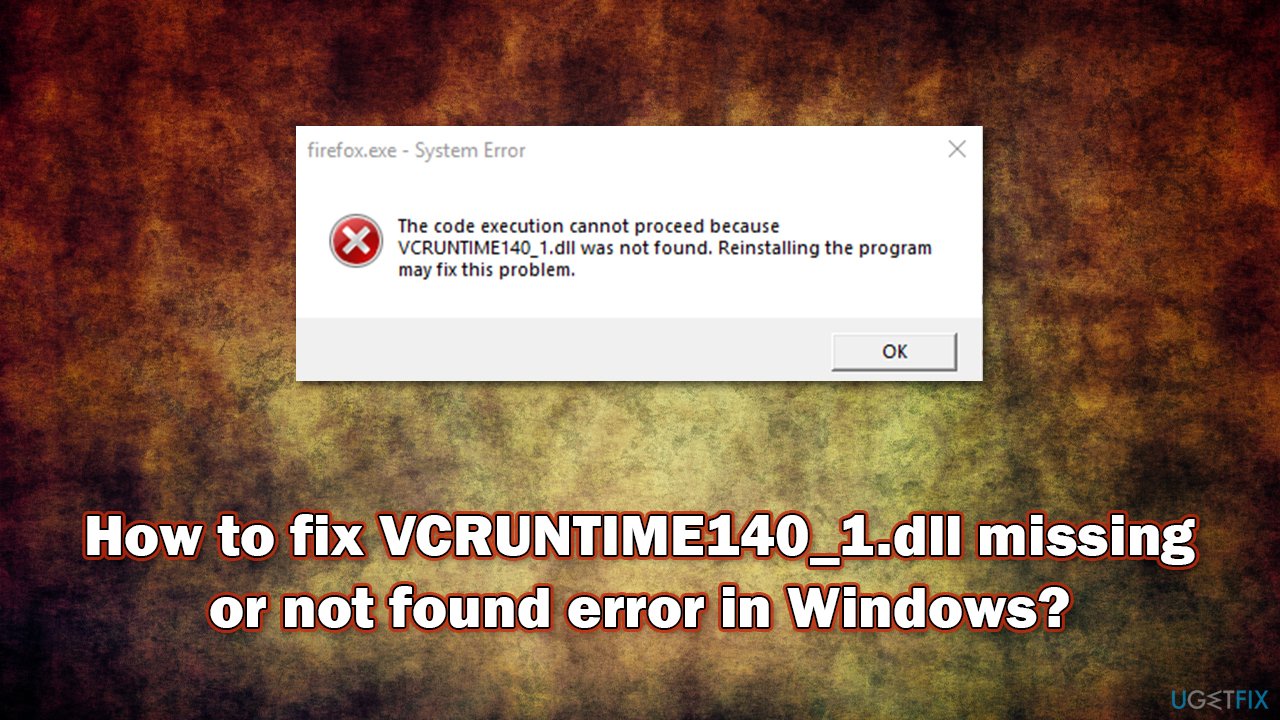
The error states the following:
The code execution cannot proceed because VCRUNTIME140_1.dll was not found. Reinstalling the program may fix this problem
VCRUNTIME140_1.dll element indicates that the missing DLL comes from the Microsoft Visual C++ Redistributable package and initially should be installed on the system. However, due to several reasons, these files might be replaced, deleted, or corrupted. As a result, users are unable to launch programs that rely on that particular environment to be present on Windows.
Many users who tried to fix VCRUNTIME140_1.dll is missing error, considered reinstalling the app, as suggested by the message within the error. After doing so several times, the issue persisted.
Below you will find methods that should help you resolve the issue. If you want to try a quick fix, we highly recommend you run a scan with FortectMac Washing Machine X9 repair software that is capable of finding and replacing damaged Windows system files automatically.
Solution 1. Install all available Windows updates
- Type in Updates in Windows search and press Enter
- On the right-side, click Check for updates

- Wait till Windows installs everything
- Remember to install all the optional updates
- Reboot your system.
Solution 2. Install Microsoft Visual C++ Redistributable package
Some components within the Visual C++ libraries might get corrupt, resulting in missing or not found DLL errors. Thus, installing the latest package could help you fix the problem.
- Visit the official Microsoft website that offers the latest installers of Visual C++
- Download and install both vc_redist.x86.exe (32-bit) and vc_redist.x64.exe (64-bit) versions

- Once finished, reboot the system.
Note: if you have all the Visual C++ Redistributable packages already installed, uninstall them before installing the new ones – here's how:
- Type in Control Panel in Windows search and press Enter
- Go to Programs > Uninstall a program
- From the list, locate Visual C++ Redistributable packages
- Right-click on each of them and select Uninstall

- Now reinstall the packages as explained above.
Solution 3. Manually re-register the missing VCRUNTIME140_1.dll
- Type cmd in Windows search
- Right-click on Command Prompt and select Run as administrator
- In this window, copy and paste the following commands, pressing Enter after each:
regsvr32 /u VCRUNTIME140_1.dll
regsvr32 VCRUNTIME140_1.dll - Restart the PC and check if the problem is solved.

Solution 4. Copy the missing DLL from another location
Since VCRUNTIME140_1.dll is used by several applications and is a part of the Microsoft Visual C++ Redistributable package, it can be replicated easily. Here's what you need to do:
- Press Win + E to open File Explorer
- Go to View tab and make sure Hidden items box is checked

- Now navigate to the following location:
C:\\Program Files\\WindowsApps
- In here, you should be looking for a folder titled as as follows (note that 14.0.29231.0_x64__ is a variable that changes depending on a version):
Microsoft.VCLibs.140.00.UWPDesktop_14.0.29231.0_x64__8wekyb3d8bbwe

- In here, scroll down and locate the VCRUNTIME140_1.dll file – press Ctrl + C to copy it

- Now head to the folder of the program you are experiencing issues with, e.g., C:\\Program Files\\Mozilla Firefox and paste the file with Ctrl + V.
Repair your Errors automatically
ugetfix.com team is trying to do its best to help users find the best solutions for eliminating their errors. If you don't want to struggle with manual repair techniques, please use the automatic software. All recommended products have been tested and approved by our professionals. Tools that you can use to fix your error are listed bellow:
Access geo-restricted video content with a VPN
Private Internet Access is a VPN that can prevent your Internet Service Provider, the government, and third-parties from tracking your online and allow you to stay completely anonymous. The software provides dedicated servers for torrenting and streaming, ensuring optimal performance and not slowing you down. You can also bypass geo-restrictions and view such services as Netflix, BBC, Disney+, and other popular streaming services without limitations, regardless of where you are.
Don’t pay ransomware authors – use alternative data recovery options
Malware attacks, particularly ransomware, are by far the biggest danger to your pictures, videos, work, or school files. Since cybercriminals use a robust encryption algorithm to lock data, it can no longer be used until a ransom in bitcoin is paid. Instead of paying hackers, you should first try to use alternative recovery methods that could help you to retrieve at least some portion of the lost data. Otherwise, you could also lose your money, along with the files. One of the best tools that could restore at least some of the encrypted files – Data Recovery Pro.
- ^ What is a DLL. Microsoft. Docs.
- ^ Rafi Letzter. Online communities are changing video games to make them better, weirder, and much more wonderful. Business Insider. Global tech, finance, markets, media, healthcare, and strategy stories.
- ^ VCRUNTIME140_1.dll Missing: where to get?. Microsoft. Official forums.