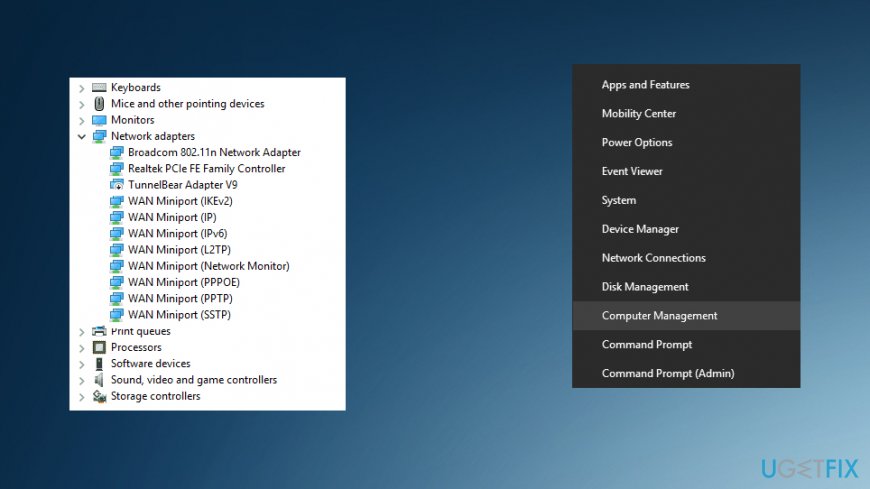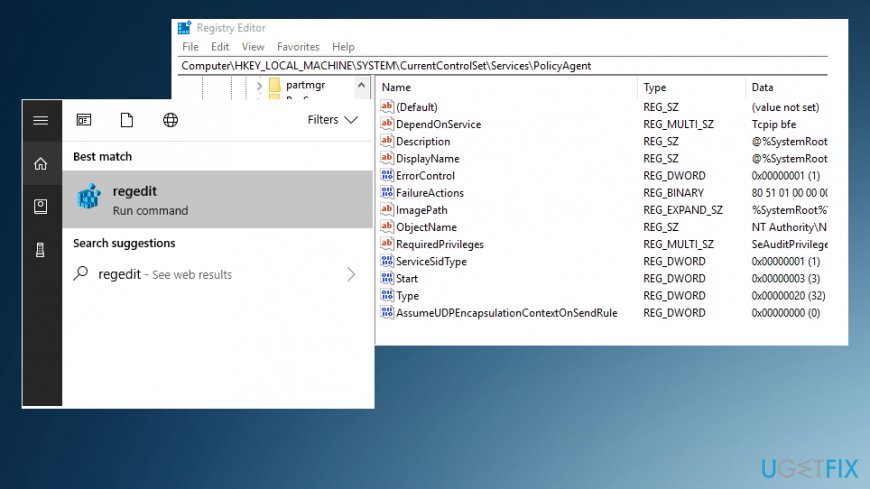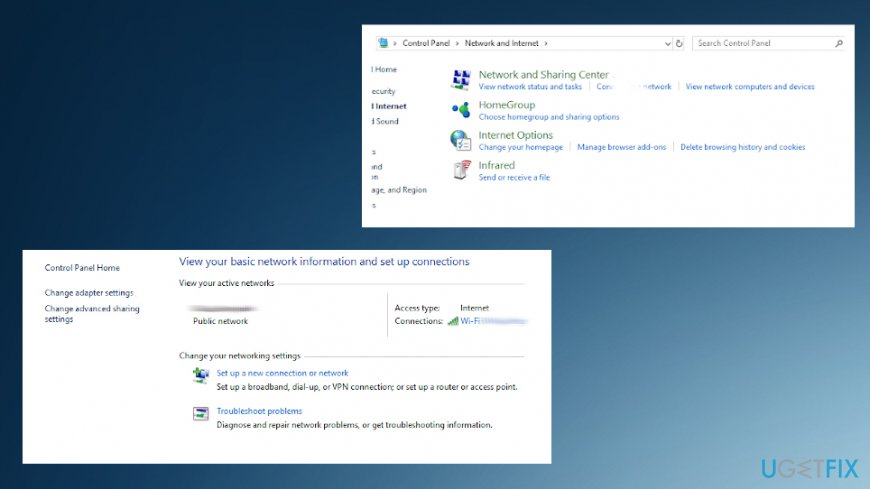Question
Issue: How to fix VPN fail to auto-connect after upgrade to Windows 10?
Hello, after the upgrade to Windows 10, I experience issues with the VPN connection. It says that the user or password is wrong and shows the dialog window for entering the password. Login information is correct and the connection is turned on. However, this should happen automatically because I check the Automatically use my Windows log-on name and password (and domain, if any) option. What can be possibly wrong here?
Solved Answer
Automatically use my Windows log-on name and password (and domain, if any) should ensure that the computer is connecting to the VPN automatically. People use this option on purpose for a quick and easy connection, secure time online. based on various users' reports online[1] this VPN fail to auto-connect issue is universal, and applies to all VPN types.[2]
The particular VPN fail to auto-connect after upgrade to Windows 10 is also not new nor uncommon since OS updates can trigger issues with various computer settings. Sometimes the problem can be related to DNS errors and settings regarding these connections.
It is possible that when you have a device based on older versions of Windows than Win 10, when you upgrade to the recent version the virtual private network software is not connecting properly because the computer no longer is able to detect the wireless connection, for example. It can be caused by the filter driver that is not upgraded correctly during the full system update, so the VPN or any other software is stopped from running properly.
To fix VPN fail to auto-connect after upgrade to Windows 10 or the typical VPN stuck on “connecting” issue, you need to properly differentiate what is the reason for the failed connection. The bug that is particular in the Windows operating system may trigger the connection or other preferences and functions. 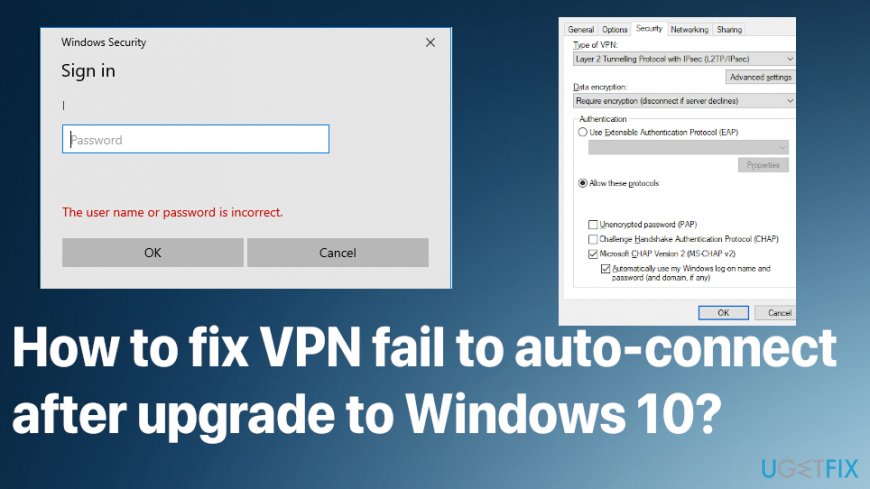
These VPN block or fail issues are not pleasant because:
- you cannot modify your IP address;
- can't access the content that is typically restricted;
- no longer can stay anonymous online;
- cannot avoid being snooped by the government agencies.[3]
It is possible that to fix VPN fail to auto-connect after upgrade to Windows 10 particularly, you need to work around some settings and system preferences. This blockage can be triggered by some update settings or internet connections, or the VPN software itself. So you can fix the VPN problem by solving other issues with the said machine.
How to fix VPN fail to auto-connect after upgrade to Windows 10
The VPN fail to auto-connect after upgrade to Windows 10 issue can occur when some system files are not working properly on functions are not fully controlled. Disconnect from a previous VPN session or a pattern of such occurance can also possibly cause the issue with your VPN software, so complex troubleshooting may show possible solutions or steps that are quick and easy. When it comes to methods that may help to fix VPN fail to auto-connect after upgrade to Windows 10 problem, FortectMac Washing Machine X9 can also be useful since the optimizer software is the one that stores various Windows system files on the database and can repair them when the damage is detected. Other quick options would be factory reset, disabling your AV, or clearing cache. If this is not the method for you, try listed solutions.
Update your Windows 10 operating system
Your recent upgrade may be a buggy version of the operating system, so issues regarding these errors or the material that is not running or displaying properly get forgotten if you download the most recent one. Windows 10 updates get patches more commonly, so you may only need to upgrade again, to fix the issue with your VPN fail to the auto-connect issue.
- You can access the Update& security section and check for updates there.
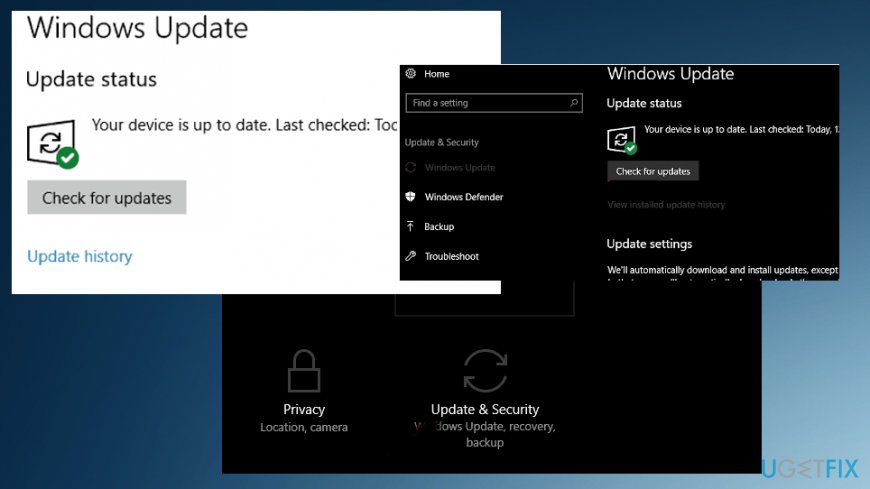
Reinstall drivers to fix VPN fail to auto-connect after Windows 10 update
- Go to Device Manager.
- Expand the section where Network adapters are.

- Right-click on every WAN Miniport driver individually and uninstall them.
- Restart and open Device Manager again.
- Install al the network adapters again.
Edit the Windows registry and fix VPN fail to auto-connect after the Windows update
- Type regedit in the Windows Search bar and locate to the registry editor.
- First, backup your registry and then go to ComputerHKEY_LOCAL_MACHINESYSTEMCurrentControlSetServicesPolicyAgent.

- Right-click on the blank area and then select New>DWORD.
- Name the DWORD input to AssumeUDPEncapsulationContextOnSendRule.
- Change the value to 2 and save.
- Restart the PC.
Reinstall the VPN software
You can go to Control Panel and find the program in the Programs category. Uninstall it and reinstall it again.
Disable IPv6 to fix VPN fail to auto-connect after upgrade to Windows 10
- Open Control Panel.
- Go to Network and Internet and then choose Network and Sharing Center.
- Click on Change adapter settings from the left on the screen.

- Then right-click on VPN network adapter and open Properties.
- Uncheck box besides the IPv6 and confirm.
Use a different VPN client
You may experience VPN fail to auto-connect after Windows upgrade issue or general problems with the VPN connection because the software you are using is not professional or has compatibility issues. You can turn these issues around and use the Private Internet Access for better results. You can choose any other alternate software that fits your security and privacy needs. PIA is designed to run on Windows 10, so it can easily offer you all those options and features regarding anonymity and online reputation, restriction bypassing, and so on.
Repair your Errors automatically
ugetfix.com team is trying to do its best to help users find the best solutions for eliminating their errors. If you don't want to struggle with manual repair techniques, please use the automatic software. All recommended products have been tested and approved by our professionals. Tools that you can use to fix your error are listed bellow:
Protect your online privacy with a VPN client
A VPN is crucial when it comes to user privacy. Online trackers such as cookies can not only be used by social media platforms and other websites but also your Internet Service Provider and the government. Even if you apply the most secure settings via your web browser, you can still be tracked via apps that are connected to the internet. Besides, privacy-focused browsers like Tor is are not an optimal choice due to diminished connection speeds. The best solution for your ultimate privacy is Private Internet Access – be anonymous and secure online.
Data recovery tools can prevent permanent file loss
Data recovery software is one of the options that could help you recover your files. Once you delete a file, it does not vanish into thin air – it remains on your system as long as no new data is written on top of it. Data Recovery Pro is recovery software that searchers for working copies of deleted files within your hard drive. By using the tool, you can prevent loss of valuable documents, school work, personal pictures, and other crucial files.
- ^ VPN not working on Windows 10 1903. Answers. Microsoft community forum.
- ^ An introduction to six types of VPN software. Computerworld. IT analysis.
- ^ Government is spying on you: ways to protect yourself. 2spyware. News on IT and virus removal guides.