Question
Issue: How to Fix “Windows Defender Alert” Scam?
Yesterday I’ve started getting an alert, which claims that Windows Defender detected Zeus virus. It would seem rather convincing, except that it’s displayed while I browse with Chrome. Besides, I was not able to close the window with the Windows Defender Alert, so I had to close web browser entirely. Should I worry about Zeus or another virus infection?
Solved Answer
Windows Defender is an anti-virus utility developed by Microsoft. Initially, it was known as Microsoft Security Essentials software available on Windows XP, Windows Vista, and Windows 7 OS. With the release of Windows 8, Microsoft renewed Windows Security Essentials and introduced it as Windows Defender, which now comes as a part of Windows 10 OS and is turned on by default. Just like any other security software, Windows Defender generates warnings if malicious software attempts to slither onto the system or if it’s detected. Such warnings are generated by Windows Defender in a form of pop-up boxes. However, recently people reported a “new type” of Windows Defender Alert, which shows up while the PC’s owner is browsing the web. Such message says:
Windows Defender Alert : Zeus Virus Detected In Your Computer !!
Please Do Not Shut Down or Reset Your Computer.
The following data will be compromised if you continue:
1. Passwords
2. Browser History
3. Credit Card Information
4.Local Hard Disk Files.
This virus is well known for complete identity and credit card theft. Further action through this computer or any computer on the network will reveal private information and involve serious risks.
Call Technical Support Immediately at +1-877-219-6702
Why am I seeing the “Windows Defender Alert” pop-up?
“Windows Defender Alert: Zeus Virus Detected In Your Computer” pop-up is generated on a web browser that the PC owner is currently using as default. Although the warning seems to be official, it is not related to the condition of your PC and Windows Defender so far. The “Windows Defender Alert” is a Tech-Support-Scam, which is triggered by a corrupted web domain to which your web browser was redirected after clicking on a malicious link or a potentially unwanted program, namely adware.
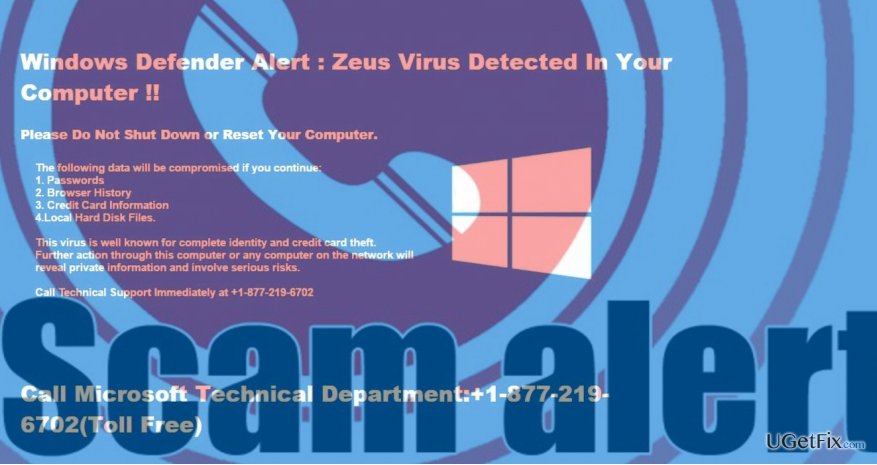
The purpose of the “Windows Defender Alert” scam
Scammers distribute warnings like “Windows Defender Alert” pop-up to scare people into thinking that their PCs are infected and seek to convince them that the only reliable solution is to call for Technical Support by dialing the given telephone number. However, any contact with the scammers may lead to serious issues, including identity theft or money loss.
Fixing “Windows Defender Alert” Scam
If your web browser is currently locked with the Windows Defender Alert Scam, you will have to terminate your web browser using Task Manager and then apply some fixes to prevent the alert from getting back again.
1. Press Ctrl + Alt + Del and open Task Manager.
2. Find Google Chrome process, click it, and select End Task.
If your web browser generated Windows Defender scam alert because you have accessed the compromised website, make sure not to restore the last browsing session and be more careful when clicking on doubtful ads and links. Moreover, strengthen your virtual security by ensure that the antivirus you are running has the latest definitions and real-time protection enabled.
Unfortunately, adware infection is more likely to be the culprit of the “Zeus Virus Detected In Your Computer” scam. Therefore, to stolp it from appearing, you'll have to eliminate the adware completely. You can do this automatically or manually. To disable the Windows Defender Alert scam automatically, you can use FortectMac Washing Machine X9 or another reliable anti-malware. Otherwise, you'll have to perform these steps:
1. Boot Windows into Safe Mode.
4. Now right-click on Windows key and open Control Panel.
5. Select Programs and Features.
6. Remove applications that look suspicious or you are not familiar with. To do so, click on the app and select Uninstall.
7. Finally, reset Google Chrome's default settings. To start with, open Google Chrome.
8. Press on the menu icon and open Settings.
9. Click on Show advanced Settings option and navigate to Reset Settings.
10. Click Reset on the confirmation window and the restart Chrome.
Repair your Errors automatically
ugetfix.com team is trying to do its best to help users find the best solutions for eliminating their errors. If you don't want to struggle with manual repair techniques, please use the automatic software. All recommended products have been tested and approved by our professionals. Tools that you can use to fix your error are listed bellow:
Protect your online privacy with a VPN client
A VPN is crucial when it comes to user privacy. Online trackers such as cookies can not only be used by social media platforms and other websites but also your Internet Service Provider and the government. Even if you apply the most secure settings via your web browser, you can still be tracked via apps that are connected to the internet. Besides, privacy-focused browsers like Tor is are not an optimal choice due to diminished connection speeds. The best solution for your ultimate privacy is Private Internet Access – be anonymous and secure online.
Data recovery tools can prevent permanent file loss
Data recovery software is one of the options that could help you recover your files. Once you delete a file, it does not vanish into thin air – it remains on your system as long as no new data is written on top of it. Data Recovery Pro is recovery software that searchers for working copies of deleted files within your hard drive. By using the tool, you can prevent loss of valuable documents, school work, personal pictures, and other crucial files.



