Question
Issue: How to Fix Windows Live Mail Error Code 0x800CCC90?
Hi guys. For some reason, the messages in my Live Mail account don’t get sent out. The all accumulate in the Outbox and stays there for a week or more. I keep receiving a pop-up message that Windows Live Mail is unable to send or receive messages for the particular email address account. The server error 0x800CCC90 is mentioned. This happens with all email addresses that I try to contact to. What should I do?
Solved Answer
Windows Live Mail is the latest free desktop email app developed and owned by Microsoft. Earlier, the app was known as Outlook. Windows Live Mail is used by millions of mail users and praised for being clear and simple. For now, it comes as a part of Windows Essentials suite along with Live Write, MovieMaker, OneDrive, and Photo Gallery apps. Although this email app does not stand among the most problematic Windows apps, it causes some minor inconveniences to people from time to time. Recently, we stumbled upon several reports where people express their frustration regarding Windows Live Mail Error 0x800CCC90. The full error message reads as follows:
Unable to send or receive messages for the *** Email address is removed for privacy *** account. An incorrect password was entered. The next time you send or receive messages, you’ll be asked to enter your user name and password for this account.
Server Error: 0x800CCC90
Server Response: -ERR Auth-Status: Invalid login or password
Server: ‘pop.rcn.com’
Windows Live Mail Error ID: 0x800CCC92
Protocol: POP3
Port: 110
Secure(SSL): No
Server Error: 0x800CCC90 Server Response: -ERR Auth-Status: Invalid login or password
If this message shows up on the screen, it means that none of the email messages from a malfunctioning WLM account are sent to the recipients. They are sent to the Outbox folder and left there for an unspecified period of time. According to people’s reports, the 0x800CCC90 error may be triggered by Avast or another third-party anti-virus. Besides, the corrupted data within the WLM app or the outdated app itself may be the culprit of the server error 0x800CCC90. To fix that, please try the following steps:
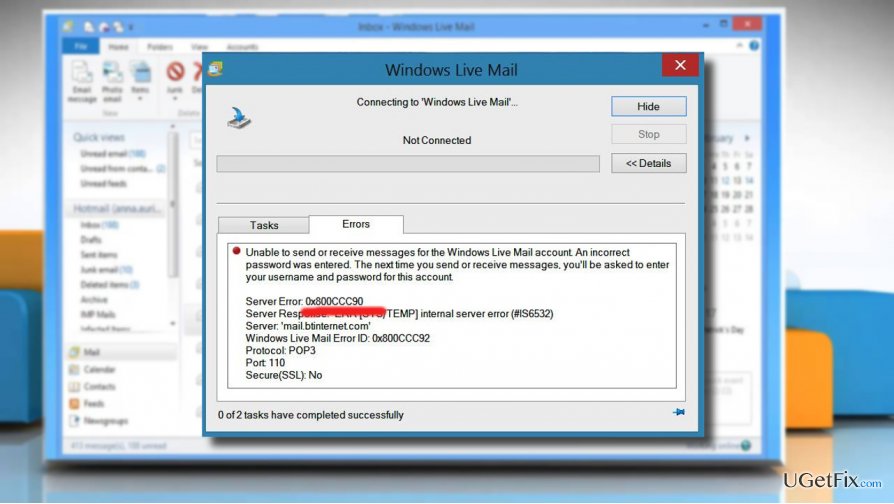
Fixing Windows Live Mail Error 0x800CCC90
Method 1. Disable your anti-virus temporarily
If you have Avast or another third-party antivirus installed, we would recommend disabling or uninstalling it temporarily and then checking if Windows Live Mail keeps malfunctioning. If this method helped to fix 0x800CCC90 error, make sure to delete the culprit completely and install another reputable anti-malware.
Method 2. Repair Windows Live Mail
Windows 10 / 8
- Right-click on “Windows key” and select “Control Panel.”
- Open “Programs and Features” and locate “Windows Essentials.”
- Click it and select “Uninstall/Change.”
- Select “Repair all Windows Essentials programs.”
Windows Vista / 7
- Click “Start” and select “Control Panel.”
- Open “Programs” and select “Programs and Features.”
- Look for “Windows Essentials 2012” and click it.
- Select “Uninstall/Change” and click “Repair all Windows Essentials programs.”
Windows XP
- Click “Start” menu and open “Control Panel.”
- Select “Add or Remove Programs’ and look for “Windows Live Essentials.”
- Click “Change/Remove” and select “Repair.”
- Finally, click “Continue.”
Method 3. Re-install Windows Live Essentials
Download the latest Windows Live Essentials version from the official Microsoft’s website here, run its installer and follow the on-screen instructions.
Repair your Errors automatically
ugetfix.com team is trying to do its best to help users find the best solutions for eliminating their errors. If you don't want to struggle with manual repair techniques, please use the automatic software. All recommended products have been tested and approved by our professionals. Tools that you can use to fix your error are listed bellow:
Access geo-restricted video content with a VPN
Private Internet Access is a VPN that can prevent your Internet Service Provider, the government, and third-parties from tracking your online and allow you to stay completely anonymous. The software provides dedicated servers for torrenting and streaming, ensuring optimal performance and not slowing you down. You can also bypass geo-restrictions and view such services as Netflix, BBC, Disney+, and other popular streaming services without limitations, regardless of where you are.
Don’t pay ransomware authors – use alternative data recovery options
Malware attacks, particularly ransomware, are by far the biggest danger to your pictures, videos, work, or school files. Since cybercriminals use a robust encryption algorithm to lock data, it can no longer be used until a ransom in bitcoin is paid. Instead of paying hackers, you should first try to use alternative recovery methods that could help you to retrieve at least some portion of the lost data. Otherwise, you could also lose your money, along with the files. One of the best tools that could restore at least some of the encrypted files – Data Recovery Pro.



