Question
Issue: How to fix Windows Store error 0x000001F7?
Hey, I ran into a problem with Windows Store recently and wondered if you guys could help me. Every time I start up Windows store, it comes up with Error code: 0x000001F7. Therefore, I cannot access and download new apps. Help!
Solved Answer
Windows Store error 0x000001F7 is a glitch[1] affecting Windows 10 operating systems exclusively. This bug prevents users from accessing and downloading new apps, as well as updating existing applications.
Some users reported that they could not access Windows Store entirely, while others do have access. However, the loading speeds are lengthy, and users are then disappointed by the 0x000001F7 error once they try to search for apps.
It is yet unknown what is causing these type of issues. There could be many reasons, including server downtime, malfunctioning apps, system errors or even malware infection.[2] To make sure it is not the latter, we advise installing and running a full scan with Reimage. Don’t forget that viruses can make multiple applications malfunction, including Windows Store.
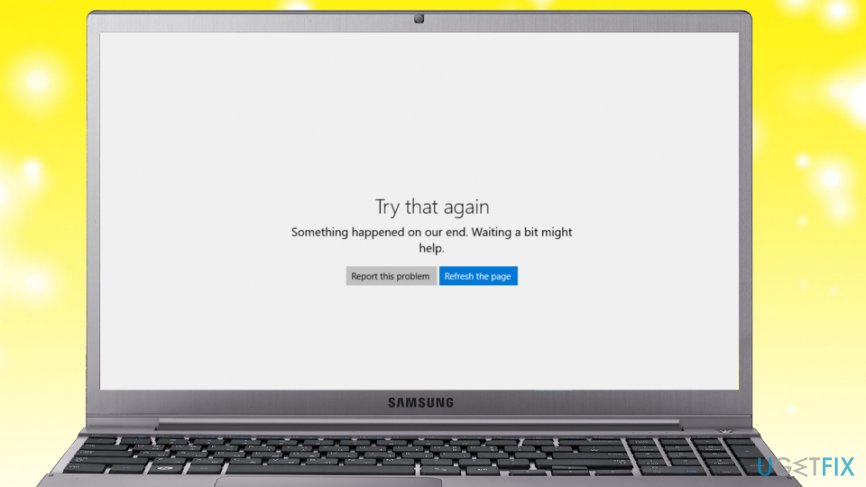
To help with the error 0x000001F7 fix, we compiled variety methods that could be useful. Before you proceed with those, we advise you to reboot the PC and see if it works. Another simple solution would be to wait a little while and problem might be fixed itself. If you do not want to wait – proceed with the following solutions.
We prepared a video for your convenience:
Tip 1. Change your date and time
Sometimes, issues like that can be fixed by setting the date back a few days. To do that, follow these steps:
- Find the date and time on the bottom-right of your screen and right-click it.
- When the pop-up window appears, click on Change date and time settings
- The Date and Time Window will open
- Click on Change date and time once again
- In the Date and time settings, set the date from the past and press OK to save changes
- Reboot your PC and check if your Windows Store works
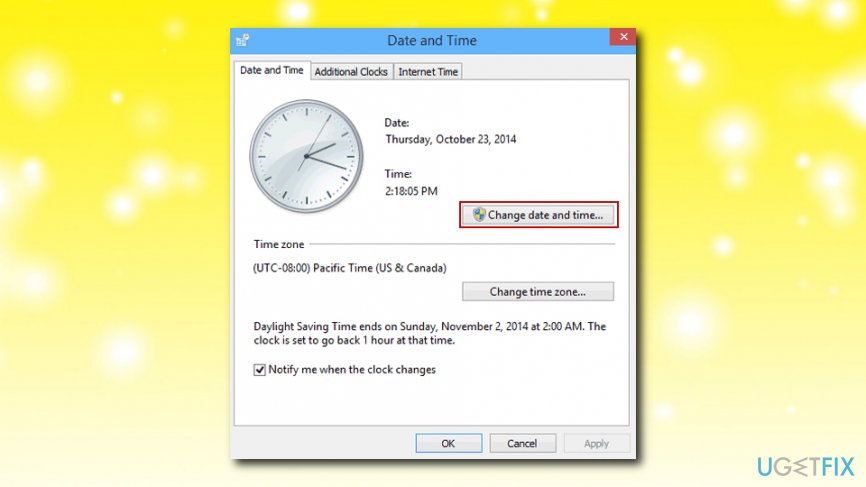
Tip 2. Run Windows Troubleshooter
If something is not working correctly on your PC, the troubleshooter[3] might find the error and fix it automatically. Therefore, you should run it for Windows Store Apps and see if it fixes the problem.
- Click on Start and pick Settings
- On the right side of the screen, find Troubleshoot
- Pick the Windows Store Troubleshooter and click Run Troubleshooter
Tip 3. Reset or reinstall your apps
You can try resetting your apps first and see if it leads to error 0x000001F7 fix:
- Click on Start and pick Settings
- Select Apps & Features and select the app
- Once expanded, you will be able to see Advanced Options, click on that
- A new window will pop-up. Click the Reset button
Otherwise, you can follow same steps but instead of going to Advanced Options, select the
Uninstall button and proceed with on-screen instructions.
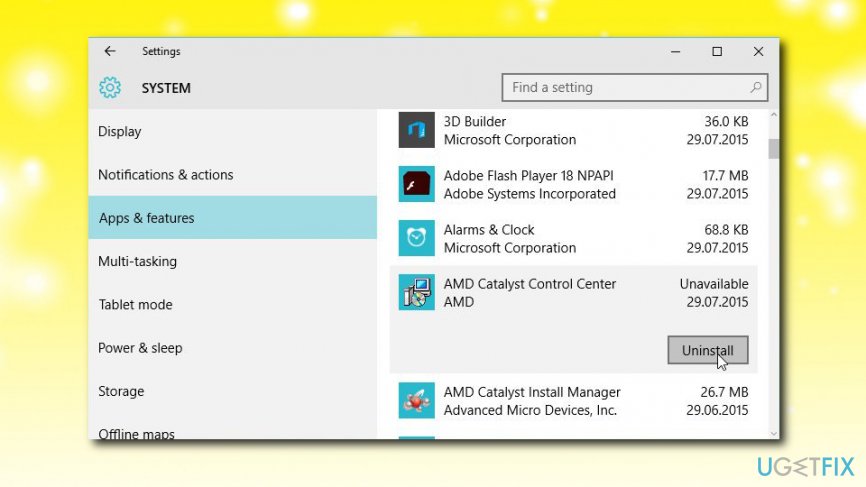
Tip 4. Reinstall Windows Store using PowerShell
PowerShell[4] allows users to modify built-in applications. Therefore, follow these steps to reset Windows Store:
- Click on Start and type in PowerShell into the search box
- Find Windows PowerShell in the list, right-click it and select Run as administrator
- Once PowerShell opens, type in the following command: Get-AppxPackage -allusers Microsoft.WindowsStore | Foreach {Add-AppxPackage -DisableDevelopmentMode -Register “$($_.InstallLocation)\\AppXManifest.xml”}
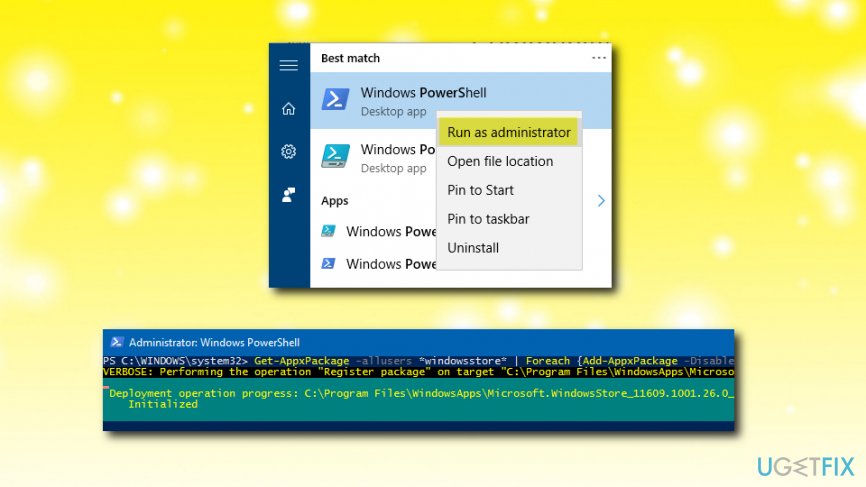
Tip 5. Clear and reset Windows Store cache using WSReset.exe
If you are having issues with installing or updating apps, the problem might be caused by Store cache. To clear it, follow these steps:
- Open search window through the Start button
- Type in WSReset.exe
- The new window will open. Select Run as administrator
- Windows Store should then open with the following message: The cache for the Store was cleared. You can now browse the Store for apps.
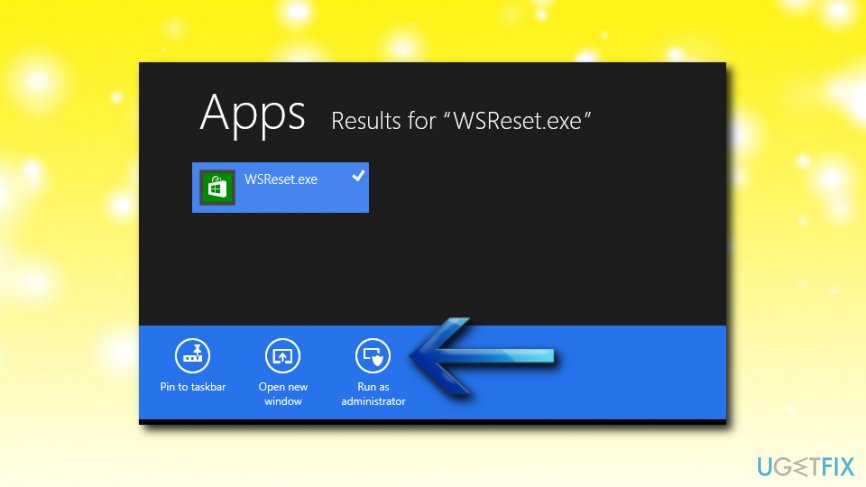
Repair your Errors automatically
ugetfix.com team is trying to do its best to help users find the best solutions for eliminating their errors. If you don't want to struggle with manual repair techniques, please use the automatic software. All recommended products have been tested and approved by our professionals. Tools that you can use to fix your error are listed bellow:
Protect your online privacy with a VPN client
A VPN is crucial when it comes to user privacy. Online trackers such as cookies can not only be used by social media platforms and other websites but also your Internet Service Provider and the government. Even if you apply the most secure settings via your web browser, you can still be tracked via apps that are connected to the internet. Besides, privacy-focused browsers like Tor is are not an optimal choice due to diminished connection speeds. The best solution for your ultimate privacy is Private Internet Access – be anonymous and secure online.
Data recovery tools can prevent permanent file loss
Data recovery software is one of the options that could help you recover your files. Once you delete a file, it does not vanish into thin air – it remains on your system as long as no new data is written on top of it. Data Recovery Pro is recovery software that searchers for working copies of deleted files within your hard drive. By using the tool, you can prevent loss of valuable documents, school work, personal pictures, and other crucial files.
- ^ Glitch. Wikipedia. The Free Encyclopedia.
- ^ IOANA RIJNETU. 13 Warning Signs that Your Computer is Malware-Infected [Updated 2018]. Heimdal security. Security experts.
- ^ Troubleshooting Basic Problems. GCF. Learn Free.
- ^ Codrut Neagu. Simple questions: What is PowerShell & What can you do with it?. Digital Citizen. Technology website.



