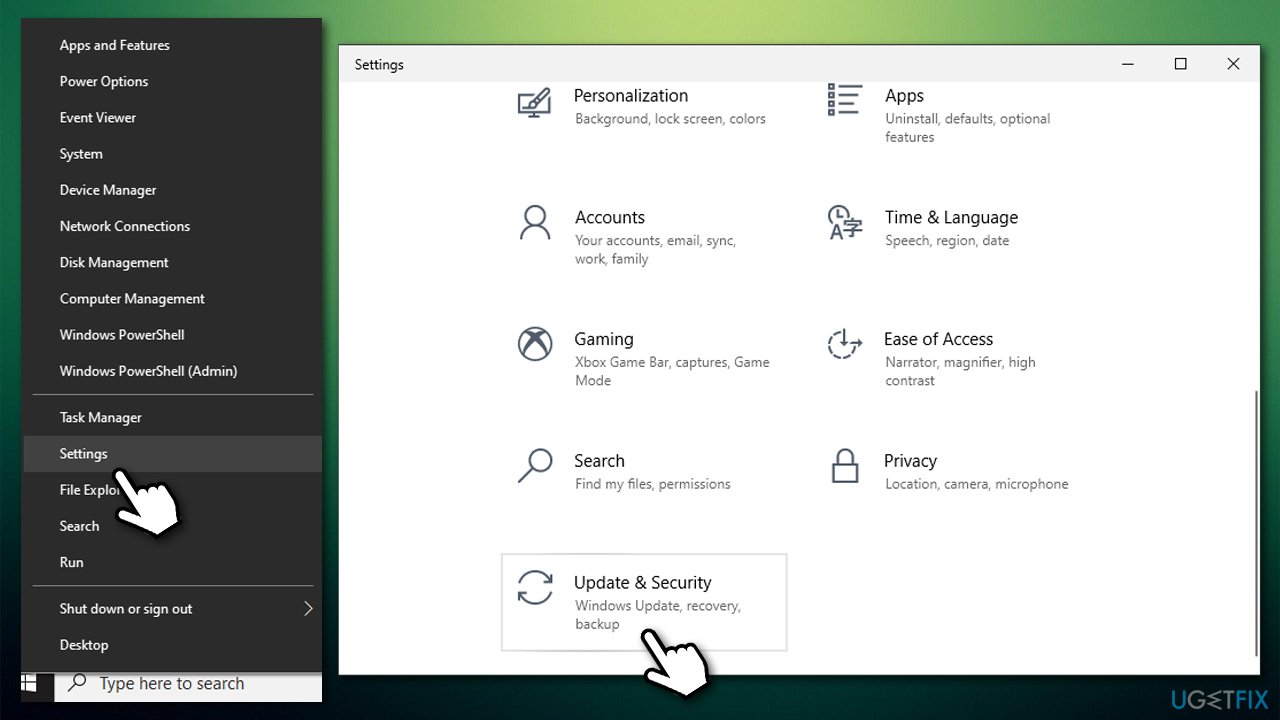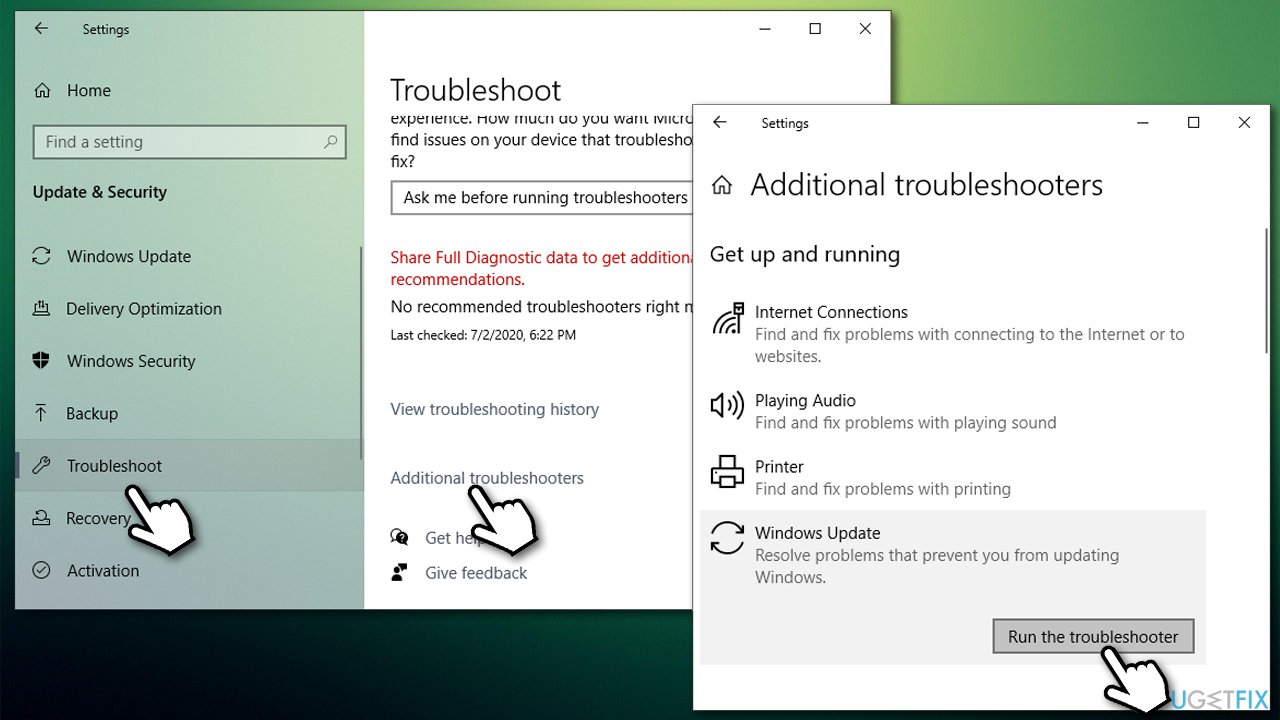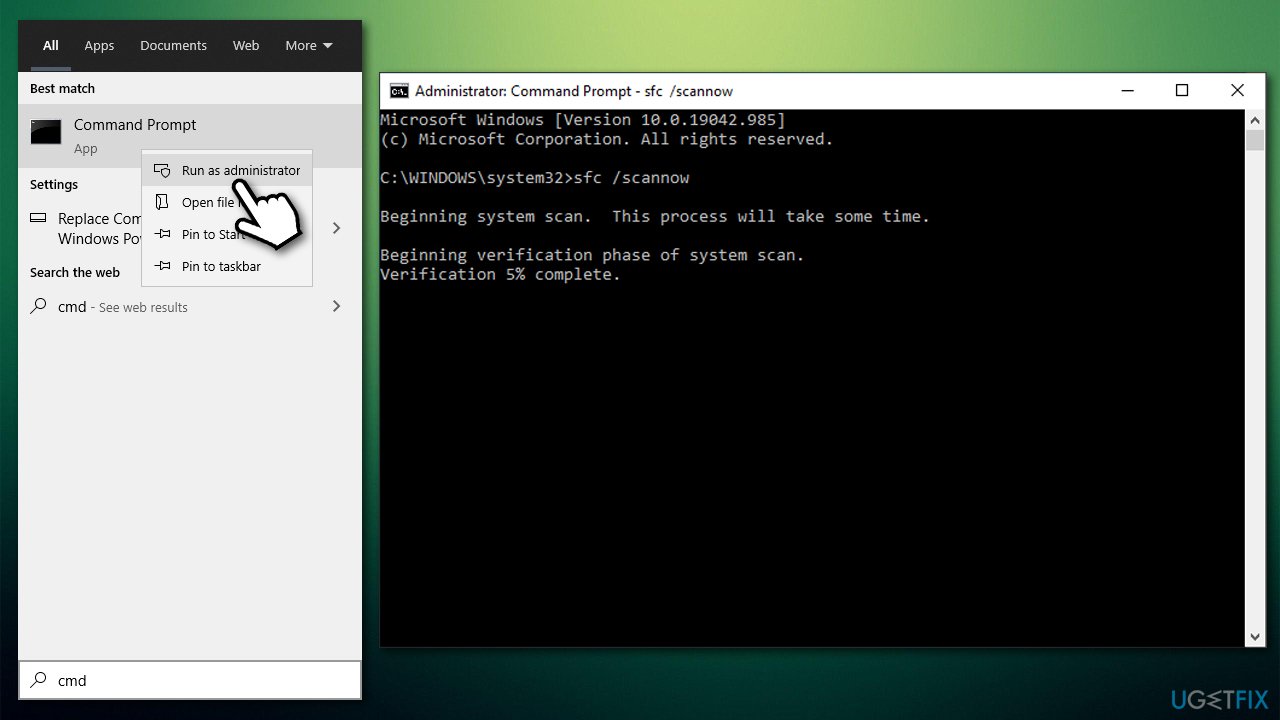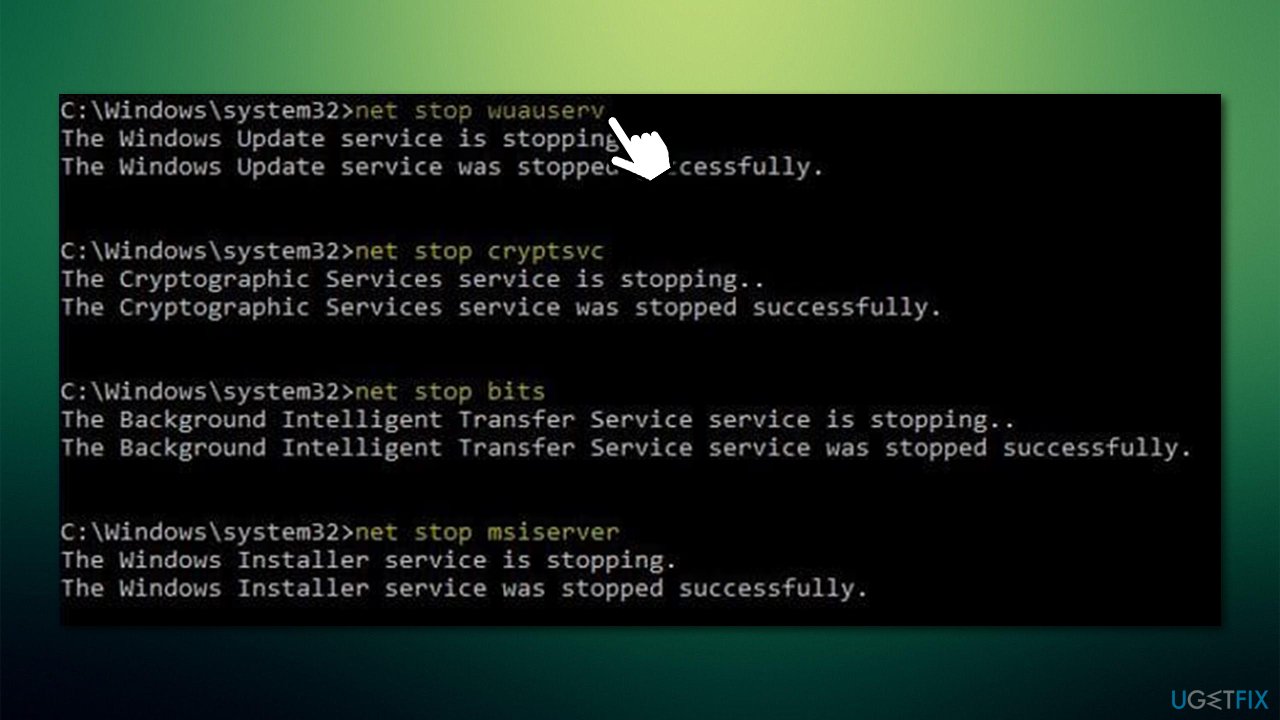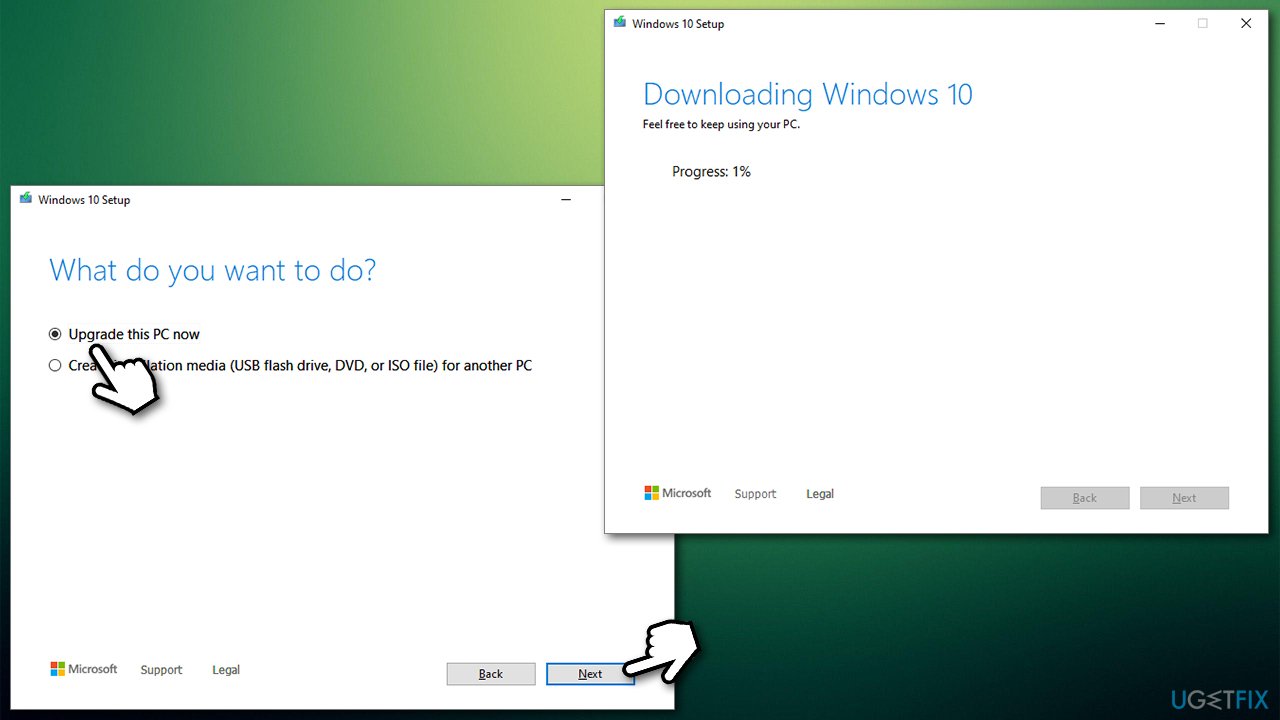Question
Issue: How to fix Windows update error 0x800f0984?
Hello, I have been trying to update Windows to the 21H1 version for several days now, but to no avail. My every attempt ends with a 0x800f0984 error. I would appreciate it if you'd provide some solutions for this very annoying problem of mine. Thanks.
Solved Answer
Windows 10 is an operating system that is delivered as a service, which means that regular improvements, changes, security updates, and other features are shipped on a regular basis. Microsoft usually produces updates every second or sometimes fourth Tuesday of every month, hence the event is known as Patch Tuesday within the IT community.
Since Windows 10 release in 2015, 12 major OS upgrades have been delivered.[1] These usually include major changes for the UI elements and other improvements. Unfortunately, not all people can enjoy the new implementations due to a Windows update error 0x800f0984, as some reported on various IT forums.
The problem has been around for at least a few years, so it is not something new. In fact, Windows update errors like 0x800f0247 or 0x80070424 have been bothering users for years, as there is no universal solution that would work for everybody in most cases. There were also instances where the error occurred for everybody you tried to trigger the update process – 0x80070541 was fixed a few days later by Microsoft.
In any case, 0x800f0984 error can be seen after an attempt is made to update Windows – it can relate to feature, quality, or security updates. Several users reported that they were unable to upgrade the OS to the latest version, 21H1, due to this. Not receiving stability, performance, feature, and security updates can be really problematic, thus fixing this problem is crucial.
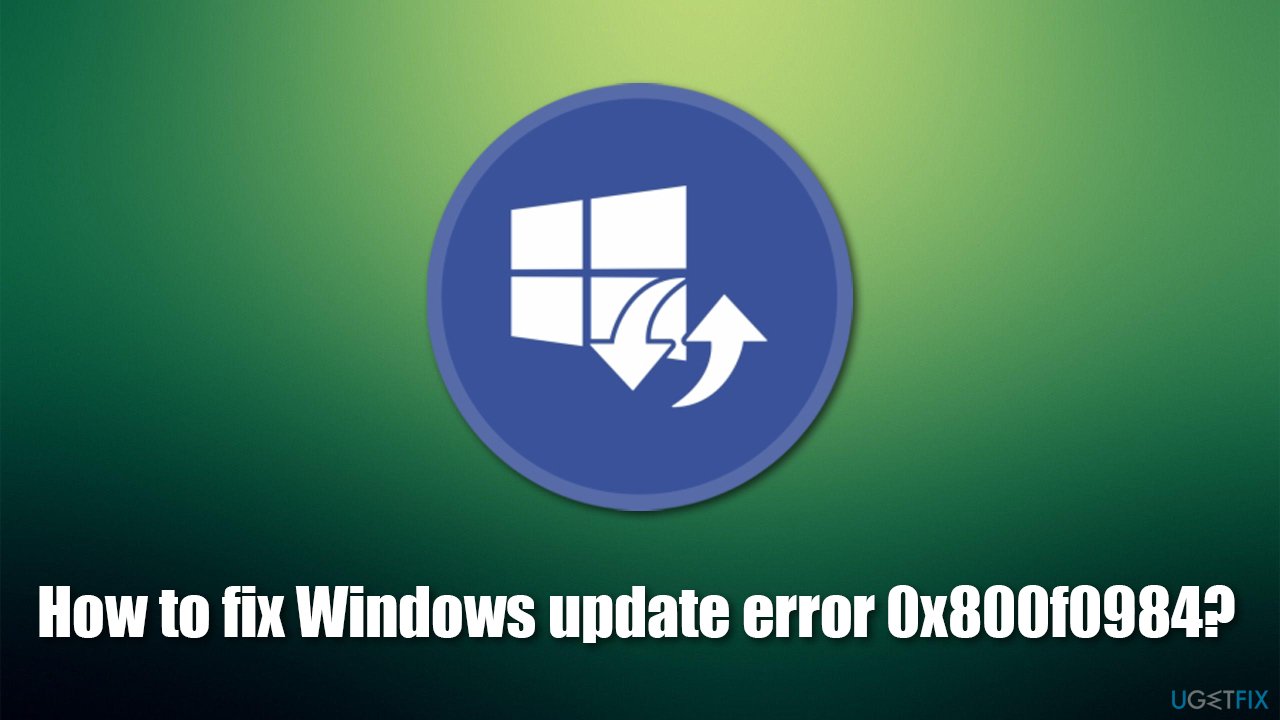
In order to address this issue, however, you might have to perform several solutions before you find the one that works the best for you. 0x800f0984 error is assigned the PSFX_E_MATCHING_BINARY_MISSING code, which indicates that the binary of a matching component directory is missing.
We would like to recommend FortectMac Washing Machine X9 repair software before you begin going through manual fixes below, as this app is capable of finding and replacing corrupted or damaged Windows components automatically, consequently resolving many underlying issues. Besides, it is also capable of remediating your PC when it is constantly encountering various BSODs,[2] DLL errors, suffers from a malware attack, and much more.
1. Remove or disable your third-party antivirus
Some antivirus programs can be excessively aggressive and block data packets coming from Microsoft servers.[3] There are also many other ways security software intervenes the operating system in many ways; hence when dealing with errors, it is advised to turn the antivirus off and check whether the problem is resolved.
You can try to disable the real-time protection, but that will rarely give any positive outcomes. In fact, it is advisable to uninstall your security software using special utilities developed by the manufacturers themselves. Dell has provided a comprehensive list of such tools, so pick the one for your AV program and get rid of it fully. Then try updating Windows once again and see if the problem is gone. If not, proceed with the next step.
2. Run Windows Update troubleshooter
This step is mandatory when dealing with update errors – it takes just a few minutes to complete and might help you diagnose the root cause of the problem.
- Right-click on Start and pick Settings
- Go to Update & Security

- Select Troubleshoot
- Click Additional troubleshooters
- Pick Windows Update and then Run the troubleshooter.

3. Run SFC and DISM
If system files were corrupted, you should repair them by using SFC or DISM:
- Type cmd in Windows search bar, right-click on Command Prompt and select Run as administrator
- If User Account Control shows up, click Yes
- Type in the following command, and press Enter:
sfc /scannow
- Wait for the scan to finish
- If SFC found no errors, proceed with the next solution; if integrity violations were found and repaired – restart your PC; if System File Checker was unable to fix system file corruption, use the following commands (don't forget to press Enter after each):
DISM /Online /Cleanup-Image /CheckHealth
DISM /Online /Cleanup-Image /ScanHealth
DISM /Online /Cleanup-Image /RestoreHealth - Restart your computer.
4. Reset Windows update components via Command Prompt
Since the likely cause of the error is a missing binary, resetting Windows update components might help you fix this error.
- Open Command Prompt as administrator as explained in the previous method
- Copy and paste each of these command lines, pressing Enter after each:
net stop bits
net stop wuauserv
net stop appidsvc
net stop cryptsvc
Del “%ALLUSERSPROFILE%\\Application Data\\Microsoft\\Network\\Downloader\\*.*”
rmdir %systemroot%\\SoftwareDistribution /S /Q
rmdir %systemroot%\\system32\\catroot2 /S /Q
regsvr32.exe /s atl.dll
regsvr32.exe /s urlmon.dll
regsvr32.exe /s mshtml.dll
netsh winsock reset
netsh winsock reset proxy
net start bits
net start wuauserv
net start appidsvc
net start cryptsvc
- Once done, reboot your PC.
5. Perform in-place upgrade using Media Creation Tool
If none of the above solutions worked, you should perform an upgrade using Media Creation tool:
- Go to the official Microsoft website and download the tool
- Double-click the installer, agree to Terms and click Next
- Select Upgrade this PC now and click Next

- Wait till Windows downloads all the necessary files
- Restart your PC once finished.
Repair your Errors automatically
ugetfix.com team is trying to do its best to help users find the best solutions for eliminating their errors. If you don't want to struggle with manual repair techniques, please use the automatic software. All recommended products have been tested and approved by our professionals. Tools that you can use to fix your error are listed bellow:
Prevent websites, ISP, and other parties from tracking you
To stay completely anonymous and prevent the ISP and the government from spying on you, you should employ Private Internet Access VPN. It will allow you to connect to the internet while being completely anonymous by encrypting all information, prevent trackers, ads, as well as malicious content. Most importantly, you will stop the illegal surveillance activities that NSA and other governmental institutions are performing behind your back.
Recover your lost files quickly
Unforeseen circumstances can happen at any time while using the computer: it can turn off due to a power cut, a Blue Screen of Death (BSoD) can occur, or random Windows updates can the machine when you went away for a few minutes. As a result, your schoolwork, important documents, and other data might be lost. To recover lost files, you can use Data Recovery Pro – it searches through copies of files that are still available on your hard drive and retrieves them quickly.
- ^ Windows 10 version history. Wikipedia. The free encyclopedia.
- ^ BSoD. Computer Hope. Free computer help since 1998.
- ^ Important: Windows security updates and antivirus software. Microsoft. Support blog.