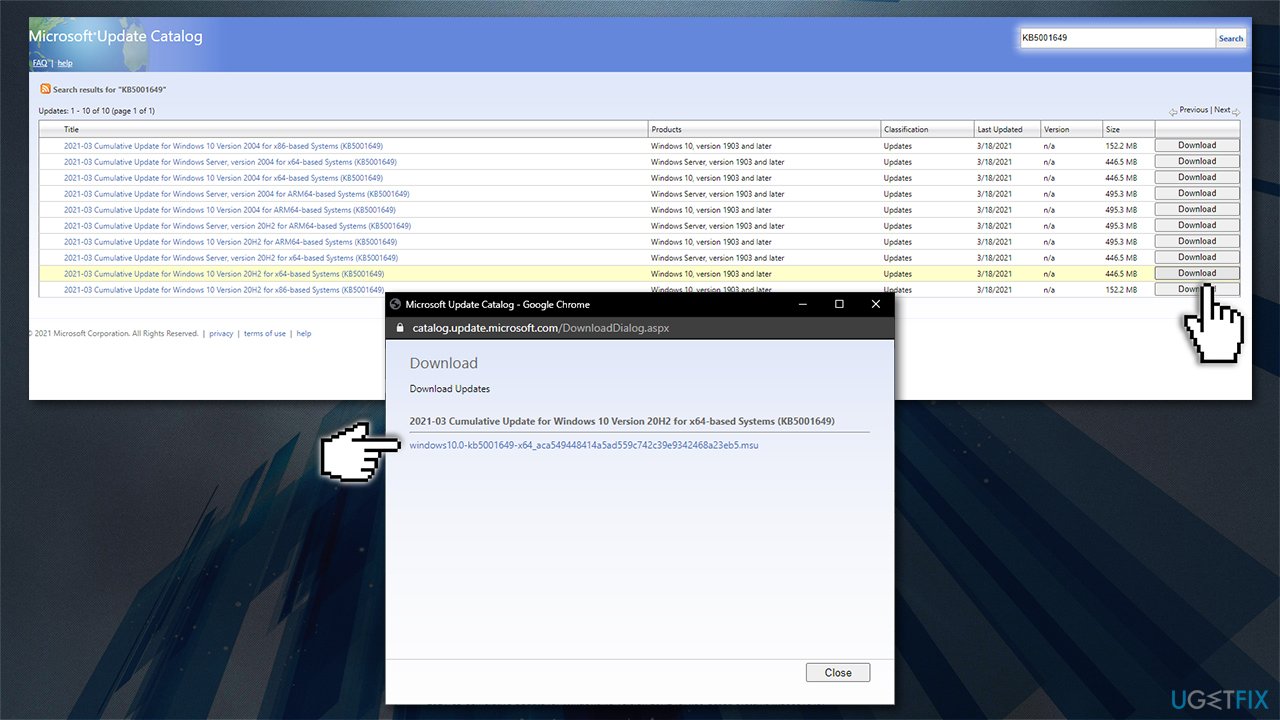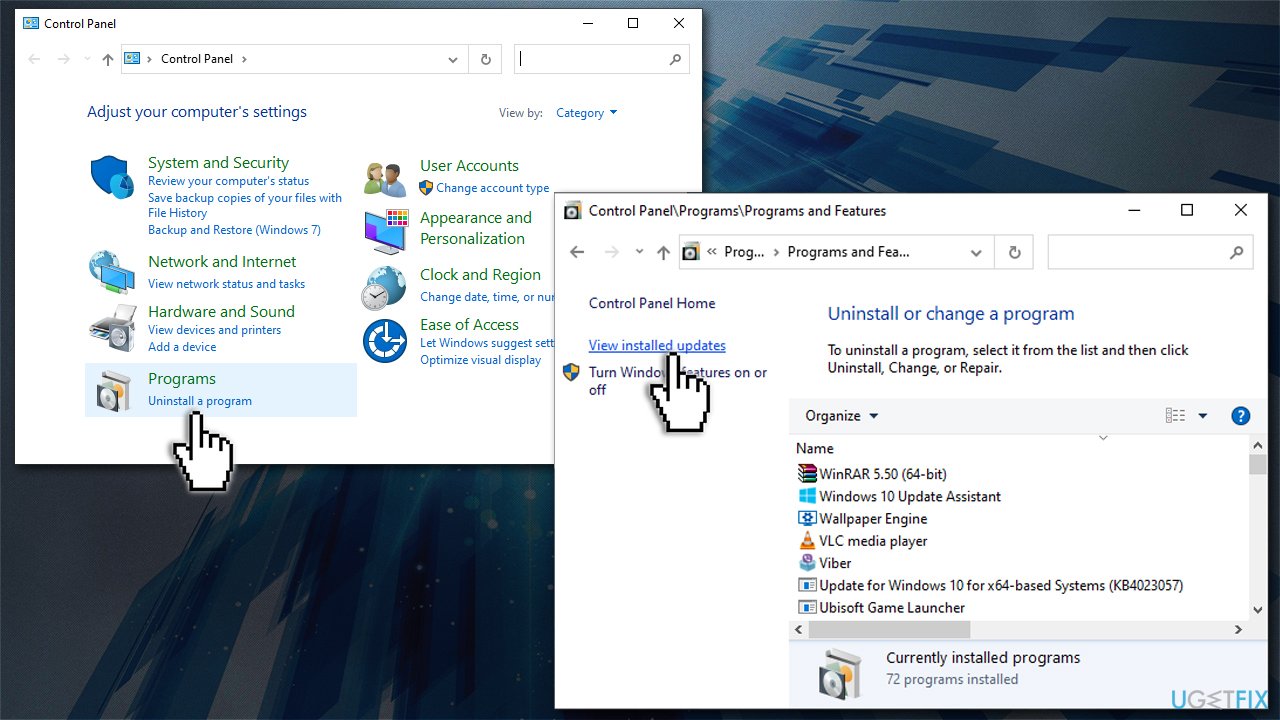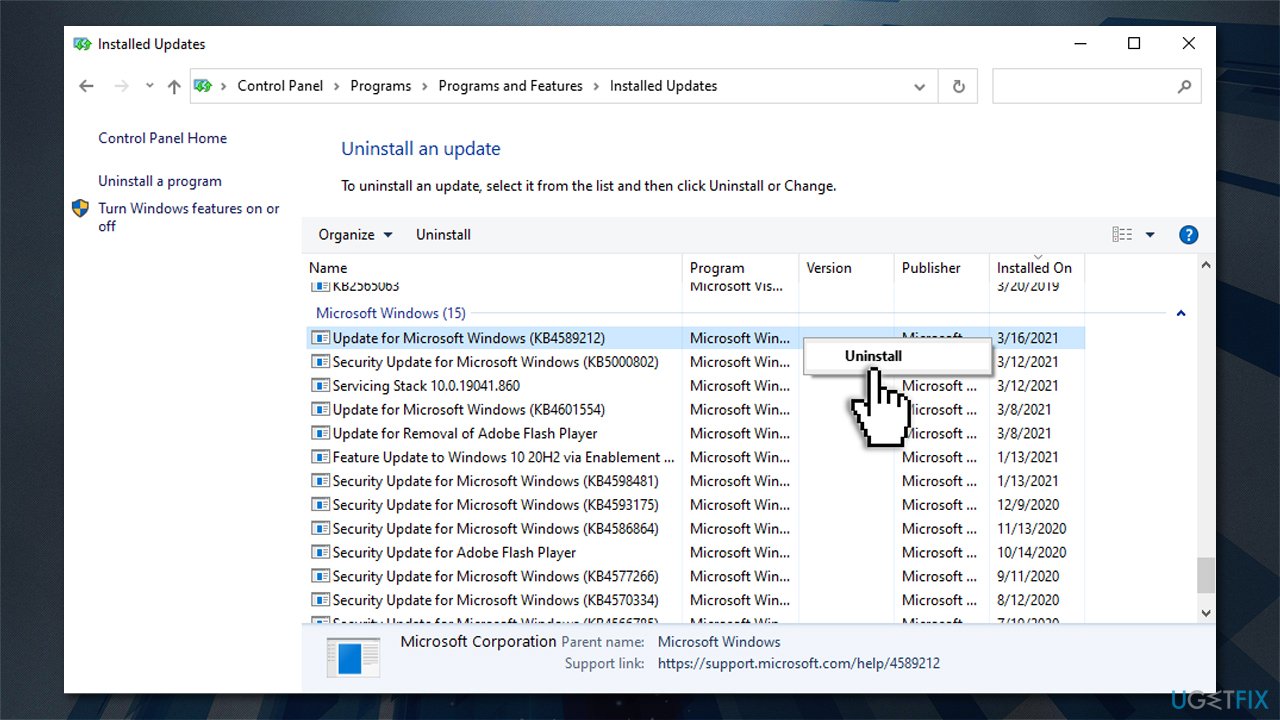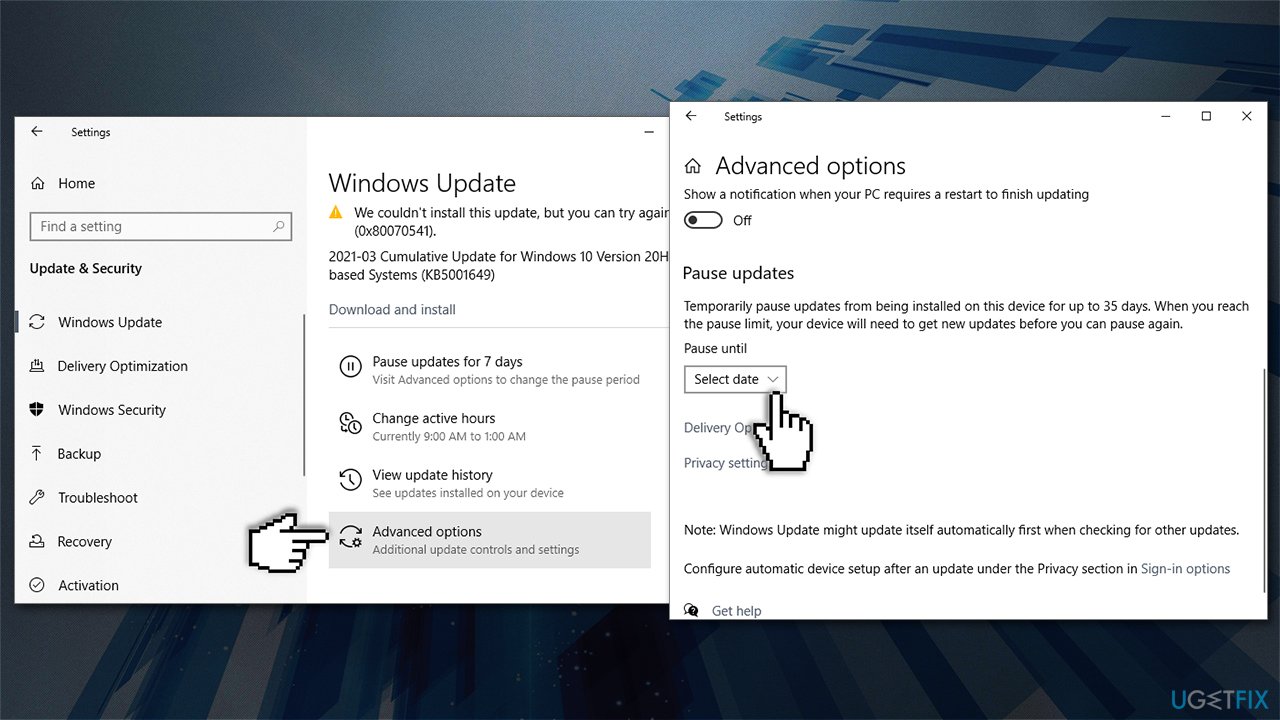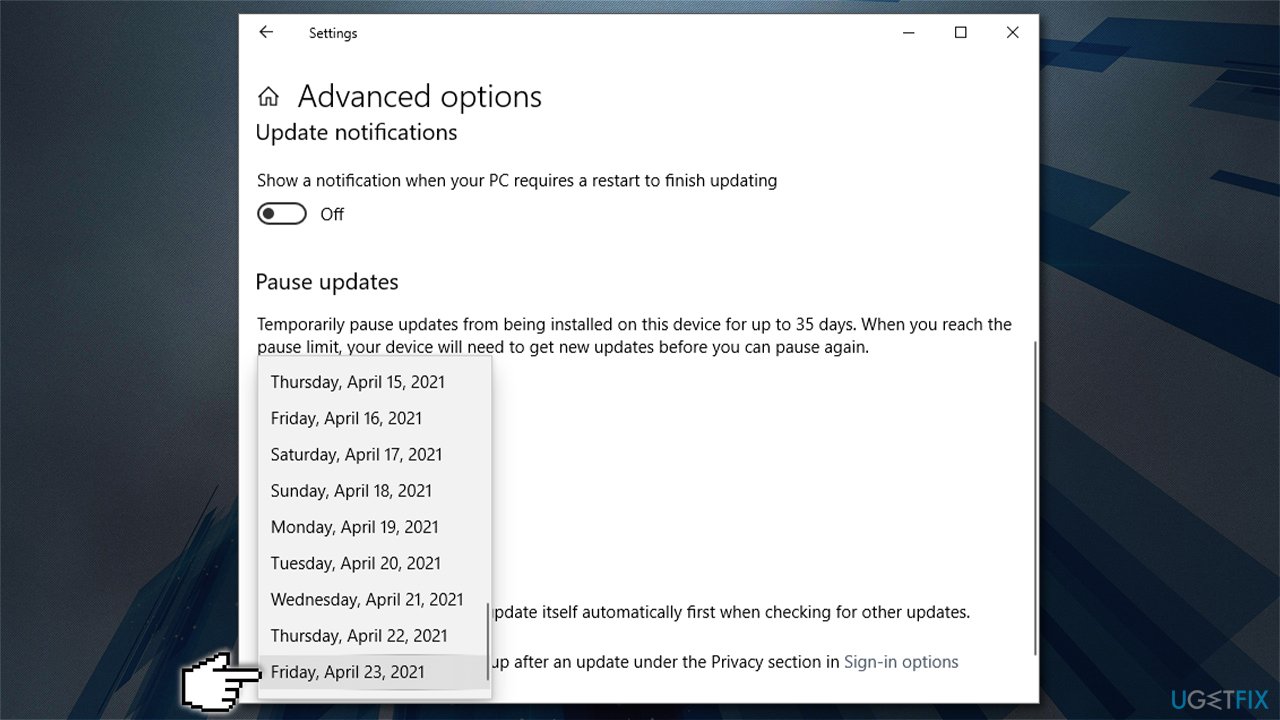Question
Issue: How to fix Windows update error 0x80070541?
Hello, I tried to update Windows as I was having problems with printing after the March update, so I hoped the newest patch would fix the issue. However, I could not apply the update as I got the error 0x80070541. Anything that could be done to fix this?
Solved Answer
0x80070541 is yet another error that users might encounter while trying to apply the latest update for Windows 10 versions 2004/20H2. While Windows update errors are fairly common (for example, 0x80070002 or 0x80080005 are recurring), this one is a little bit different, as it seems to be affecting every single user worldwide.
March 2021 Patch Tuesday update was released as per usual, patching security vulnerabilities[1] and implementing features, although not everything went as planned. Many users said that, after installing the KB5000802 update, printing was completely broken, with the parts of pages being left blank, making it useless.
In the meantime, others claimed that, as soon as they tried to print something, Windows immediately Blue Screened with APC_INDEX_MISMATCH win32kfull.sys error code, forcing people to restart their devices and possibly losing their data. The broken printing on Windows was very widespread, are affected printers such as Kyocera, Canon, and Ricoh, although it did not affect everybody.
Naturally, Microsoft patched these major problems with an optional update soon after, although problems continued. KB5001649 is the update that was meant to address this, but it seems like people are unable to update due to the 0x80070541 error which occurs during the installation process.[2]
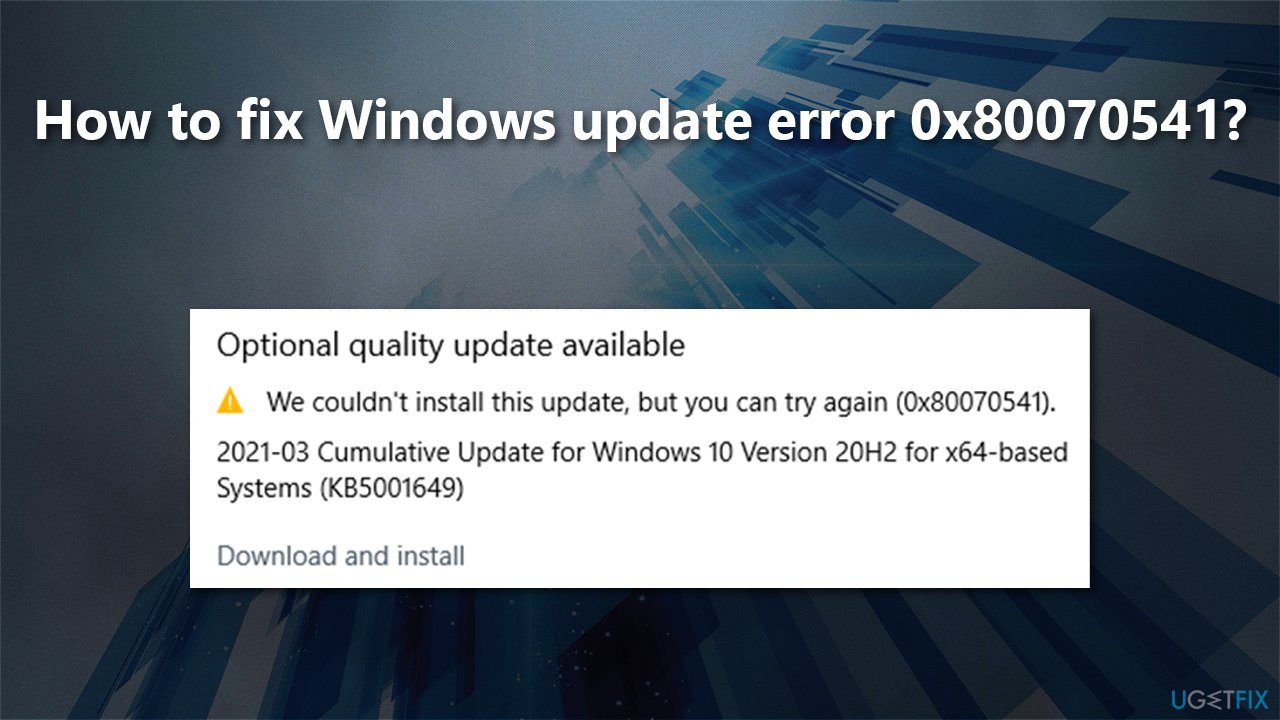
It returns the following message that can be seen in the update history:
2021-03 Cumulative Update for Windows 10 Version 20H2 for x64-based Systems (KB5001649)
Failed to install on XXX – 0x80070541
The solution to this problem is to either wait till the update process is fixed by Microsoft or to download the update manually from the Windows update catalog. Below you will find a step-by-step guide in order to fix 0x80070541 error. Keep in mind that the problem is temporary and should go away within a short period of time.
In the meantime, if you are frequently experiencing Windows update errors, BSODs, missing DLLs,[3], or registry errors, we strongly recommend you run a scan with the FortectMac Washing Machine X9 app. This maintenance and repair tool can also remove and already installed malware and fix the damage done to Windows system files.
Download KB5001649 from Microsoft Update Catalog
As already mentioned, the only way to fix 0x80070541 error is to download the relevant update manually. Keep in mind that your Windows version should be version 1903 or later for it to work.
- Go to the official Microsoft Update Catalog website
- Type in the KB number in question, for example, KB5001649, and press Search
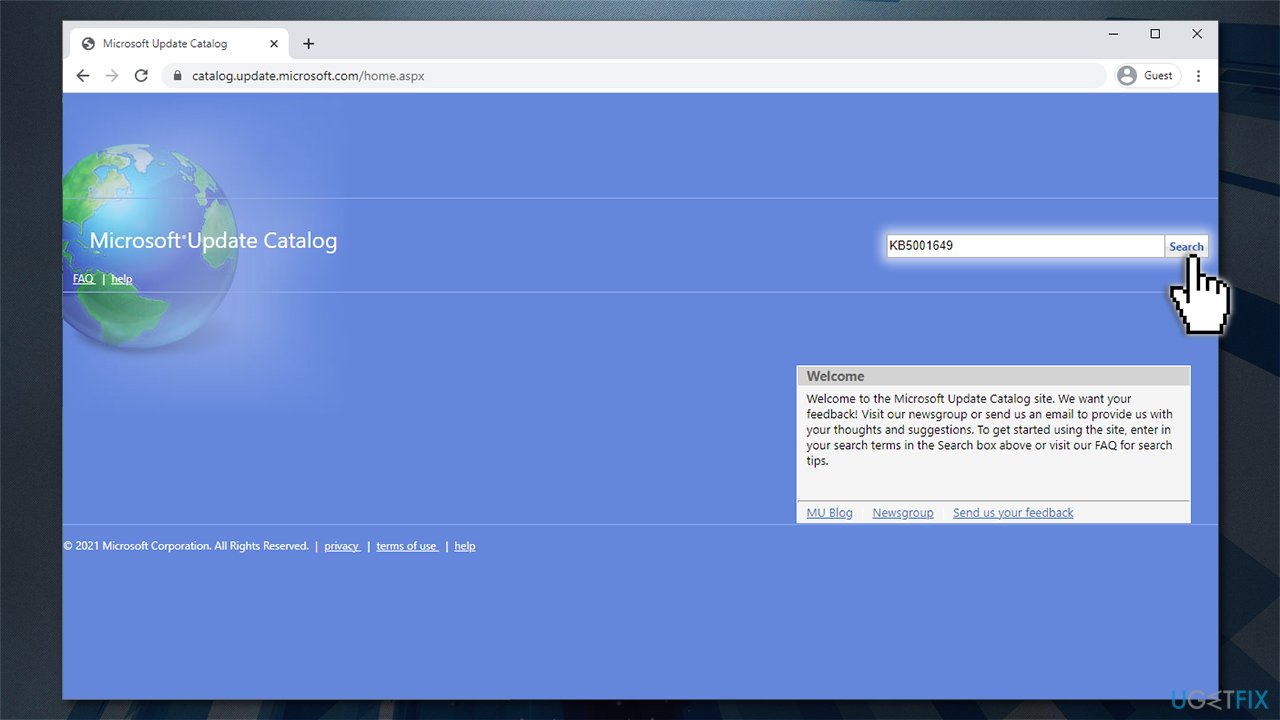
In here, you will see many instances of the update. You should download the appropriate update for your system, and for that, you need to know the Windows version and the architecture it is running. If you are not using a PC in a corporate environment, you can ignore the “Windows Server” versions completely. Here's how to find out other info:
- Right-click on Start and pick System
- Under Device specifications, check the System type section: it should either be 64-bit or 32 bit
- Now, scroll down to Windows specifications and check the Version section – it should be either 2004 or 20H2
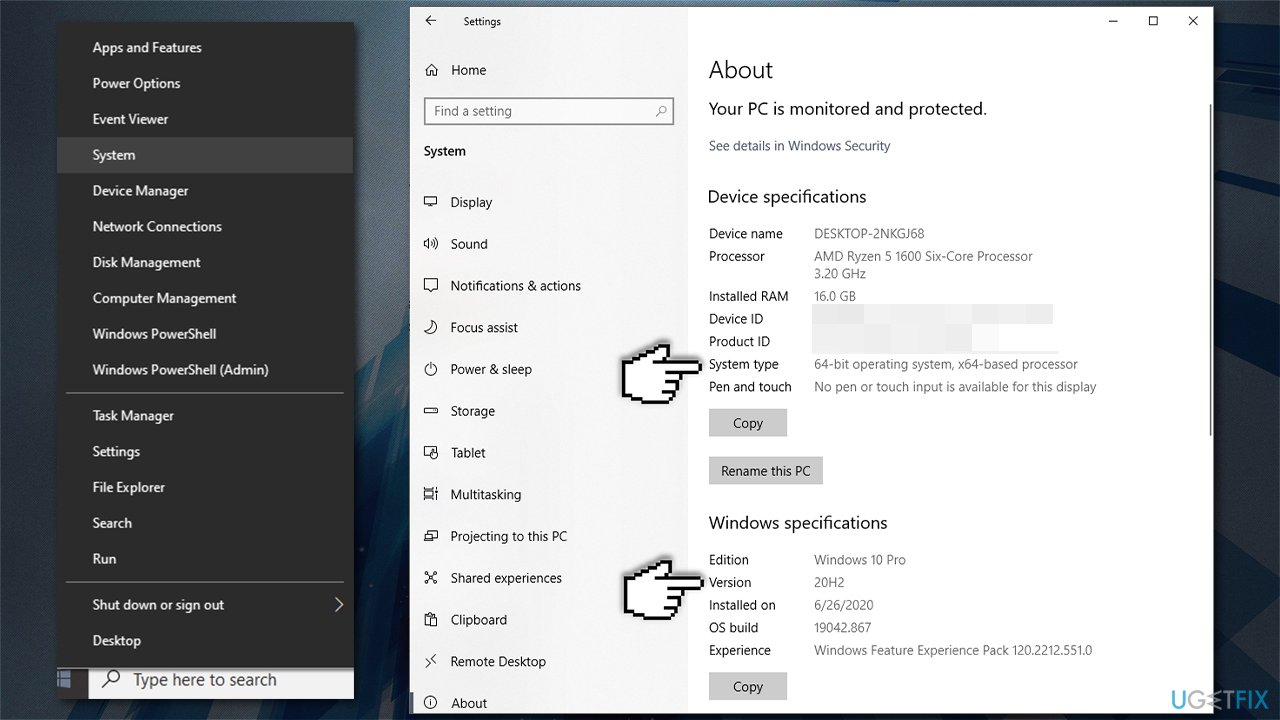
- Go to the search results within the Update Catalog and click Download next to the appropriate update version for your device
- Click on the .msu file to begin download

- Open the downloaded .msu file to begin the installation and press Yes
- Restart your computer.
Uninstall the most recent Windows updates
If the most recent update broke some functions and features on your machine, you can uninstall them and roll them back to the previous version.
- Type in Control Panel in Windows search and press Enter
- Go to Program > Uninstall a program
- On the left side, click View installed updates

- Scroll down until you find relevant Windows update which broke printing (e.g., KB5000802)
- Right-click on the update and press Uninstall

- Restart your PC.
Pause Windows updates
Finally, if you are not trusting Microsoft with delivering flawless updates, you can pause them:
- Type Updates in Windows search and press Enter
- Scroll down and select Advanced options
- Find the Pause updates section

- Click on the Select date drop-down menu
- Select the date you want to pause the updates till – it is available for up to 35 days.

Repair your Errors automatically
ugetfix.com team is trying to do its best to help users find the best solutions for eliminating their errors. If you don't want to struggle with manual repair techniques, please use the automatic software. All recommended products have been tested and approved by our professionals. Tools that you can use to fix your error are listed bellow:
Protect your online privacy with a VPN client
A VPN is crucial when it comes to user privacy. Online trackers such as cookies can not only be used by social media platforms and other websites but also your Internet Service Provider and the government. Even if you apply the most secure settings via your web browser, you can still be tracked via apps that are connected to the internet. Besides, privacy-focused browsers like Tor is are not an optimal choice due to diminished connection speeds. The best solution for your ultimate privacy is Private Internet Access – be anonymous and secure online.
Data recovery tools can prevent permanent file loss
Data recovery software is one of the options that could help you recover your files. Once you delete a file, it does not vanish into thin air – it remains on your system as long as no new data is written on top of it. Data Recovery Pro is recovery software that searchers for working copies of deleted files within your hard drive. By using the tool, you can prevent loss of valuable documents, school work, personal pictures, and other crucial files.
- ^ Microsoft Patch Tuesday, March 2021 Edition. KrebsonSecurity. Security blog.
- ^ Please Help Me!!!! Windows 10 Update KB5001649 Failed to Install!!!. Microsoft. Docs.
- ^ Dynamic-link library. Wikipedia. The free encyclopedia.