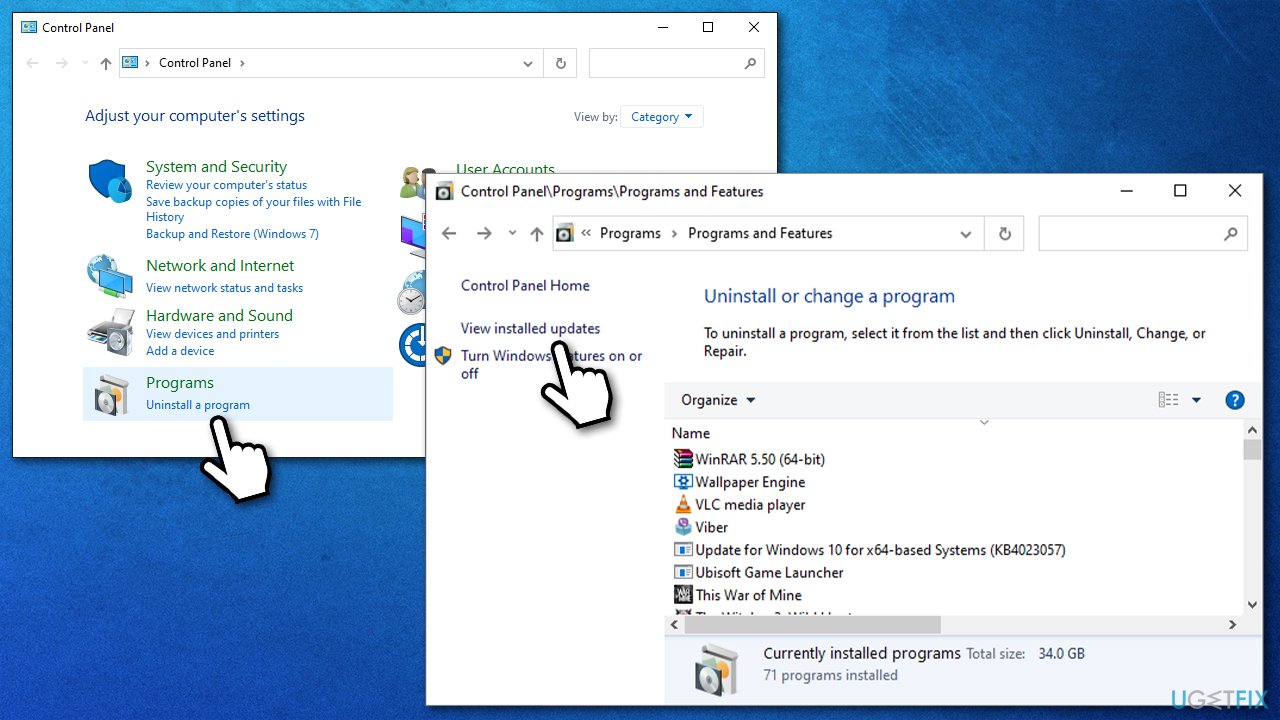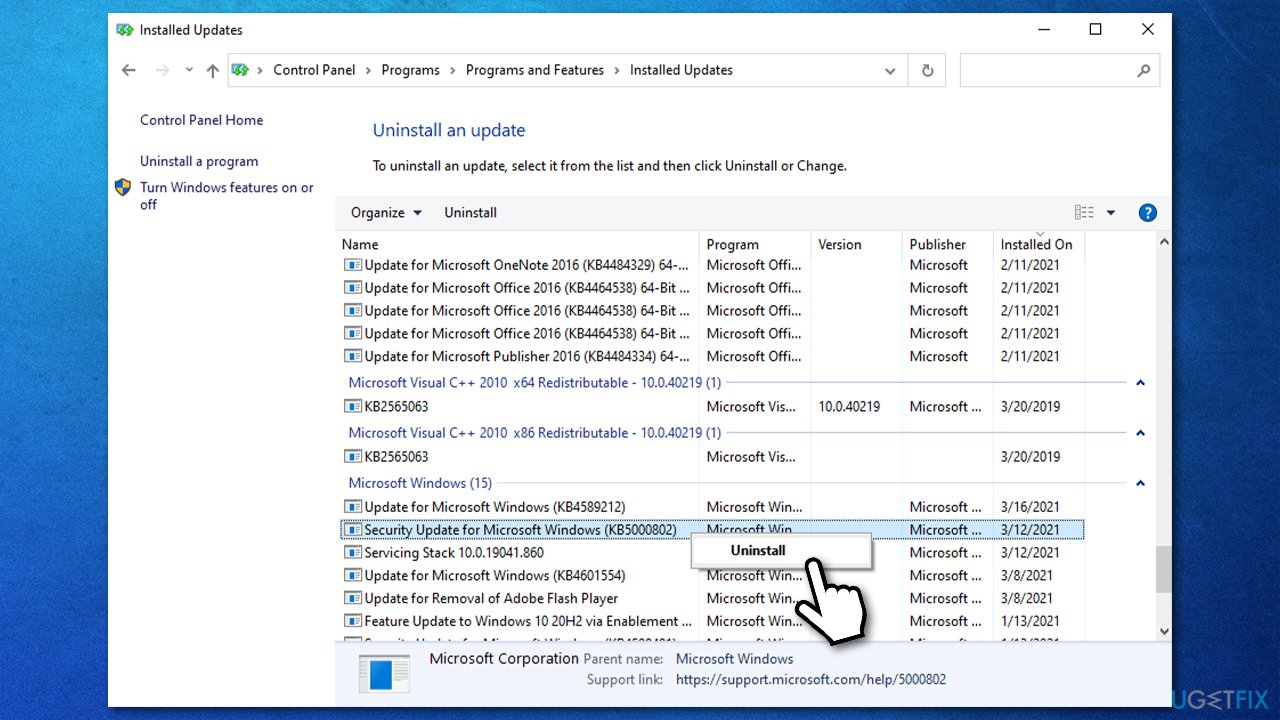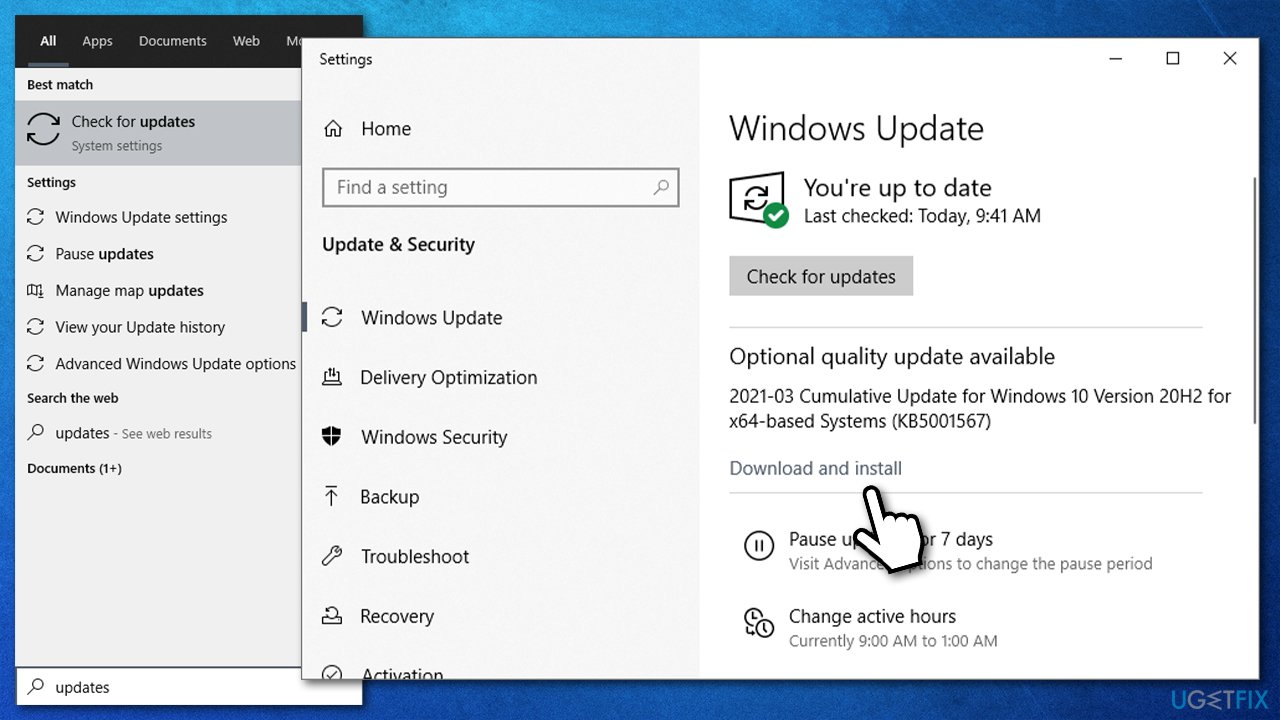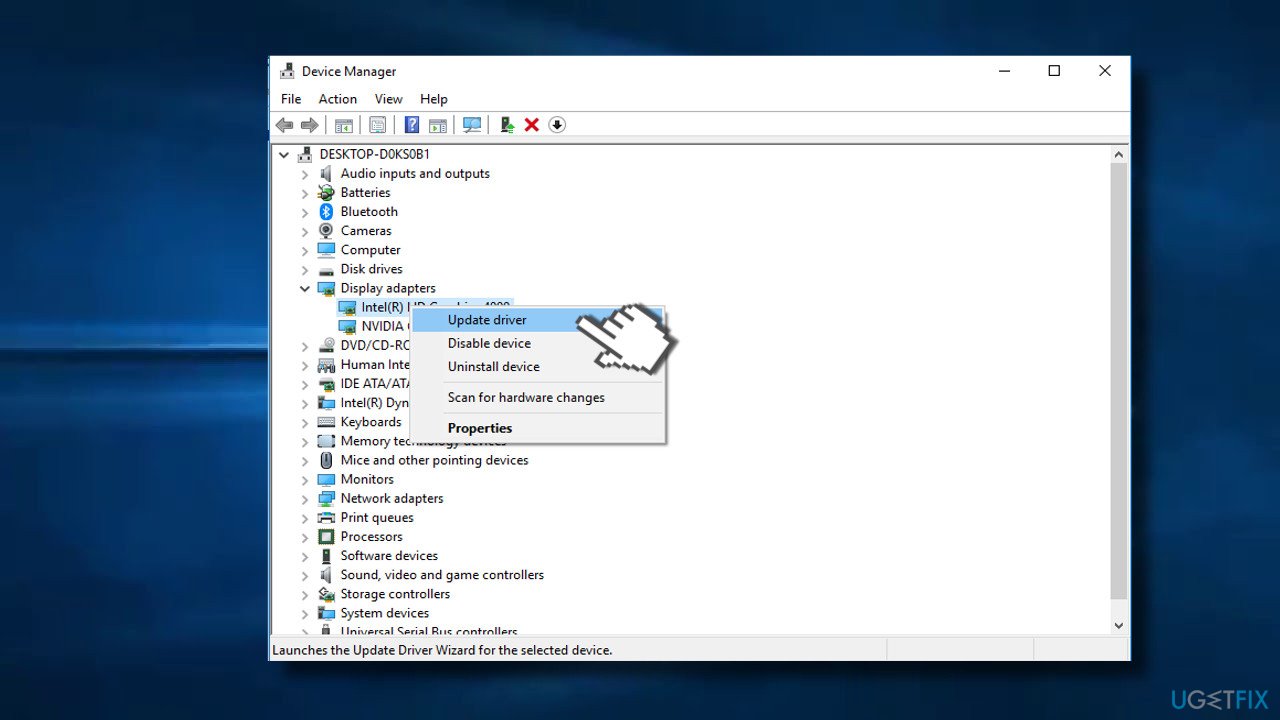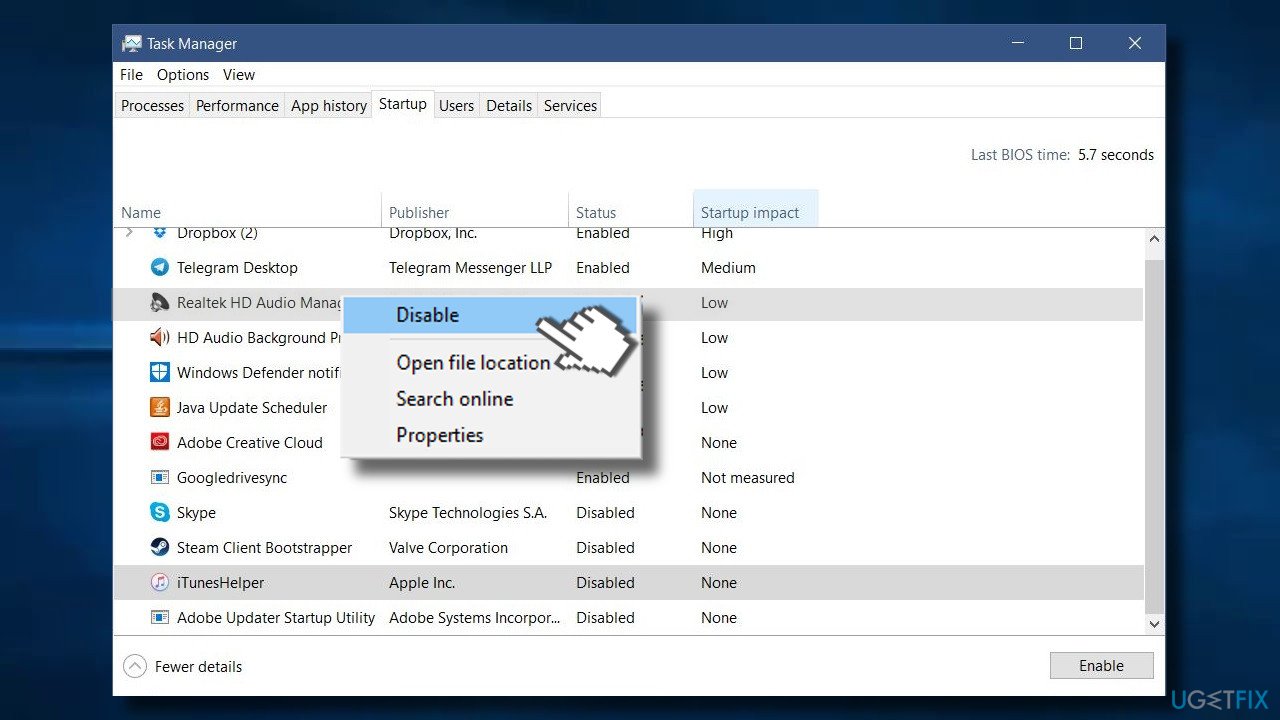Question
Issue: How to Fix APC_INDEX_MISMATCH BSOD on Windows 10?
Hello. My Windows 10 pro laptop keeps crashing with the blue screen error. Sometimes the particular code APC INDEX MISMATCH appears and the window says that igdkmd64.sys has failed. I am desperate because I need to use this device. What can I do myself to fix that?
Solved Answer
APC_INDEX_MISMATCH BSOD is usually caused by incompatible drivers or faulty hardware issues and can occur at any time when the computer is in operation, interrupting all the work immediately. The error has a bug check of 0x00000001 that can appear on any Windows version, although most commonly is encountered on Windows 10.
APC_INDEX_MISMATCH is a Windows Blue Screen of Death,[1], which usually indicates the fact that the system contains an incompatible device driver, mainly those from Realtek and Nvidia. It may occur under various circumstances, for example, a part of APC INDEX MISMATCH error victims was not able to access the desktop as the BSOD prompts right after logging into Windows, while the other part encounters when plugging in the HDMI cable or running certain apps.
Currently, many Windows 10 users reported the APC INDEX MISMATCH BSOD window indicates a broken Igdkmd64.sys file. It’s one of the critical Windows system files,[2] which comes as a part of Windows 10. The error can give out another name of the file (ntoskrnl.exe, fltmgr.sys, win32k.sys wdf01000.sys) that mismatched and triggered the error.
In particular, APC_INDEX_MISMATCH win32kfull.sys started showing up on hundreds of users' computers after the March 2021 Patch Tuesday update, with the implementation of the KB5000802 on 2004/20H2 Windows versions. The error was triggered whenever users attempted to print via Kyocera, Zebra, Canon, Ricoh, or other printer brands that use the Type 3 drivers.
Microsoft has acknowledged that the issue lies within Windows update itself, so that uninstalling KB5000802 may solve the problem. However, the newest Windows updates might also help you remediate APC_INDEX_MISMATCH win32kfull.sys when printing – check for details below.
Otherwise, to fix the APC INDEX MISMATCH error you should not try to change the Igdkmd64.sys file or another piece that is responsible for the issue, in any way because you may cause more harm to the system by violating its integrity. You can find the application that is related to this file or the driver that is corrupt, damaged, or missing.
According to Windows experts, the most frequent triggers of this BSOD are graphics card or DisplayLink drivers.[3] Therefore, the first remedy that may help to fix APC_INDEX_MISMATCH BSOD is to update or reinstall incompatible, outdated or corrupted device drivers. If that did not work, then you should check the system for inappropriate software or check for hardware problems.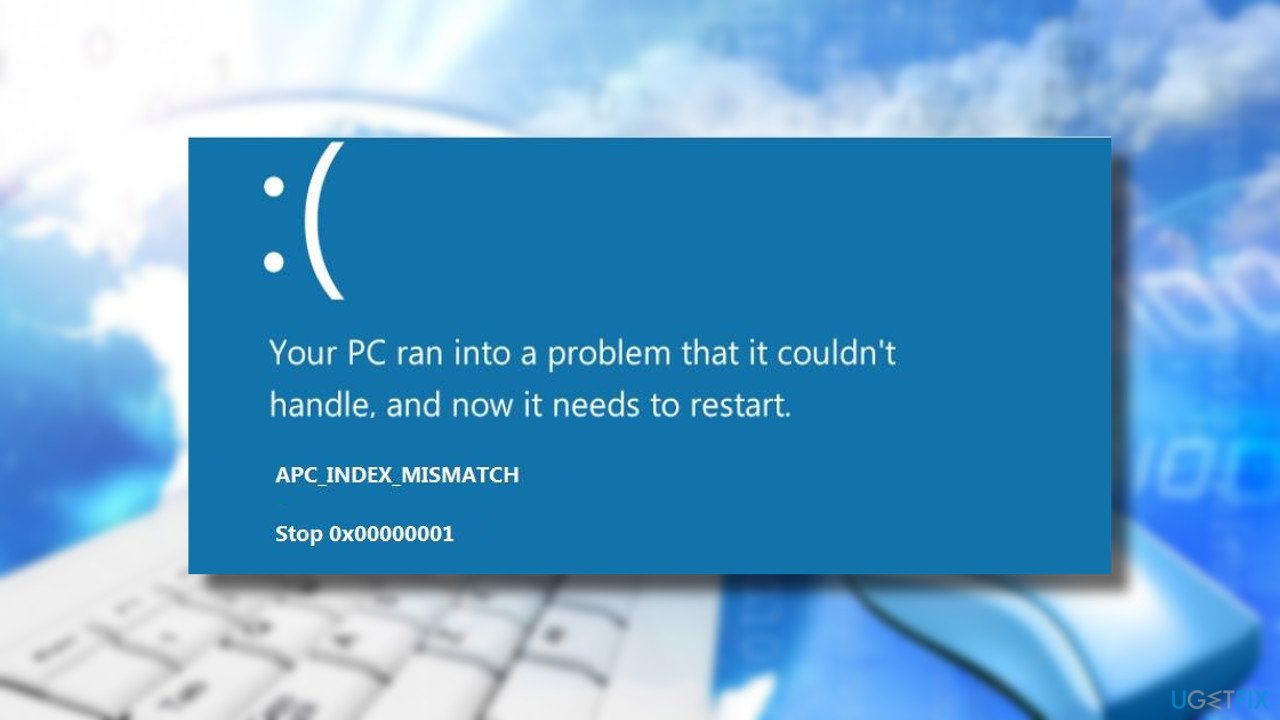
How to fix APC_INDEX_MISMATCH win32kfull.sys when printing
If you are dealing with APC_INDEX_MISMATCH win32kfull.sys when printing, you should uninstall the latest Windows update. Here's how:
- Type in Control Panel in Windows search and press Enter
- Go to Program > Uninstall a program
- On the left side, click View installed updates

- Scroll down until you find relevant Windows update which broke printing (e.g., KB5000802)
- Right-click on the update and press Uninstall.

Microsoft has released KB5001567 update that should patch this issue. In order to install it, proceed with the following:
- Type in Updates in Windows search and press Enter
- Under Check for updates button, you should see optional updates available to download
- Under Optional quality update, click on Download and install

- Wait till Windows installs the latest updates and reboot your system.
How to Fix APC_INDEX_MISMATCH BSOD on Windows 10
You should check the system for incompatible software to determine if APC_INDEX_MISMATCH BSOD is the only problem with your device. Any driver issues or missing, corrupted device file problems can be fixed automatically. There are some tools and system procedures that can solve these issues.
However, you need to dig deeper, research, and troubleshoot the problem to properly fix APC_INDEX_MISMATCH BSOD once and for all. Programs that trigger the BSOD could be third-party antivirus programs or apps (LogMeIn). For this purpose, you may run a scan with FortectMac Washing Machine X9. It may indicate PUPs, unwanted applications, or even files affected by such pieces. PC optimizers like this can also fix/repair Windows files when needed.
1. Install latest Windows Updates
- Go to Windows settings.
- Find Update & Security.
- Navigate to Windows update and click Check for updates.
- Install the latest version, so issues can be solved.
2. Update driver automatically to fix APC_INDEX_MISMATCH BSOD
You can automatically update various drivers with the help of applications that are designed to find, update and install missing pieces needed for the proper Windows performance. You can try DriverFix and check the machine, so it quickly improves the performance.
Damage caused by incorrect driver installations or wrong versions of drivers can lead to various error messages. including BSOD errors like APC_INDEX_MISMATCH and additional issues. This application recommends new drivers, updates outdated ones, and helps make a difference with compatibility issues. You can count on the program and be sure that drivers will get updated and drivers that get installed are compatible with the OS and applications.
3. Update device drivers via Device manager
Incompatible or outdated device drivers trigger the APC_INDEX_MISMATCH error most frequently. Therefore, if you can boot into Windows, after all, perform the following steps:
- Right-click on Windows key and select Device Manager.
- Now look for the device drivers that are marked with a yellow exclamation mark. If none of them contains a mark, then try to update graphics card driver in the first place.
- Right-click on the driver and select Update Driver.

- If that did not help, you can try updating the other device drivers manually or download a driver update utility.
4. Check for system file issues
- Press the Start and find or search for Command Prompt.
- Run as administrator.
- Input sfc /scannow.
- Hit Enter.
- Allow the system to check for any files affected or damaged.
5. Remove the DisplayLink driver to fix APC_INDEX_MISMATCH BSOD
People who are using additional monitor may need a DisplayLink driver. However, Windows experts warn that this particular driver may be the one that is causing the APC_INDEX_MISMATCH blue screen. Thus, if updating drivers did not work, check for and remove the DisplayLink driver.
- Press Windows key + I and open Apps.
- Click on the Programs and Features link on the left pane.
- Find the DisplayLink Core software and click on it.
- Select Uninstall.
- Then find the DisplayLink Installation Cleaner and download it.
- Run the tool to finish the removal and reboot the system.
6. Disable Realtek HD Audio Manager
If you cannot access Windows due to APC_INDEX_MISMATCH BSOD, try to access Safe Mode and follow these steps:
- Restart your PC a few times before the Automatic Repair starts.
- Once Windows starts the repair process, select Troubleshoot.
- Then click on Advanced options and select Startup Settings.
- Select Restart.
- When the system restarts, press F5 or 5 to select Safe Mode with networking.
- Once the system boots into Safe Mode, press Ctrl + Alt + Del to open Task Manager.
- Open Startup tab and locate the Realtek HD Audio Manager.
- Right-click on it and select Disable.

- Now close Task Manager and try to reboot your PC.
Repair your Errors automatically
ugetfix.com team is trying to do its best to help users find the best solutions for eliminating their errors. If you don't want to struggle with manual repair techniques, please use the automatic software. All recommended products have been tested and approved by our professionals. Tools that you can use to fix your error are listed bellow:
Protect your online privacy with a VPN client
A VPN is crucial when it comes to user privacy. Online trackers such as cookies can not only be used by social media platforms and other websites but also your Internet Service Provider and the government. Even if you apply the most secure settings via your web browser, you can still be tracked via apps that are connected to the internet. Besides, privacy-focused browsers like Tor is are not an optimal choice due to diminished connection speeds. The best solution for your ultimate privacy is Private Internet Access – be anonymous and secure online.
Data recovery tools can prevent permanent file loss
Data recovery software is one of the options that could help you recover your files. Once you delete a file, it does not vanish into thin air – it remains on your system as long as no new data is written on top of it. Data Recovery Pro is recovery software that searchers for working copies of deleted files within your hard drive. By using the tool, you can prevent loss of valuable documents, school work, personal pictures, and other crucial files.
- ^ Tim Fisher. What Exactly Does It Mean When Your PC Gets a BSOD?. Lifewire. Practical advice to help you live better with technology.
- ^ File Integrity Monitoring and Windows Critical Files. SecludIT. Provides security services and software to help to secure infrastructures and data, Web and e-commerce sites.
- ^ Windows Driver Downloads. Official Display Link website.