Question
Issue: How to fix WLDCore.dll not found or missing error in Windows?
Hello. I keep receiving an error message “WLDCore.dll is missing from your computer” and cannot open any Windows Essentials applications. Any tips would be appreciated.
Solved Answer
The “WLDCore.dll is missing” error is related to the Windows Essentials suite of Microsoft freeware applications. It includes email, instant messaging, photo sharing, blogging, and parental control software. If you encountered this error, it means that an important system file, required by those apps to run is not present.
Missing DLL (Dynamic-Link Library)[1] errors often appear after corrupted updates, and installations. These system files contain code and data that can be used by multiple programs at the same time. That is why users may fail to open multiple programs and receive the same error.
However, they can also be caused by third-party antivirus software so if you have recently installed any anti-malware tools, try uninstalling them first to see if it makes any difference. Although it may be surprising, the “WLDCore.dll not found or missing” error could be also caused by accidental deletion. More often than they should, users go through system file folders and mess around with them not understanding the possible consequences.
If you experience this issue and want to fix it, we have a 4 step guide that could help you. But as we know with Windows errors, troubleshooting can be a lengthy process. FortectMac Washing Machine X9 is a maintenance tool that can fix various system errors, BSoDs,[2] corrupted files, registry[3] issues, and more. This powerful software can also optimize the machine by getting rid of junk files, cookies, and cache which can improve performance.
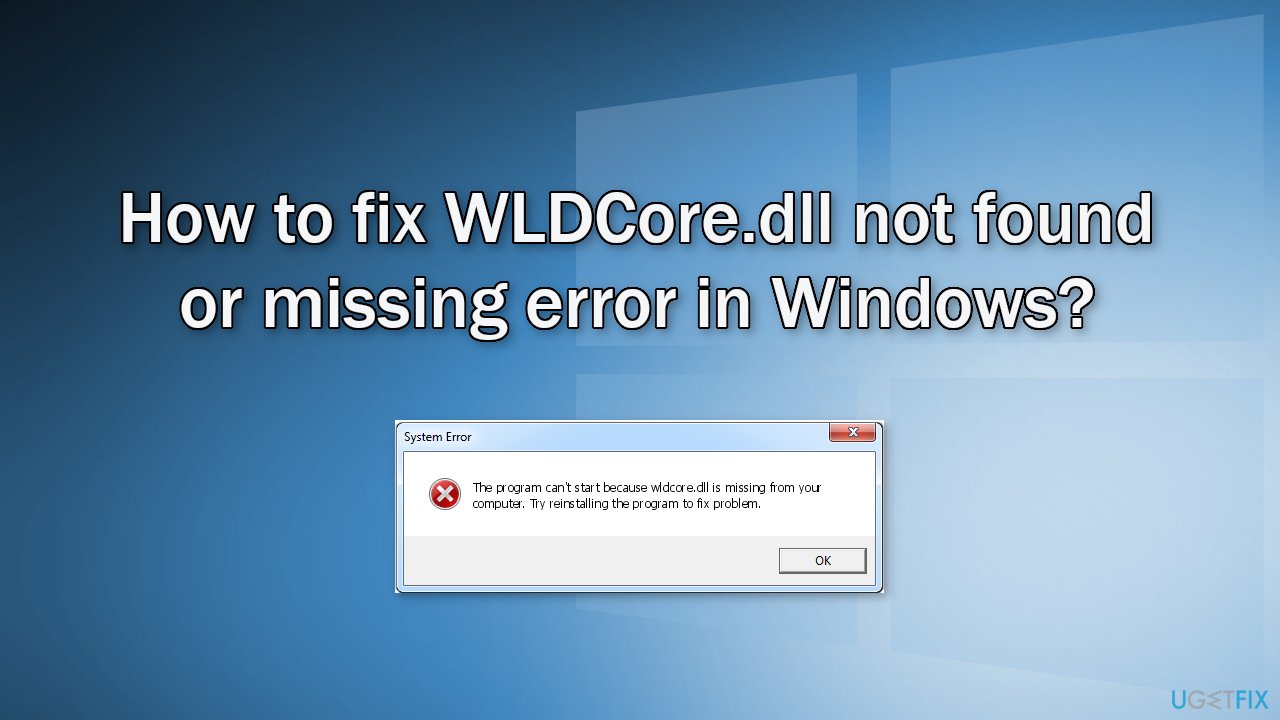
If you are ready to begin the manual troubleshooting guide that could fix the WLDCore.dll not found or missing error in Windows, proceed with the steps below carefully:
Solution 1. Fix Corrupted System Files
Use Command Prompt commands to repair system file corruption:
- Open Command Prompt as administrator
- Use the following command and press Enter:
sfc /scannow
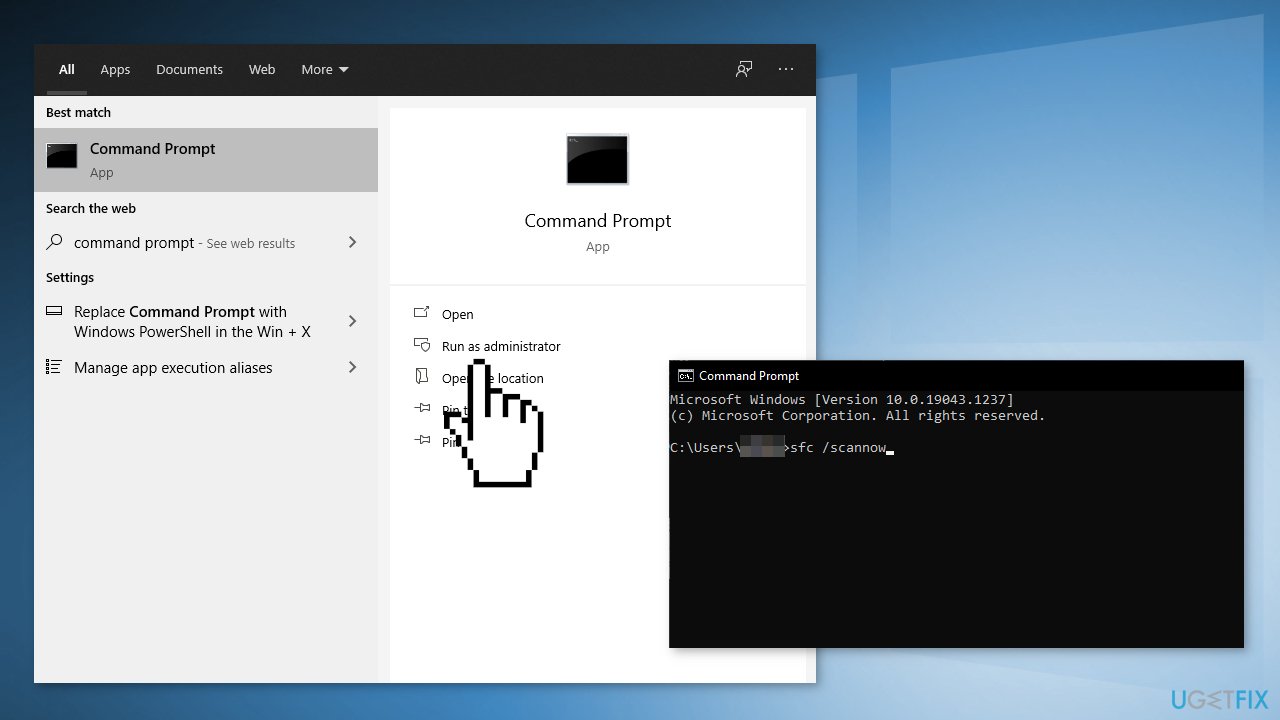
- Reboot your system
- If SFC returned an error, then use the following command lines, pressing Enter after each:
DISM /Online /Cleanup-Image /CheckHealth
DISM /Online /Cleanup-Image /ScanHealth
DISM /Online /Cleanup-Image /RestoreHealth
Solution 2. Repair Affected Apps
- Search for Control Panel in your taskbar
- Change the view mode to Large icons
- Click on Programs and Features
- Locate Windows Live Messenger, Windows Live Mail, and Windows Live Contacts applications
- Right-click and choose Repair
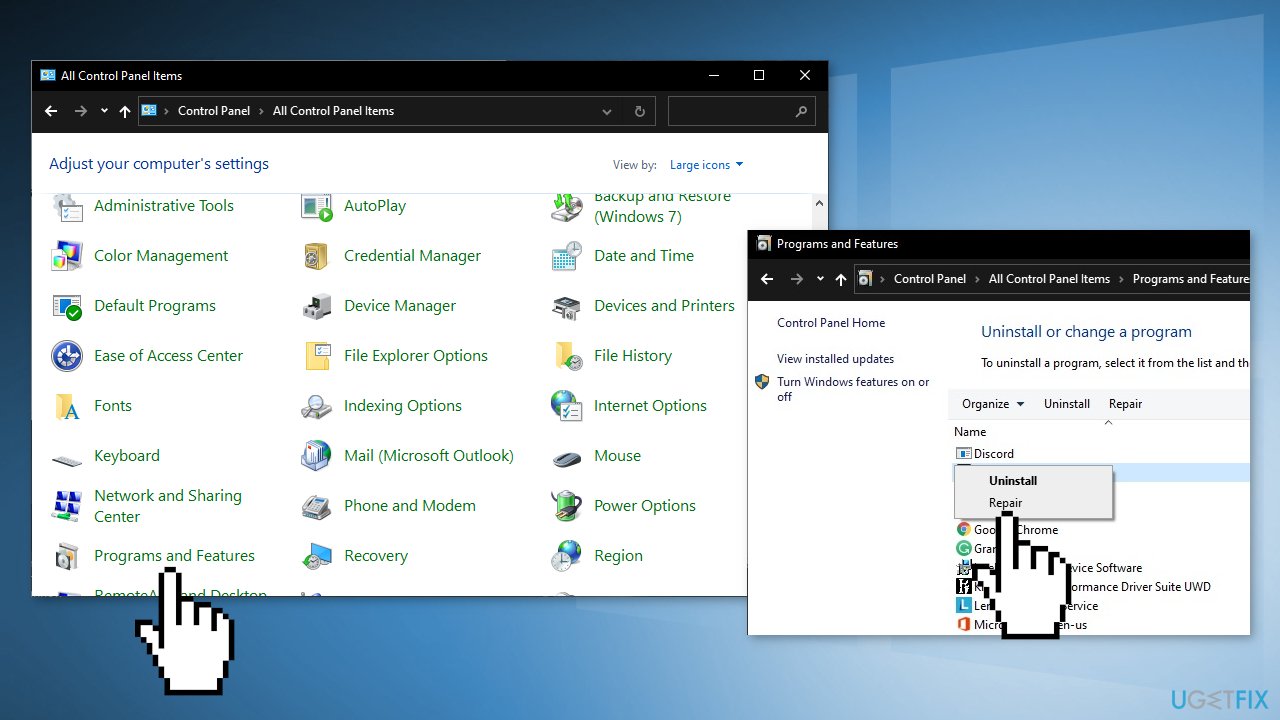
- Restart your computer and try using Windows Live again
Solution 3. Copy and Paste the Missing DLL
- Open File Explorer and navigate to C:\\Program Files (x86)\\Windows Live\\Shared
- Find the wldcore.dll and wldlog.dll files, and select them
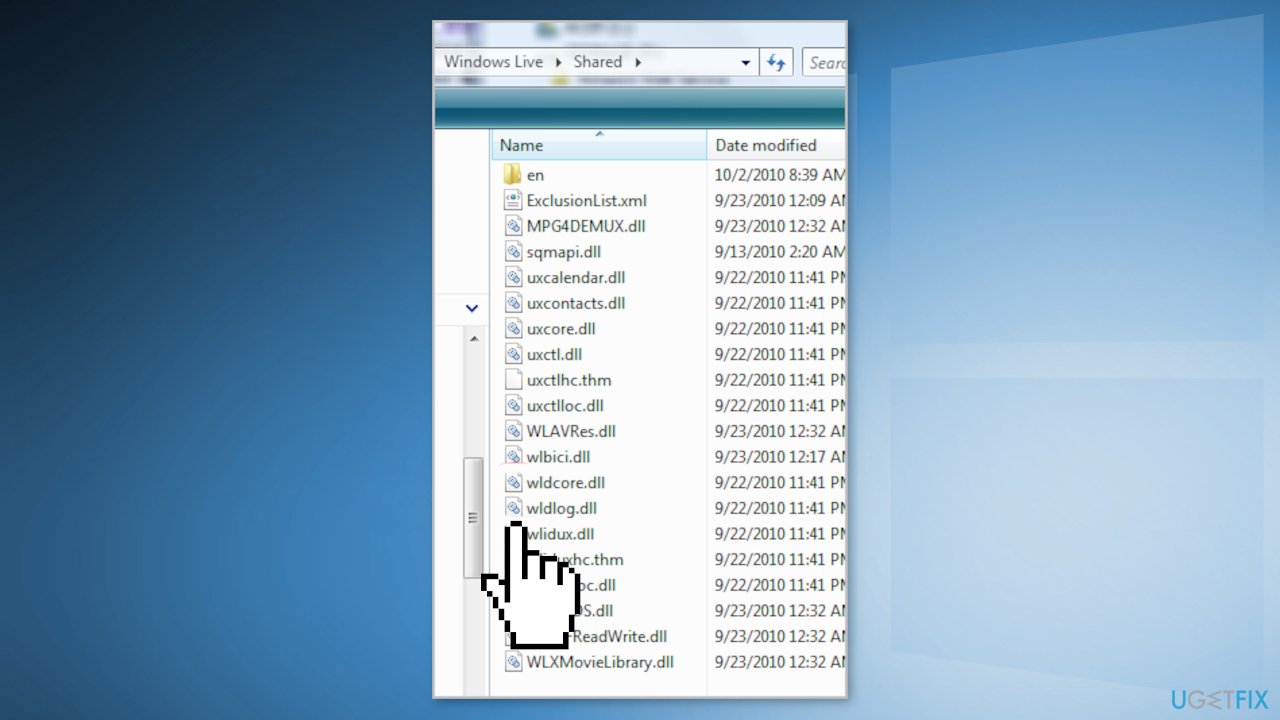
- Right-click on one of the selected files and click Copy
- Navigate to C:\\Program Files (x86)\\Windows Live
- Paste the two DLL files into the Messenger, Contacts, and Mail folders
- Restart your computer and try using Windows Live again
Solution 4. Use System Restore
System Restore can roll back the system back to a previous point when the error was not present. Use this utility and choose a restore point before the error started appearing.
- Search for Control Panel in your taskbar
- Change the view mode to Large icons
- Click on Recovery, then Open System Restore
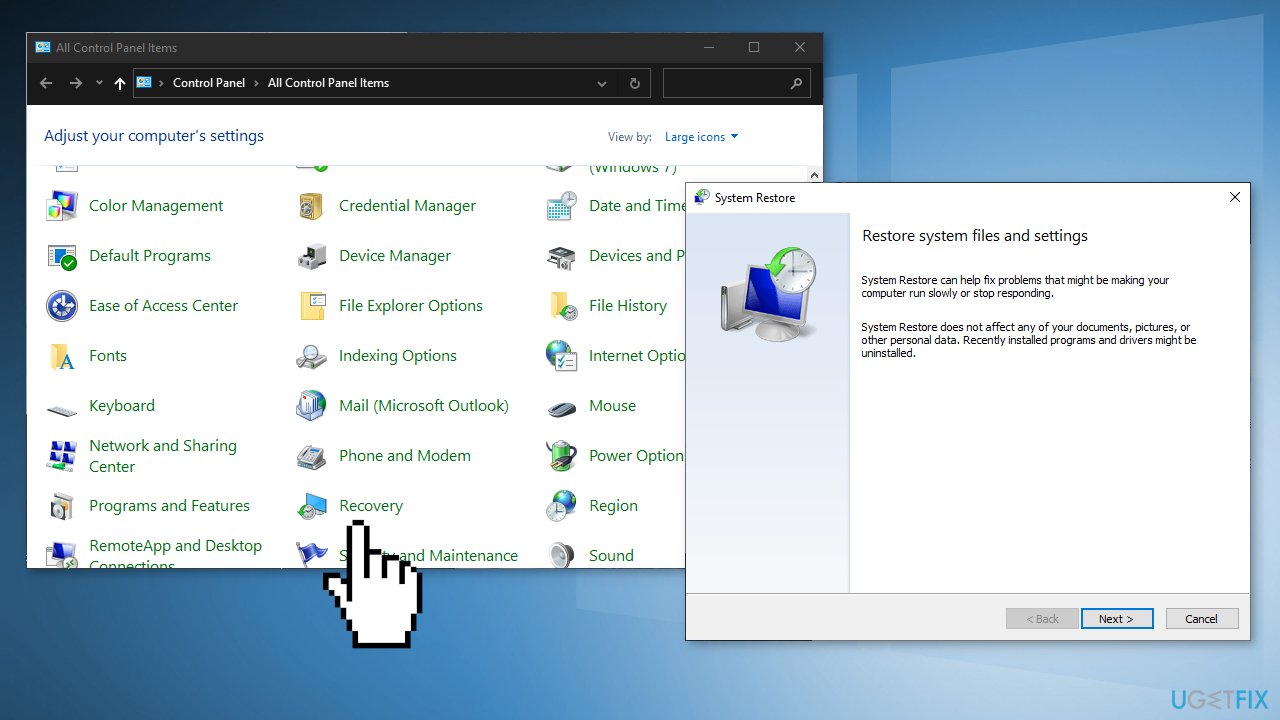
- If prompted, enter your user password
- Follow the on-screen instructions and wait for the wizard to complete the restoration
- Restart your computer
Repair your Errors automatically
ugetfix.com team is trying to do its best to help users find the best solutions for eliminating their errors. If you don't want to struggle with manual repair techniques, please use the automatic software. All recommended products have been tested and approved by our professionals. Tools that you can use to fix your error are listed bellow:
Protect your online privacy with a VPN client
A VPN is crucial when it comes to user privacy. Online trackers such as cookies can not only be used by social media platforms and other websites but also your Internet Service Provider and the government. Even if you apply the most secure settings via your web browser, you can still be tracked via apps that are connected to the internet. Besides, privacy-focused browsers like Tor is are not an optimal choice due to diminished connection speeds. The best solution for your ultimate privacy is Private Internet Access – be anonymous and secure online.
Data recovery tools can prevent permanent file loss
Data recovery software is one of the options that could help you recover your files. Once you delete a file, it does not vanish into thin air – it remains on your system as long as no new data is written on top of it. Data Recovery Pro is recovery software that searchers for working copies of deleted files within your hard drive. By using the tool, you can prevent loss of valuable documents, school work, personal pictures, and other crucial files.
- ^ What is a DLL. Microsoft. Documentation.
- ^ Blue screen of death. Wikipedia. The free encyclopedia.
- ^ Tim Fisher. What Is the Windows Registry?. Lifewire. Software and Apps.



