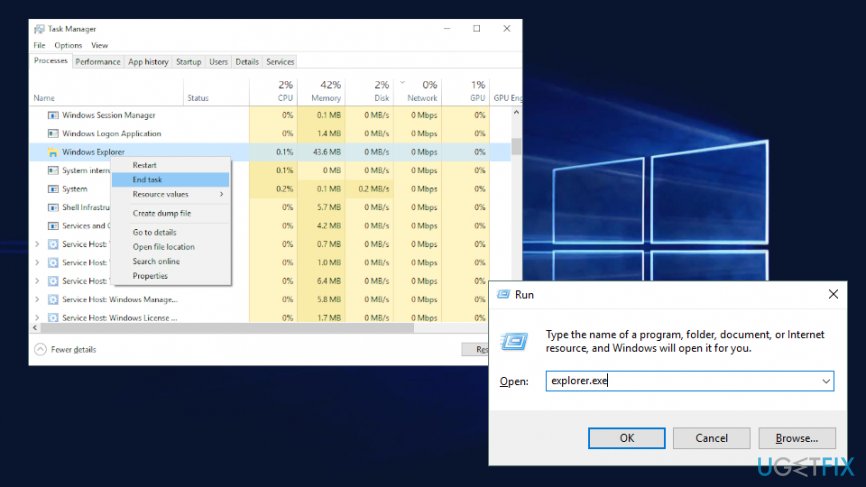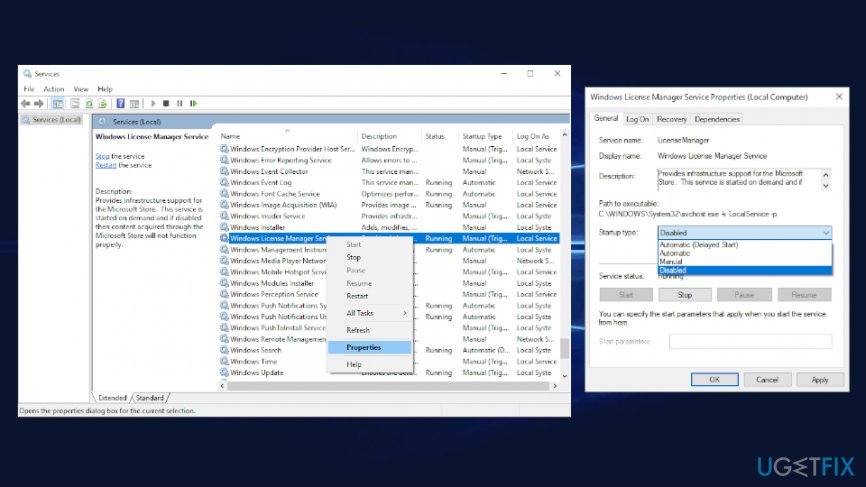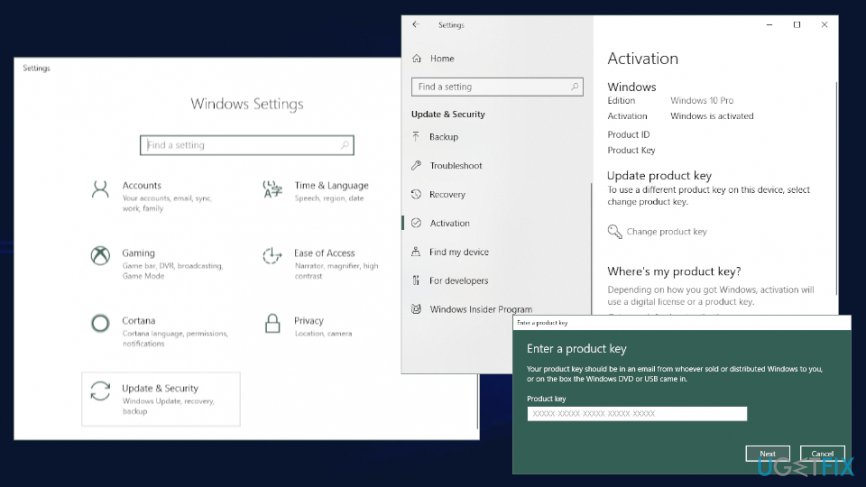Question
Issue: How to fix “Your windows license will expire soon” error?
Hello, I have a problem with Windows activation. I did upgrade from Windows 8.1 to Win 10 for free back when it was released, and I had no issues whatsoever. However, in the past couple of days, I have been getting this message that my Windows license will expire soon. Why is this happening? I thought that the license is not needed with the free upgrade? Please help me! Much appreciated.
Solved Answer
When Windows 10 came out back in 2015, Microsoft announced that everybody who is using a licensed version of the OS could upgrade to the newest version for free.[1] All users needed is the product key, and they could download the firmware for the new OS from Windows servers or Windows store. A lot of people used that option and did not have any problems with their operating systems. However, users started complaining on forums that they are getting the “Your windows license will expire soon” error.
Because the update is free, “Your windows license will expire soon” error should not be occurring to those who ungraded using the product key of previous Windows version. However, it does happen and can be extremely annoying to users, as the computer then starts restarting every few hours, disrupting the work on the machine and potentially losing non-saved data. The error states the following:
Your windows license will expire soon
You need to activate Windows in Settings
Users are then prompted to go to Settings and enter the product key there. However, some complained the license key (which is embedded in the BIOS)[2] could be rejected.
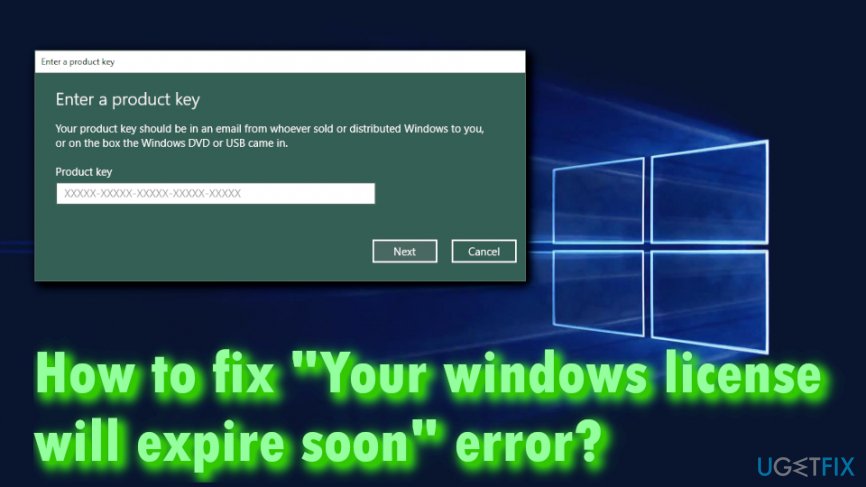
You see “Your windows license will expire soon” error because the system is recognizing the upgraded OS as a standalone installation of Windows 10, as you get a free three months trial after installing the fresh operating system on any device.
While you can contact your computers' manufacturer tech support that would guide you through the process, we first recommend you try to fix “Your windows license will expire soon” error using the guide provided below.
In this video you will find information about fixing this error:
Fix 1. Restart Windows Explorer
Restarting Windows Explorer might help you fix “Your windows license will expire soon” error. To do so, please follow these steps:
- Press CTRL+SHIFT+ESC to open Task Manager
- Find Windows Explorer process, right-click on it and press End task
- Next, press Windows key + R and type in explorer.exe and click OK

- Open Command Prompt (admin) by typing cmd into the search box and right-clicking on the results and picking Run as administrator
- Type in slmgr –rearm and hit Enter. Restart you PC
- If the previous command did not help use slmgr /upk and press Enter, restarting the machine afterwards
Fix 2. Scan your system for errors
System errors can cause all kind of problems, and “Your windows license will expire soon” might be one of them. We recommend you download and install PC repair tool FortectMac Washing Machine X9 and scan the device immediately. The software has a built-in database which consists of more than 25,000 legitimate up-to-date Windows files that can be injected into a compromised system.
Fix 3. Disable Windows License Manager Service
A simple, yet not optimal “Your windows license will expire soon” error fix can be achieved by disabling Windows License Manager Service. Follow these steps:
- Press Windows key + R and type in services.msc
- Find Windows License Manager Service, right-click on it and press Properties
- Once Properties window opens, under the Startup type select Disabled, press the Stop button to stop it and click OK

Fix 4. Find your product key using Command Prompt
- Go to Command Prompt (admin) once again
- Type in wmic path SoftwareLicensingService get OA3xOriginalProductKey and hit Enter
- Write down your key
- Once the error occurs again, go to settings and enter the activation key
Some users reported[3] that they cannot access the destination via the error. You can enter the code via Settings yourself:
- Right Click on Start button and select Settings
- Go to Update and Security > Activation
- Select Change product key
- Enter the code and press Next

Fix 5. Reset your computer using Media Creation Tool
Some users reported that resetting the machine using Media Creation Tool helped the to update their systems and fix “Your windows license will expire soon” error. Download the tool from the official website and run on-screen instructions
Repair your Errors automatically
ugetfix.com team is trying to do its best to help users find the best solutions for eliminating their errors. If you don't want to struggle with manual repair techniques, please use the automatic software. All recommended products have been tested and approved by our professionals. Tools that you can use to fix your error are listed bellow:
Prevent websites, ISP, and other parties from tracking you
To stay completely anonymous and prevent the ISP and the government from spying on you, you should employ Private Internet Access VPN. It will allow you to connect to the internet while being completely anonymous by encrypting all information, prevent trackers, ads, as well as malicious content. Most importantly, you will stop the illegal surveillance activities that NSA and other governmental institutions are performing behind your back.
Recover your lost files quickly
Unforeseen circumstances can happen at any time while using the computer: it can turn off due to a power cut, a Blue Screen of Death (BSoD) can occur, or random Windows updates can the machine when you went away for a few minutes. As a result, your schoolwork, important documents, and other data might be lost. To recover lost files, you can use Data Recovery Pro – it searches through copies of files that are still available on your hard drive and retrieves them quickly.
- ^ Alex Wilhelm. Microsoft To Provide Free Upgrades To Windows 10. Techcrunch. Tech and security news.
- ^ Tim Fisher. BIOS (Basic Input Output System). Lifewire. Tech Untangled.
- ^ Your Windows Licence Will Expire Soon Windows 10 (expiration on monday february 29,2016). Microsoft. Official forums.