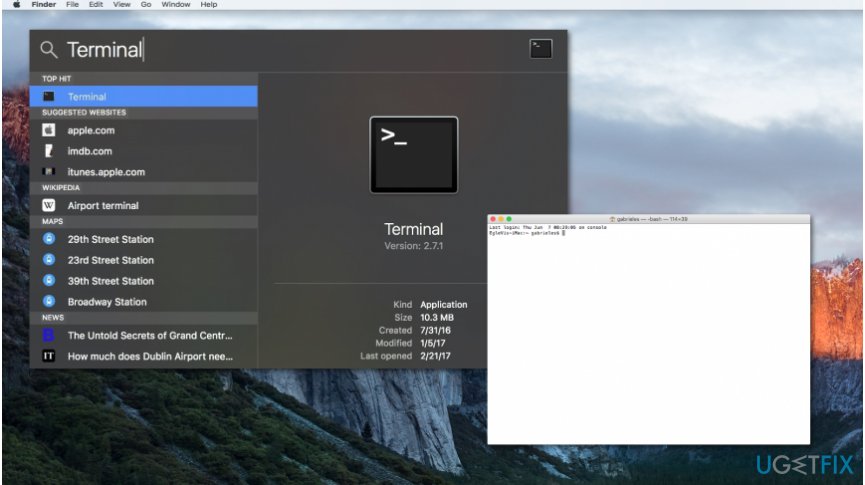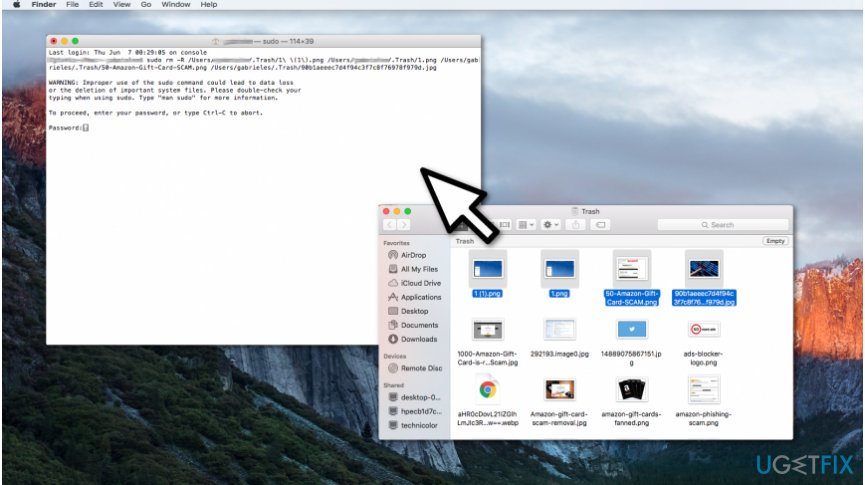Question
Issue: How to force empty trash on Mac?
Hello. I have recently encountered a problem with my Mac. While trying to empty the trash, I receive an error saying that the file is in use and can't empty Trash on Mac. How to solve this problem? Thanks!
Solved Answer
Trying to move the file into the Trash doesn't permanently delete it. Unless you decide to empty Trash and get rid of the unnecessary data for good. However, we have received multiple reports stating that some people cannot complete this task on their Mac computers.
There might be several reasons why you can't empty Trash on Mac:
- The item might be still in use;
- The file may be locked;
- The filename might contain a unique character which indicates the importance of the item and Mac refuses to delete it.
Whatever the reason it is, note that at some point you will need to empty your Trash as you will need free space for other programs that are necessary. Likewise, you should not only identify why you can't empty Trash on MacOS[1] but also fix the problem.

Below you will find methods how to force empty Trash on Mac which are designed to eliminate all different factors that might cause this error to appear. However, please, be attentive during the procedure as some of the techniques include altering settings that might harm your operating system.
Ways to force empty Trash on Mac computer
The given methods are only effective if your operating system is not infected with various potentially unwanted programs (PUPs)[2] or even malware[3]. Thus, experts highly advise you to scan your computer files with a professional security software before heading to the guidelines. Our top choice is FortectMac Washing Machine X9.
Method 1. Can't empty Trash because the Item is still in use
- You must quit all applications that are using the file you are trying to delete;
- Try to empty the Trash;
- If that doesn't work, there is a substantial risk that some background processes are still active. So, restart your
- computer and then empty the Trash;
- If it is the item that starts automatically every time you turn on your computer, you can temporarily stop it. You should
- start up in Safe Mode by holding the shift key while the Mac loads;
- Try to empty the Trash and restart your PC regularly.
Method 2. Empty Trash cannot be completed because the item is locked
- If you can't empty Trash on Mac, because the file is locked, you should hold down the Option key;

- Then empty Trash as now the locked files will be overridden.
Method 3. Use Terminal to force empty Trash on Mac
- Open Terminal;

- Enter the following command WITHOUT hitting enter afterward:
- sudo rm -R
- Double-click on the Trash icon;
- Once it is opened, select all files and drag them to the Terminal window;

- Press enter and submit the Administrator password;
- Hit enter.
NOTE: If the command didn't work, make sure that there is a space after R. Otherwise, this method will be ineffective.
Repair your Errors automatically
ugetfix.com team is trying to do its best to help users find the best solutions for eliminating their errors. If you don't want to struggle with manual repair techniques, please use the automatic software. All recommended products have been tested and approved by our professionals. Tools that you can use to fix your error are listed bellow:
Happiness
Guarantee
Protect your online privacy with a VPN client
A VPN is crucial when it comes to user privacy. Online trackers such as cookies can not only be used by social media platforms and other websites but also your Internet Service Provider and the government. Even if you apply the most secure settings via your web browser, you can still be tracked via apps that are connected to the internet. Besides, privacy-focused browsers like Tor is are not an optimal choice due to diminished connection speeds. The best solution for your ultimate privacy is Private Internet Access – be anonymous and secure online.
Data recovery tools can prevent permanent file loss
Data recovery software is one of the options that could help you recover your files. Once you delete a file, it does not vanish into thin air – it remains on your system as long as no new data is written on top of it. Data Recovery Pro is recovery software that searchers for working copies of deleted files within your hard drive. By using the tool, you can prevent loss of valuable documents, school work, personal pictures, and other crucial files.
- ^ MacOS. Wikipedia. The Free Encyclopedia.
- ^ What is a…PUP (Potentially Unwanted Program)?. FraudWatch International. Online Brand Protection Services & Solutions.
- ^ Danny Palmer. What is malware? Everything you need to know about viruses, trojans and malicious software. ZDNet. Technology News, Analysis, Comments and Product Reviews.