Question
Issue: How to link Windows 10 license with your Microsoft Account?
Being unaware of the Windows 10 activation issues, I have replaced the motherboard with a new one and immediately after that I received Action Center alert „Activate Windows. Go to Settings to activate Windows.“ I have a license, but is it going to be deactivated each time I innitiate changes?
Solved Answer
Starting with the Windows 10 Anniversary Update (1607), Microsoft introduced a feature allowing people to link product key, a.k.a. digital license, to the Microsoft account?
Prevent Windows 10 re-activation issues by linking Microsoft account with the digital license
Instead of the traditional product key, Windows 10 uses digital licenses (previously known as digital entitlement). Poeple who did not install Windows 10 from scratch, but upgraded to it from Windows 7, Windows 8, Windows 8.1, or others, received a digital license, which purpose is to address the „most commonly encountered activation issues on Genuine Windows devices including those caused by hardware changes.” This license is supposed to activate the copy of Windows 10 automatically after Windows reinstall, clean install or hardware changes.
By introducing digital license Microsoft has taken a big step ahead becase Windows product key can be linked both to the hardware and Microsoft account. Consequently, the PC‘s owner don‘t have to contact Microsoft support necessarily if Windows 10 activation errors occur after motherboard, processor or hard drive changes. Starting with the Windows 10 Anniversary Update, people can re-activate Windows 10 by associating their Microsoft account with the digital license. Then they have to sign into the system with a Microsoft account and run Windows Activation Troubleshooter.
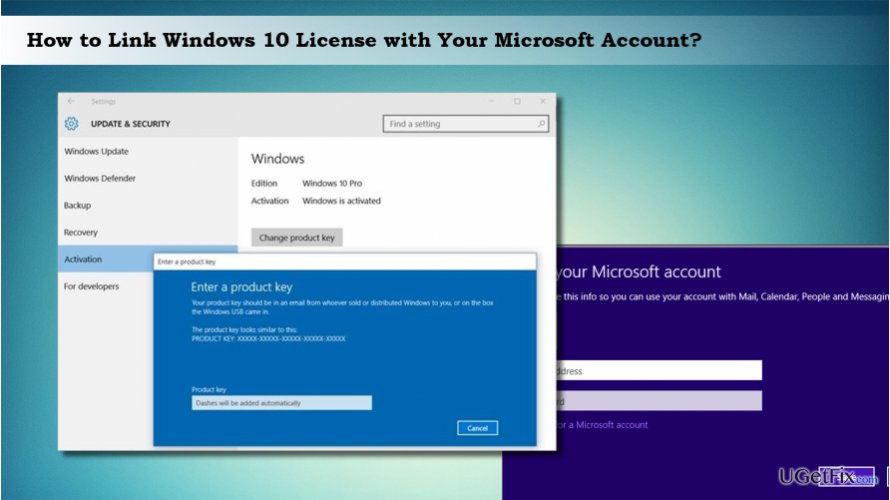
Linking Windows 10 digital license with your Microsoft Account
If you are signing into your PC with a Microsoft account, association of Windows 10 license with the Microsoft account is executed automatically. If, however, you are signing into the system with the Local Account, you‘ll need to do that manually.
IMPORTANT: before you start Windows 10 license association with the Microsoft account, make sure that your Windows 10 system is poperly activated. To check that, you should:
- Press Windows key + I and select Update & Security.
- Click on Activation.
- If Windows 10 has successfully been activated, you should see “Windows is activated with a digital license.”
If there are no Windows 10 activation problems, you can proceed with the steps provided blow. Otherwise, you should run Windows Activation Troubleshooter. After that, you‘ll have to connect your digital license to your account to make the system remember the product key even after initiated important hardware changes.
NOTE: after all, your account type will be changed from local to Microsoft account.
- Press Windows key + I to open Settings app.
- Click on Accounts and select Your info on the left pane.
- Click on the Sign in with your Microsoft account instead link.
- Enter your Microsoft account credentials and click Sign in.
- Now type your current password and click Next.
- Finally, select Set a PIN button or Skip this step link.
Optimize your system and make it work more efficiently
Optimize your system now! If you don't want to inspect your computer manually and struggle with trying to find issues that are slowing it down, you can use optimization software listed below. All these solutions have been tested by ugetfix.com team to be sure that they help improve the system. To optimize your computer with only one click, select one of these tools:
Protect your online privacy with a VPN client
A VPN is crucial when it comes to user privacy. Online trackers such as cookies can not only be used by social media platforms and other websites but also your Internet Service Provider and the government. Even if you apply the most secure settings via your web browser, you can still be tracked via apps that are connected to the internet. Besides, privacy-focused browsers like Tor is are not an optimal choice due to diminished connection speeds. The best solution for your ultimate privacy is Private Internet Access – be anonymous and secure online.
Data recovery tools can prevent permanent file loss
Data recovery software is one of the options that could help you recover your files. Once you delete a file, it does not vanish into thin air – it remains on your system as long as no new data is written on top of it. Data Recovery Pro is recovery software that searchers for working copies of deleted files within your hard drive. By using the tool, you can prevent loss of valuable documents, school work, personal pictures, and other crucial files.



