Question
Issue: How to Remove “Google Chrome Fatal Error!” Pop-Up?
“Google Chrome Fatal Error” pop-up shows up on Chrome randomly. It asks me to contact the Help Desk, but instead of that I force Chrome to close. Scanned PC with antivirus, but no virus found. Should I be worrying?
Solved Answer
“Google Chrome Fatal Error!” is a pop-up alert that may and probably have already scared many Google Chrome users. It emerges randomly in a blue screen environment, but does not provide much information except error code “m.” The “Google Chrome Fatal Error!” error locks the current Chrome’s tab and asks its user to contact Help Desk for immediate assistance.
Inexperienced PC users may fall for this trick, but most of Chrome users are already aware of such alerts and know how to react. “Google Chrome Fatal Error!” pop-up alert is yet another Tech-Support-Scam developed by scammers. Usually this rogue alert starts showing up on Chrome when the system is infected with adware, which causes web browser’s redirects to malicious domains. Since it’s easy to run into malware like adware or browser hijacker when installing freewares, it’s not surprising that you don’t remember installing “Google Chrome Fatal Error!” adware. The next time you decide to install any free tool, make sure to select Advanced installation option and unmark all “free” browser add-ons or plug-ins.
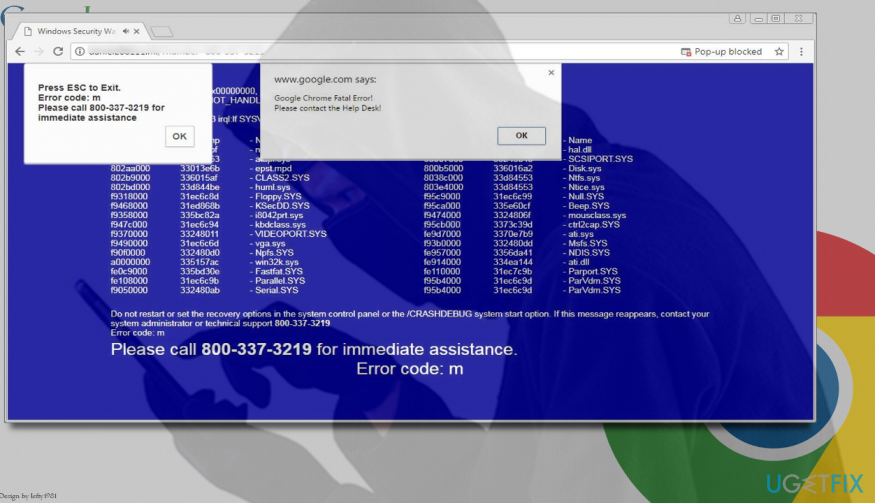
The purpose of “Google Chrome Fatal Error!” scam is to urge people to call the fake support line by dialing the 800-337-3219 number. Please memorize this number and include it in the blacklist because it’s owned by scammers. Despite the Help Desk like is referred to as Toll-Free, such claims may be false, so calling it may cost you much. By the way, tech-support-scam errors like “Google Chrome Fatal Error!” pop-up are often used as a catch to allure people into subscribing useless services, installing third-party tools or even extorting information that is needed to remote connection to a target PC.
Although “Google Chrome Fatal Error!” scam alert is not dangerous as long as you won’t call the given number, ignoring the pop-up would not be wise. Adware-type programs may open the backdoor for other potentially unwanted programs. Thus, to fix “Google Chrome Fatal Error!” pop-up scam, remove the adware by scanning the system with FortectMac Washing Machine X9 or another professional anti-malware tool. After that, reset Google Chrome and reboot the system. In case you want to remove “Google Chrome Fatal Error!” adware manually, follow these steps:
- First of all, close the “Google Chrome Fatal Error!” scam window. Unfortunately, you won't be allowed to close that window separately, so you'll have to close Google Chrome browser. For this purpose, press Ctrl + Shift + ESC and find Chrome.
- Click it and select End Task.
- Now run a scan with a professional anti-malware utility, for example FortectMac Washing Machine X9.
- OR uninstall adware manually. For this purpose, open Control Panel –> Programs and Features.
- Fing unknown or suspicious applications. If you are not sure whether the app is malware or not, check the date when it was installed. If the date coincides (approximately) with the date when the “Google Chrome Fatal Error!” scam showed up, it's nothing else but malware. Click the app and select Uninstall.
- Now open Google Chrome. IMPORTANT: do not restore the last browsing session.
- Click the menu icon (three vertical dots) at the top-right corner of the screen.
- Open Settings and select Show Advanced Settings.
- Find Reset Settings option and click it.
- To confirm the option, click Reset and wait while resetting is being executed.
Get rid of programs with only one click
You can uninstall this program with the help of the step-by-step guide presented to you by ugetfix.com experts. To save your time, we have also selected tools that will help you carry out this task automatically. If you are in a hurry or if you feel that you are not experienced enough to uninstall the program by your own, feel free to use these solutions:
Protect your online privacy with a VPN client
A VPN is crucial when it comes to user privacy. Online trackers such as cookies can not only be used by social media platforms and other websites but also your Internet Service Provider and the government. Even if you apply the most secure settings via your web browser, you can still be tracked via apps that are connected to the internet. Besides, privacy-focused browsers like Tor is are not an optimal choice due to diminished connection speeds. The best solution for your ultimate privacy is Private Internet Access – be anonymous and secure online.
Data recovery tools can prevent permanent file loss
Data recovery software is one of the options that could help you recover your files. Once you delete a file, it does not vanish into thin air – it remains on your system as long as no new data is written on top of it. Data Recovery Pro is recovery software that searchers for working copies of deleted files within your hard drive. By using the tool, you can prevent loss of valuable documents, school work, personal pictures, and other crucial files.



