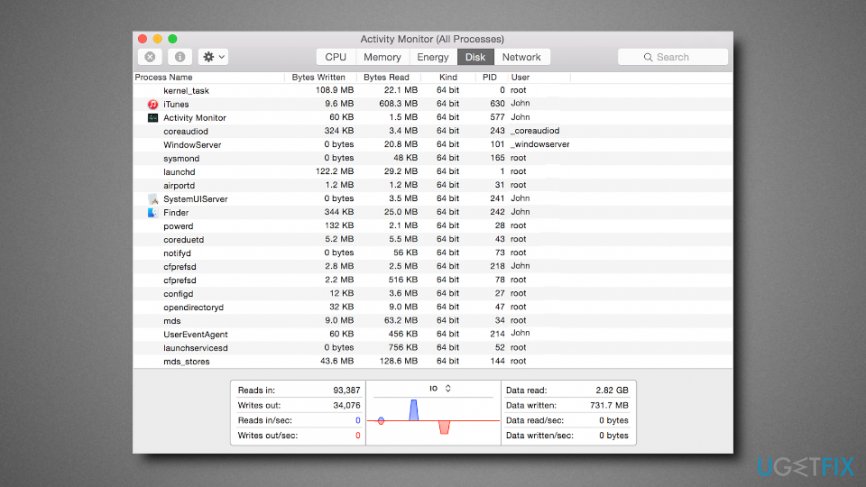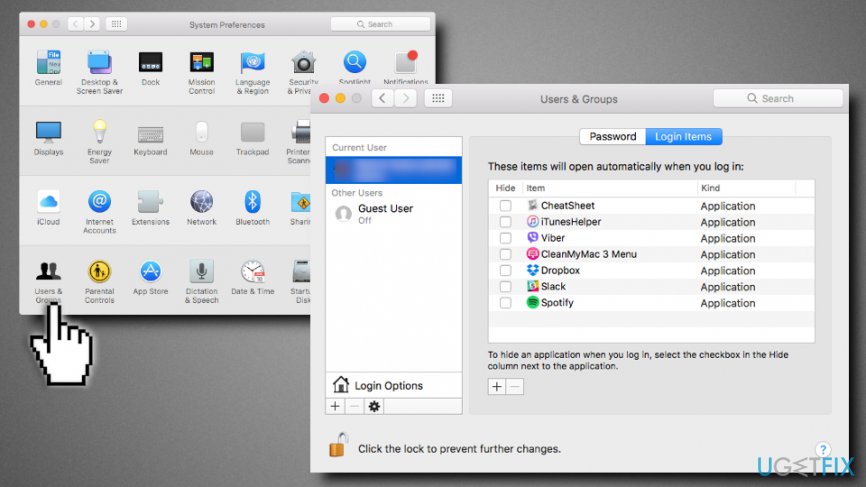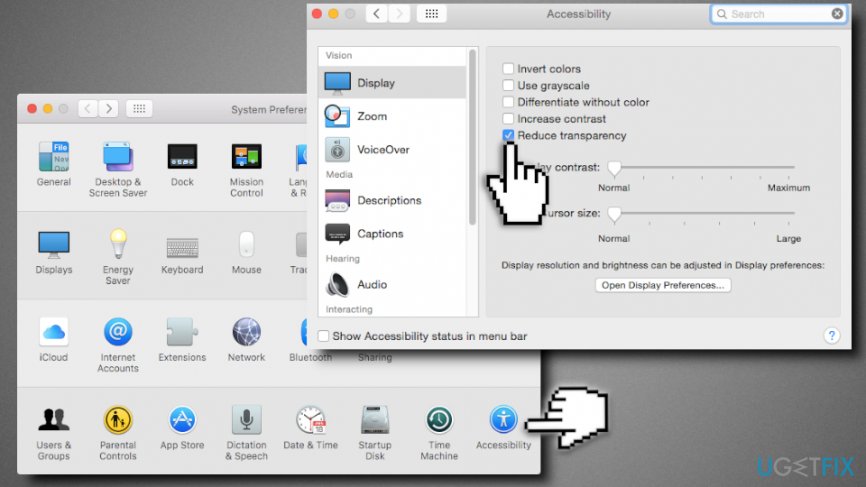Question
Issue: How to Speed Up a Slow Mac?
I love Mac computers and I have been using them for as long as I can remember. However, I’ve noticed that my Mac’s performance has decreased significantly recently. What could be the reason for this and how can I speed up it?
Solved Answer

Even though OS is often treated superior over Windows, Linux, and the others,[1] it does not mean that it is going to work in a fast and smooth way forever. There are various factors that influence system’s performance, including the number of apps on the system, temporary files, startup programs, disk space, the age of OS, etc.
Although Mac OS is deemed as being faster than Windows, inappropriately maintained Mac can also start working abnormally and slow down significantly. Therefore, once you notice that the system works slower, optimize your Mac and enjoy its best performance again.
We provide this guide on how to speed up Mac as a general procedure. Depending on your configuration, type of the system, and similar parameters, some measures might not work. However, it is worth trying them all.
Cleaning up Mac’s hard drive would be a great start
While some users can clean up the hard drive manually, regular users should stick to repair software. We would recommend installing Reimage and let it clean up the drive. The program is capable of:
- removing junk;
- optimizing startup items;
- removing system plug-ins;
- rooting out the leftovers of the removed apps;
- and similar things.
Reimage or similar repair software should be present on a Mac at all times (along with malware[2] removal tools) because without one of these apps the system gets burdened with useless and outdated files. Thus, download a program you prefer, install it, and let it renew computer automatically. 
Find out which processes ‘eat up’ the most of Mac’s power
All Windows users know well what the Task Manager is. It allows monitoring what processes are running in the background of the system and how much CPU[3] they are using. The same can be done on Mac OS using Activity Monitor function. To launch it, perform the following:
- Open Spotlight search by clicking Command + Space.
- Type Activity Monitor in the search bar and press Enter.

To see how much CPU each running program consumes, click the % CPU. This selection will automatically sort out the running processes according to the power consumption. There might be a single or several process taking up the majority of CPU, so to speed up your Mac, force these applications and processes to quick. For that, select the process of high-CPU usage, click on it and then press X button on the toolbar.
NOTE: make sure that the process you are going to quit is not run by an important app.
Close unimportant applications
If you have sluggish system operation, one of the primitive ways to speed up a slow Mac is to close applications that are not necessary. It’s not a secret that Mac OS X tends to leave running apps in the dock.
In other words, even clicking the X (close app button) does not disable the app completely because it keeps active in the background. That’s OK, in fact, unless you see that system’s performance has decreased. In this case, locate apps marked with a dot on your dock, right-click on it, and select Quit. 
Minimize the number of Startup Programs
Imagine how much work your Mac should perform each time when logging in if there are too many default startup programs. That’s yet another issue that you should check in order to optimize Mac’s performance. Luckily, it’s not difficult to manage startup programs. For that, you have to:
- Click Apple menu icon > select System Preferences.
- Click on the Users & groups > Your current user account > Login Items.
- Uncheck the apps that are not necessary for log in.

Reduce Animation & Transparency
It is known that animation and transparency tend to burden graphics hardware on Macs, typically older ones. Therefore, to increase Mac’s speed, reducing them might help:
- Navigate to System Preferences.
- Click Accessibility.
- Check Reduce transparency.

If you are using OS X Yosemite on an older Mac, this solution may increase system’s speed more than you expect.
Try another web browser
Would you believe if we’d say that your web browser may the core problem causing Mac’s slowdowns? Probably not. Nevertheless, it you are using Chrome particularly, you should better believe this.
Google Chrome consumes an enormous amount of CPU on Mac OS X, which is why it is not recommended using on this software. Well, if you tend to browse on one single tab, you might not feel Mac’s slowdown, but the more tabs you open, the more resources the browser uses. In some of the cases, running Google Chrome may take up 99% of CPU. Therefore, you’d better try Safari browser.
Disable FileVault Disk Encryption
This Mac’s function is extremely handy in case if you lose your Mac. FileVault Disk Encryption does not allow other people to sign in without your approval, as well as prevent access of the others in case of theft. However, researches have shown that FileVault Disk Encryption tends to diminish Mac’s performance, so if you need to speed it up, try disabling this function. Well, at least for a short time. For that, you have to:
- Navigate to System Preferences
- Click Security & Privacy
- Select FileVault > FileVault disk encryption off.
Free up Disk Space
To check how much free space there are on your Mac, click Apple menu, select About This Mac > Storage. If it turns out that there is no much of free space left, you should consider freeing it up.
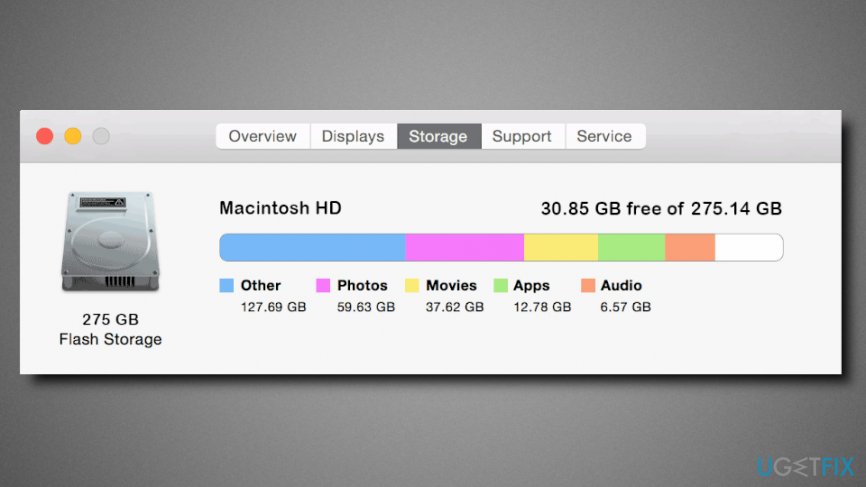
Reinstall Mac OS X
If you have tried various tips on how to speed up Mac OS, but nothing helped, maybe it’s time to think about reinstalling OS? If you have backups of important files, then it’s more than simple to do that. Boot into a recovery mode and start the installation. In contrast to Windows OS, Mac OS downloads everything that is needed automatically from Apple.
NOTE: before reinstalling Mac OS X, make sure that you have backups. Otherwise, you may be in a very serious trouble.
Optimize your system and make it work more efficiently
Optimize your system now! If you don't want to inspect your computer manually and struggle with trying to find issues that are slowing it down, you can use optimization software listed below. All these solutions have been tested by ugetfix.com team to be sure that they help improve the system. To optimize your computer with only one click, select one of these tools:
Happiness
Guarantee
Access geo-restricted video content with a VPN
Private Internet Access is a VPN that can prevent your Internet Service Provider, the government, and third-parties from tracking your online and allow you to stay completely anonymous. The software provides dedicated servers for torrenting and streaming, ensuring optimal performance and not slowing you down. You can also bypass geo-restrictions and view such services as Netflix, BBC, Disney+, and other popular streaming services without limitations, regardless of where you are.
Don’t pay ransomware authors – use alternative data recovery options
Malware attacks, particularly ransomware, are by far the biggest danger to your pictures, videos, work, or school files. Since cybercriminals use a robust encryption algorithm to lock data, it can no longer be used until a ransom in bitcoin is paid. Instead of paying hackers, you should first try to use alternative recovery methods that could help you to retrieve at least some portion of the lost data. Otherwise, you could also lose your money, along with the files. One of the best tools that could restore at least some of the encrypted files – Data Recovery Pro.
- ^ Antonio Villas-Boas. 10 reasons to get an Apple Mac instead of a Windows PC. Business Insider. Business site with deep financial, media, tech, and other industry verticals.
- ^ Karen Haslam . List of Mac viruses, malware and security flaws. MacWorld.News, tips, and reviews from the Apple experts.
- ^ Central Processing Unit (CPU). Techopedia.Where Information Technology and Business Meet.